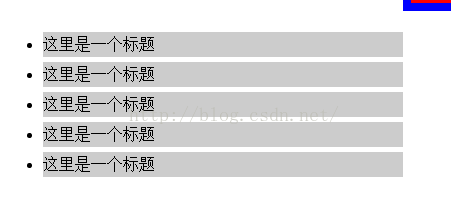前端开发工具less入门
ess就是相当于jQuery
less css属于动态样式语言,属于css预处理的一种,他的语法类似于css,为css赋予了动态语言的特性,使得css能够定义变量,函数继承与运算,使得css更加方便维护和管理;
1.less 里面的注释
less里面和编程语言一样有注释,分为两种
1. // 这种注释只是在less里面可以看见的不会再编译完之后的css文件里面看见
2./* */ 这种注释可以编译 并且能在编译完的css文件里面看见。
2.less里面的变量
变量的声明 //声明变量@+变量名+:+变量的值+;
例如:
@test : 300px;
body{
background: red;
div{
height: @test;
width: @test;
ul{
background: blue;
li{
line-height: 20px;
}
}
}
}
3.less里面的混合
3.1 普通的混合(不带参数)
.box1{
width: 300px;
height: 300px;
background: red;
}
.box2{
margin-left: 400px;
.box1; //直接用了.box1 使得box1里面的所有样式拷贝到了box2里面
}
编译后的样式为
.box1 {
width: 300px;
height: 300px;
background: red;
}
.box2 {
margin-left: 400px;
width: 300px;
height: 300px;
background: red;
}
3.2带参数的混合
.box1(@act_width,@act_height){ //能接受两个参数一个是实际的宽度一个是实际的高度
width: @act_width;
height: @act_height;
background: red;
}
.box2{
margin-left: 400px;
.box1(100px,100px);
}编译后的代码是这样的
.box2 {
margin-left: 400px;
width: 100px;
height: 100px;
width: 300;
height: 300px;
background: red;
}就不会出现box1了
这样的话就不会有box1的样式了,但是3.1那样就会有box1的样式
需要注意的是一下的写法是会出现编译错误的
bor(@act_px){
border:@act_px solid blue;
}
.box2{
margin-left: 400px;
.box1(100px,100px);
bor(8px);
}
是因为最后一行的bor前面什么也没有回编译失败最好把bor写为class或者id的形式(前面加.或者#号)
3.3混合中的默认
混合中的参数如果不用特殊说明德话是可以选择默认的;
语法是:变量名+:+默认值
.box1(@act_width,@act_height){ //能接受两个参数一个是实际的宽度一个是实际的高度
width: @act_width;
height: @act_height;
background: red;
}
.bor(@act_px:5px){
border:@act_px solid blue;
}
.box2{
margin-left: 400px;
.box1(100px,100px);
.bor(8px);
}
.box{
.box1(100px,100px);
.bor();
}
4.匹配模式
匹配模式就是相当于一般的编程语言中的if判断。(本人觉得也相当于c++里面的重载)
比如说写一个页面三角的个数是十分多的,但是一个三角形的代码也是比较长的,例如下面这个向上的三角形
.tri{
width: 0px;
height: 0px;
overflow: hidden;;
border-color: red transparent transparent transparent;
border-style: solid dashed dashed dashed; //把其余的部分设置为虚线(dashed)是为了兼容IE6
border-width: 10px;
}这研究可以用匹配模式了
语法和普通的定义一个混合一样,不过第一个参数是进行醒匹配的字符串(或者叫变量),后面的是参数列表
例如下面的顶一个三角的四个方向
.triangle(top,@c:red,@w:10px){
border-color: transparent transparent @c transparent;
border-style: solid dashed dashed dashed;
border-width: @w;
}
.triangle(bottom,@c:red,@w:10px){
border-color: @c transparent transparent transparent;
border-style: dashed dashed solid dashed;
border-width: @w;
}
.triangle(left,@c:red,@w:10px){
border-color: transparent @c transparent transparent;
border-style: dashed solid dashed dashed;
border-width: @w;
}
.triangle(right,@c:red,@w:10px){
border-color: transparent transparent transparent @c;
border-style: dashed dashed dashed solid;
border-width: @w;
}
第一个匹配的参数是上下左右
下面的这一行就是使用这个
.tri{
.triangle(right,blue,15px)
}
第一个参数进行匹配的参数(比如我后面写的是right及时调用right这个模式),然后后面就是参数列表
当使用匹配模式的时候会 自动的调用一个匹配模式
.triangle(@_,@c,@w){
width: 0px;
height: 0px;
overflow: hidden;
}
第一个参数是@_是语法需要必须写的,后面和元匹配模式的参数列表的参数也是要相同的,当然也是可以增加参数的
例如
.triangle(@_,@c,@w,@h:500px){
width: 0px;
height: 0px;
margin-left: @h;
overflow: hidden;
}
像这样的话其他的没有第四个参数但是这个自动调用的匹配模式有,只能把多余的参数设置为默认的,因为调用的时候不是调用时候参数列表中没有这个参数
5.less中的运算
less中是支持基本运算的
@a:100px;
@b:200px;
.operation{
width: @b -10;
}
在@b(也就是定义的变量后面要加上一个空格或者给这个变量加上括号),否则的话会识别为变量
6.less中的嵌套
当我们写HTML的时候通常是采用胶套的格式,但是给他们写样式的时候
比如 div ul li{}
就像是下面代码这样
.test {
width: 400px;
}
.test ul li {
float: left;
cursor: pointer;
width: 100%;
height: 25px;
line-height: 25px;
background: #ccc;
margin-top: 5px;
}
.test ul li:hover {
background: red;
}
用less就可以像写HTML那样使用嵌套的格式
代码这样和上面那样是一样的效果
.test{
width: 400px;
ul{
li{
float: left;
cursor: pointer;
width: 100%;
height: 25px;
line-height: 25px;
background: #ccc;
margin-top: 5px;
&:hover{ //表示的是它上一层的选择器
background: red;
}
}
}
}
同样是实现了下面的效果
7.less中arguments变量
arguments变量一般不常用只是在批量更改变量的时候使用
就如下面这样
.border(@px:8px,@sty:solid,@bac:red){
border:@px @sty @bac;
}
border:@px @sty @bac;
}
这样就可以写为这样
.border(@px:8px,@sty:solid,@bac:red){
border:@arguments;
}
.argument_test{
.border();
}
border:@arguments;
}
.argument_test{
.border();
}
也可以给.border里面传递参数也就进行相应的改变了,
8.less中避免编译
有的时候我们写的代码是需要浏览器去编译的,比如运算还有微软的滤镜等
必须下面的这个运算
.avoid{
width: calc(@b - 20);
}
width: calc(@b - 20);
}
编译之后会变为
.avoid {
width: calc(180px);
}
width: calc(180px);
}
我们不希望这个进行编译
语法 取反符号(~)+‘’(双引号或者单引号)里面是不想被编译的东西
就如这样
.avoid{
width: ~'calc(@b - 20)';
}
编译之后就会变为这样
.avoid {
width: calc(@b - 20);
}
9.!important的使用
在使用中混合的时候使用;
.box2{
margin-left: 400px;
.box1(100px,100px);
.bor(8px);
}
.impor{
.box2()!important;
}就会编译成一样的格式
.impor {
margin-left: 400px !important;
width: 100px !important;
height: 100px !important;
background: red !important;
border: 8px solid #0000ff !important;
}
基本上也就这么多东西了。
使用less的过程很简单
1.下载一个koala(http://koala-app.com/index-zh.html)
2.创建一个.less文件
3.打开koala之后进入主界面如下
4.把要进行的项目(.less文件)拖到这个里面,右键项目明确导出位置
5.左键项目 按下图进行操作
6.点击执行编译就可以按照上述的编程了。
补充:koala这个文件还可以设置为中文,点击设置就能看见