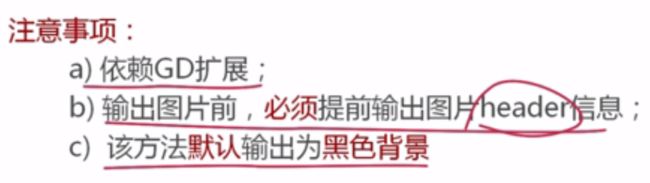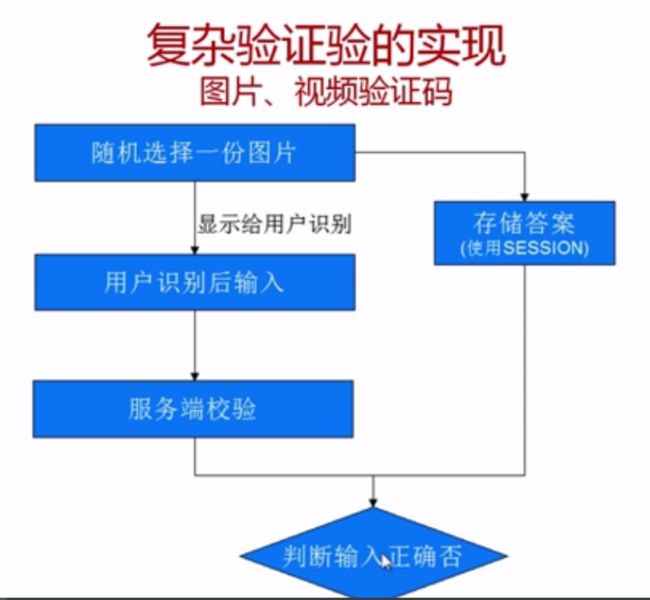PHP制作验证码
学习目的:
屏蔽机器请求,保证业务不受机器提交请求干扰。
为什么要屏蔽:
一般服务端业务,写请求产生的消耗要远远大于读请求。
技术点:
1.底图的实现,并且添加干扰元素
2.生成验证内容
3.验证内容保存在服务端
4.验证内容的效验

<?php $img = imagecreatetruecolor(100,30);//大小 $bgColor = imagecolorallocate($img,0x00,0x00,0x00);//背景颜色 imagefill($img,0,0,$bgColor);//填充颜色 header('content-type: image/png'); imagepng($img); //销毁 imagedestroy($img);增加点干扰和线干扰:
<?php
$img = imagecreatetruecolor(100,30);//大小
$bgColor = imagecolorallocate($img,0xff,0xff,0xff);//背景颜色
imagefill($img,0,0,$bgColor);//填充颜色
//增加随机数字
for($i=0;$i<4;$i++){
$numberSize = 6;
$numberColor = imagecolorallocate($img,rand(0,120),rand(0,120),rand(0,120));//深色区间
//位置不能重合
$x = ($i*100/4)+rand(0,5);
$y = rand(5,10);
imagestring($img,$numberSize,$x,$y,rand(0,9),$numberColor);
}
//增加点干扰
for ($i=0;$i<200;$i++){
//干扰颜色
$pointColor = imagecolorallocate($img,rand(50,200),rand(50,200),rand(50,200));
imagesetpixel($img,rand(0,100),rand(0,30),$pointColor);
}
//增加线干扰
for ($i=0;$i<4;$i++){
//干扰颜色
$lineColor = imagecolorallocate($img,rand(80,200),rand(80,200),rand(80,200));
imageline($img,rand(0,100),rand(0,30),rand(0,100),rand(0,30),$lineColor);
}
header('content-type: image/png');
imagepng($img);
//销毁
imagedestroy($img);注意事项:
干扰信息一定要控制好颜色,不要“喧宾夺主”。
通过SESSION存储验证信息
目标:
在服务端记录验证码信息,便于用户输入后做效验
方法:
session_start()
注意事项:
1.session_start**必须处于脚本最顶部**
2.多服务器情况,需要考虑集中管理session信息
自己解决乱码问题:转换为UTF-8无BOM格式编码。
图片和视频验证原理是一样的,只是维护了一个图片物料库和其对应session的关系而已。
中文验证码的实现:
实现:
依赖GD库的imagettftext()方法
注意:
1.GBK编码时,需要将中文通过iconv()转为UTF-8
2.选用的TTF文件需要支持中文
在utf-8中,中文字体占3个字节?(不确定)。