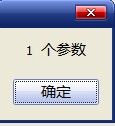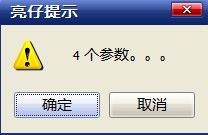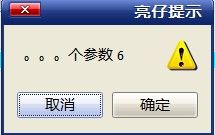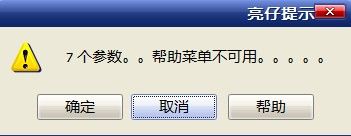private void button1_Click(object sender, EventArgs e)
2 {
3 MessageBox.Show(" 1 个参数 "
4 );
5 }
6
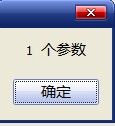
7
8
9
10 private void button2_Click(object sender, EventArgs e)
11 {
12 MessageBox.Show(" 2 个参数。。 ",
13 "亮仔提示"
14 );
15 }
16
17

18
19
20
21
22 private void button3_Click(object sender, EventArgs e)
23 {
24 MessageBox.Show(" 3 个参数。。。 ",
25 " 亮仔提示",
26 MessageBoxButtons.YesNoCancel
27 );
28 }
29
30
31
32

33
34 private void button4_Click(object sender, EventArgs e)
35 {
36 MessageBox.Show(" 4 个参数。。。 ",
37 " 亮仔提示",
38 MessageBoxButtons.OKCancel,
39 MessageBoxIcon.Warning
40 );
41 }
42
43
44
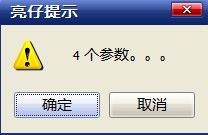
45
46
47
48 private void button5_Click(object sender, EventArgs e)
49 {
50 MessageBox.Show(" 5 个参数。。 。 ",
51 " 亮仔提示",
52 MessageBoxButtons.OKCancel,
53 MessageBoxIcon.Warning,
54 MessageBoxDefaultButton.Button2
55 );
56 }
57
58
59

60
61
62
63 private void button6_Click(object sender, EventArgs e)
64 {
65 MessageBox.Show(" 6 个参数。。。 ",
66 " 亮仔提示",
67 MessageBoxButtons.OKCancel,
68 MessageBoxIcon.Warning,
69 MessageBoxDefaultButton.Button2,
70 MessageBoxOptions.RtlReading //ServiceNotification//.RightAlign // 标题向右对齐。
71 );
72 }
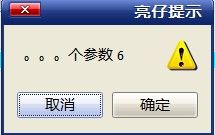
73
74
75
76
77
78
79 private void button7_Click(object sender, EventArgs e)
80 {
81 MessageBox.Show(" 7 个参数。。帮助菜单不可用。。。。。 ",
82 " 亮仔提示",
83 MessageBoxButtons.OKCancel,
84 MessageBoxIcon.Warning,
85 MessageBoxDefaultButton.Button2,
86 MessageBoxOptions.RightAlign,
87 true // 标题向右对齐。。。。。 );
88 }
89
90
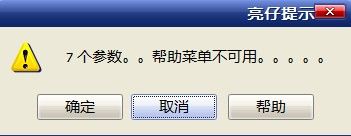
91
92
93
94
95
96 private void button8_Click(object sender, EventArgs e)
97 {
98 MessageBox.Show(" 7 个参数。帮助菜单 可用。 ",
99 " 亮仔提示",
100 MessageBoxButtons.OKCancel,
101 MessageBoxIcon.Warning,
102 MessageBoxDefaultButton.Button2,
103 MessageBoxOptions.RightAlign , // 要使用默认风格,此处参数可设为 0
104 @"C:\Documents and Settings\Administrator\桌面\新建文本文档.txt"
105 );
106 }
107
108
109

110 1. 1个参数。
111 MessageBox.Show(string text);
112 // 显示具有指定文本的消息框。
113 // 参数:text: 要在消息框中显示的文本。
114 // 返回结果: System.Windows.Forms.DialogResult 值之一。
115
116 2. 2个参数。
117 MessageBox.Show(string text, string caption);
118 // 显示具有指定文本和标题的消息框。
119 // 参数:
120 // text: 要在消息框中显示的文本。
121 // caption: 要在消息框的标题栏中显示的文本。
122 // 返回结果: System.Windows.Forms.DialogResult 值之一。
123
124 3. 3个参数。
125 MessageBox.Show(string text, string caption, MessageBoxButtons buttons);
126 // 显示具有指定文本、标题和按钮的消息框。
127 // 参数:
128 // text: 要在消息框中显示的文本。
129 // caption: 要在消息框的标题栏中显示的文本。
130 // buttons: System.Windows.Forms.MessageBoxButtons 值之一,可指定在消息框中显示哪些按钮。
131 // 返回结果: System.Windows.Forms.DialogResult 值之一。
132 // 异常:
133 //System.ComponentModel.InvalidEnumArgumentException: 指定的 buttons 参数不是 System.Windows.Forms.MessageBoxButtons 的成员。
134 // System.InvalidOperationException: 试图在运行模式不是用户交互模式的进程中显示 System.Windows.Forms.MessageBox。这是由 System.Windows.Forms.SystemInformation.UserInteractive 属性指定的。
135
136 4. 4个参数。
137 MessageBox.Show(string text, string caption, MessageBoxButtons buttons, MessageBoxIcon icon);
138 // 显示具有指定文本、标题、按钮和图标的消息框。
139 // 参数:
140 // text: 要在消息框中显示的文本。
141 // caption: 要在消息框的标题栏中显示的文本。
142 // buttons: System.Windows.Forms.MessageBoxButtons 值之一,可指定在消息框中显示哪些按钮。
143 // icon: System.Windows.Forms.MessageBoxIcon 值之一,它指定在消息框中显示哪个图标。
144 // 返回结果: System.Windows.Forms.DialogResult 值之一。
145 // 异常:
146 // System.ComponentModel.InvalidEnumArgumentException: 指定的 buttons 参数不是 System.Windows.Forms.MessageBoxButtons 的成员。- 或 - 指定的 icon24参数不是 System.Windows.Forms.MessageBoxIcon 的成员。
147 // System.InvalidOperationException: 试图在运行模式不是用户交互模式的进程中显示 System.Windows.Forms.MessageBox。这是由 System.Windows.Forms.SystemInformation.UserInteractive属性指定的。
148
149 5. 5个参数。
150 MessageBox.Show(string text, string caption, MessageBoxButtons buttons, MessageBoxIcon icon, MessageBoxDefaultButton defaultButton);
151 // 显示具有指定文本、标题、按钮、图标和默认按钮的消息框。
152 // 参数:
153 // text: 要在消息框中显示的文本。
154 // caption: 要在消息框的标题栏中显示的文本。
155 // buttons: System.Windows.Forms.MessageBoxButtons 值之一,可指定在消息框中显示哪些按钮。
156 // icon: System.Windows.Forms.MessageBoxIcon 值之一,它指定在消息框中显示哪个图标。
157 // default Button: System.Windows.Forms.MessageBoxDefaultButton 值之一,可指定消息框中的默认按钮。
158 // 返回结果: System.Windows.Forms.DialogResult 值之一。
159 // 异常:
160 // System.ComponentModel.InvalidEnumArgumentException: buttons 不是 System.Windows.Forms.MessageBoxButtons 的成员。- 或 - icon 不是 System.Windows.Forms.MessageBoxIcon的成员。- 或 - defaultButton 不是 System.Windows.Forms.MessageBoxDefaultButton 的成员。
161 // System.InvalidOperationException: 试图在运行模式不是用户交互模式的进程中显示 System.Windows.Forms.MessageBox。这是由 System.Windows.Forms.SystemInformation.UserInteractive属性指定的。
162
163 6. 6个参数。
164 MessageBox.Show(string text, string caption, MessageBoxButtons buttons, MessageBoxIcon icon,MessageBoxDefaultButton defaultButton, MessageBoxOptions options);
165 // 显示具有指定文本、标题、按钮、图标、默认按钮和选项的消息框。
166 // 参数:
167 // text: 要在消息框中显示的文本。
168 // caption: 要在消息框的标题栏中显示的文本
169 // buttons: System.Windows.Forms.MessageBoxButtons 值之一,可指定在消息框中显示哪些按钮。
170 // icon: System.Windows.Forms.MessageBoxIcon 值之一,它指定在消息框中显示哪个图标。
171 // defaultButton: System.Windows.Forms.MessageBoxDefaultButton 值之一,可指定消息框中的默认按钮。
172 // options: System.Windows.Forms.MessageBoxOptions 值之一,可指定将对消息框使用哪些显示和关联选项。若要使用默认值,请传入0。
173 // 返回结果: System.Windows.Forms.DialogResult 值之一。
174 // 异常:
175 // System.ComponentModel.InvalidEnumArgumentException: buttons 不是 System.Windows.Forms.MessageBoxButtons 的成员。- 或 - icon 不是 System.Windows.Forms.MessageBoxIcon的成员。- 或 - 指定的 defaultButton 不是 System.Windows.Forms.MessageBoxDefaultButton的成员。
176 // System.InvalidOperationException: 试图在运行模式不是用户交互模式的进程中显示 System.Windows.Forms.MessageBox。这是由System.Windows.Forms.SystemInformation.UserInteractive属性指定的。
177 // System.ArgumentException: options 同时指定了System.Windows.Forms.MessageBoxOptions.DefaultDesktopOnly 和System.Windows.Forms.MessageBoxOptions.ServiceNotification。- 或 - buttons42指定了无效的System.Windows.Forms.MessageBoxButtons 组合。
178
179 7. 7个参数一。
180 MessageBox.Show(string text, string caption, MessageBoxButtons buttons, MessageBoxIcon icon,MessageBoxDefaultButton defaultButton, MessageBoxOptions options, bool displayHelpButton);
181 // 显示一个具有指定文本、标题、按钮、图标、默认按钮、选项和“帮助”按钮的消息框。
182 // 参数:
183 // text: 要在消息框中显示的文本。
184 // caption: 要在消息框的标题栏中显示的文本。
185 // buttons: System.Windows.Forms.MessageBoxButtons 值之一,可指定在消息框中显示哪些按钮。
186 // icon: System.Windows.Forms.MessageBoxIcon 值之一,它指定在消息框中显示哪个图标。
187 // defaultButton: System.Windows.Forms.MessageBoxDefaultButton 值之一,可指定消息框中的默认按钮。
188 // options: System.Windows.Forms.MessageBoxOptions 值之一,可指定将对消息框使用哪些显示和关联选项。若要使用默认值,请传入0。
189 // helpButton: 如果显示“帮助”按钮,则为 true;否则为 false。默认为 false。
190 // 返回结果: System.Windows.Forms.DialogResult 值之一。
191 // 异常:34
192 // System.ComponentModel.InvalidEnumArgumentException: buttons 不是 System.Windows.Forms.MessageBoxButtons 的成员。- 或 - icon 不是 System.Windows.Forms.MessageBoxIcon的成员。- 或 - 指定的 defaultButton 不是 System.Windows.Forms.MessageBoxDefaultButton的成员。
193 // System.InvalidOperationException: 试图在运行模式不是用户交互模式的进程中显示 System.Windows.Forms.MessageBox。这是由System.Windows.Forms.SystemInformation.UserInteractive属性指定的。
194 // System.ArgumentException: options 同时指定了System.Windows.Forms.MessageBoxOptions.DefaultDesktopOnly 和System.Windows.Forms.MessageBoxOptions.ServiceNotification。- 或 - buttons指定了无效的 System.Windows.Forms.MessageBoxButtons 组合。
195
196 8. 7个参数二
197 MessageBox.Show(string text, string caption, MessageBoxButtons buttons,MessageBoxIcon icon, MessageBoxDefaultButton defaultButton,MessageBoxOptions options, string helpFilePath);
198 // 使用指定的帮助文件显示一个具有指定文本、标题、按钮、图标、默认按钮、选项和“帮助”按钮的消息框。
199 // 参数:
200 // text: 要在消息框中显示的文本。
201 // caption: 要在消息框的标题栏中显示的文本。
202 // buttons: System.Windows.Forms.MessageBoxButtons 值之一,可指定在消息框中显示哪些按钮。
203 // icon: System.Windows.Forms.MessageBoxIcon 值之一,它指定在消息框中显示哪个图标。
204 // defaultButton: System.Windows.Forms.MessageBoxDefaultButton 值之一,可指定消息框中的默认按钮。
205 // options: System.Windows.Forms.MessageBoxOptions 值之一,可指定将对消息框使用哪些显示和关联选项。若要使用默认值,请传入0。
206 // helpFilePath: 用户单击“帮助”按钮时显示的“帮助”文件的路径和名称。
207 // 返回结果: System.Windows.Forms.DialogResult 值之一。
208 // 异常:
209 // System.ComponentModel.InvalidEnumArgumentException: buttons 不是 System.Windows.Forms.MessageBoxButtons 的成员。- 或 - icon 不是System.Windows.Forms.MessageBoxIcon的成员。- 或 - 指定的 defaultButton 不是System.Windows.Forms.MessageBoxDefaultButton的成员。
210 // System.InvalidOperationException: 试图在运行模式不是用户交互模式的进程中显示System.Windows.Forms.MessageBox。这是由System.Windows.Forms.SystemInformation.UserInteractive属性指定的。
211 // System.ArgumentException: options 同时指定了System.Windows.Forms.MessageBoxOptions.DefaultDesktopOnly 和System.Windows.Forms.MessageBoxOptions.ServiceNotification。- 或 - buttons指定了无效的 System.Windows.Forms.MessageBoxButtons 组合。