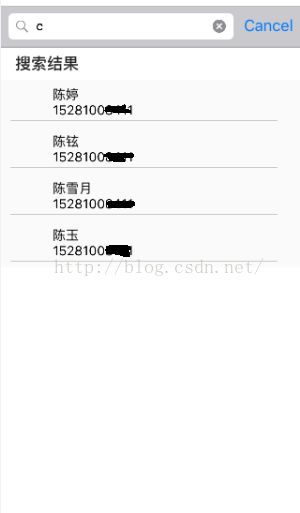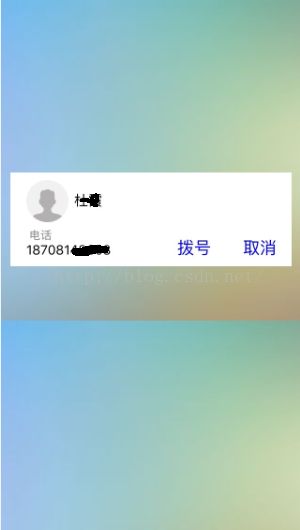iOS通讯录
1.使用UITableView,实现联系人字母排序、点击字母跳转显示联系人组目录;
2.使用UISearchController,实现联系搜索,动态显示符合查询的联系人;
3.点击通讯录列表项,显示联系人信息(使用自定义模式化窗口类似与UIAlertView,使用UIwindow实现),点击拨号,可以直接拨打电话;
4.实现获取手机通讯录里面的联系人信息;
详情见资源:http://download.csdn.net/detail/u011622479/9505751
效果图如下:
获取联系人:
搜索页:
联系人信息:
主要显示页面代码:
- //
- // ViewController.m
- // ContactionView
- //
- // Created by rong xiang on 16/4/26.
- // Copyright © 2016年 hzz. All rights reserved.
- //
- #import "ViewController.h"
- #import <AddressBook/AddressBook.h>
- #import "MobileAddressBook.h"
- #import "ChineseString.h"
- #import "CustomAlertView.h"
- #import "MyButton.h"
- @interface ViewController (){
- NSMutableArray * listSection;
- NSMutableArray * addressBookTemp;
- NSMutableArray * listPhone;
- NSMutableArray *_searchContacts;//符合条件的搜索联系人
- CustomAlertView * alertView;
- UITableView *tableViewAddress;
- UISearchBar * _searchBar;
- UISearchDisplayController *_searchDisplayController;
- }
- @end
- @implementation ViewController
- -(void) loadView{
- [super loadView];
- tableViewAddress = [[UITableView alloc] initWithFrame:CGRectMake(0, 20, self.view.frame.size.width, self.view.frame.size.height - 20)];
- [tableViewAddress setBackgroundColor:[UIColor colorWithRed:250.0f/255.0f green:250.0f/255.0f blue:250.0f/255.0f alpha:1.0]];
- [tableViewAddress setSeparatorStyle:UITableViewCellSeparatorStyleNone];
- [self.view addSubview:tableViewAddress];
- [self addSearchBar];
- }
- - (void)viewDidLoad {
- [super viewDidLoad];
- //初始化显示对象
- addressBookTemp = [[NSMutableArray alloc] init];
- listSection = [[NSMutableArray alloc] init];
- listPhone =[[NSMutableArray alloc] init];
- NSMutableArray * listPhoneShow = [[NSMutableArray alloc] init];
- tableViewAddress.delegate = self;
- tableViewAddress.dataSource = self;
- //获取通讯录联系人信息
- [self getAddressBook];
- //测试下的:初始化列表数据
- [self initData];
- //获取通讯录列表首字母,并排序
- listSection = [ChineseString IndexArray:addressBookTemp];
- //获取通讯录,并把通讯录对象按照首字母进行分组排序
- listPhoneShow = [ChineseString LetterSortArray:addressBookTemp];
- //把对应的同一个首字母下联系人对象按照首字母排序列表进行分组;
- NSInteger count = [listPhoneShow count];
- NSArray * array = nil;
- for(int i =0;i<count;i++){
- array =[listPhoneShow objectAtIndex:i];
- NSInteger arrCount = [array count];
- NSMutableArray * showArr = [[NSMutableArray alloc] init];
- for(int j =0;j< arrCount;j++){
- NSString *tempStr = [array objectAtIndex:j];
- for(MobileAddressBook * add in addressBookTemp){
- if([[add name] isEqualToString:tempStr]){
- add.firstName = [listSection objectAtIndex:i];
- [showArr addObject:add];
- break;
- }
- }
- }
- [listPhone addObject:showArr];
- }
- }
- -(void) dealloc{
- tableViewAddress.dataSource = nil;
- tableViewAddress.delegate = nil;
- }
- - (void)didReceiveMemoryWarning {
- [super didReceiveMemoryWarning];
- // Dispose of any resources that can be recreated.
- }
- #pragma mark 搜索形成新数据
- -(void)searchDataWithKeyWord:(NSString *)keyWord{
- //_isSearching=YES;
- _searchContacts=[NSMutableArray array];
- int count = [listPhone count];
- int arrCount = 0;
- NSArray * arr = nil;
- MobileAddressBook * contact = nil;
- //过滤
- for(int i=0;i<count;i++){
- arr = [listPhone objectAtIndex:i];
- arrCount = arr.count;
- for(int j=0;j<arrCount;j++){
- contact = [arr objectAtIndex:j];
- if ([contact.firstName.uppercaseString containsString:keyWord.uppercaseString]||[contact.name.uppercaseString containsString:keyWord.uppercaseString]||[contact.tel containsString:keyWord]) {
- [_searchContacts addObject:contact];
- }
- }
- }
- // [listPhone enumerateObjectsUsingBlock:^(id obj, NSUInteger idx, BOOL *stop) {
- // NSArray * arr =obj;
- // [arr enumerateObjectsUsingBlock:^(id obj, NSUInteger idx, BOOL *stop) {
- // MobileAddressBook * contact = obj;
- // if ([contact.firstName.uppercaseString containsString:keyWord.uppercaseString]||[contact.name.uppercaseString containsString:keyWord.uppercaseString]||[contact.tel containsString:keyWord]) {
- // [_searchContacts addObject:contact];
- // }
- // }];
- // }];
- }
- #pragma mark 添加搜索栏
- -(void)addSearchBar{
- _searchBar=[[UISearchBar alloc]init];
- [_searchBar sizeToFit];//大小自适应容器
- _searchBar.placeholder=@"搜索联系人";
- _searchBar.autocapitalizationType=UITextAutocapitalizationTypeNone;
- _searchBar.showsSearchResultsButton = YES;
- //添加搜索框到页眉位置
- _searchBar.delegate=self;
- tableViewAddress.tableHeaderView=_searchBar;
- _searchDisplayController=[[UISearchDisplayController alloc]initWithSearchBar:_searchBar contentsController:self];
- _searchDisplayController.delegate=self;
- _searchDisplayController.searchResultsDataSource=self;
- _searchDisplayController.searchResultsDelegate=self;
- _searchDisplayController.searchResultsTitle=@"没有符合的联系人";
- [_searchDisplayController setActive:NO animated:YES];
- }
- // 选择完成,跳转回去
- -(void) searchBarCancelButtonClicked:(UISearchBar *)searchBar{
- [tableViewAddress reloadData];
- }
- -(void) searchBarResultsListButtonClicked:(UISearchBar *)searchBar{
- [tableViewAddress reloadData];
- }
- #pragma 选择/全选/确定/返回/获取手机通讯录
- -(void) goBack
- {
- [self.navigationController popViewControllerAnimated:NO];
- }
- #pragma --获取手机通讯录
- -(void) getAddressBook{
- //新建一个通讯录类
- ABAddressBookRef addressBooks = nil;
- if ([[UIDevice currentDevice].systemVersion floatValue] >= 6.0)
- {
- addressBooks = ABAddressBookCreateWithOptions(NULL, NULL);
- //获取通讯录权限
- dispatch_semaphore_t sema = dispatch_semaphore_create(0);
- ABAddressBookRequestAccessWithCompletion(addressBooks, ^(bool granted, CFErrorRef error){dispatch_semaphore_signal(sema);});
- dispatch_semaphore_wait(sema, DISPATCH_TIME_FOREVER);
- // dispatch_release(sema);
- }
- else
- {
- addressBooks = ABAddressBookCreate();
- }
- //获取通讯录中的所有人
- CFArrayRef allPeople = ABAddressBookCopyArrayOfAllPeople(addressBooks);
- //通讯录中人数
- CFIndex nPeople = ABAddressBookGetPersonCount(addressBooks);
- //循环,获取每个人的个人信息
- for (NSInteger i = 0; i < nPeople; i++)
- {
- //新建一个addressBook model类
- MobileAddressBook *addressBook = [[MobileAddressBook alloc] init];
- //获取个人
- ABRecordRef person = CFArrayGetValueAtIndex(allPeople, i);
- //获取个人名字
- CFTypeRef abName = ABRecordCopyValue(person, kABPersonFirstNameProperty);
- CFTypeRef abLastName = ABRecordCopyValue(person, kABPersonLastNameProperty);
- CFStringRef abFullName = ABRecordCopyCompositeName(person);
- NSString *nameString = (__bridge NSString *)abName;
- NSString *lastNameString = (__bridge NSString *)abLastName;
- if ((__bridge id)abFullName != nil) {
- nameString = (__bridge NSString *)abFullName;
- } else {
- if ((__bridge id)abLastName != nil)
- {
- nameString = [NSString stringWithFormat:@"%@ %@", nameString, lastNameString];
- }
- }
- addressBook.name = nameString;
- addressBook.recordID = (int)ABRecordGetRecordID(person);;
- ABPropertyID multiProperties[] = {
- kABPersonPhoneProperty,
- kABPersonEmailProperty
- };
- NSInteger multiPropertiesTotal = sizeof(multiProperties) / sizeof(ABPropertyID);
- for (NSInteger j = 0; j < multiPropertiesTotal; j++) {
- ABPropertyID property = multiProperties[j];
- ABMultiValueRef valuesRef = ABRecordCopyValue(person, property);
- NSInteger valuesCount = 0;
- if (valuesRef != nil) valuesCount = ABMultiValueGetCount(valuesRef);
- if (valuesCount == 0) {
- CFRelease(valuesRef);
- continue;
- }
- //获取电话号码和email
- for (NSInteger k = 0; k < valuesCount; k++) {
- CFTypeRef value = ABMultiValueCopyValueAtIndex(valuesRef, k);
- switch (j) {
- case 0: {// Phone number
- addressBook.tel = [(__bridge NSString*)value stringByReplacingOccurrencesOfString:@"-" withString:@""];
- addressBook.tel = [addressBook.tel stringByReplacingOccurrencesOfString:@" " withString:@""];
- addressBook.tel = [addressBook.tel stringByReplacingOccurrencesOfString:@"+86" withString:@""];
- break;
- }
- case 1: {// Email
- addressBook.email = (__bridge NSString*)value;
- break;
- }
- }
- CFRelease(value);
- }
- CFRelease(valuesRef);
- }
- //将个人信息添加到数组中,循环完成后addressBookTemp中包含所有联系人的信息
- if(addressBook.tel.length != 11 ||addressBook.tel==nil||[addressBook.tel isEqual:@""]||[[addressBook.tel substringToIndex:3] isEqualToString:@"028"])
- continue;
- [addressBookTemp addObject:addressBook];
- if (abName) CFRelease(abName);
- if (abLastName) CFRelease(abLastName);
- if (abFullName) CFRelease(abFullName);
- }
- }
- -(void) initData{
- MobileAddressBook * mab= [[MobileAddressBook alloc] init];
- [mab setRecordID:1];
- [mab setSectionNumber:0];
- [mab setTel:@"15281008411"];
- [mab setEmail:@""];
- [mab setName:@"胡玉铉"];
- [addressBookTemp addObject:mab];
- mab= [[MobileAddressBook alloc] init];
- [mab setRecordID:1];
- [mab setSectionNumber:0];
- [mab setTel:@"15281008411"];
- [mab setEmail:@""];
- [mab setName:@"hu铉"];
- [addressBookTemp addObject:mab];
- mab= [[MobileAddressBook alloc] init];
- [mab setRecordID:2];
- [mab setSectionNumber:0];
- [mab setTel:@"15281008411"];
- [mab setEmail:@""];
- [mab setName:@"幸运星"];
- [addressBookTemp addObject:mab];
- mab= [[MobileAddressBook alloc] init];
- [mab setRecordID:1];
- [mab setSectionNumber:0];
- [mab setTel:@"15281008411"];
- [mab setEmail:@""];
- [mab setName:@"夏铉"];
- [addressBookTemp addObject:mab];
- mab= [[MobileAddressBook alloc] init];
- [mab setRecordID:1];
- [mab setSectionNumber:0];
- [mab setTel:@"15281008411"];
- [mab setEmail:@""];
- [mab setName:@"胡玉铉"];
- [addressBookTemp addObject:mab];
- mab= [[MobileAddressBook alloc] init];
- [mab setRecordID:2];
- [mab setSectionNumber:0];
- [mab setTel:@"15281008411"];
- [mab setEmail:@""];
- [mab setName:@"斐雨雪"];
- [addressBookTemp addObject:mab];
- mab= [[MobileAddressBook alloc] init];
- [mab setRecordID:2];
- [mab setSectionNumber:0];
- [mab setTel:@"15281008411"];
- [mab setEmail:@""];
- [mab setName:@"爱惜月"];
- [addressBookTemp addObject:mab];
- mab= [[MobileAddressBook alloc] init];
- [mab setRecordID:2];
- [mab setSectionNumber:0];
- [mab setTel:@"15281008411"];
- [mab setEmail:@""];
- [mab setName:@"希"];
- [addressBookTemp addObject:mab];
- mab= [[MobileAddressBook alloc] init];
- [mab setRecordID:1];
- [mab setSectionNumber:0];
- [mab setTel:@"15281008411"];
- [mab setEmail:@""];
- [mab setName:@"薛"];
- [addressBookTemp addObject:mab];
- mab= [[MobileAddressBook alloc] init];
- [mab setRecordID:1];
- [mab setSectionNumber:0];
- [mab setTel:@"15281008411"];
- [mab setEmail:@""];
- [mab setName:@"陈铉"];
- [addressBookTemp addObject:mab];
- mab= [[MobileAddressBook alloc] init];
- [mab setRecordID:1];
- [mab setSectionNumber:0];
- [mab setTel:@"15281008411"];
- [mab setEmail:@""];
- [mab setName:@"陈玉"];
- [addressBookTemp addObject:mab];
- mab= [[MobileAddressBook alloc] init];
- [mab setRecordID:1];
- [mab setSectionNumber:0];
- [mab setTel:@"15281008411"];
- [mab setEmail:@""];
- [mab setName:@"陈雪月"];
- [addressBookTemp addObject:mab];
- mab= [[MobileAddressBook alloc] init];
- [mab setRecordID:2];
- [mab setSectionNumber:0];
- [mab setTel:@"15281008411"];
- [mab setEmail:@""];
- [mab setName:@"陈婷"];
- [addressBookTemp addObject:mab];
- mab= [[MobileAddressBook alloc] init];
- [mab setRecordID:2];
- [mab setSectionNumber:0];
- [mab setTel:@"15281008411"];
- [mab setEmail:@""];
- [mab setName:@"Wien 吃"];
- [addressBookTemp addObject:mab];
- mab= [[MobileAddressBook alloc] init];
- [mab setRecordID:1];
- [mab setSectionNumber:0];
- [mab setTel:@"15281008411"];
- [mab setEmail:@""];
- [mab setName:@"wx"];
- [addressBookTemp addObject:mab];
- mab= [[MobileAddressBook alloc] init];
- [mab setRecordID:1];
- [mab setSectionNumber:0];
- [mab setTel:@"15281008411"];
- [mab setEmail:@""];
- [mab setName:@"文娱x"];
- [addressBookTemp addObject:mab];
- mab= [[MobileAddressBook alloc] init];
- [mab setRecordID:2];
- [mab setSectionNumber:0];
- [mab setTel:@"15281008411"];
- [mab setEmail:@""];
- [mab setName:@"张运出"];
- [addressBookTemp addObject:mab];
- mab= [[MobileAddressBook alloc] init];
- [mab setRecordID:2];
- [mab setSectionNumber:0];
- [mab setTel:@"15281008411"];
- [mab setEmail:@""];
- [mab setName:@"#12443"];
- [addressBookTemp addObject:mab];
- }
- #pragma --list 视图
- -(NSInteger) numberOfSectionsInTableView:(UITableView *)tableView
- {
- if (tableView==self.searchDisplayController.searchResultsTableView) {
- return 1;
- }
- return [listSection count];
- }
- -(NSInteger)tableView:(UITableView *)tableView numberOfRowsInSection:(NSInteger)section
- {
- //如果当前是UISearchDisplayController内部的tableView则使用搜索数据
- if (tableView==self.searchDisplayController.searchResultsTableView) {
- return _searchContacts.count;
- }
- return [[listPhone objectAtIndex:section] count];
- }
- -(NSString *) tableView:(UITableView *)tableView titleForHeaderInSection:(NSInteger)section{
- if (tableView==self.searchDisplayController.searchResultsTableView) {
- return @"搜索结果";
- }
- NSString *title = [listSection objectAtIndex:section];
- return title;
- }
- -(NSArray *) sectionIndexTitlesForTableView:(UITableView *) tableView{
- if (tableView==self.searchDisplayController.searchResultsTableView) {
- return [[NSArray alloc] init];
- }
- return listSection;
- }
- -(CGFloat) tableView:(UITableView *)tableView heightForHeaderInSection:(NSInteger)section{
- if(section ==0)
- return 35;
- return 30;
- }
- -(CGFloat)tableView:(UITableView *)tableView heightForRowAtIndexPath:(NSIndexPath *)indexPath{
- return 50;
- }
- - (UITableViewCell *) tableView:(UITableView *)tableView cellForRowAtIndexPath:(NSIndexPath *)indexPath
- {
- // 组图标
- UIImageView * imgHeader = nil;
- // 联系人名称
- UILabel * lblName = nil;
- // 号码
- UILabel * lblPhone = nil;
- UIView * border = nil;
- static NSString *CellIndentifier = @"phone";
- UITableViewCell *cell = [tableView dequeueReusableCellWithIdentifier:CellIndentifier];
- if(cell == nil)
- {
- cell = [[UITableViewCell alloc] init];
- [cell setRestorationIdentifier:CellIndentifier];
- [cell setSelectionStyle:UITableViewCellSelectionStyleNone];
- [cell.contentView setBackgroundColor:tableViewAddress.backgroundColor];
- imgHeader = [[UIImageView alloc] initWithFrame:CGRectMake(5, (cell.contentView.frame.size.height-40)/2, 40, 40)];
- [imgHeader setImage:[UIImage imageNamed:@"head_default4.jpg"]];
- imgHeader.tag = 99;
- [cell.contentView addSubview:imgHeader];
- lblName = [[UILabel alloc] initWithFrame:CGRectMake(imgHeader.frame.origin.x + imgHeader.frame.size.width +10, 5, cell.contentView.frame.size.width -imgHeader.frame.origin.x - imgHeader.frame.size.width*2 - 15, 21)];
- [lblName setFont:[UIFont systemFontOfSize:14.0f]];
- lblName.tag = 97;
- [cell.contentView addSubview:lblName];
- lblPhone = [[UILabel alloc] initWithFrame:CGRectMake(imgHeader.frame.origin.x + imgHeader.frame.size.width +10, 22, cell.contentView.frame.size.width -imgHeader.frame.origin.x - imgHeader.frame.size.width*2 - 15, 21)];
- [lblPhone setFont:[UIFont systemFontOfSize:14.0f]];
- lblPhone.tag = 96;
- [cell.contentView addSubview:lblPhone];
- border =[[UIView alloc] initWithFrame:CGRectMake(10, cell.frame.size.height - 1, cell.frame.size.width-35, 1)];
- [border setBackgroundColor:[UIColor colorWithRed:200.0f/255.0f green:200.0f/255.0f blue:200.0f/255.0f alpha:1.0]];
- border.tag = 95;
- [cell.contentView addSubview:border];
- }
- else {
- imgHeader = (UIImageView *)[cell.contentView viewWithTag:99];
- lblName = (UILabel *)[cell.contentView viewWithTag:97];
- lblPhone =(UILabel *)[cell.contentView viewWithTag:96];
- border = (UIView*)[cell.contentView viewWithTag:95];
- }
- MobileAddressBook * address=nil;
- // 如果显示通讯录列表
- if(tableView!=self.searchDisplayController.searchResultsTableView){
- address = [[listPhone objectAtIndex:indexPath.section] objectAtIndex:indexPath.row];
- NSInteger arrayCount = [[listPhone objectAtIndex:indexPath.section] count];
- if(arrayCount<=1 || indexPath.row==arrayCount-1)
- [border setHidden:YES];
- else
- [border setHidden:NO];
- }else{
- //如果显示搜索列表
- address = [_searchContacts objectAtIndex:indexPath.row];
- }
- [lblName setText:address.name];
- [lblPhone setText:address.tel];
- return cell;
- }
- -(void) tableView:(UITableView *)tableView didSelectRowAtIndexPath:(NSIndexPath *)indexPath{
- //显示联系人详情
- MobileAddressBook * mab = nil;
- BOOL isSearch = NO;
- if(tableView == _searchDisplayController.searchResultsTableView){
- mab = [_searchContacts objectAtIndex:indexPath.row];
- isSearch = YES;
- }else{
- mab = [[listPhone objectAtIndex:indexPath.section] objectAtIndex:indexPath.row];
- isSearch = NO;
- }
- //弹出框,显示联系人信息
- UIView * subView = [[UIView alloc] initWithFrame:CGRectMake(0, 0, 300, 100)];
- [subView setBackgroundColor:[UIColor whiteColor]];
- subView.center = CGPointMake((self.view.frame.size.width)/2, (self.view.frame.size.height-subView.frame.size.height)/2);
- //添加头像
- UIImageView * imgView = [[UIImageView alloc] initWithFrame:CGRectMake(17, 8, 45, 45)];
- [imgView setImage:[UIImage imageNamed:@"headerimage"]];
- [subView addSubview:imgView];
- //添加姓名
- UILabel * lblName =[[UILabel alloc] initWithFrame:CGRectMake(68, 19, 100, 21)];
- [lblName setFont:[UIFont systemFontOfSize:15.0f]];
- [lblName setText:mab.name];
- [subView addSubview:lblName];
- //添加“电话”标题
- UILabel * lblTitle = [[UILabel alloc] initWithFrame:CGRectMake(20, 56, 68, 21)];
- [lblTitle setText:@"电话"];
- [lblTitle setFont:[UIFont systemFontOfSize:12.0f]];
- [lblTitle setTextColor:[UIColor grayColor]];
- [subView addSubview:lblTitle];
- //添加电话号码显示
- UILabel * lblPhoneNo = [[UILabel alloc] initWithFrame:CGRectMake(17, 72, 100, 21)];
- [lblPhoneNo setText:mab.tel];
- [lblPhoneNo setFont:[UIFont systemFontOfSize:14.0f]];
- [subView addSubview:lblPhoneNo];
- //添加按钮
- MyButton * btn = [[MyButton alloc] initWithFrame:CGRectMake(170, 70, 52, 21)];
- [btn setTitle:@"拨号" forState:UIControlStateNormal];
- [btn setTitleColor:[UIColor blueColor] forState:UIControlStateNormal];
- [btn addTarget:self action:@selector(Call:) forControlEvents:UIControlEventTouchUpInside];
- NSMutableDictionary * dic = [[NSMutableDictionary alloc] init];
- // [dic setValue:isSearch?@"YES":@"NO" forKey:@"isSearch"];
- // [dic setValue:indexPath forKey:@"IndexPath"];
- [dic setValue:mab forKey:@"Object"];
- [btn setObjectDic:dic];
- [subView addSubview:btn];
- btn = [[MyButton alloc] initWithFrame:CGRectMake(240, 70, 52, 21)];
- [btn setTitle:@"取消" forState:UIControlStateNormal];
- [btn setTitleColor:[UIColor blueColor] forState:UIControlStateNormal];
- [btn addTarget:self action:@selector(Cancel:) forControlEvents:UIControlEventTouchUpInside];
- [subView addSubview:btn];
- if(alertView != nil){
- [alertView setHidden:NO];
- [alertView.subviews[0] removeFromSuperview];
- }else
- alertView = [[CustomAlertView alloc] init];
- alertView.subView = subView;
- [alertView initView];
- [alertView show];
- }
- //拨打电话
- -(void) Call:(id) sender{
- MyButton * btn = sender;
- [alertView dismiss];
- [alertView setHidden:YES];
- MobileAddressBook * addressBook = nil;
- addressBook = [btn.ObjectDic objectForKey:@"Object"];
- // NSIndexPath * indexPath = nil;
- // BOOL isSearch = NO;
- // NSMutableDictionary * dic = [btn ObjectDic];
- // //获取联系人对象
- // isSearch = [[dic objectForKey:@"isSearch"] isEqualToString:@"YES"];
- // indexPath = [dic objectForKey:@"IndexPath"];
- //
- // if(isSearch){
- // addressBook = [_searchContacts objectAtIndex:indexPath.row];
- // }else
- // addressBook = [[listPhone objectAtIndex:indexPath.section] objectAtIndex:indexPath.row];
- NSMutableString * str=[[NSMutableString alloc] initWithFormat:@"tel:%@", addressBook.tel];
- [[UIApplication sharedApplication] openURL:[NSURL URLWithString:str]];
- }
- -(void) Cancel:(id) sender{
- [alertView dismiss];
- [alertView setHidden:YES];
- }
- #pragma mark - UISearchDisplayController代理方法
- -(BOOL)searchDisplayController:(UISearchDisplayController *)controller shouldReloadTableForSearchString:(NSString *)searchString{
- [self searchDataWithKeyWord:searchString];
- return YES;
- }
- #pragma mark 重写状态样式方法
- -(UIStatusBarStyle)preferredStatusBarStyle{
- return UIStatusBarStyleLightContent;
- }
- #pragma mark 选中之前
- -(NSIndexPath *)tableView:(UITableView *)tableView willSelectRowAtIndexPath:(NSIndexPath *)indexPath{
- [_searchBar resignFirstResponder];//退出键盘
- return indexPath;
- }
- @end
自定义alertview代码:
- //
- // CustomAlertView.h
- // ContactionView
- //
- // Created by rong xiang on 16/4/28.
- // Copyright © 2016年 hzz. All rights reserved.
- //
- #import <UIKit/UIKit.h>
- @interface CustomAlertView : UIWindow
- @property (nonatomic,retain) UIView * subView;
- // 显示
- -(void) show;
- //消失
- -(void) dismiss;
- -(void) initView;
- @end
操作文件:
- //
- // CustomAlertView.m
- // ContactionView
- //
- // Created by rong xiang on 16/4/28.
- // Copyright © 2016年 hzz. All rights reserved.
- //
- #import "CustomAlertView.h"
- @implementation CustomAlertView
- @synthesize subView;
- -(id) initWithFrame:(CGRect)frame{
- self = [super initWithFrame:frame];
- if(self){
- self.windowLevel = UIWindowLevelAlert;
- //这里,不能设置UIWindow的alpha属性,会影响里面的子view的透明度,这里可以用透明图片来设置背影半透明
- self.backgroundColor = [UIColor colorWithPatternImage:[UIImage
- imageNamed:@"transparent"]];
- }
- // if(subView==nil){
- // subView = [[UIView alloc] initWithFrame:CGRectMake(0, 0, 200, 80)];
- // subView.backgroundColor = [UIColor lightGrayColor];
- // subView.center = CGPointMake(160, 240);
- // }
- // [self addSubview:subView];
- return self;
- }
- -(void) initView{
- [self addSubview:subView];
- self.backgroundColor = [UIColor colorWithPatternImage:[UIImage
- imageNamed:@"transparent"]];
- }
- -(void)show{
- [self makeKeyAndVisible];
- }
- -(void) dismiss{
- [self resignKeyWindow];
- }
- //点击消失
- -(void) touchesBegan:(NSSet<UITouch *> *)touches withEvent:(UIEvent *)event{
- // [self dismiss];
- }
- -(void) touchesMoved:(NSSet<UITouch *> *)touches withEvent:(UIEvent *)event{
- }
- -(void) touchesEnded:(NSSet<UITouch *> *)touches withEvent:(UIEvent *)event{
- }
- @end
联系人对象:
- //
- // MobileAddressBook.h
- // ContactionView
- //
- // Created by rong xiang on 16/4/26.
- // Copyright © 2016年 hzz. All rights reserved.
- //
- #import <Foundation/Foundation.h>
- @interface MobileAddressBook : NSObject
- @property NSInteger sectionNumber;
- @property NSInteger recordID;
- @property (nonatomic, retain) NSString *name;
- @property (nonatomic,retain) NSString * firstName;
- @property (nonatomic, retain) NSString *email;
- @property (nonatomic, retain) NSString *tel;
- @end
操作文件
- //
- // MobileAddressBook.m
- // ContactionView
- //
- // Created by rong xiang on 16/4/26.
- // Copyright © 2016年 hzz. All rights reserved.
- //
- #import "MobileAddressBook.h"
- @implementation MobileAddressBook
- @synthesize recordID,sectionNumber,name,tel,email,firstName;
- @end