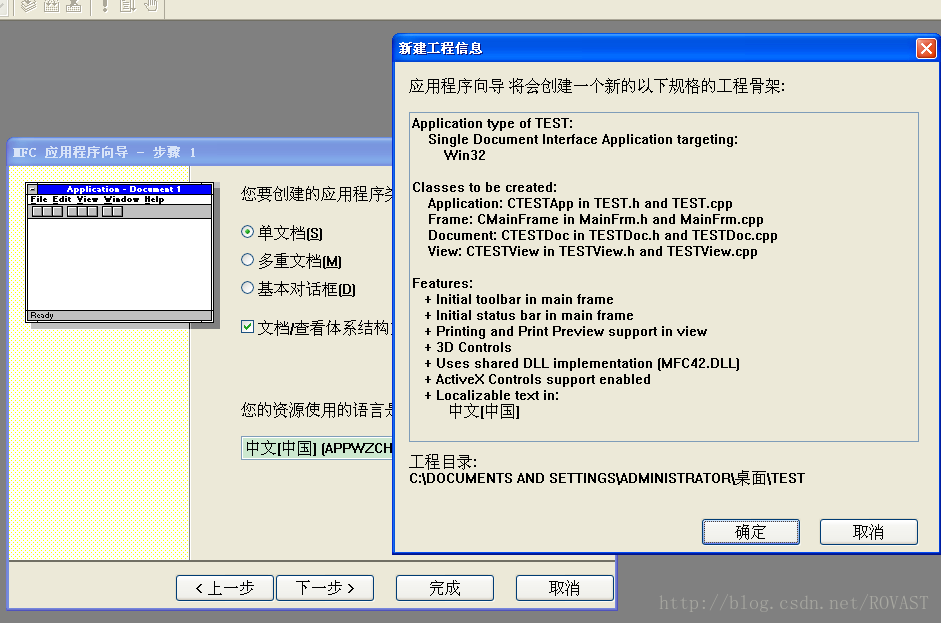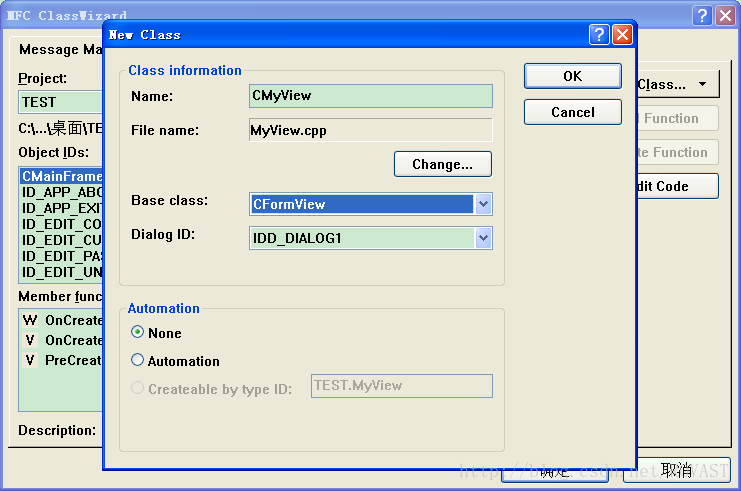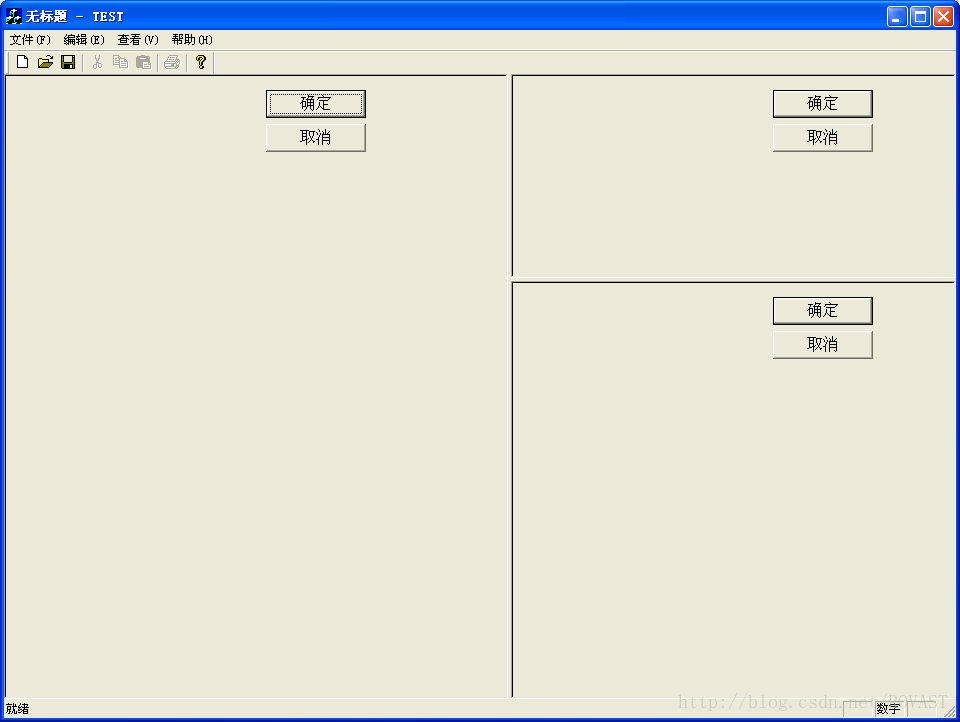MFC创建分割视图
使用MFC创建分割视图:
1、创建一个新的MFC单文档工程
2、插入对话框资源,并注意更改对话框属性
3、添加一个基于上述设计对话框的CFromView
使用向导Ctrl+W创建一个CMyView
4、重载CMainFrame中的OnCreateClient函数
可使用Ctrl+W呼出向导进行
BOOL CMainFrame::OnCreateClient(LPCREATESTRUCT lpcs, CCreateContext* pContext)
{
// TODO: Add your specialized code here and/or call the base class
return CFrameWnd::OnCreateClient(lpcs, pContext);
}
在成员中添加变量CSplitterWnd m_wndSplitter1,m_wndSplitter2;
在CMainFrame的文件开始处包含MyView.h #include "MyView.h"
现在开始创建一个一行两列的窗体
重载函数现在为
BOOL CMainFrame::OnCreateClient(LPCREATESTRUCT lpcs, CCreateContext* pContext)
{
// TODO: Add your specialized code here and/or call the base class
if(!m_wndSplitter1.CreateStatic(this,1,2))
return FALSE;
if(!m_wndSplitter1.CreateView(0,0,RUNTIME_CLASS(CMyView),CSize(500,600),pContext))
return FALSE;
if(!m_wndSplitter1.CreateView(0,1,RUNTIME_CLASS(CMyView),CSize(100,600),pContext))
return FALSE;
return TRUE;
}
得到的分割视图为
5、对右边一行的视图再次进行分割
BOOL CMainFrame::OnCreateClient(LPCREATESTRUCT lpcs, CCreateContext* pContext)
{
// TODO: Add your specialized code here and/or call the base class
if(!m_wndSplitter1.CreateStatic(this,1,2))
return FALSE;
if(!m_wndSplitter1.CreateView(0,0,RUNTIME_CLASS(CMyView),CSize(500,600),pContext))
return FALSE;
//再次分割
if(!m_wndSplitter2.CreateStatic(&m_wndSplitter1,2,1,WS_CHILD|WS_VISIBLE,m_wndSplitter1.IdFromRowCol(0,1)))
return FALSE;
//右方视图创建
if(!m_wndSplitter2.CreateView(0,0,RUNTIME_CLASS(CMyView),CSize(100,200),pContext))
return FALSE;
if(!m_wndSplitter2.CreateView(1,0,RUNTIME_CLASS(CMyView),CSize(100,400),pContext))
return FALSE;
return TRUE;
}
效果图