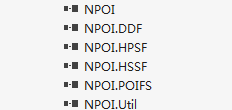根据excel模版导出数据到excel
添加dll:
调用方式:
int num = Convert.ToInt32(this.ddlYear.SelectedValue);
int num2 = Convert.ToInt32(this.ddlMonth.SelectedValue);
string tempPath = "";
//导出模版的位置
tempPath =HttpContext.Current.Request.PhysicalApplicationPath + @"excel\huizongtemplate.xls";
if (tempPath.Length > 0)
{
//获取数据源
DataTable dt = new DataTable();
this.GenerataNewTable(dt);
this.GetAttributesValue(dt, num, num2);
if (dt != null && dt.Rows.Count > 0)
{
string bakPath = HttpContext.Current.Request.PhysicalApplicationPath + @"excel\" + DateTime.Now.ToString("yyyyMMddHHmmss") + "huizong.xls";
//设置文件名
string filename = bakPath.Substring(bakPath.LastIndexOf('\\') + 1);
ExcelHelper.ExportExcelForDtByNPOI(dt, filename, tempPath, 1, "");
}
else
{
return;
}
}
ExcelHelper类:
public class ExcelHelper
{
#region XZH 2011.3
#region HandleExcel
/// <summary>
/// 利用模板,DataTable导出到Excel(单个类别)
/// </summary>
/// <param name="dtSource">DataTable</param>
/// <param name="strFileName">生成的文件路径、名称</param>
/// <param name="strTemplateFileName">模板的文件路径、名称</param>
/// <param name="flg">文件标识(1:经营贸易情况/2:生产经营情况/3:项目投资情况/4:房产销售情况/其他:总表)</param>
/// <param name="titleName">表头名称</param>
public static void ExportExcelForDtByNPOI(DataTable dtSource, string strFileName, string strTemplateFileName, int flg, string titleName)
{
// 利用模板,DataTable导出到Excel(单个类别)
using (MemoryStream ms = ExportExcelForDtByNPOI(dtSource, strTemplateFileName, flg, titleName))
{
////using (FileStream fs = new FileStream(strFileName, FileMode.Create, FileAccess.Write))
////{
byte[] data = ms.ToArray();
//fs.Write(data, 0, data.Length);
#region 客户端保存
HttpResponse response = System.Web.HttpContext.Current.Response;
response.Clear();
//Encoding pageEncode = Encoding.GetEncoding(PageEncode);
response.Charset = "UTF-8";
response.ContentType = "application/vnd-excel";//"application/vnd.ms-excel";
System.Web.HttpContext.Current.Response.AddHeader("Content-Disposition", string.Format("attachment; filename=" + strFileName));
System.Web.HttpContext.Current.Response.BinaryWrite(data);
#endregion
//// fs.Flush();
////}
}
}
/// <summary>
/// 利用模板,DataTable导出到Excel(单个类别)
/// </summary>
/// <param name="dtSource">DataTable</param>
/// <param name="strTemplateFileName">模板的文件路径、名称</param>
/// <param name="flg">文件标识--sheet名(1:经营贸易情况/2:生产经营情况/3:项目投资情况/4:房产销售情况/其他:总表)</param>
/// <param name="titleName">表头名称</param>
/// <returns></returns>
private static MemoryStream ExportExcelForDtByNPOI(DataTable dtSource, string strTemplateFileName, int flg, string titleName)
{
#region 处理DataTable,处理明细表中没有而需要额外读取汇总值的两列
#endregion
int totalIndex = 20; // 每个类别的总行数
int rowIndex = 2; // 起始行
int dtRowIndex = dtSource.Rows.Count; // DataTable的数据行数
FileStream file = new FileStream(strTemplateFileName, FileMode.Open, FileAccess.Read);//读入excel模板
HSSFWorkbook workbook = new HSSFWorkbook(file);
string sheetName = "";
switch (flg)
{
case 1:
sheetName = "各窗口单位服务情况汇总表";
break;
}
HSSFSheet sheet = workbook.GetSheet(sheetName);
#region 右击文件 属性信息
//{
// DocumentSummaryInformation dsi = PropertySetFactory.CreateDocumentSummaryInformation();
// dsi.Company = "农发集团";
// workbook.DocumentSummaryInformation = dsi;
// SummaryInformation si = PropertySetFactory.CreateSummaryInformation();
// si.Author = "农发集团"; //填加xls文件作者信息
// si.ApplicationName = "瞬时达"; //填加xls文件创建程序信息
// si.LastAuthor = "瞬时达"; //填加xls文件最后保存者信息
// si.Comments = "瞬时达"; //填加xls文件作者信息
// si.Title = "农发集团报表"; //填加xls文件标题信息
// si.Subject = "农发集团报表";//填加文件主题信息
// si.CreateDateTime = DateTime.Now;
// workbook.SummaryInformation = si;
//}
#endregion
#region 表头
HSSFRow headerRow = sheet.GetRow(0);
HSSFCell headerCell = headerRow.GetCell(0);
headerCell.SetCellValue(titleName);
#endregion
// 隐藏多余行
for (int i = rowIndex + dtRowIndex; i < rowIndex + totalIndex; i++)
{
HSSFRow dataRowD = sheet.GetRow(i);
dataRowD.Height = 0;
dataRowD.ZeroHeight = true;
//sheet.RemoveRow(dataRowD);
}
foreach (DataRow row in dtSource.Rows)
{
#region 填充内容
HSSFRow dataRow = sheet.GetRow(rowIndex);
int columnIndex = 1; // 开始列(0为标题列,从1开始)
foreach (DataColumn column in dtSource.Columns)
{
// 列序号赋值
if (columnIndex >= dtSource.Columns.Count)
break;
HSSFCell newCell = dataRow.GetCell(columnIndex);
if (newCell == null)
newCell = dataRow.CreateCell(columnIndex);
string drValue = row[column].ToString();
switch (column.DataType.ToString())
{
case "System.String"://字符串类型
newCell.SetCellValue(drValue);
break;
case "System.DateTime"://日期类型
DateTime dateV;
DateTime.TryParse(drValue, out dateV);
newCell.SetCellValue(dateV);
break;
case "System.Boolean"://布尔型
bool boolV = false;
bool.TryParse(drValue, out boolV);
newCell.SetCellValue(boolV);
break;
case "System.Int16"://整型
case "System.Int32":
case "System.Int64":
case "System.Byte":
int intV = 0;
int.TryParse(drValue, out intV);
newCell.SetCellValue(intV);
break;
case "System.Decimal"://浮点型
case "System.Double":
double doubV = 0;
double.TryParse(drValue, out doubV);
newCell.SetCellValue(doubV);
break;
case "System.DBNull"://空值处理
newCell.SetCellValue("");
break;
default:
newCell.SetCellValue("");
break;
}
columnIndex++;
}
#endregion
rowIndex++;
}
// 格式化当前sheet,用于数据total计算
sheet.ForceFormulaRecalculation = true;
#region Clear "0"
System.Collections.IEnumerator rows = sheet.GetRowEnumerator();
int cellCount = headerRow.LastCellNum;
for (int i = (sheet.FirstRowNum + 1); i <= sheet.LastRowNum; i++)
{
HSSFRow row = sheet.GetRow(i);
if (row != null)
{
for (int j = row.FirstCellNum; j < cellCount; j++)
{
HSSFCell c = row.GetCell(j);
if (c != null)
{
switch (c.CellType)
{
case HSSFCellType.NUMERIC:
if (c.NumericCellValue == 0)
{
c.SetCellType(HSSFCellType.STRING);
c.SetCellValue(string.Empty);
}
break;
case HSSFCellType.BLANK:
case HSSFCellType.STRING:
if (c.StringCellValue == "0")
{ c.SetCellValue(string.Empty); }
break;
}
}
}
}
}
#endregion
using (MemoryStream ms = new MemoryStream())
{
workbook.Write(ms);
ms.Flush();
ms.Position = 0;
sheet = null;
workbook = null;
//sheet.Dispose();
//workbook.Dispose();//一般只用写这一个就OK了,他会遍历并释放所有资源,但当前版本有问题所以只释放sheet
return ms;
}
}
#endregion
#endregion
}