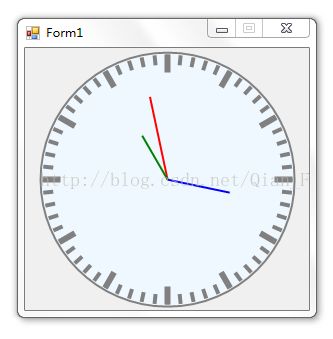C#画一个时钟
画一个时钟不一定要用到三角函数,今天在网上发现了一个极好的方法,避免了三角函数计算的误差,比较靠谱。
具体是通过依次旋转坐标轴,使坐标轴的Y轴分别和时针、分针、秒针在一条直线上,这样DrawLine的两端都在Y轴上了。
代码如下:
using System;
using System.Collections.Generic;
using System.ComponentModel;
using System.Data;
using System.Drawing;
using System.Linq;
using System.Text;
using System.Windows.Forms;
namespace MyClock
{
public partial class Form1 : Form
{
private Graphics m_graphic;
private Timer m_timer;
private float m_width;
private float m_height;
private Color m_bgcolor; //背景颜色
private Color m_backcolor; //内圆颜色
private Color m_scalecolor; //刻度颜色
private Color m_seccolor; //秒针颜色
private Color m_mincolor; //分针颜色
private Color m_hourcolor; //时针颜色
private float m_radius; //半径
public Form1()
{
InitializeComponent();
}
private void Form1_Load(object sender, EventArgs e)
{
this.FormBorderStyle = FormBorderStyle.FixedSingle;
this.MaximizeBox = false;
this.SetStyle(ControlStyles.AllPaintingInWmPaint, true);
this.SetStyle(ControlStyles.OptimizedDoubleBuffer, true);
m_timer = new Timer();
m_timer.Interval = 1000;
m_timer.Enabled = true;
m_timer.Tick += new EventHandler(Timer_Tick);
m_width = this.ClientSize.Width;
m_height = this.ClientSize.Height;
m_bgcolor = Color.AliceBlue;
m_backcolor = Color.Gray;
m_scalecolor = Color.Gray;
m_seccolor = Color.Red;
m_mincolor = Color.Blue;
m_hourcolor = Color.Green;
if (m_width > m_height)
{
m_radius = (float)(m_height - 8) / 2;
}
else
{
m_radius = (float)(m_width - 8) / 2;
}
}
private void Timer_Tick(object sender, EventArgs e)
{
this.Invalidate();
}
protected override void OnPaint(PaintEventArgs e)
{
base.OnPaint(e);
m_graphic = e.Graphics;
m_graphic.SmoothingMode = System.Drawing.Drawing2D.SmoothingMode.AntiAlias;
m_graphic.SmoothingMode = System.Drawing.Drawing2D.SmoothingMode.HighQuality;
//设置坐标原点
m_graphic.TranslateTransform((float)(m_width/ 2), (float)(m_height/2));
m_graphic.FillEllipse(new SolidBrush(m_bgcolor), -m_radius, -m_radius, m_radius * 2, m_radius * 2);
//画外边框
Pen pen = new Pen(m_backcolor, 2);
m_graphic.DrawEllipse(pen, m_radius * (-1), m_radius * (-1), m_radius * 2, m_radius * 2);
//画小刻度
for (int i = 0; i < 60; i++)
{
m_graphic.FillRectangle(new SolidBrush(m_scalecolor), -2, 2 - m_radius, 4, 10);
m_graphic.RotateTransform(6);
}
//画大刻度
for (int i = 0; i < 12; i++)
{
m_graphic.FillRectangle(new SolidBrush(m_scalecolor), -3, 2 - m_radius, 6, 18);
m_graphic.RotateTransform(30);
}
//获取当期时间
int second = DateTime.Now.Second;
int minute = DateTime.Now.Minute;
int hour = DateTime.Now.Hour;
//画秒针
pen.Color = m_seccolor;
m_graphic.RotateTransform(6 * second);
m_graphic.DrawLine(pen, 0, 0, 0, (-1)*(float)(m_radius/1.5));
//画分针
pen.Color = m_mincolor;
m_graphic.RotateTransform(-6 * second);
m_graphic.RotateTransform((float)(0.1 * second + 6 * minute));
m_graphic.DrawLine(pen, 0, 0, 0, (-1)*(float)(m_radius / 2));
//画时针
pen.Color = m_hourcolor;
m_graphic.RotateTransform((float)(0.1 * second + 6 * minute) * (-1));
m_graphic.RotateTransform((float)(30 / 3600 * second + 30 / 60 * minute + hour * 30));
m_graphic.DrawLine(pen, 0, 0, 0, (-1) * (float)(m_radius / 2.5));
}
}
}
项目下载地址: http://yun.baidu.com/share/link?shareid=28100492&uk=3508115909
参考网址:http://www.cnblogs.com/feiyangqingyun/archive/2011/07/07/2100154.html
注:参考网址中的时针角度的计算应该是错的,在上面的代码中已改正。