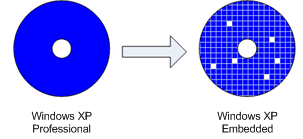About Windows XP Embedded
Windows XP Embedded is a componentized version of Windows XP Professional that contains all of the features, functionality, and familiarity of Windows XP Professional. Windows XP Embedded enables you to rapidly develop reliable and full-featured connected devices. By supporting standard hardware and software, Windows XP Embedded makes it easier and less expensive for you to build a run-time image.
You can use standard, off-the-shelf x86 hardware components in your Windows XP Embedded-based designs. In addition, because Windows XP Embedded supports the Microsoft Win32® application programming interface (API), you can use Win32 applications, drivers, or services in your embedded designs with little or no porting required. You can use familiar application development tools like Microsoft Visual Studio® to build your embedded applications quickly. You can also include the Microsoft® .NET Framework in a run-time image, so that managed code can be run on the device.
Included with Windows® XP Embedded Service Pack 2 Feature Pack 2007 is Windows® Embedded Studio for Windows XP Embedded, a suite of tools that specifically target the creation of run-time images for devices and allow you to create components for your own third-party drivers and applications. Also included are Embedded Enabling Features that extend beyond Windows XP Professional functionality by supporting additional media, deployment, and servicing scenarios that are specific to embedded devices.
Note You must have a license agreement to distribute components or operating systems that you develop with Windows XP Embedded. For information about Windows XP Embedded license agreements, see Installation Guide , Licensing a Run-Time Image , and this Microsoft Web site .
In This Section
- Components
- Describes the individual units of functionality that make up a run-time image and the benefits of creating and using them.
- Configurations
- Describes the way in which components and other resources are combined and built into run-time images.
- Design Templates
- Describes the macro components that come with the development tools and provide the basic functionality for certain embedded devices.
- Embedded Enabling Features
- Describes the components and other features that are provided specifically to assist with embedded device deployment and management.
- Groups
- Describes the different groups to which components and repositories can belong and the ways in which groups are used.
- Platforms
- Describes the platform against which run-time images are authored and the default components associated with it.
- Repositories
- Describes the archives that are used as a source of binary files and other files during the construction of a run-time image.
- Resources
- Describes the files, registry keys, and other resources that are added to components and configurations and constitute the functionality of a run-time image.
- Versioning
- Describes the versioning scheme used to revise and upgrade components and other objects, to allow different versions of an object to co-exist within the database and ensure that configurations remain consistent and repeatable.
Related Sections
- Development Process
- Describes the order and phases of the run-time image development process.
- Application Compatibility
- Describes how to ensure application compatibility through the use of component Help and specially designed macro components.
© 2006 Microsoft Corporation. All rights reserved.