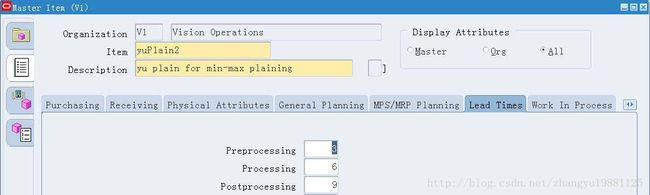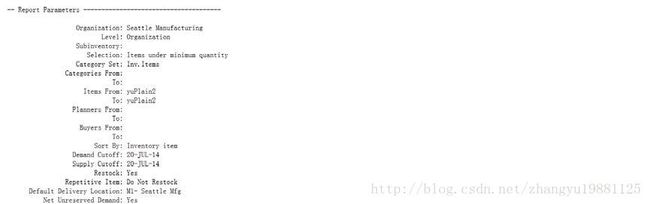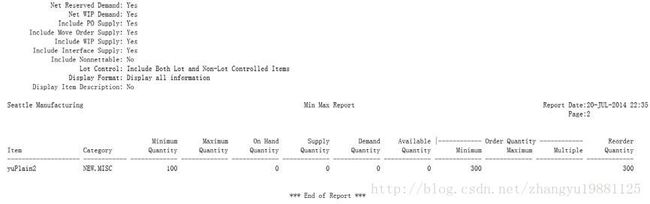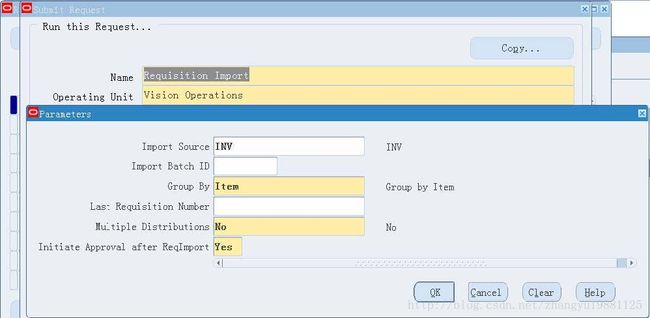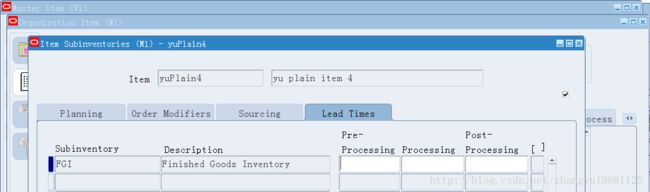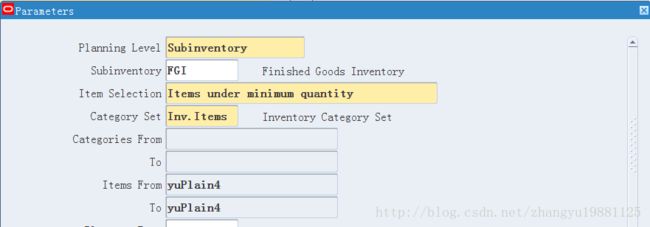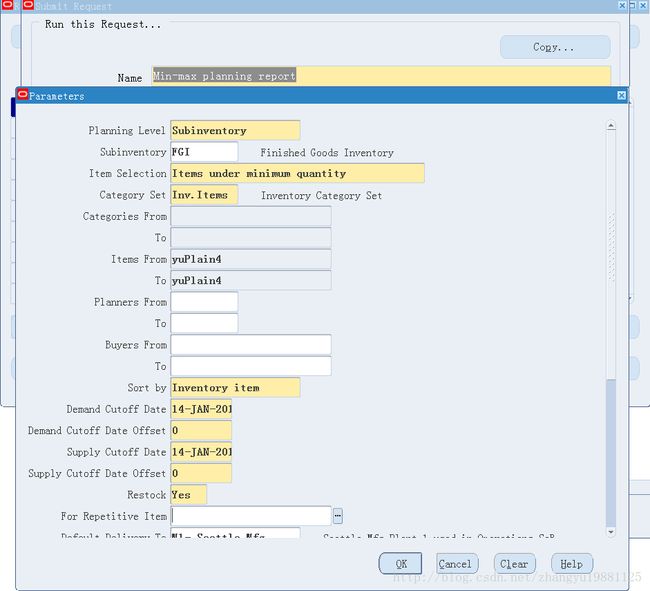EBS: Min-Max Planning 最小最大计划流程
最小最大计划是库存模块保持库存数量水平的一个功能, 通过设定最小最大库存量, 可以自动创建订单来补充库存, 订单数量和收货日期都是自动计算的, 只需要在创建最小最大计划的时候设定就可以了;
1. In Oracle DEV instance, create item “yuPlain2”, set General Planning and Lead Times.
2. On‐hand quantity is 0.
3. Run “Min‐max planning report”, set Restock to “Yes”, if set to “No”, then it would not insert
record to requisition interface table “PO_REQUISITIONS_INTERFACE_ALL”.
3.5. 如果是在 Subinventory Level 跑 Min-Max Planning 的话, 需要在 item-subinventory 上设置:
4. Check the report
5. Run “Requisition Import”, Import Source is “INV”, it would process requisition interface table
and insert record to requisition table.
6. Purchasing ‐> Requisitions ‐> Requisition Summary
Find the requisition, there are 2 records here, first is I created last week, second is for this
time. We can see Need‐By date is calculated using Pre‐Processing and Processing Lead Time.
7. Oracle would not auto create PO, user should create PO from requisition by:
Purchasing ‐> AutoCreate
上面的流程是对 Org level 提交最小最大计划, 也可以对 Sub level 提交:
当然, 库存补充来源也不一定是 PO 请购, 也可以从其他库存补充, 定义item 的时候把 Make or Buy 改成 Make
Item Subinventories Form 增加一行 FGI
提交请求, 会插入 Move Order 的表, 创建 MO: mtl_txn_request_headers mtl_txn_request_lines
在Move Orders Form 查找新创建的 MO
由于在 Item Subinventories Form 里面没有填写 Sourcing Sub, 所以自动创建的 MO 就没有 Sourcing Sub
这里发现Subinventory 是空的, 没有自动帮我们填上. 其实是可以自动填上的, 这是因为在Master Item Form 里面设置的 Source Sub 是 Consumable, 这个 sub 不追踪数量; 所以要改成其他的sub, 比如 MRB, 然后杂收500 个数量
这时 MRB Sub 已经有足够的数量了, 可以在 Allocate 里面填上; 也可以提交一个请求, 自动 allocate: Move Order Pick Slip, 把 Auto Allocate Approved Lines 设置成yes, 这个report 可以看到这个 move order 的报告信息, 同时会把 mtl_txn_request_lines 里面的 source sub 改成 MRB.