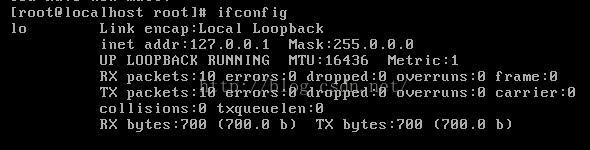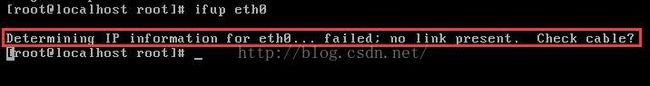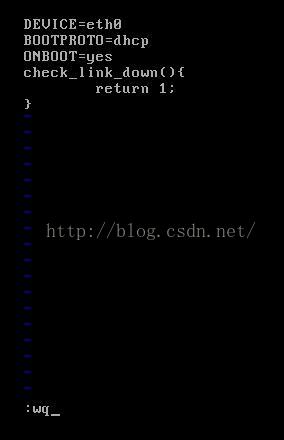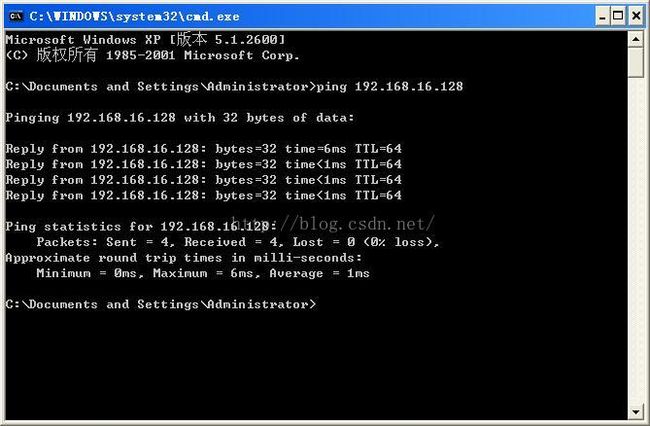Determining IP information for eth0... failed; no link present. Check cable?
最近一段时间,生活中事情太多,一直想好好学习一下Linux操作系统,都没有时间。
昨天晚上,准备配置一下FTP服务器,结果发现虚拟机与本机网络连接不通,网上百度了一下,问题很快解决了,因此将解决问题的方法分享出来。
问题描述:
1、采用ifconfig命令查看RedHat的网络设备(网络接口卡),发现eth0网卡没有启动。
2、于是采用ifup eth0命令来启用网络接口eth0,发现无法启动,报"Determining IP information for eth0... failed; no link present. Check cable?"
解决方案:
1、虚拟机与本机采用的连接方式为:Host-only模式,其中几种连接模式的区别我不做介绍,自己百度。如果之前连接方式不为Host-only,更改之后需要重新启动虚拟机。
3、在/etc/sysconfig/network-scripts/ifcfg-eth0中添加以下script:
check_link_down() {
return 1;
}
具体操作如下:
输入如下命令:
[root@localhost root]# cd /etc/sysconfig/network-scripts/
[root@localhost network-scripts]# vi ifcfg-eth0
以下为添加部分,具体操作方法:先按a,在光标后插入下面文本,最后 :wq 保存退出(或用Gedit编辑)
check_link_down() {
return 1;
}
接下来,重起网络(如果重起网络不行,则重启系统!)
[root@localhost network-scripts]# ifup eth0
Determining IP information for eth0... done.
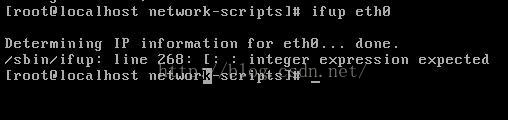
好了,看到上面的提示说明已经成功,可用ifconfig检查自己是否已获得有效IP。
最后,在本机中查看是否能PING通虚拟机中的Linux操作系统