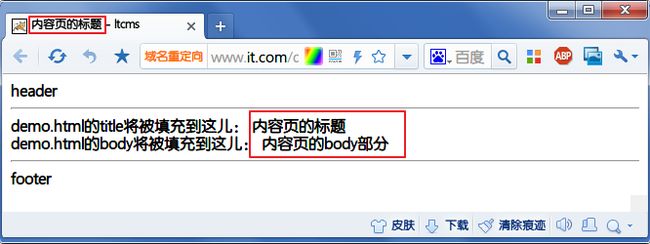Sitemesh 3 模板框架使用
1 . Sitemesh 3 简介
Sitemesh 是一个网页布局和修饰的框架,基于 Servlet 中的 Filter,类似于 ASP.NET 中的‘母版页’技术。参考:百度百科,相关类似技术:Apache Tiles。
官网:http://wiki.sitemesh.org/wiki/display/sitemesh/Home 。
2 . Sitemesh 3 下载
最新版本:3.0.0-SNAPSHOT
① GitHub 地址:https://github.com/sitemesh/sitemesh3
② maven:
<dependency> <groupId>org.sitemesh</groupId> <artifactId>sitemesh</artifactId> <version>3.0.0</version> </dependency>
3 . 配置 Sitemesh 3 过滤器
在 web.xml 中添加 Sitemesh Filter:
4 . 准备两个页面:demo.html 和 decorator.html
① demo.html - “被装饰的页面”,实际要呈现的内容页。
<!DOCTYPE html>
<html>
<head>
<title>内容页的标题</title>
</head>
<body>
内容页的body部分
</body>
</html>
② decorator.html - “装饰页面”,所谓的“母版页”。
<!DOCTYPE html>
<html>
<head>
<title>
<sitemesh:write property='title' /> - ltcms
</title>
<sitemesh:write property='head' />
</head>
<body>
<header>header</header>
<hr />
demo.html的title将被填充到这儿:
<sitemesh:write property='title' /><br />
demo.html的body将被填充到这儿:
<sitemesh:write property='body' />
<hr />
<footer>footer</footer>
</body>
</html>
5 . 添加 /WEB-INF/sitemesh3.xml
<?xml version="1.0" encoding="UTF-8"?>
<sitemesh>
<!-- 指明满足“/*”的页面,将被“/WEB-INF/views/decorators/decorator.html”所装饰 -->
<mapping path="/*" decorator="/WEB-INF/views/decorators/decorator.html" />
<!-- 指明满足“/exclude.jsp*”的页面,将被排除,不被装饰 -->
<mapping path="/exclude.jsp*" exclue="true" />
</sitemesh>
6 . 运行效果
访问 demo.html 页面,实际效果如下:
7 . sitemesh3.xml 配置详解
<sitemesh>
<!--默认情况下,
sitemesh 只对 HTTP 响应头中 Content-Type 为 text/html 的类型进行拦截和装饰,
我们可以添加更多的 mime 类型-->
<mime-type>text/html</mime-type>
<mime-type>application/vnd.wap.xhtml+xml</mime-type>
<mime-type>application/xhtml+xml</mime-type>
...
<!-- 默认装饰器,当下面的路径都不匹配时,启用该装饰器进行装饰 -->
<mapping decorator="/default-decorator.html"/>
<!-- 对不同的路径,启用不同的装饰器 -->
<mapping path="/admin/*" decorator="/another-decorator.html"/>
<mapping path="/*.special.jsp" decorator="/special-decorator.html"/>
<!-- 对同一路径,启用多个装饰器 -->
<mapping>
<path>/articles/*</path>
<decorator>/decorators/article.html</decorator>
<decorator>/decorators/two-page-layout.html</decorator>
<decorator>/decorators/common.html</decorator>
</mapping>
<!-- 排除,不进行装饰的路径 -->
<mapping path="/javadoc/*" exclue="true"/>
<mapping path="/brochures/*" exclue="true"/>
<!-- 自定义 tag 规则 -->
<content-processor>
<tag-rule-bundle class="com.something.CssCompressingBundle" />
<tag-rule-bundle class="com.something.LinkRewritingBundle"/>
</content-processor>
...
</sitemesh>
8 . 自定义 tag 规则
Sitemesh 3 默认只提供了 body,title,head 等 tag 类型,我们可以通过实现 TagRuleBundle 扩展自定义的 tag 规则:
import org.sitemesh.SiteMeshContext;
import org.sitemesh.content.ContentProperty;
import org.sitemesh.content.tagrules.TagRuleBundle;
import org.sitemesh.content.tagrules.html.ExportTagToContentRule;
import org.sitemesh.tagprocessor.State;
public class MyTagRuleBundle implements TagRuleBundle {
public void install(State defaultState, ContentProperty contentProperty,
SiteMeshContext siteMeshContext) {
defaultState.addRule("myContent", new ExportTagToContentRule(siteMeshContext, contentProperty.getChild("myContent"), false));
}
public void cleanUp(State defaultState, ContentProperty contentProperty,
SiteMeshContext siteMeshContext) {
}
}
最后在 sitemesh3.xml 中配置即可:
<?xml version="1.0" encoding="UTF-8"?> <sitemesh> <!-- 指明满足“/*”的页面,将被“/WEB-INF/views/decorators/decorator.html”所装饰 --> <mapping path="/*" decorator="/a.jsp" /> <!-- 指明满足“/exclude.jsp*”的页面,将被排除,不被装饰 --> <mapping path="/a.jsp*" exclue="true" /> <span style="color:#FF0000;"> <content-processor> <tag-rule-bundle class="MyTagRuleBundle" /> </content-processor></span> </sitemesh>
a.jsp
<%@ page language="java" import="java.util.*" pageEncoding="ISO-8859-1"%>
<%
String path = request.getContextPath();
String basePath = request.getScheme()+"://"+request.getServerName()+":"+request.getServerPort()+path+"/";
%>
<!DOCTYPE HTML PUBLIC "-//W3C//DTD HTML 4.01 Transitional//EN">
<html>
<head>
<base href="<%=basePath%>">
<title><sitemesh:write property='title' /></title>
<meta http-equiv="pragma" content="no-cache">
<meta http-equiv="cache-control" content="no-cache">
<meta http-equiv="expires" content="0">
<meta http-equiv="keywords" content="keyword1,keyword2,keyword3">
<meta http-equiv="description" content="This is my page">
<!--
<link rel="stylesheet" type="text/css" href="styles.css">
-->
</head>
<body>
This is my JSP page.aaa <br>
<sitemesh:write property='myContent' />
</body>
</html>
b.jsp
<%@ page language="java" import="java.util.*" pageEncoding="ISO-8859-1"%>
<%
String path = request.getContextPath();
String basePath = request.getScheme()+"://"+request.getServerName()+":"+request.getServerPort()+path+"/";
%>
<!DOCTYPE HTML PUBLIC "-//W3C//DTD HTML 4.01 Transitional//EN">
<html>
<head>
<base href="<%=basePath%>">
<title>My JSP 'b.jsp' starting page</title>
<meta http-equiv="pragma" content="no-cache">
<meta http-equiv="cache-control" content="no-cache">
<meta http-equiv="expires" content="0">
<meta http-equiv="keywords" content="keyword1,keyword2,keyword3">
<meta http-equiv="description" content="This is my page">
<!--
<link rel="stylesheet" type="text/css" href="styles.css">
-->
</head>
<body>
<myContent>ffffffffffffffffffffffffffffffffffffff</myContent>
This is my JSP page.bbb <br>
</body>
</html>