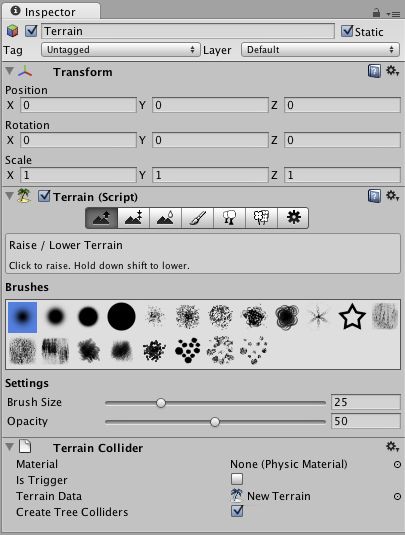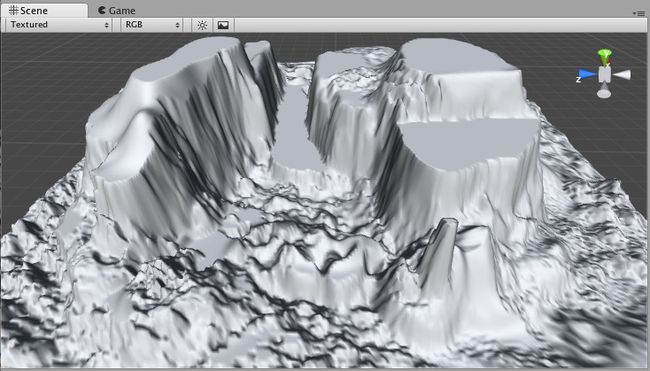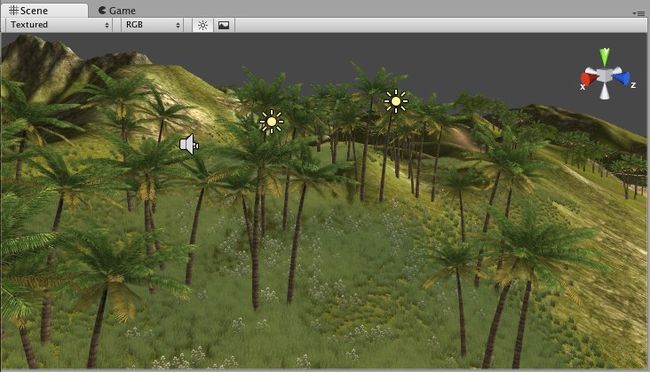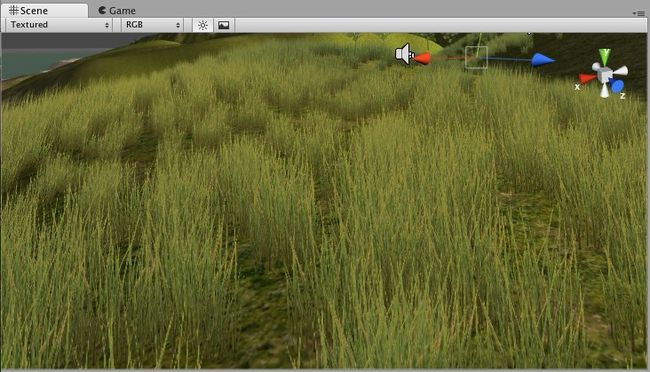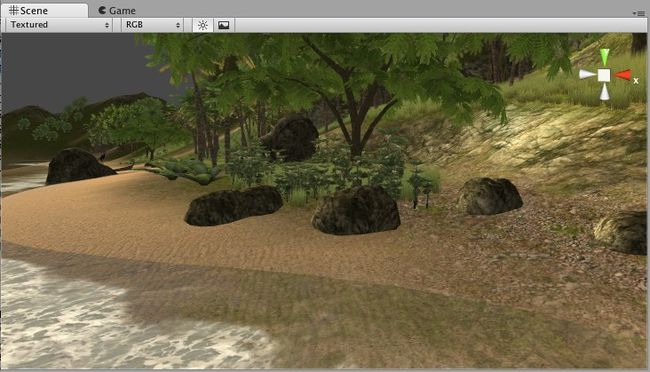Unity3D地形引擎指南
This section will explain how to use the Terrain Engine. It will cover creation, technical details, and other considerations. It is broken into the following sections:
本节将说明如何使用地形引擎。它将涵盖创建、技术细节、和其他因素。它分为以下几个部分:
Using Terrains 使用地形
This section covers the most basic information about using Terrains. This includes creating Terrains and how to use the new Terrain tools & brushes.
本节包括有关使用地形最基本的信息。这包括创建地形和如何使用新的地形工具和刷子。
Height 高度
This section explains how to use the different tools and brushes that alter the Height of the Terrain.
本节说明如何使用不同的工具和笔刷来改变地形高度。
Terrain Textures 地形纹理
This section explains how to add, paint and blend Terrain Textures using different brushes.
本节说明如何使用不同的画笔添加、喷涂以及混合地形纹理。
Trees 树木
This section contains important information for creating your own tree assets. It also covers adding and painting trees on your Terrain.
本节包含用于创建你自己的树木资源的重要信息。它还包括在地形上添加和绘制树木。
Grass 草
This section explains how grass works, and how to use it.
本节说明草地如何工作,以及如何使用它。
Detail Meshes 细节网格
This section explains practical usage for detail meshes like rocks, haystacks, vegetation, etc.
本节说明了如岩石、草堆、植被等细节网格实际用法。
Lightmaps 光照图
You can lightmap terrains just like any other objects using Unity's built-in lightmapper. See Lightmapping Quickstart for help.
你可以光线映射地形,像任何其他对象一样使用Unity内置的光照贴图。查看光照贴图快速入门帮助。
Other Settings 其他设置
This section covers all the other settings associated with Terrains.
本节涵盖了所有与地形相关的其他设置。
 iOS
iOS
Due to performance hit, Terrain Engine usage is discouraged on pre-ipad2 devices.
由于性能影响,地形引擎的是不提倡在ipad2之前设备使用。
 Android
Android
Due to performance hit, Terrain Engine usage is discouraged on non high-end devices.
由于性能影响,地形引擎的是不提倡在非高端设备使用。