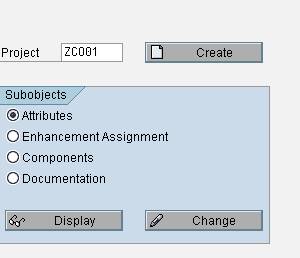Implementing Screen Exit for the transaction CO01
Requirement:
Add new Tab to transaction CO01(Creation production order) and store the values in standard Include CI_AUFK which will get appended to Production order header table AUFK.
Solution:
Create a project in CMOD with enhancement PPCO0012.
Go to components Double click on screen exit SAPLCOKO1 it will take you to
The screen number 0100 program name SAPLXCO1.
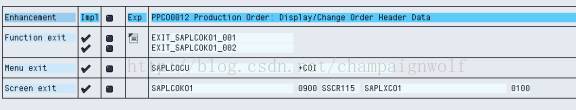
Design your screen as per the requirement in screen layout.
For PBO use the function module EXIT_SAPLCOKO1_001
For PAI use the function module EXIT_SAPLCOKO1_002

Now in order to declare the screen fields globally
Goto function group XC01 in SE80, declare in the include ZXCO1TOP
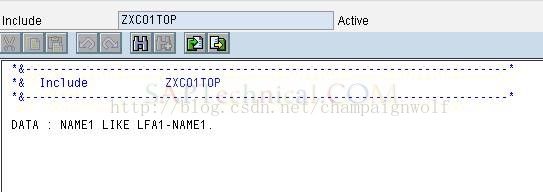
Use the E_COCI_AUFK exporting parameter to append the values to Structure CI_AUFK, which will get saved in AUFK when the production Order gets saved.
Create the Custom field in the structure CI_AUFK.
Create the production order using the transaction CO01.

Custom tabs appears as follows
Now when you create the production order the value entered in the custom field gets saved along with the production order data in AUFK table.