java 调用 ffmpeg 进行视频转换以及截图
author:fanfq(xiaoban)
Email:fangqing.fan#gmail.com
link:http://fanfq.iteye.com/admin/blogs/655569
changelog:
有很多朋友发邮件问我关于ffmpeg视频转码的相关问题,我也尝试了帮助他们去解决这些问题,由于个人精力有限就blog上总结一下大家所遇到的一些问题。
以下代码只要是使用的我的包是肯定没有问题的,但是至限于*-》flv,因为不同格式的视频转码所对应的参数也是不一样的,想要达到效果教好的视频的话就得修改这些参数,但是我们有一个通用的方式,只要是ffmpeg支持的视频的话。使用 ffmpeg -i form.** to.** 就可以了,但是这只局限与测试。
windows环境测试
一.磨刀不误砍柴工
1.首先在c:\ffmpeg放入红色方框内中的必要文件(下载)。
ffmpeg.exe能解析的格式:(asx,asf,mpg,wmv,3gp,mp4,mov,avi,flv等)
对ffmpeg.exe无法解析的文件格式(wmv9,rm,rmvb等),
可以先用别的工具(mencoder)转换为avi(ffmpeg能解析的)格式;
mencoder.exe;drv43260.dll;pncrt.dll这3个文件是为文件格式(wmv9,rm,rmvb等)
转换为avi(ffmpeg能解析的)格式准备的;再把转换好的avi文件再用ffmpeg.exe转换成flv格式的视频文件。。。

2.C:\ffmpeg\input目录中存放事先下载好的不同格式的视频文件。
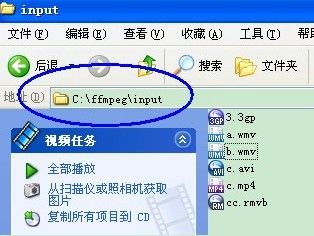
3. C:\ffmpeg\output目录是将来存放转换后的文件。

二.废话不说直接上代码
三.成果
1. rmvb->avi
Mencoder.exe进程是在将rmvb->avi 估算值100KB/s。

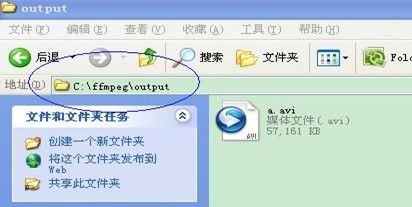
2. avi/*->flv
ffmpeg.exe进程是在将avi/*->flv 估算值300KB/s。
‘*’表示ffmpeg.exe能解析的格式:(asx,asf,mpg,wmv,3gp,mp4,mov,avi,flv等)

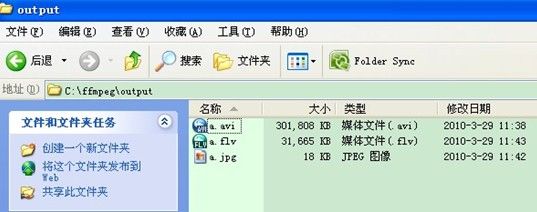
以下是截图的源码:
Email:fangqing.fan#gmail.com
link:http://fanfq.iteye.com/admin/blogs/655569
changelog:
有很多朋友发邮件问我关于ffmpeg视频转码的相关问题,我也尝试了帮助他们去解决这些问题,由于个人精力有限就blog上总结一下大家所遇到的一些问题。
以下代码只要是使用的我的包是肯定没有问题的,但是至限于*-》flv,因为不同格式的视频转码所对应的参数也是不一样的,想要达到效果教好的视频的话就得修改这些参数,但是我们有一个通用的方式,只要是ffmpeg支持的视频的话。使用 ffmpeg -i form.** to.** 就可以了,但是这只局限与测试。
windows环境测试
一.磨刀不误砍柴工
1.首先在c:\ffmpeg放入红色方框内中的必要文件(下载)。
ffmpeg.exe能解析的格式:(asx,asf,mpg,wmv,3gp,mp4,mov,avi,flv等)
对ffmpeg.exe无法解析的文件格式(wmv9,rm,rmvb等),
可以先用别的工具(mencoder)转换为avi(ffmpeg能解析的)格式;
mencoder.exe;drv43260.dll;pncrt.dll这3个文件是为文件格式(wmv9,rm,rmvb等)
转换为avi(ffmpeg能解析的)格式准备的;再把转换好的avi文件再用ffmpeg.exe转换成flv格式的视频文件。。。

2.C:\ffmpeg\input目录中存放事先下载好的不同格式的视频文件。
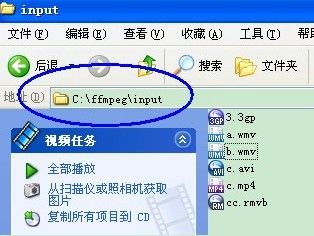
3. C:\ffmpeg\output目录是将来存放转换后的文件。

二.废话不说直接上代码
- import java.io.File;
- import java.util.ArrayList;
- import java.util.Calendar;
- import java.util.List;
- public class ConvertVideo {
- private final static String PATH = "c:\\ffmpeg\\input\\c.mp4";
- public static void main(String[] args) {
- if (!checkfile(PATH)) {
- System.out.println(PATH + " is not file");
- return;
- }
- if (process()) {
- System.out.println("ok");
- }
- }
- private static boolean process() {
- int type = checkContentType();
- boolean status = false;
- if (type == 0) {
- System.out.println("直接将文件转为flv文件");
- status = processFLV(PATH);// 直接将文件转为flv文件
- } else if (type == 1) {
- String avifilepath = processAVI(type);
- if (avifilepath == null)
- return false;// avi文件没有得到
- status = processFLV(avifilepath);// 将avi转为flv
- }
- return status;
- }
- private static int checkContentType() {
- String type = PATH.substring(PATH.lastIndexOf(".") + 1, PATH.length())
- .toLowerCase();
- // ffmpeg能解析的格式:(asx,asf,mpg,wmv,3gp,mp4,mov,avi,flv等)
- if (type.equals("avi")) {
- return 0;
- } else if (type.equals("mpg")) {
- return 0;
- } else if (type.equals("wmv")) {
- return 0;
- } else if (type.equals("3gp")) {
- return 0;
- } else if (type.equals("mov")) {
- return 0;
- } else if (type.equals("mp4")) {
- return 0;
- } else if (type.equals("asf")) {
- return 0;
- } else if (type.equals("asx")) {
- return 0;
- } else if (type.equals("flv")) {
- return 0;
- }
- // 对ffmpeg无法解析的文件格式(wmv9,rm,rmvb等),
- // 可以先用别的工具(mencoder)转换为avi(ffmpeg能解析的)格式.
- else if (type.equals("wmv9")) {
- return 1;
- } else if (type.equals("rm")) {
- return 1;
- } else if (type.equals("rmvb")) {
- return 1;
- }
- return 9;
- }
- private static boolean checkfile(String path) {
- File file = new File(path);
- if (!file.isFile()) {
- return false;
- }
- return true;
- }
- // 对ffmpeg无法解析的文件格式(wmv9,rm,rmvb等), 可以先用别的工具(mencoder)转换为avi(ffmpeg能解析的)格式.
- private static String processAVI(int type) {
- List<String> commend = new ArrayList<String>();
- commend.add("c:\\ffmpeg\\mencoder");
- commend.add(PATH);
- commend.add("-oac");
- commend.add("lavc");
- commend.add("-lavcopts");
- commend.add("acodec=mp3:abitrate=64");
- commend.add("-ovc");
- commend.add("xvid");
- commend.add("-xvidencopts");
- commend.add("bitrate=600");
- commend.add("-of");
- commend.add("avi");
- commend.add("-o");
- commend.add("c:\\ffmpeg\\output\\a.avi");
- try {
- ProcessBuilder builder = new ProcessBuilder();
- builder.command(commend);
- builder.start();
- return "c:\\ffmpeg\\output\\a.avi";
- } catch (Exception e) {
- e.printStackTrace();
- return null;
- }
- }
- // ffmpeg能解析的格式:(asx,asf,mpg,wmv,3gp,mp4,mov,avi,flv等)
- private static boolean processFLV(String oldfilepath) {
- if (!checkfile(PATH)) {
- System.out.println(oldfilepath + " is not file");
- return false;
- }
- // 文件命名
- Calendar c = Calendar.getInstance();
- String savename = String.valueOf(c.getTimeInMillis())+ Math.round(Math.random() * 100000);
- List<String> commend = new ArrayList<String>();
- commend.add("c:\\ffmpeg\\ffmpeg");
- commend.add("-i");
- commend.add(oldfilepath);
- commend.add("-ab");
- commend.add("56");
- commend.add("-ar");
- commend.add("22050");
- commend.add("-qscale");
- commend.add("8");
- commend.add("-r");
- commend.add("15");
- commend.add("-s");
- commend.add("600x500");
- commend.add("c:\\ffmpeg\\output\\a.flv");
- try {
- Runtime runtime = Runtime.getRuntime();
- Process proce = null;
- String cmd = "";
- String cut = " c:\\ffmpeg\\ffmpeg.exe -i "
- + oldfilepath
- + " -y -f image2 -ss 8 -t 0.001 -s 600x500 c:\\ffmpeg\\output\\"
- + "a.jpg";
- String cutCmd = cmd + cut;
- proce = runtime.exec(cutCmd);
- ProcessBuilder builder = new ProcessBuilder(commend);
- builder.command(commend);
- builder.start();
- return true;
- } catch (Exception e) {
- e.printStackTrace();
- return false;
- }
- }
- }
三.成果
1. rmvb->avi
Mencoder.exe进程是在将rmvb->avi 估算值100KB/s。

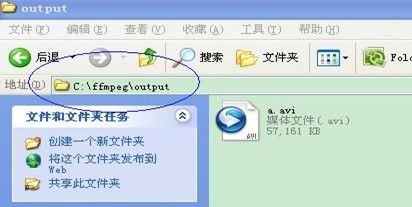
2. avi/*->flv
ffmpeg.exe进程是在将avi/*->flv 估算值300KB/s。
‘*’表示ffmpeg.exe能解析的格式:(asx,asf,mpg,wmv,3gp,mp4,mov,avi,flv等)

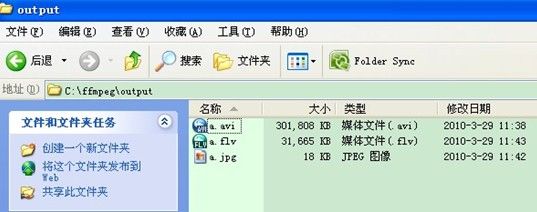
以下是截图的源码:
import java.io.IOException;
import java.io.InputStream;
import java.util.List;
public class Ffmpeg {
public static void main(String[] args) {
//视频文件
String videoRealPath = "E:\\Eclipse2\\a.avi";
//截图的路径(输出路径)
String imageRealPath ="E:\\Eclipse2\\atest.jpg";
//方法一:调用批处理程序,调用批处理文件ffmpeg.bat转换视频格式
// try {
// //调用批处理文件
// Runtime.getRuntime().exec("cmd /c start C:\\Users\\Administrator\\Desktop\\test\\ffmpeg.bat " + videoRealPath + " " + imageRealPath);
// } catch (IOException e) {
// // TODO Auto-generated catch block
// e.printStackTrace();
// }
//方法二:通过命令提示符来调用需要添加系统路径(Path),调用menconder转换视频各种
// commendF
// .add("cmd.exe /c mencoder E:\\Eclipse2\\test.flv -o e:\\Eclipse2\\test.avi
// -oac mp3lame -lameopts cbr:br=32
// -ovc x264 -x264encopts bitrate=440 -vf scale=448:-3");
//方法三:调用系统中的可执行程序调用ffmpeg 提取视屏缩略图
List<String> commend = new java.util.ArrayList<String>();
commend.add("E:\\Eclipse2\\Mplayer\\ffmpeg-git-4082198-win32-static\\bin\\ffmpeg.exe");
commend.add("-i");
commend.add(videoRealPath);
commend.add("-y");
commend.add("-f");
commend.add("image2");
commend.add("-ss");
commend.add("8");
commend.add("-t");
commend.add("0.001");
commend.add("-s");
commend.add("350*240");
commend.add(imageRealPath);
try {
ProcessBuilder builder = newProcessBuilder();
builder.command(commend);
builder.redirectErrorStream(true);
System.out.println("视频截图开始...");
// builder.start();
Process process = builder.start();
InputStream in =process.getInputStream();
byte[] re = new byte[1024];
System.out.print("正在进行截图,请稍候");
while (in.read(re) != -1) {
System.out.print(".");
}
System.out.println("");
in.close();
System.out.println("视频截图完成...");
} catch (Exception e) {
e.printStackTrace();
System.out.println("视频截图失败!");
}
}
}