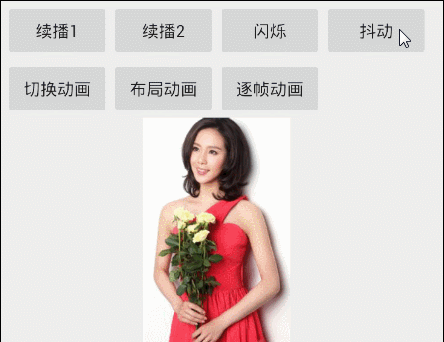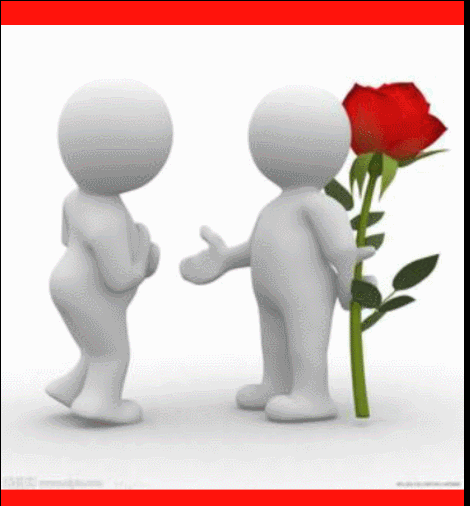Android基础动画
这篇blog记录Android的四大基本动画及简单用法!
Android基础动画
- Tween Animation 变换动画
- .Frame Animation 帧动画
- Layout Animation 布局动画
- Property Animation 属性动画
一、先来看Tween Animation
Tween Animation也包含四种基本的动画效果:
- Alpha:渐变透明度动画
- Scale:渐变尺寸缩放动画
- Translate:位置移动动画
- Roatate:旋转动画
Tween Animation有几个共同的属性,即以上四种动画都有的属性:
- Duration:动画持续时间(单位:毫秒)
- fillAfter:设置为true,动画转化在动画结束后被应用
- fillBefore:设置为true,动画转化在动画开始前被应用
- interpolator:动画插入器(加速、减速插入器)
- repeatCount:动画重复次数
- repeateMode:顺序重复/倒序重复
- startOffset:动画之间的时间间隔
以上四种Animation都有两种实现方式:
- 配置文件(/res/anim)—alpha、scale、translate、rotate,即在/res/anim目录下创建xml文件,使用相应的属性标签
- java代码实现—AlphaAnimation、ScaleAnimation、TranslateAnimation、RotateAnimation,创建对应的动画对象,设置对象的属性
接下来依次看下上面四种Tween Animation的实现即效果
AlphaAnimation
- fromAlpha:动画起始时透明度
- toAlpha:动画终止时的透明度
首先上面效果动画我是通过xml文件定义的
res/目录下创建了anim文件夹,然后在anim文件夹下创建了alpha.xml文件
<?xml version="1.0" encoding="utf-8"?>
<set xmlns:android="http://schemas.android.com/apk/res/android">
<alpha android:duration="1000" android:fromAlpha="0.1" android:toAlpha="1.0"/>
</set>然后代码中加载动画,通过Android的AnimationUtils类来加载xml动画,然后将动画绑定给图片
/** * 渐变透明度动画 * @param view */
public void AlphaAnimation(View view){
loadAnimation=AnimationUtils.loadAnimation(context,R.anim.alpha);
img.startAnimation(loadAnimation);
}ScaleAnimation
ScaleAnimation(缩放动画)
- fromX、toX分别是起始和结束时x坐标上的伸缩尺寸
- fromY,toY分别是起始和结束时y坐标上的伸缩尺寸
- pivotX,pivotY分别为伸缩动画相对于x,y坐标开始的位置
效果:
scal的xml文件
<?xml version="1.0" encoding="utf-8"?>
<set xmlns:android="http://schemas.android.com/apk/res/android">
<scale android:duration="2000" android:fromXScale="0.0" android:toXScale="1.0" android:fromYScale="0.0" android:toYScale="1.0" android:interpolator="@android:anim/accelerate_interpolator" android:pivotX="50%" android:pivotY="50%"/>
</set>代码中加载:
/** * 渐变尺寸动画 * @param view */
public void ScaleAnimation(View view){
loadAnimation=AnimationUtils.loadAnimation(context,R.anim.scal);
img.startAnimation(loadAnimation);
}TranslateAnimation
- fromXdelta,fromYdelta分别是起始时X、Y的坐标
- toXDelta、toYDelta分别是结束时X、Y的坐标
anim文件夹下的translate动画
<?xml version="1.0" encoding="utf-8"?>
<set xmlns:android="http://schemas.android.com/apk/res/android">
<translate android:duration="2000" android:interpolator="@android:anim/accelerate_interpolator" android:fromXDelta="10" android:toXDelta="100" android:fromYDelta="10" android:toYDelta="10"/>
</set>代码中使用
/** * 位移动画 * @param view */
public void TranslateAnimation(View view){
loadAnimation=AnimationUtils.loadAnimation(context,R.anim.translate);
img.startAnimation(loadAnimation);
}RoatateAnimation
旋转动画
- fromDegrees起始的角度
- toDegrees终止的角度
- pivotX,pivotY分别为旋转动画相对于x,y的坐标开始位置
anim文件夹下的roatate动画
<?xml version="1.0" encoding="utf-8"?>
<set xmlns:android="http://schemas.android.com/apk/res/android">
<rotate android:duration="2000" android:fromDegrees="0" android:toDegrees="+360" android:interpolator="@android:anim/accelerate_interpolator" android:pivotX="50%" android:pivotY="50%"/>
</set>代码中使用
/** * 旋转动画 * @param view */
public void RotateAnimation(View view){
loadAnimation=AnimationUtils.loadAnimation(context,R.anim.roatate);
img.startAnimation(loadAnimation);
}上面Tween Animation的四种动画都看过了,也还是挺简单的,下面看两个组合动画的实现,很好理解,就是两个或者多个动画组合在一起,效果:

/** * 位移后旋转 * @param view */
public void continue_1(View view){
loadAnimation=AnimationUtils.loadAnimation(context,R.anim.translate);
img.startAnimation(loadAnimation);
final Animation loadAnimation_1=AnimationUtils.loadAnimation(context, R.anim.roatate);
//给第一个动画绑定了一个监听事件,监听其结束事件
loadAnimation.setAnimationListener(new Animation.AnimationListener() {
@Override
public void onAnimationStart(Animation animation) {
}
@Override
public void onAnimationEnd(Animation animation) {
img.startAnimation(loadAnimation_1);
}
@Override
public void onAnimationRepeat(Animation animation) {
}
});
}组合动画
这组动画用一个配置文件实现,配置文件里面包含两个动画:
<?xml version="1.0" encoding="utf-8"?>
<set xmlns:android="http://schemas.android.com/apk/res/android">
<alpha android:duration="3000" android:fromAlpha="0.2" android:toAlpha="1.0"/>
<alpha android:duration="3000" android:fromAlpha="1.0" android:toAlpha="0.2"/>
</set>代码中加载动画
代码中加载这个动画就可以,按先后顺序执行
/** * xml里面两个动画一次执行 * @param view */
public void continue_2(View view){
loadAnimation=AnimationUtils.loadAnimation(context,R.anim.continue_anim);
img.startAnimation(loadAnimation);
}上面动画基本都是在xml文件实现的,下面我们用代码的方式实现一个动画的效果
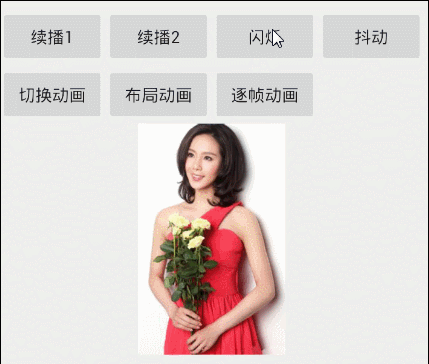
/** * 闪烁 * @param view */
public void flash(View view){
AlphaAnimation alphaAnimation=new AlphaAnimation(0.1f,1.0f);
alphaAnimation.setDuration(100);
alphaAnimation.setRepeatCount(10);
alphaAnimation.setRepeatMode(Animation.REVERSE);
img.startAnimation(alphaAnimation);
}页面切换动画
public void Change(View view){
Intent intent=new Intent(MainActivity.this,OtherActivity.class);
startActivity(intent);
//调用该方法绑定页面跳转的动画
overridePendingTransition(R.anim.zoom_in, R.anim.zoom_out);
}关键是两个动画
zoom_in.xml
<?xml version="1.0" encoding="utf-8"?>
<set xmlns:android="http://schemas.android.com/apk/res/android">
<scale android:duration="1000" android:fromXScale="0.1" android:toXScale="1.0" android:fromYScale="0.1" android:toYScale="1.0" android:pivotY="50%" android:pivotX="50%"/>
<alpha android:duration="1000" android:fromAlpha="0" android:toAlpha="1.0"/>
</set>zoom_out.xml
<?xml version="1.0" encoding="utf-8"?>
<set xmlns:android="http://schemas.android.com/apk/res/android">
<scale android:duration="1000" android:fromXScale="1.0" android:toXScale="0.1" android:fromYScale="1.0" android:toYScale="0.1" android:pivotX="50%" android:pivotY="50%"/>
<alpha android:duration="1000" android:fromAlpha="1.0" android:toAlpha="0.0"/>
</set>布局动画
@Override
protected void onCreate(Bundle savedInstanceState) {
super.onCreate(savedInstanceState);
setContentView(R.layout.activity_list);
listView=(ListView) findViewById(R.id.listview);
List<String> list=new ArrayList<String>();
for(int i=0;i<6;i++)
{
list.add("星期"+i);
}
ArrayAdapter<String> adapter=new ArrayAdapter<String>(this, android.R.layout.simple_list_item_1, list);
listView.setAdapter(adapter);
LayoutAnimationController lac=new LayoutAnimationController(AnimationUtils.loadAnimation(this, R.anim.zoom_in));
lac.setOrder(LayoutAnimationController.ORDER_NORMAL);
listView.setLayoutAnimation(lac);
listView.startLayoutAnimation();
}给listview绑定一个LayoutAnimationController对象即可。
代码:
public void Button(View view){
//先把动画list绑定给imageview
img.setImageResource(R.drawable.anim_list);
//然后通过imageview拿到AnimationDrawable对象,再让AnimationDrawable开始就ok
AnimationDrawable animationDrawable= (AnimationDrawable) img.getDrawable();
animationDrawable.start();
}anim_list.xml:
<?xml version="1.0" encoding="utf-8"?>
<animation-list xmlns:android="http://schemas.android.com/apk/res/android">
<item android:drawable="@drawable/one" android:duration="500"/>
<item android:drawable="@drawable/two" android:duration="500"/>
<item android:drawable="@drawable/three" android:duration="500"/>
<item android:drawable="@drawable/four" android:duration="500"/>
<item android:drawable="@drawable/five" android:duration="500"/>
<item android:drawable="@drawable/six" android:duration="500"/>
</animation-list>基础动画到此为止!!!