自制Openerp图表
注意:
1. 本文介绍一种简单的,非通用的改进openerp的思路。并非一定要取代原有方式。
2. 本文会修改web_graph模块,如果在你的项目里使用了这个模块,请避免修改,以防止异常。
3. 本文基于openerp 6.1
通过本文,你可以知道:
1. web_graph的运行机制。
2. 如何动手修改这个模块。
看看这个模块的结构:
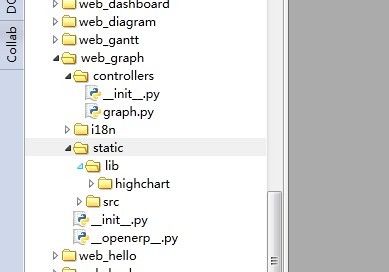
客户端采用的是highchart(http://www.highcharts.com/),当然,如果你喜欢其他的lib,都是没问题的。
第一步,把highcharts给包含到模块来,这样openerp才能把这个库合并输出。
把highcharts放置在适合的位置。
下面研究highcharts.
观察highcharts的示例(http://www.highcharts.com/demo/),折线图是这样运行的:
第二步,研究一下服务端。
服务端代码集中在graph.py里。
GraphView类是一个标准的View, 是客户端图表数据的来源,也定义了图表显示方式。如果要修改图表,几乎是要动这个类。
我们来简单的看。首先修改客户端。
只要把服务端返回的数据变成这种格式就可以了。动手:
很简单, 我只处理这样的Graph定义:
第一个field,作为x轴,第二个,作为y轴。第三个,group成多个系列。 这样的处理就是简单化,并不会考虑openerp原来考虑的事情,所以不是一个通用方法。
(另,如果要是想进一步扩展graph,则需要修改addons/base/rng/view.rng的规则。)
下面就是让highcharts显示出来了。
观察web_graph的xml模板和graph.js
我记得原来的xml模板element_id上有一些bug(6.1),我修改了一下:
这是highcharts显示的容器。
重头戏在graph.js里,这里需要处理很多东西,但是也简单。按照原本的客户端views写法:
能看出,主要是三个方法(标准的api,参考openerp客户端的文档):
start, do_search, on_search
start是指本widget启动的时候要做的事情。
do_search, 是启动以后,获取数据。
on_search, 服务端返回数据,根据数据来设置highchart, 显示数据。
需要注意的是,模板里的element_id( t-att-id="element_id+'-chart-'+chart_id" ) 要和 graph.js里的
"container = this.widget_parent.element_id+"-chart-"+this.chart_id; " 一致。
最终,我们得到一个更好看的chart.

继续:
1. 可以写一个更通用的服务端。
2. 可以扩展这个chart,主要对view.rng里规则的修改。
心情不好,写的很笼统,如果有疑问,可以回帖,或者新浪微博 @杨振宇_
谨以此文,纪念我远在天堂的儿子。 愿天父的慈爱永远呵护你。
1. 本文介绍一种简单的,非通用的改进openerp的思路。并非一定要取代原有方式。
2. 本文会修改web_graph模块,如果在你的项目里使用了这个模块,请避免修改,以防止异常。
3. 本文基于openerp 6.1
通过本文,你可以知道:
1. web_graph的运行机制。
2. 如何动手修改这个模块。
看看这个模块的结构:
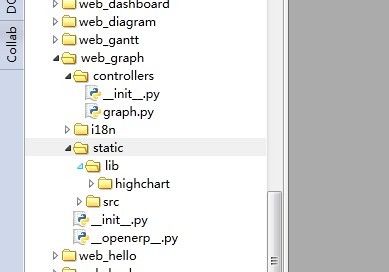
客户端采用的是highchart(http://www.highcharts.com/),当然,如果你喜欢其他的lib,都是没问题的。
第一步,把highcharts给包含到模块来,这样openerp才能把这个库合并输出。
把highcharts放置在适合的位置。
修改__openerp__.py
{
"name": "Graph Views",
"category" : "Hidden",
"description":"""Graph Views for Web Client
* Parse a <graph> view but allows changing dynamically the presentation
* Graph Types: pie, lines, areas, bars, radar
* Stacked / Not Stacked for areas and bars
* Legends: top, inside (top/left), hidden
* Features: download as PNG or CSV, browse data grid, switch orientation
* Unlimited "Group By" levels (not stacked), two cross level analysis (stacked)
""",
"version": "3.0",
"depends": ['web'],
"js": [
"static/lib/highchart/js/highcharts.js",
"static/src/js/graph.js"
],
"css": [
"static/src/css/*.css",
],
'qweb' : [
"static/src/xml/*.xml",
],
"auto_install": True
}
下面研究highcharts.
观察highcharts的示例(http://www.highcharts.com/demo/),折线图是这样运行的:
$(function () {
var chart;
$(document).ready(function() {
chart = new Highcharts.Chart({
chart: {
renderTo: 'container',
type: 'line',
marginRight: 130,
marginBottom: 25
},
title: {
text: 'Monthly Average Temperature',
x: -20 //center
},
subtitle: {
text: 'Source: WorldClimate.com',
x: -20
},
xAxis: {
categories: ['Jan', 'Feb', 'Mar', 'Apr', 'May', 'Jun',
'Jul', 'Aug', 'Sep', 'Oct', 'Nov', 'Dec']
},
yAxis: {
title: {
text: 'Temperature (°C)'
},
plotLines: [{
value: 0,
width: 1,
color: '#808080'
}]
},
tooltip: {
formatter: function() {
return '<b>'+ this.series.name +'</b><br/>'+
this.x +': '+ this.y +'°C';
}
},
legend: {
layout: 'vertical',
align: 'right',
verticalAlign: 'top',
x: -10,
y: 100,
borderWidth: 0
},
series: [{
name: 'Tokyo',
data: [7.0, 6.9, 9.5, 14.5, 18.2, 21.5, 25.2, 26.5, 23.3, 18.3, 13.9, 9.6]
}, {
name: 'New York',
data: [-0.2, 0.8, 5.7, 11.3, 17.0, 22.0, 24.8, 24.1, 20.1, 14.1, 8.6, 2.5]
}, {
name: 'Berlin',
data: [-0.9, 0.6, 3.5, 8.4, 13.5, 17.0, 18.6, 17.9, 14.3, 9.0, 3.9, 1.0]
}, {
name: 'London',
data: [3.9, 4.2, 5.7, 8.5, 11.9, 15.2, 17.0, 16.6, 14.2, 10.3, 6.6, 4.8]
}]
});
});
});
第二步,研究一下服务端。
服务端代码集中在graph.py里。
GraphView类是一个标准的View, 是客户端图表数据的来源,也定义了图表显示方式。如果要修改图表,几乎是要动这个类。
我们来简单的看。首先修改客户端。
只要把服务端返回的数据变成这种格式就可以了。动手:
# -*- coding: utf-8 -*-
import tools
from tools import safe_eval
try:
# embedded
import openerp.addons.web.common.http as openerpweb
from openerp.addons.web.controllers.main import View
except ImportError:
# standalone
import web.common.http as openerpweb
from web.controllers.main import View
from lxml import etree
class GraphView(View):
_cp_path = '/web_graph/graph'
@tools.cache(timeout=3600)
def from_db(self, obj, chart_type, title, fields, domain, group_by, context):
result = {}
if len(fields)<2:
return result
field_x = fields[1]
field_y = fields[2]
field_z = (len(fields)==4) and fields[3] or ''
ids = obj.search(domain)
if ids:
records = obj.read(ids)
#field_x
categories = []
#field_z
groups = []
series = []
if field_z:
data_set = {}
for r in records:
#get categories.
if r[field_x] not in categories:
categories.append(r[field_x])
if r[field_z] not in groups:
groups.append(r[field_z])
data_set[r[field_x]+r[field_z]] = r[field_y]
#transform data
# series
for g in groups:
s = {'name':g, 'data':[]}
for cate in categories:
s['data'].append(data_set.get(cate+g, 0))
series.append(s)
else:
data = []
for r in records:
if r[field_x] not in categories:
categories.append(r[field_x])
data.append(r[field_y])
series.append({'data':data})
return categories, series
@openerpweb.jsonrequest
def data_get(self, req, model=None, domain=[], group_by=[], view_id=False, context={}, **kwargs):
obj = req.session.model(model)
xml = obj.fields_view_get(view_id, 'graph')
graph_xml = etree.fromstring(xml['arch'])
chart_type = graph_xml.attrib.get('type') or 'line'
chart_title = graph_xml.attrib.get('string') or '图表'
fields = [ element.attrib.get('name') for element in graph_xml.iter() ]
data = self.from_db(obj, chart_type, chart_title, fields, domain, group_by, context)
result = {
'title':chart_title,
'categories':data[0],
'series':data[1],
'chart_type':chart_type,
}
return result
很简单, 我只处理这样的Graph定义:
<record id="view_sale_order_report_monthly_tree" model="ir.ui.view">
<field eval="1" name="priority"/>
<field name="name">sale.order.report.monthly.tree</field>
<field name="model">sale.order.report.monthly</field>
<field name="type">tree</field>
<field name="arch" type="xml">
<tree string="每月销售统计">
<field name="date" />
<field name="amount" />
<field name="source" />
</tree>
</field>
</record>
第一个field,作为x轴,第二个,作为y轴。第三个,group成多个系列。 这样的处理就是简单化,并不会考虑openerp原来考虑的事情,所以不是一个通用方法。
(另,如果要是想进一步扩展graph,则需要修改addons/base/rng/view.rng的规则。)
下面就是让highcharts显示出来了。
观察web_graph的xml模板和graph.js
我记得原来的xml模板element_id上有一些bug(6.1),我修改了一下:
<template>
<div t-name="GraphView" t-att-id="element_id+'-chart-'+chart_id"
style="height:300px;position:relative;"/>
</template>
这是highcharts显示的容器。
重头戏在graph.js里,这里需要处理很多东西,但是也简单。按照原本的客户端views写法:
/*---------------------------------------------------------
* OpenERP web_graph
*---------------------------------------------------------*/
openerp.web_graph = function (openerp) {
var QWeb = openerp.web.qweb,
_lt = openerp.web._lt;
openerp.web.views.add('graph', 'openerp.web_graph.GraphView');
openerp.web_graph.GraphView = openerp.web.View.extend({
display_name: _lt('Graph'),
init: function(parent, dataset, view_id, options) {
this._super(parent);
this.dataset = dataset;
this.view_id = view_id;
this.set_default_options(options);
this.fields_view = {};
this.model = dataset.model;
this.chart_id = Math.floor((Math.random()*100)+1);
},
start: function() {
this._super();
this.$element.html(QWeb.render("GraphView", {
"chart_id": this.chart_id,
'element_id': this.widget_parent.element_id
}));
},
stop: function() {
this._super();
},
/*
* get data here.
*/
do_search: function(domain, context, group_by) {
this.rpc(
'/web_graph/graph/data_get',
{
'model': this.model,
'domain': domain,
'group_by': group_by,
'view_id': this.view_id,
'context': context
}, this.on_search
);
},
on_search: function(result){
container = this.widget_parent.element_id+"-chart-"+this.chart_id;
var chart = new Highcharts.Chart({
chart: {
renderTo: container,
height: 300
},
title: {
text: result.title
},
xAxis: {
categories: result.categories
},
series: result.series
});
},
do_show: function() {
this.do_push_state({});
return this._super();
}
});
};
// vim:et fdc=0 fdl=0:
能看出,主要是三个方法(标准的api,参考openerp客户端的文档):
start, do_search, on_search
start是指本widget启动的时候要做的事情。
do_search, 是启动以后,获取数据。
on_search, 服务端返回数据,根据数据来设置highchart, 显示数据。
需要注意的是,模板里的element_id( t-att-id="element_id+'-chart-'+chart_id" ) 要和 graph.js里的
"container = this.widget_parent.element_id+"-chart-"+this.chart_id; " 一致。
最终,我们得到一个更好看的chart.

继续:
1. 可以写一个更通用的服务端。
2. 可以扩展这个chart,主要对view.rng里规则的修改。
心情不好,写的很笼统,如果有疑问,可以回帖,或者新浪微博 @杨振宇_
谨以此文,纪念我远在天堂的儿子。 愿天父的慈爱永远呵护你。