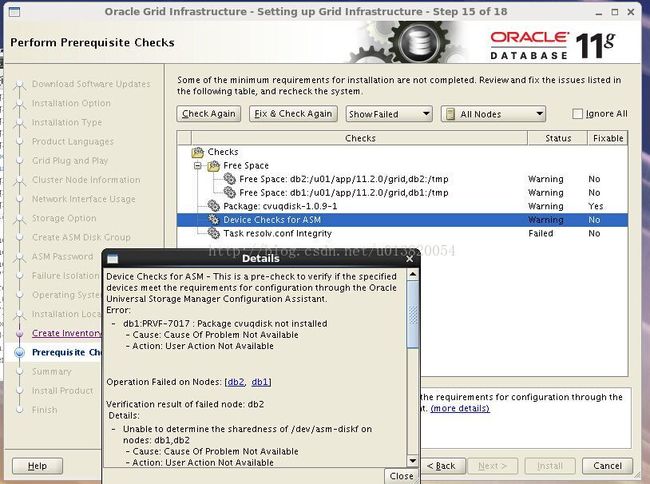linux6.4+oracle11.2.0.3 安装GI错误
1 package:cvuqdisk
这个包在GI安装包中安装即可
[root@db1 remenv]# pwd /soft/grid/stage/cvu/cv/remenv [root@db1 remenv]# ls -l cvuq* -rwxr-xr-x 1 grid oinstall 8551 Sep 22 2011 cvuqdisk-1.0.9-1.rpm [root@db1 remenv]# rpm -ivh cvuqdisk-1.0.9-1.rpm2 Device checks for ASM属于使用udev产生的oracle BUG,确保udev正确即可
3 执行root.sh报错
Creating /etc/oratab file... Entries will be added to the /etc/oratab file as needed by Database Configuration Assistant when a database is created Finished running generic part of root script. Now product-specific root actions will be performed. Using configuration parameter file: /u01/app/11.2.0/grid/crs/install/crsconfig_params Creating trace directory User ignored Prerequisites during installation Failed to create keys in the OLR, rc = 127, Message: /u01/app/11.2.0/grid/bin/clscfg.bin: error while loading shared libraries: libcap.so.1: cannot open shared object file: No such file or directory Failed to create keys in the OLR at /u01/app/11.2.0/grid/crs/install/crsconfig_lib.pm line 7497. /u01/app/11.2.0/grid/perl/bin/perl -I/u01/app/11.2.0/grid/perl/lib -I/u01/app/11.2.0/grid/crs/install /u01/app/11.2.0/grid/crs/install/rootcrs.pl execution failed安装必要的包,在重新执行root.sh即可
[root@db1 dev]# yum list | grep libcap libcap.x86_64 2.16-5.5.el6 @anaconda-RedHatEnterpriseLinux-201301301459.x86_64/6.4 libcap-ng.x86_64 0.6.4-3.el6_0.1 @anaconda-RedHatEnterpriseLinux-201301301459.x86_64/6.4 compat-libcap1.i686 1.10-1 base compat-libcap1.x86_64 1.10-1 base libcap.i686 2.16-5.5.el6 base libcap-devel.i686 2.16-5.5.el6 base libcap-devel.x86_64 2.16-5.5.el6 base libcap-ng.i686 0.6.4-3.el6_0.1 base libcap-ng-devel.i686 0.6.4-3.el6_0.1 base libcap-ng-devel.x86_64 0.6.4-3.el6_0.1 base [root@db1 dev]# [root@db1 dev]# [root@db1 dev]# [root@db1 dev]# yum install compat-libcap1.x86_64 Loaded plugins: product-id, refresh-packagekit, security, subscription-manager This system is not registered to Red Hat Subscription Management. You can use subscription-manager to register. Setting up Install Process Resolving Dependencies --> Running transaction check ---> Package compat-libcap1.x86_64 0:1.10-1 will be installed --> Finished Dependency Resolution Dependencies Resolved =================================================================================================================================== Package Arch Version Repository Size =================================================================================================================================== Installing: compat-libcap1 x86_64 1.10-1 base 17 k Transaction Summary =================================================================================================================================== Install 1 Package(s) Total download size: 17 k Installed size: 29 k Is this ok [y/N]: y Downloading Packages: Running rpm_check_debug Running Transaction Test Transaction Test Succeeded Running Transaction Warning: RPMDB altered outside of yum. Installing : compat-libcap1-1.10-1.x86_64 1/1 base/productid | 1.7 kB 00:00 ... Verifying : compat-libcap1-1.10-1.x86_64 1/1 Installed: compat-libcap1.x86_64 0:1.10-1 Complete!
[root@db1 grid]# /u01/app/11.2.0/grid/root.sh
Performing root user operation for Oracle 11g
The following environment variables are set as:
ORACLE_OWNER= grid
ORACLE_HOME= /u01/app/11.2.0/grid
Enter the full pathname of the local bin directory: [/usr/local/bin]:
The contents of "dbhome" have not changed. No need to overwrite.
The contents of "oraenv" have not changed. No need to overwrite.
The contents of "coraenv" have not changed. No need to overwrite.
Entries will be added to the /etc/oratab file as needed by
Database Configuration Assistant when a database is created
Finished running generic part of root script.
Now product-specific root actions will be performed.
Using configuration parameter file: /u01/app/11.2.0/grid/crs/install/crsconfig_params
User ignored Prerequisites during installation
OLR initialization - successful
root wallet
root wallet cert
root cert export
peer wallet
profile reader wallet
pa wallet
peer wallet keys
pa wallet keys
peer cert request
pa cert request
peer cert
pa cert
peer root cert TP
profile reader root cert TP
pa root cert TP
peer pa cert TP
pa peer cert TP
profile reader pa cert TP
profile reader peer cert TP
peer user cert
pa user cert
Adding Clusterware entries to upstart
CRS-2672: Attempting to start 'ora.mdnsd' on 'db1'
CRS-2676: Start of 'ora.mdnsd' on 'db1' succeeded
CRS-2672: Attempting to start 'ora.gpnpd' on 'db1'
CRS-2676: Start of 'ora.gpnpd' on 'db1' succeeded
CRS-2672: Attempting to start 'ora.cssdmonitor' on 'db1'
CRS-2672: Attempting to start 'ora.gipcd' on 'db1'
CRS-2676: Start of 'ora.gipcd' on 'db1' succeeded
CRS-2676: Start of 'ora.cssdmonitor' on 'db1' succeeded
CRS-2672: Attempting to start 'ora.cssd' on 'db1'
CRS-2672: Attempting to start 'ora.diskmon' on 'db1'
CRS-2676: Start of 'ora.diskmon' on 'db1' succeeded
CRS-2676: Start of 'ora.cssd' on 'db1' succeeded
ASM created and started successfully.
Disk Group OCRVOTE created successfully.
clscfg: -install mode specified
Successfully accumulated necessary OCR keys.
Creating OCR keys for user 'root', privgrp 'root'..
Operation successful.
CRS-4256: Updating the profile
Successful addition of voting disk 77e2b8b961f54fc0bfab5c43054de5fb.
Successfully replaced voting disk group with +OCRVOTE.
CRS-4256: Updating the profile
CRS-4266: Voting file(s) successfully replaced
## STATE File Universal Id File Name Disk group
-- ----- ----------------- --------- ---------
1. ONLINE 77e2b8b961f54fc0bfab5c43054de5fb (/dev/asm-diskb) [OCRVOTE]
Located 1 voting disk(s).
CRS-2672: Attempting to start 'ora.asm' on 'db1'
CRS-2676: Start of 'ora.asm' on 'db1' succeeded
CRS-2672: Attempting to start 'ora.OCRVOTE.dg' on 'db1'
CRS-2676: Start of 'ora.OCRVOTE.dg' on 'db1' succeeded
Configure Oracle Grid Infrastructure for a Cluster ... succeeded4 最后完成时报[INS-20802] Oracle Cluster Verification Utility failed 可以忽略
5验证
[grid@db1 remenv]$ crsctl stat res -t
--------------------------------------------------------------------------------
NAME TARGET STATE SERVER STATE_DETAILS
--------------------------------------------------------------------------------
Local Resources
--------------------------------------------------------------------------------
ora.LISTENER.lsnr
ONLINE ONLINE db1
ONLINE ONLINE db2
ora.OCRVOTE.dg
ONLINE ONLINE db1
ONLINE ONLINE db2
ora.asm
ONLINE ONLINE db1 Started
ONLINE ONLINE db2 Started
ora.gsd
OFFLINE OFFLINE db1
OFFLINE OFFLINE db2
ora.net1.network
ONLINE ONLINE db1
ONLINE ONLINE db2
ora.ons
ONLINE ONLINE db1
ONLINE ONLINE db2
--------------------------------------------------------------------------------
Cluster Resources
--------------------------------------------------------------------------------
ora.LISTENER_SCAN1.lsnr
1 ONLINE ONLINE db1
ora.cvu
1 ONLINE ONLINE db1
ora.db1.vip
1 ONLINE ONLINE db1
ora.db2.vip
1 ONLINE ONLINE db2
ora.oc4j
1 ONLINE ONLINE db1
ora.scan1.vip
1 ONLINE ONLINE db1