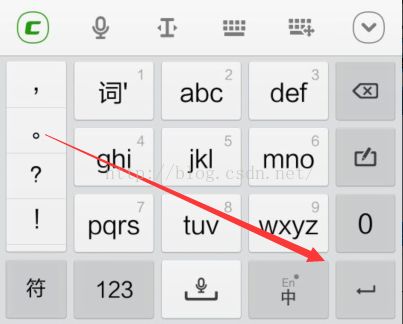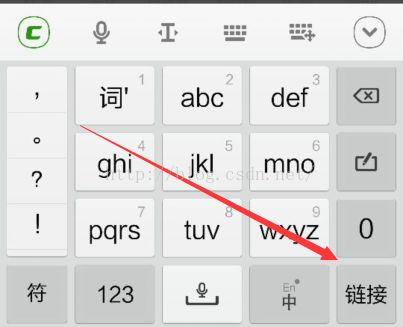EditText的imeOptions
转载请标明出处:http://blog.csdn.net/wu_wxc/article/details/46846309
本文出自【吴孝城的CSDN博客】
在不同的输入框,我们会看到输入法软键盘右下角的字或符号会有所不同
有的显示为一个回车图标,有的是连接,有的是发送等决定这个图标的参数是EditText中的android:imeOptions=""
android:imeOptions=""的值有actionGo、 actionSend 、actionSearch、actionDone等
不同的值可以监听特定的动作或事件
<EditText
android:id="@+id/net_address"
android:layout_height="wrap_content"
android:imeOptions="actionGo"
android:layout_width="match_parent"/>
在Java代码中对应的值为EditorInfo.IME_ACTION_XXX
在代码中通过editText.setOnEditorActionListener方法添加相应的监听,因为有些action是需要在代码中添加具体的相关操作的
EditText dt = (EditText)findViewById(R.id.editText);
et.setOnEditorActionListener(new OnEditorActionListener() {
@Override
public boolean onEditorAction(TextView v, int actionId, KeyEvent event) {
if (actionId == EditorInfo.IME_ACTION_SEARCH) {
Toast.makeText(getActivity(), "1111111",Toast.LENGTH_SHORT).show();
}
return false;
}
});
上面的代码还需要设置别的属性才能使它生效,是输入框打开后软键盘右下角的键变换
我们可以用下面两种方法之一来设置
将
1.singleLine设置为true
2.inputType设置为text
<EditText
android:id="@+id/net_address"
android:layout_height="wrap_content"
android:imeOptions="actionGo"
android:layout_width="match_parent"
android:singleLine="true" />
或者
<EditText
android:id="@+id/net_address"
android:layout_height="wrap_content"
android:imeOptions="actionGo"
android:layout_width="match_parent"
android:inputType="text"/>Java代码的设置
editText.setImeOptions(EditorInfo.IME_ACTION_SEARCH); editText.setInputType(EditorInfo.TYPE_CLASS_TEXT); editText.setSingleLine(true);