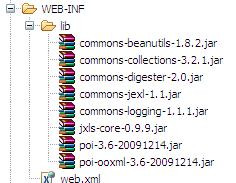jxls操作Excel表的导出,一个简单的例子
student 对应的javabean
package bean;
public class Student {
private String studentId;
private String studentNo;
private String name;
private String sex;
private String score;
public String getScore() {
return score;
}
public void setScore(String score) {
this.score = score;
}
public String getStudentId() {
return studentId;
}
public void setStudentId(String studentId) {
this.studentId = studentId;
}
public String getStudentNo() {
return studentNo;
}
public void setStudentNo(String studentNo) {
this.studentNo = studentNo;
}
public String getName() {
return name;
}
public void setName(String name) {
this.name = name;
}
public String getSex() {
return sex;
}
public void setSex(String sex) {
this.sex = sex;
}
@Override
public String toString() {
StringBuffer sb = new StringBuffer();
sb.append(" Name:" + getName());
sb.append(" Score:" + getScore());
sb.append(" Sex:" + getSex());
sb.append(" Id:" + getStudentId());
sb.append(" No:" + getStudentNo());
return sb.toString();
}
}
package servlet;
import java.io.File;
import java.io.FileInputStream;
import java.io.IOException;
import java.io.OutputStream;
import java.util.ArrayList;
import java.util.HashMap;
import java.util.Iterator;
import java.util.List;
import java.util.Map;
import javax.servlet.ServletException;
import javax.servlet.http.HttpServlet;
import javax.servlet.http.HttpServletRequest;
import javax.servlet.http.HttpServletResponse;
import net.sf.jxls.transformer.XLSTransformer;
import org.apache.poi.openxml4j.exceptions.InvalidFormatException;
import org.apache.poi.ss.usermodel.Row;
import org.apache.poi.ss.usermodel.Sheet;
import org.apache.poi.ss.usermodel.Workbook;
import org.apache.poi.ss.usermodel.WorkbookFactory;
import bean.Student;
@SuppressWarnings("serial")
public class OperateExcel extends HttpServlet {
/**
* Constructor of the object.
*/
public OperateExcel() {
super();
}
/**
* The doGet method of the servlet. <br>
*
* This method is called when a form has its tag value method equals to get.
*
* @param request the request send by the client to the server
* @param response the response send by the server to the client
* @throws ServletException if an error occurred
* @throws IOException if an error occurred
*/
public void doGet(HttpServletRequest request, HttpServletResponse response)
throws ServletException, IOException {
this.doPost(request, response);
}
/**
* The doPost method of the servlet. <br>
*
* This method is called when a form has its tag value method equals to post.
*
* @param request the request send by the client to the server
* @param response the response send by the server to the client
* @throws ServletException if an error occurred
* @throws IOException if an error occurred
*/
public void doPost(HttpServletRequest request, HttpServletResponse response)
throws ServletException, IOException {
//export
request.setCharacterEncoding("UTF-8");
response.setCharacterEncoding("UTF-8");
response.setContentType("application/download;charset=utf-8");
response.setHeader("Content-disposition", "attachment;filename=/"1.xls/"");
OutputStream os = response.getOutputStream();
String url = request.getRealPath("/");
String srcUrl = url + "template/achievement.xls";
File f = new File(srcUrl);
String targetUrl = url + "template/temp.xls";
File tempFile = new File(targetUrl);
XLSTransformer transformer = new XLSTransformer();
Map<String,Object> params = new HashMap<String,Object>();
params.put("classId", "123456789");
params.put("className", "中华人民四");
params.put("subjectId", "987654321");
params.put("subjectName", "语文");
List<Student> sList = new ArrayList<Student>();
Student s = null;
for(int i = 0 ;i < 3 ;i++){
s = new Student();
s.setName("Name" + i);
s.setSex("男人");
s.setStudentId(String.valueOf(i));
s.setStudentNo("s" + i);
s.setScore(String.valueOf((int)(Math.random()*100)));
sList.add(s);
}
params.put("records", sList);
transformer.transformXLS(srcUrl, params, targetUrl);
FileInputStream fis = new FileInputStream(tempFile);
//XLSTransformer
byte[] b = new byte[1024];
while(fis.read(b) != -1){
os.write(b);
}
os.flush();
fis.close();
os.close();
//tempFile.delete();
//import
try {
Workbook wb = WorkbookFactory.create(new FileInputStream(tempFile));
Sheet sheet = (Sheet) wb.getSheetAt(0);
int startIndex = 4;
Student ss = null;
List<Student> list = new ArrayList<Student>();
for(int i = 0;i < 3;i++){
ss = new Student();
Row row = sheet.getRow(startIndex + i);
int index = (int)row.getCell(0).getNumericCellValue();
String studentNo = row.getCell(1).getStringCellValue();
String name = row.getCell(2).getStringCellValue();
String sex = row.getCell(3).getStringCellValue();
String score = row.getCell(4).getStringCellValue();
String studentId = row.getCell(6).getStringCellValue();
ss.setName(name);
ss.setScore(score);
ss.setSex(sex);
ss.setStudentId(studentId);
ss.setStudentNo(studentNo);
list.add(ss);
}
Iterator<Student> iii = list.iterator();
while(iii.hasNext()){
Student te = iii.next();
System.out.println(te.toString());
}
} catch (InvalidFormatException e) {
e.printStackTrace();
}
}
}
要导入的包:
样板Excel文档
| 序号 | 学号 | 学生姓名 | 性别 | 成绩 | 成绩波动性质 | 学生编号 |
| <jx:forEach items="${records}" var="student" varStatus="vs" > | ||||||
| ${vs.index + 1} | ${student.studentNo} | ${student.name} | ${student.sex} | ${student.score} | ${student.studentId} | |
| </jx:forEach> | ||||||