通过EventBus更换android app主题
在设置界面切换主题,是许多app必备的功能,可以在style.xml文件中写好样式,然后在代码中使用setTheme()可以动态切换整个application的主题。具体步骤:
1、准备好要切换的style
style.xml文件:
<resources>
<!-- Base application theme. -->
<style name="AppTheme" parent="Theme.AppCompat.Light.NoActionBar"> <!-- Customize your theme here. --> </style>
<!-- 白天模式-->
<style name="BaseAppThemeDay" parent="Theme.AppCompat.Light"> <item name="colorPrimary">@color/colorPrimaryDay</item> <item name="colorPrimaryDark">@color/colorPrimaryDarkDay</item> <item name="colorAccent">@color/colorAccentDay</item> <item name="statusBarColor">@color/statusBarColorDay</item> <item name="android:windowBackground">@color/windowBackgroundDay</item> <item name="android:textColorPrimary">@color/textColorPrimaryDay</item> </style>
<!-- 夜间模式-->
<style name="BaseAppThemeNight" parent="Theme.AppCompat"> <item name="colorPrimary">@color/colorPrimaryNight</item> <item name="colorPrimaryDark">@color/colorPrimaryDarkNight</item> <item name="colorAccent">@color/colorAccentNight</item> <item name="android:textColorPrimary">@color/textColorPrimaryNight</item> <item name="statusBarColor">@color/statusBarColorNight</item> <item name="android:windowBackground">@color/windowBackgroundNight</item> </style>
</resources>
colors.xml文件:
<?xml version="1.0" encoding="utf-8"?>
<resources>
<color name="colorPrimaryDay">#4876FF</color>
<color name="colorAccentDay">#ffffff</color>
<color name="colorPrimaryDarkDay">#3A5FCD</color>
<color name="textColorPrimaryDay">#00ff00</color>
<color name="statusBarColorDay">#3A5FCD</color>
<color name="windowBackgroundDay">#888888</color>
<color name="colorPrimaryNight">#000000</color>
<color name="colorPrimaryDarkNight">#3C3C3C</color>
<color name="colorAccentNight">#4876FF</color>
<color name="textColorPrimaryNight">#00ff00</color>
<color name="statusBarColorNight">#3C3C3C</color>
<color name="windowBackgroundNight">#3C3C3C</color>
</resources>说明:这里是最普通的两套样式,白天模式和夜间模式,当然了,颜色是我自己乱写的,比较丑。。。
2、写一个BaseActivity,application中的所有activity都继承这个activity,这样,修改整个application主题的操作setTheme()放到这个activity实现,每个activity启动时,在onCreate()方法里只需要调用super.onCreate()方法即可同时修改样式。
BaseActivity可以这样写,这里不用为它设置布局文件,因为它根本不需要呈现出来,我们只是为了扩展它,使用theme而已,注意,如果有布局文件的activity需要设置样式,setTheme()方法必须放在setContentView()方法之前,否则样式设置无效:
import android.content.SharedPreferences;
import android.os.Bundle;
import android.support.v7.app.AppCompatActivity;
public class BaseActivity extends AppCompatActivity {
@Override
protected void onCreate(Bundle savedInstanceState) {
super.onCreate(savedInstanceState);
SharedPreferences preferences = getSharedPreferences("style",MODE_PRIVATE);
int themeId = preferences.getInt("theme",0);
if (themeId == 1){
setTheme(R.style.BaseAppThemeDay);
}else if (themeId == 2){
setTheme(R.style.BaseAppThemeNight);
}
}
}
3、在设置界面SettingActivity设置app主题,同时将主题添加一个标记,存储到SharedPreferences里面,然后BaseActivity每次判断标记设置对应的主题就OK了,setTheme()还有一个需要注意的地方就是activity必须使用recreate()重启才能生效,那么在设置界面设置好主题后怎样通知用户之前浏览的界面重启呢,我采用了EventBus,具体使用方法,见http://blog.csdn.net/harvic880925/article/details/40660137,很感谢作者,这里我就不再赘述,因为作者讲的很好了,反而我还有很多不清楚的,还得继续学习。
新建一个事件类,我觉得主要就是事件订阅和发布的桥梁,我是这样写的,只有一个方法getMsg():
public class ChangeEvent {
private String msg;
public ChangeEvent(String msg){
this.msg = msg;
}
public String getMsg() {
return msg;
}
}SettingActivity的核心代码:
public void onClick(View v) {
preferences = getSharedPreferences("style",MODE_PRIVATE);
SharedPreferences.Editor editor = preferences.edit();
switch (v.getId()){
case R.id.day:
setTheme(R.style.BaseAppThemeDay);
editor.putInt("theme", 1);
editor.commit();
SettingActivity.this.finish();
EventBus.getDefault().post(new ChangeEvent("change"));
break;
case R.id.night:
setTheme(R.style.BaseAppThemeNight);
editor.putInt("theme", 2);
editor.commit();
SettingActivity.this.finish();
EventBus.getDefault().post(new ChangeEvent("change"));
break;
}
}3、在需要跳转的界面首先在onCreate()方法里注册EventBus,在onDestory()方法里注销,同时重写onEventMainThread()方法:
//注册EventBus
EventBus.getDefault().register(this); EventBus.getDefault().unregister(this);//注销 public void onEventMainThread(ChangeEvent event){
String msg = event.getMsg();
if (msg.equals("change")){
this.recreate();
}
}这样如果在设置界面设置了主题,返回之前界面的时候,activity经过重启,主题生效。效果图如下:
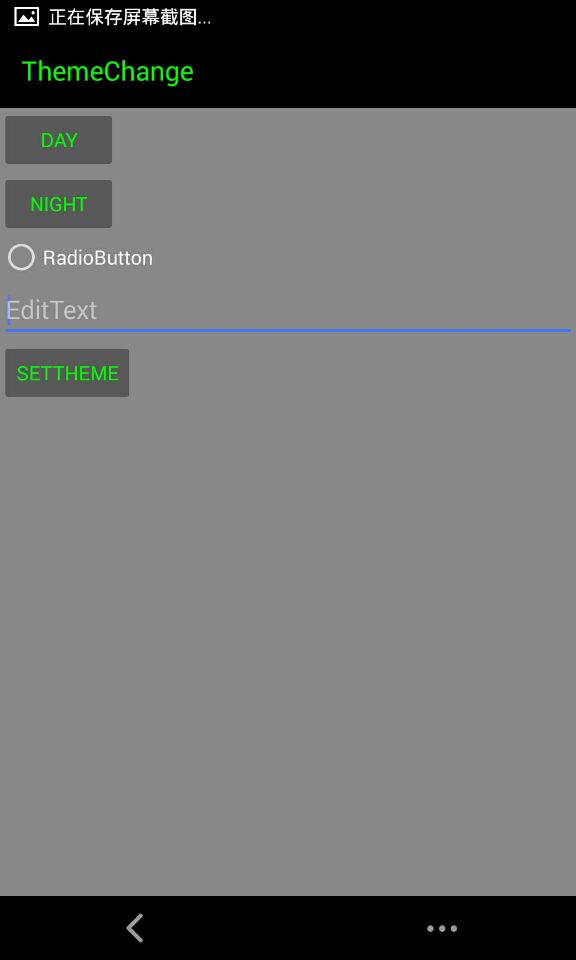

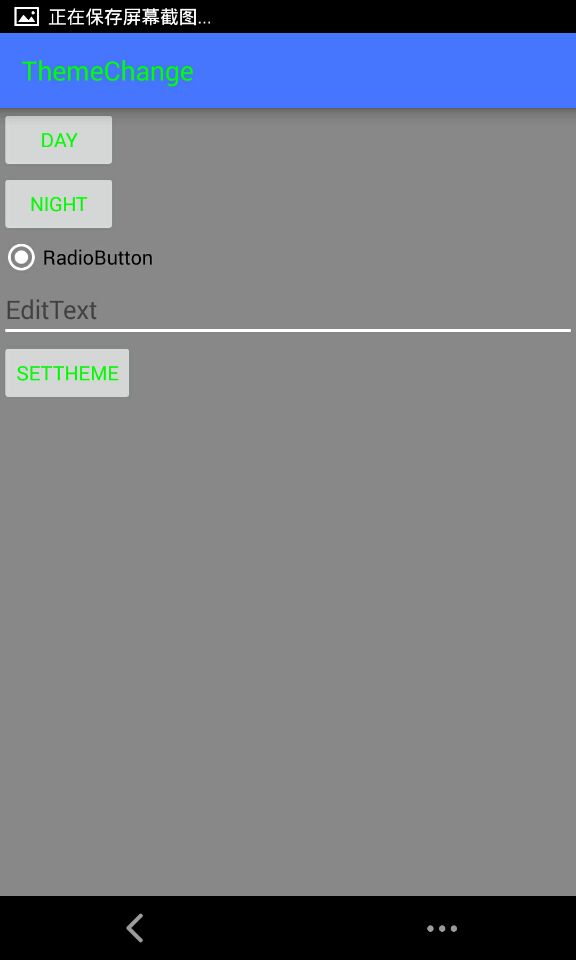

好了,就写到这里吧,感觉自己太差劲了,继续学习,fighting~~