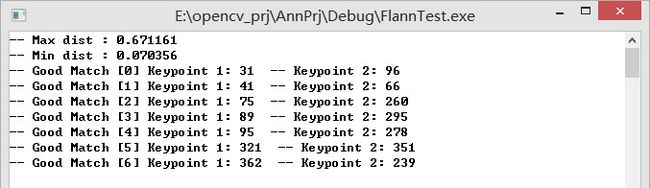【计算机视觉】OpenCV的最近邻开源库FLANN
FLANN介绍
FLANN库全称是Fast Library for Approximate Nearest Neighbors,它是目前最完整的(近似)最近邻开源库。不但实现了一系列查找算法,还包含了一种自动选取最快算法的机制。
flann::Index_类
该类模板是最近邻索引类,该类用于抽象不同类型的最近邻搜索的索引。
以下是flann::Index_类的声明:
template <typename T>
class
#ifndef _MSC_VER
FLANN_DEPRECATED
#endif
Index_ {
public:
typedef typename L2<T>::ElementType ElementType;
typedef typename L2<T>::ResultType DistanceType;
Index_(const Mat& features, const ::cvflann::IndexParams& params);
~Index_();
void knnSearch(const vector<ElementType>& query, vector<int>& indices, vector<DistanceType>& dists, int knn, const ::cvflann::SearchParams& params);
void knnSearch(const Mat& queries, Mat& indices, Mat& dists, int knn, const ::cvflann::SearchParams& params);
int radiusSearch(const vector<ElementType>& query, vector<int>& indices, vector<DistanceType>& dists, DistanceType radius, const ::cvflann::SearchParams& params);
int radiusSearch(const Mat& query, Mat& indices, Mat& dists, DistanceType radius, const ::cvflann::SearchParams& params);
void save(std::string filename) {
if (nnIndex_L1) nnIndex_L1->save(filename);
if (nnIndex_L2) nnIndex_L2->save(filename);
}
int veclen() const {
if (nnIndex_L1) return nnIndex_L1->veclen();
if (nnIndex_L2) return nnIndex_L2->veclen();
}
int size() const {
if (nnIndex_L1) return nnIndex_L1->size();
if (nnIndex_L2) return nnIndex_L2->size();
}
::cvflann::IndexParams getParameters() {
if (nnIndex_L1) return nnIndex_L1->getParameters();
if (nnIndex_L2) return nnIndex_L2->getParameters();
}
FLANN_DEPRECATED const ::cvflann::IndexParams* getIndexParameters() {
if (nnIndex_L1) return nnIndex_L1->getIndexParameters();
if (nnIndex_L2) return nnIndex_L2->getIndexParameters();
}
private:
// providing backwards compatibility for L2 and L1 distances (most common)
::cvflann::Index< L2<ElementType> >* nnIndex_L2;
::cvflann::Index< L1<ElementType> >* nnIndex_L1;
};构造函数flann::Index_<T>::Index_
flann::Index_<T>::Index_(const Mat& features, const IndexParams& params)
/* Parameters: features – Matrix of containing the features(points) to index. The size of the matrix is num_features x feature_dimensionality and the data type of the elements in the matrix must coincide with the type of the index. params – Structure containing the index parameters. The type of index that will be constructed depends on the type of this parameter. See the description. */参数features,是包含用于构建索引的特征的矩阵;参数params,是包含索引参数的结构。
该构造函数所实例的快速搜索结构是根据参数params所指定的特定算法来构建的。params是由IndexParams的派生类的引用。
其中:
-
LinearIndexParams,该结构对应的索引进行线性的、暴力(brute-force)的搜索。
-
KDTreeIndexParams,该方法对应的索引结构由一组随机kd树构成(randomized kd-trees),它可以平行地进行搜索。
struct KDTreeIndexParams : public IndexParams { KDTreeIndexParams( int trees = 4 ); }; //trees:The number of parallel kd-trees to use. Good values are in the range -
KMeansIndexParams,该方法对应的索引结构是一个层次k均值树(a hierarchical k-means tree)。
struct KMeansIndexParams : public IndexParams { KMeansIndexParams( int branching = 32, int iterations = 11, flann_centers_init_t centers_init = CENTERS_RANDOM, float cb_index = 0.2 ); }; -
CompositeIndexParams,该结构结合随机kd树和层次k均值树来构建索引。
struct CompositeIndexParams : public IndexParams { CompositeIndexParams( int trees = 4, int branching = 32, int iterations = 11, flann_centers_init_t centers_init = CENTERS_RANDOM, float cb_index = 0.2 ); }; -
LshIndexParams,该结构使用multi-probe LSH方法创建索引(Multi-Probe LSH: Efficient Indexing for High-Dimensional Similarity Search by Qin Lv, William Josephson, Zhe Wang, Moses Charikar, Kai Li., Proceedings of the 33rd International Conference on Very Large Data Bases (VLDB). Vienna, Austria. September 2007)。
struct LshIndexParams : public IndexParams { LshIndexParams( unsigned int table_number, unsigned int key_size, unsigned int multi_probe_level ); }; -
AutotunedIndexParams,该结构是根据数据自动选取最优的索引类型来提供最好的性能。
struct AutotunedIndexParams : public IndexParams { AutotunedIndexParams( float target_precision = 0.9, float build_weight = 0.01, float memory_weight = 0, float sample_fraction = 0.1 ); }; -
SavedIndexParams,该结构用于加载存放在硬盘的索引结构。
struct SavedIndexParams : public IndexParams { SavedIndexParams( std::string filename ); }; //filename:The filename in which the index was saved.
flann::Index_<T>::knnSearch
根据给定的查询数据,利用构建的索引来执行k近邻搜索。
void flann::Index_<T>::knnSearch(const vector<T>& query, vector<int>& indices, vector<float>& dists, int knn, const SearchParams& params)
void flann::Index_<T>::knnSearch(const Mat& queries, Mat& indices, Mat& dists, int knn, const SearchParams& params)flann::Index_<T>::radiusSearch
根据给定的查询数据,执行基于半径的最近邻搜索。
int flann::Index_<T>::radiusSearch(const vector<T>& query, vector<int>& indices, vector<float>& dists, float radius, const SearchParams& params)
int flann::Index_<T>::radiusSearch(const Mat& query, Mat& indices, Mat& dists, float radius, const SearchParams& params)flann::Index_<T>::save
将索引存成文件。
void flann::Index_<T>::save(std::string filename)flann::Index_<T>::getIndexParameters
得到索引参数。
const IndexParams* flann::Index_<T>::getIndexParameters()利用FLANN进行特征点匹配
接下来给出一段小的官方示例程序,使用 FlannBasedMatcher 接口以及函数 FLANN 实现快速高效匹配。
这段代码的主要流程分为以下几部分:
- 使用SURF特征提取关键点
- 计算SURF特征描述子
- 使用FLANN匹配器进行描述子向量匹配
OpenCV中KeyPoint Matching的方法
OpenCV提供了 两种Matching方式 :
• Brute-force matcher (cv::BFMatcher)
• Flann-based matcher (cv::FlannBasedMatcher)
Brute-force matcher就是用暴力方法找到点集一中每个descriptor在点集二中距离最近的 descriptor;
Flann-based matcher 使用快速近似最近邻搜索算法寻找。
为了提高检测速度,你可以调用matching函数前,先训练一个matcher。训练过程可以首先使用cv:: FlannBasedMatcher来优化,为 descriptor建立索引树,这种操作将在匹配大量数据时发挥巨大作用(比如在上百幅图像的数据集中查找匹配图像)。而 Brute-force matcher在这个过程并不进行操作,它只是将train descriptors保存在内存中。
代码示例
#include <stdio.h>
#include <iostream>
#include "opencv2/core/core.hpp"
#include "opencv2/highgui/highgui.hpp"
#include "opencv2/nonfree/features2d.hpp"
using namespace cv;
/** @function main */
int main( int argc, char** argv ) {
Mat img_1 = imread("box.png", CV_LOAD_IMAGE_GRAYSCALE );
Mat img_2 = imread("box_in_scene.png", CV_LOAD_IMAGE_GRAYSCALE );
if( !img_1.data || !img_2.data )
{ std::cout<< " --(!) Error reading images " << std::endl; return -1; }
//-- Step 1: Detect the keypoints using SURF Detector
int minHessian = 400;
SurfFeatureDetector detector( minHessian );
std::vector<KeyPoint> keypoints_1, keypoints_2;
detector.detect( img_1, keypoints_1 );
detector.detect( img_2, keypoints_2 );
//-- Step 2: Calculate descriptors (feature vectors)
SurfDescriptorExtractor extractor;
Mat descriptors_1, descriptors_2;
extractor.compute( img_1, keypoints_1, descriptors_1 );
extractor.compute( img_2, keypoints_2, descriptors_2 );
//-- Step 3: Matching descriptor vectors using FLANN matcher
FlannBasedMatcher matcher;
std::vector< DMatch > matches;
matcher.match( descriptors_1, descriptors_2, matches );
double max_dist = 0; double min_dist = 100;
//-- Quick calculation of max and min distances between keypoints
for( int i = 0; i < descriptors_1.rows; i++ )
{ double dist = matches[i].distance;
if( dist < min_dist ) min_dist = dist;
if( dist > max_dist ) max_dist = dist;
}
printf("-- Max dist : %f \n", max_dist );
printf("-- Min dist : %f \n", min_dist );
//-- Draw only "good" matches (i.e. whose distance is less than 2*min_dist )
//-- PS.- radiusMatch can also be used here.
std::vector< DMatch > good_matches;
for( int i = 0; i < descriptors_1.rows; i++ )
{ if( matches[i].distance < 2*min_dist )
{ good_matches.push_back( matches[i]); }
}
//-- Draw only "good" matches
Mat img_matches;
drawMatches( img_1, keypoints_1, img_2, keypoints_2,
good_matches, img_matches, Scalar::all(-1), Scalar::all(-1),
vector<char>(), DrawMatchesFlags::NOT_DRAW_SINGLE_POINTS );
//-- Show detected matches
imshow( "Good Matches", img_matches );
for( int i = 0; i < good_matches.size(); i++ )
{ printf( "-- Good Match [%d] Keypoint 1: %d -- Keypoint 2: %d \n", i, good_matches[i].queryIdx, good_matches[i].trainIdx ); }
waitKey(0);
return 0;
}实验结果
参考资料
flann项目主页
flann手册 pdf
学习OpenCV——Surf(特征点篇)&flann
OpenCV documentation:Fast Approximate Nearest Neighbor Search
转载请注明作者Jason Ding及其出处
Github博客主页(http://jasonding1354.github.io/)
CSDN博客(http://blog.csdn.net/jasonding1354)
简书主页(http://www.jianshu.com/users/2bd9b48f6ea8/latest_articles)
原文链接:http://www.jianshu.com/p/d70d9c8b2bec