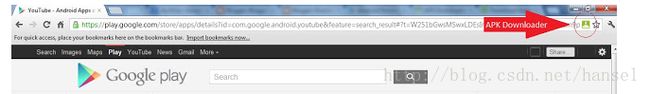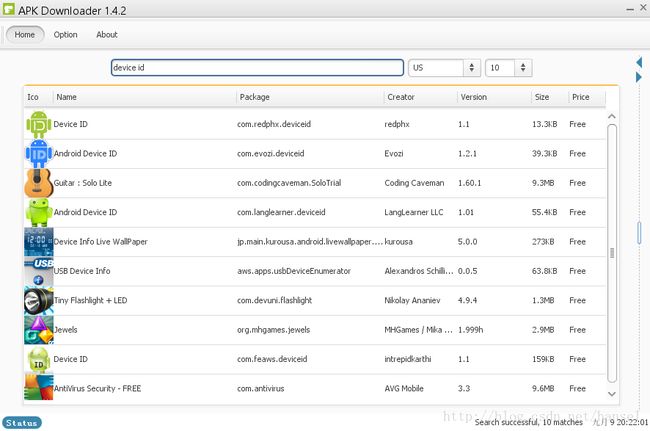使用APK Downloader直接下载Android程序到电脑
Download Android App Directly
Android App in Google Play cannot download directly. It can onlypush to your Android device or download it in Google Play App.
By using APK Downloader, you can download Android App directly toyour PC. There are two kind of APK Downloader. One is
Please note, it requires your Google account and your device IDwhich registered with this Google account to Google Play.
I recommend you register a new Google account for these Apps. Anduse Android-x86 in VirtaulBox for Device ID.
- Install Android-x86 in VirtualBox
Download Android-X86: https://android-x86.googlecode.com/files/android-x86-4.2-20130228.iso
Create VirtualBox VM with below settings:
- Type: Linux
- Version: Linux 2.6
- Memory: 512MB
- Enable VT-x/AMD-v, Nested Paging
- CD-ROM Image: your download Android-x86 ISO
- Hard Disk: 8GB
- Network: NAT and Internal Network(Optional, for other VM to connect this VM)
- Get Device ID
After you install Android-x86 VM, add a Google Account in it by openGoogle Play App.
Open dial pad, call *#*#8255#*#* ( 8255=TALK ). If it opens “GTalkService Monitor”, find lines that begin with JID and Device ID . Your email isJID , and your device id is a string that after android- prefix. For example: if it showsandroid-1234567890abcdef , then your device ID is 1234567890abcdef.
Or you can install 'Device ID' App at https://play.google.com/store/apps/details?id=com.evozi.deviceid
- Run APK Downloaer
There are two kind of APK Downloader.
- Google Chrome Extension: APK Downloader
http://apps.evozi.com/apk-downloader/, version: 1.5.1
After download, open Google Chrome Extension page and drag downloadfile to it.
This will install this APK Downloader Extension.
Open APK Downloader Option, fill in your Google account and DeviceID.
How to download APK:
Visit Google Play web site and search your App. When page loaded,there will be a icon named APK Downloader. Click it will start to downloadthis Android App.
- Standalone APK Downloader
Another APK Downloader is a Javaapplication. You can download it at https://code.google.com/p/apk-downloader/. Latest version is 1.4.2.
After downloaded, run it and fill in Google Account and Device ID in'Option' Tab and click 'Save'. It will login to google. Note, sometimes, it mayneed do this step several times to connect to google.
Search your Android App in 'Home' Tab. and click one to download.
- Resource:
- http://forum.xda-developers.com/showthread.php?t=2100617
- http://apps.evozi.com/apk-downloader/
- http://codekiem.com/2012/02/24/apk-downloader/
- https://code.google.com/p/apk-downloader/