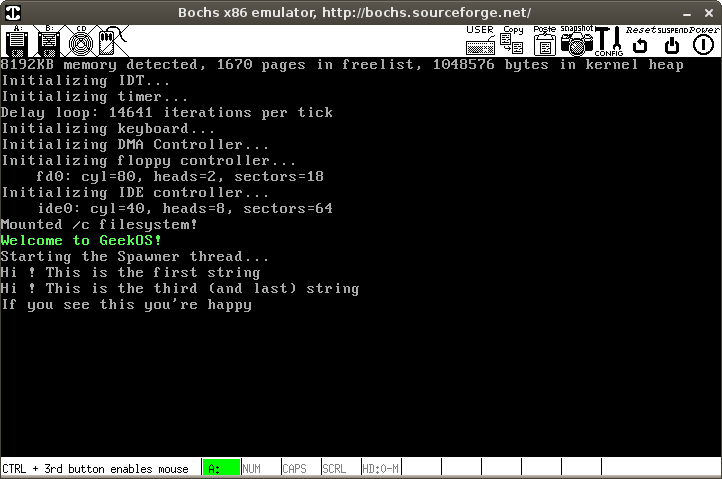GeekOS project1 -- 载入可执行文件
这次的项目内容是载入可执行文件。
首先按照project0的做法,先修改Makefile,然后make depend, make,再修改.bochsrc,最后运行,竟然发现运行失败,连TODO都没有看到,如图:

错误提示说,文件系统没有挂载。看看本次项目的过程就知道原因了。首先项目分两块编译,一个是内核,用来等待你填写解析ELF格式部分的代码,而另一部分,就是在src/project1/src/user目录下的a.c文件,该文件编译后会得到一个目标文件a.exe(ELF格式),并且放入diskc.img磁盘映像中,而编译后可以看到磁盘映像是被正确生成了的:
$ ls Makefile bochs.out common depend.mak diskc.img fd.img geekos libc tools user那么就说明,该磁盘影响没有被Bochs模拟器找到,所以我们需要修改Bochs的配置文件。
man bochsrc可以查看.bochsrc的格式,经过一番研究,得到如下.bochsrc:
vgaromimage: file=/usr/share/vgabios/vgabios.bin romimage: file=/usr/share/bochs/BIOS-bochs-latest megs: 8 boot: a #gdbstub: enabled=1, port=1234, text_base=0, data_base=0, bss_base=0 floppya: 1_44=fd.img, status=inserted ata0: enabled=1, ioaddr1=0x1f0, ioaddr2=0x3f0, irq=14 ata0-master: type=disk, path=diskc.img, mode=flat, cylinders=40, heads=8, spt=64, translation=none log: ./bochs.out keyboard_serial_delay: 200 vga_update_interval: 300000 mouse: enabled=0 private_colormap: enabled=0 i440fxsupport: enabled=0
简单地说就是把diskc.img硬盘镜像挂在ata0上。
接下来要分析ELF格式了,ELF格式文档下载地址为:
http://www.x86.org/ftp/manuals/tools/elf.pdf
你可以一边看文档的描述,一边用一个16进制编辑器打开生成的a.exe分析比较。UNIX环境下有很多好的16进制编辑器,比如hexdump后less,也可以用ghex2,当然传统的文本编辑器也自带16进制编辑器功能,比如emacs的hexl-mode,方法是用emacs打开文件,M-x hexl-mode <RET>:
也可以使用Vim的xxd,用vim打开文件后输入:%!xxd:

首先观察,我们这次分析ELF格式的目标,是获取什么信息。我们要填写的函数为:
int Parse_ELF_Executable(char *exeFileData, ulong_t exeFileLength,
struct Exe_Format *exeFormat)
其中exeFileData是一个指向a.exe内容开头的指针,exeFileLength则是该文件的长度,而exeFormat则为指向struct Exe_Format结构体的指针,该结构体在/include/geekos/elf.h中有定义:
/*
* A struct concisely representing all information needed to
* load an execute an executable.
*/
struct Exe_Format {
struct Exe_Segment segmentList[EXE_MAX_SEGMENTS]; /* Definition of segments */
int numSegments; /* Number of segments contained in the executable */
ulong_t entryAddr; /* Code entry point address */
};
其中entry为代码入口的指针地址,numSegments为Segment的数量,上面有一个struct Exe_Segment类型的数组,保存了每个Segment的信息,数组的长度为3,因为我们只需要文件中的代码Segment和数据Segment。struct Exe_Segment的定义为:
/*
* A segment of an executable.
* It specifies a region of the executable file to be loaded
* into memory.
*/
struct Exe_Segment {
ulong_t offsetInFile; /* Offset of segment in executable file */
ulong_t lengthInFile; /* Length of segment data in executable file */
ulong_t startAddress; /* Start address of segment in user memory */
ulong_t sizeInMemory; /* Size of segment in memory */
int protFlags; /* VM protection flags; combination of VM_READ,VM_WRITE,VM_EXEC */
};offsetInFile为该Segment在可执行文件中的偏移(相对于文件开头的距离),lengthInFIle为该Segment的长度,startAddress为该Segment在内存中的地址,sizeInMemory为该Segment在内存中的长度。protFlag先不管。总之,我们需要分析文件获取并填写的信息就是上面这些。
再看看ELF的文档,关于ELF Header文件头部分是这么描述的:
#define EI_NIDENT 16
typedef struct {
unsigned char e_ident[EI_NIDENT];
Elf32_Half e_type;
Elf32_Half e_machine;
Elf32_Word e_version;
Elf32_Addr e_entry;
Elf32_Off e_phoff;
Elf32_Off e_shoff;
Elf32_Word e_flags;
Elf32_Half e_ehsize;
Elf32_Half e_phentsize;
Elf32_Half e_phnum;
Elf32_Half e_shentsize;
Elf32_Half e_shnum;
Elf32_Half e_shstrndx;
} Elf32_Ehdr;
关于Elf32_Half等类型的定义是这样的:
Figure 1-2. 32-Bit Data Types
Elf32_Addr 44 Unsigned program address
Elf32_Half 22 Unsigned medium integer
Elf32_Off 44 Unsigned file offset
Elf32_Sword 44 Signed large integer
Elf32_Word 44 Unsigned large integer
unsigned char 11 Unsigned small integer
其中e_phnum代表"e_phnum This member holds the number of entries in the program header table."也就是Segment的数目,Program Header就是Segment,从该结构体上看,e_phnum的偏移为:
1*16+2*2+4*1+4*1+4*2+4*1+2*2 = 0x2C为了测试能否读出Segment的数量,我们首先在Parse_ELF_Executable函数下填写一些测试代码。
int Parse_ELF_Executable(char *exeFileData, ulong_t exeFileLength,
struct Exe_Format *exeFormat)
{
char *exeFileData_p = exeFileData;
exeFileData_p += 0x2C;
Print("Segment number = %d\n", *((unsigned short*)exeFileData_p));
while(1);
return 0;
}
运行结果如图:

为了验证这个数字是否正确,我们还可以用readelf读取ELF文件头:
$ readelf a.exe -h ELF Header: Magic: 7f 45 4c 46 01 01 01 00 00 00 00 00 00 00 00 00 Class: ELF32 Data: 2's complement, little endian Version: 1 (current) OS/ABI: UNIX - System V ABI Version: 0 Type: EXEC (Executable file) Machine: Intel 80386 Version: 0x1 Entry point address: 0x1000 Start of program headers: 52 (bytes into file) Start of section headers: 4404 (bytes into file) Flags: 0x0 Size of this header: 52 (bytes) Size of program headers: 32 (bytes) Number of program headers: 3 Size of section headers: 40 (bytes) Number of section headers: 7 Section header string table index: 4
可以看到readelf显示的结果和我们的程序读取到的结果一样,证明已经正确读出了Segment的数量。
有了上面这一步,接下来的工作就简单了,只需要从偏移为e_phoff的地址读取e_phnum个大小为e_phentsize的数据,并从中提取出offsetInFile,lengthInFile, startAddress,sizeInMemory,当然最后还别忘了填写numSegments、 entryAddr。
最终Parse_ELF_Executable函数为:
int Parse_ELF_Executable(char *exeFileData, ulong_t exeFileLength,
struct Exe_Format *exeFormat)
{
char *p; /* pointer of current position */
int i; /* for iterate segments */
/* segment number */
p = exeFileData + 0x2C;
exeFormat->numSegments = *((unsigned short*)p);
/* code entry point addr*/
p = exeFileData + 0x18;
exeFormat->entryAddr = *((unsigned int*)p);
/* program header offset */
unsigned int phoff;
p = exeFileData + 0x1C;
phoff = *((unsigned int*)p);
p = exeFileData + phoff;
/* fill segments */
for (i = 0; i < exeFormat->numSegments; i++) {
unsigned int p_type, p_offset, p_vaddr, p_paddr, p_filesz, p_memsz, p_flags, p_align;
p_type = *((unsigned int*)p);p += 4;
p_offset = *((unsigned int*)p);p += 4;
p_vaddr = *((unsigned int*)p);p += 4;
p_paddr = *((unsigned int*)p);p += 4;
p_filesz = *((unsigned int*)p);p += 4;
p_memsz = *((unsigned int*)p);p += 4;
p_flags = *((unsigned int*)p);p += 4;
p_align = *((unsigned int*)p);p += 4;
exeFormat->segmentList[i].offsetInFile = p_offset; /* Offset of segment in executable file */
exeFormat->segmentList[i].lengthInFile = p_filesz; /* Length of segment data in executable file */
exeFormat->segmentList[i].startAddress = p_vaddr; /* Start address of segment in user memory */
exeFormat->segmentList[i].sizeInMemory = p_memsz; /* Size of segment in memory */
exeFormat->segmentList[i].protFlags = 0; /* VM protection flags; combination of VM_READ,VM_WRITE,VM_EXEC */
}
return 0;
}
运行结果为:
现在结果虽然显示出来了,但是发现a.c源文件中的第二个字符串没有打印出来,a.c的源文件如下:
void ELF_Print(char* msg);
15
16
17 char s1[40] = "Hi ! This is the first string\n";
18
19 int main(int argc, char** argv)
20 {
21 char s2[40] = "Hi ! This is the second string\n";
22
23 ELF_Print(s1);
24 ELF_Print(s2);
25
26 return 0;
27 }
好像是只有在main函数外定义的字符串才能被打印显示,如果有谁知道原因的话请告诉我,谢谢。
到这里project1就基本完成了。