哪些年遇到过的Andriod问题(三)Please ensure that adb is correctly located
1) 添加图标/背景,让程序好看点?
只能使用PNG的图标与背景
把转化后的图片拖到工程中res中的drawable-hdpi中

图片放到drawable-hdpi文件夹上,文件夹会变颜色,然后松手后系统会提示你。点击OK

确定无误后,在main.xml中的LinearLayout下面,添加android:background="@drawable/d"如下图。d是添加进来的图片名字。 android:background="@drawable/mainactivity">
以上是添加背景,再说一下添加图标的不同之处,如下:

打开AndroidManifest.xml文件,添加代码:
<application
android:icon="@drawable/mainicon"
android:label="@string/app_name"
android:theme="@style/AppTheme"
>
提示Please ensure that adb is correctly located?a. 做法是重启Eclipse;
b. 不行,添加环境变量:
F:\And_8-24\android-sdk-windows\tools; F:\And_8-24\android-sdk-windows\platform-tools
c. 做法是重启Eclipse;
d. 不行,运行:cmd 输入:adb kill-server 再输入:adb start-server
e. 我的可以了用了。
f. 还不行:在eclipse中的android管理器中也就是 avd Manager中 选择 第一个选项 虚拟设备virtural device从里面找到一个模拟机启动 当启动起来之后 关掉你的eclipse 在重新启动 就好了
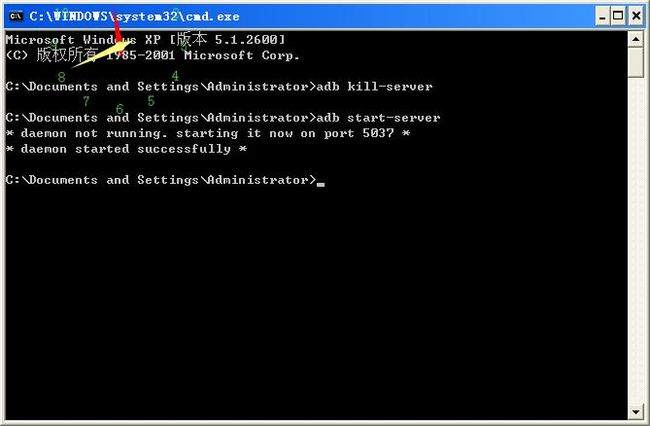
g. 还不行吗:删除吧,删除Andriod SDK Tools与Andriod SDK Platfrom-tools,再安装一次吧(amen~~)