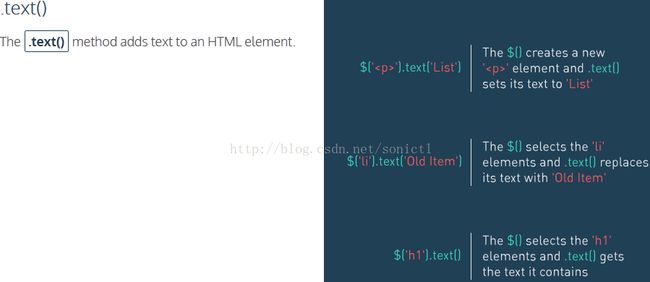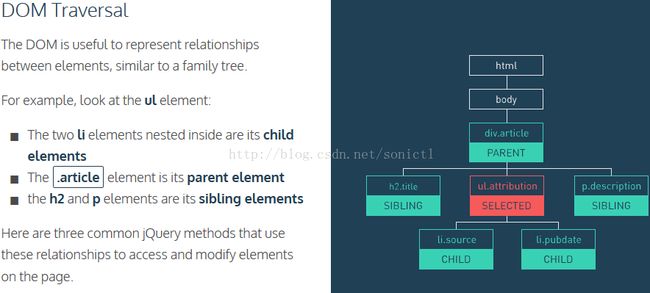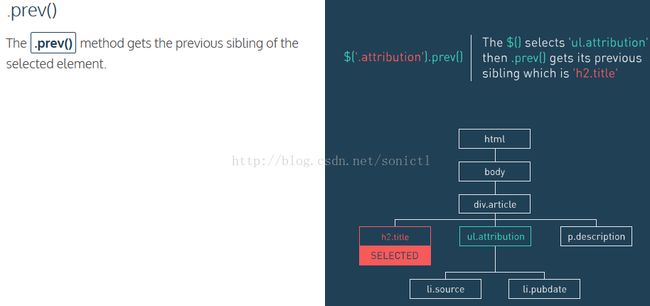jQuery学习笔记2——温故+知新
开始之前:http://docs.jquery.com/ 是jQuery文档的网站, https://jsfiddle.net/是js的在线验证工具。
如果你没有html,CSS,js,jQuery基础,请学习它们先。
Introduction
Web pages made withHTML andCSS display static content. They don't respond to user actions like clicking a mouse or typing a key.
JavaScript andjQuery are used to make web pages interactive.
-
JavaScript is a programming language used to create web pages that change in response to user actions.
-
jQuery is a collection of prewritten JavaScript code that lets us easily create interactive effects on our site.
1. 介绍一个实际的例子,可以在https://jsfiddle.net/上得到验证。
这个例子是侧面菜单的点击滑入效果:
<html>
<head>
<link href="//maxcdn.bootstrapcdn.com/font-awesome/4.1.0/css/font-awesome.min.css" rel="stylesheet">
<link href='http://fonts.googleapis.com/css?family=Open+Sans:400;300' rel='stylesheet' type='text/css'>
<link href='style.css' rel='stylesheet'>
</head>
<body>
<div class="menu">
<!-- Menu icon -->
<div class="icon-close">
<img src="http://s3.amazonaws.com/codecademy-content/courses/ltp2/img/uber/close.png">
</div>
<!-- Menu -->
<ul>
<li><a href="#">About</a></li>
<li><a href="#">Blog</a></li>
<li><a href="#">Help</a></li>
<li><a href="#">Contact</a></li>
</ul>
</div>
<!-- Main body -->
<div class="jumbotron">
<div class="icon-menu">
<i class="fa fa-bars"></i>
Menu
</div>
<script src="//ajax.googleapis.com/ajax/libs/jquery/1.11.1/jquery.min.js"></script>
<script src="app.js"></script>
</body>
</html>
CSS:
/* Initial body */
body {
left: 0;
margin: 0;
overflow: hidden;
position: relative;
}
/* Initial menu */
.menu {
background: #202024 url('http://s3.amazonaws.com/codecademy-content/courses/ltp2/img/uber/black-thread.png') repeat left top;
left: -285px; /* start off behind the scenes */
height: 100%;
position: fixed;
width: 285px;
}
/* Basic styling */
.jumbotron {
background-image: url('http://s3.amazonaws.com/codecademy-content/courses/ltp2/img/uber/bg.png');
height: 100%;
-webkit-background-size: cover;
-moz-background-size: cover;
-o-background-size: cover;
background-size: cover;
}
.menu ul {
border-top: 1px solid #636366;
list-style: none;
margin: 0;
padding: 0;
}
.menu li {
border-bottom: 1px solid #636366;
font-family: 'Open Sans', sans-serif;
line-height: 45px;
padding-bottom: 3px;
padding-left: 20px;
padding-top: 3px;
}
.menu a {
color: #fff;
font-size: 15px;
text-decoration: none;
text-transform: uppercase;
}
.icon-close {
cursor: pointer;
padding-left: 10px;
padding-top: 10px;
}
.icon-menu {
color: #fff;
cursor: pointer;
font-family: 'Open Sans', sans-serif;
font-size: 16px;
padding-bottom: 25px;
padding-left: 25px;
padding-top: 25px;
text-decoration: none;
text-transform: uppercase;
}
.icon-menu i {
margin-right: 5px;
}js:
var main = function(){
$('.icon-menu').click(function(){
$('.menu').animate({left: '0px'},200);
$('body').animate({left: '285px'},200);
});
$('.icon-close').click(function(){
$('.menu').animate({left: '-285px'},200);
$('body').animate({left: '0px'},200);
});
};
$(document).ready(main);
2. 一个点击显示隐藏的下拉菜单的实例,用到.children().show();
本例中有纵向排列的4个顶级菜单,每个顶级菜单在单击时可以显示它对应的下拉详情。
html总体结构:
html代码:
<div class="articles container">
<div class="article current">
<div class="item row">
<div class="col-xs-3">
<p class="source">FLIGHT</p>
</div>
<div class="col-xs-6">
<p class="title">Embraer adds third Legacy 500 prototype to flight test campaign</p>
</div>
<div class="col-xs-3">
<p class="pubdate">Mar 23</p>
</div>
</div>
<div class="description row">
<div class="col-xs-3"> </div>
<div class="col-xs-6">
<h1>Embraer adds third Legacy 500 prototype to flight test campaign</h1>
<p>The third Legacy 500 has joined Embraer's flight test programme aimed at delivering the midsize business jet in 2014. The airtcraft, serial number 003...</p>
</div>
<div class="col-xs-3"> </div>
</div>
</div>
<div class="article">
<div class="item row">
<div class="col-xs-3">
<p class="source">AW Commercial Aviation</p>
</div>
<div class="col-xs-6">
<p class="title">CSeries Supplier Scramble</p>
</div>
<div class="col-xs-3">
<p class="pubdate">Mar 22</p>
</div>
</div>
<div class="description row">
<div class="col-xs-3"> </div>
<div class="col-xs-6">
<h1>CSeries Supplier Scramble</h1>
<p>Three months before the planned first flight of its CSeries, Bombardier is grappling with supplier issues crucial to meeting its production cost...</p>
</div>
<div class="col-xs-3"> </div>
</div>
</div>
<div class="article">
<div class="item row">
<div class="col-xs-3">
<p class="source">AW business aviation</p>
</div>
<div class="col-xs-6">
<p class="title">Flying the Gulfstream G650</p>
</div>
<div class="col-xs-3">
<p class="pubdate">Mar 22</p>
</div>
</div>
<div class="description row">
<div class="col-xs-3"> </div>
<div class="col-xs-6">
<h1>Flying the Gulfstream G650</h1>
<p>Gulfstream is turning up the heat in the large-cabin business aircraft competition with its new G650 flagship, the largest, fastest, farthest-ranging...</p>
</div>
<div class="col-xs-3"> </div>
</div>
</div>
<div class="item row">
<div class="col-xs-3">
<p class="source">FLIGHT</p>
</div>
<div class="col-xs-6">
<p class="title">New retirements cut RAF VC10 fleet to four</p>
</div>
<div class="col-xs-3">
<p class="pubdate">Mar 22</p>
</div>
</div>
<div class="description row">
<div class="col-xs-3"> </div>
<div class="col-xs-6">
<h1>New retirements cut RAF VC10 fleet to four</h1>
<p>The UK Royal Air Force has retired another two of its Vickers VC10 tankers, with the pair's departure reducing its inventory of the Rolls-Royce...</p>
</div>
<div class="col-xs-3"> </div>
</div>
</di
</div>点击.article可以显示它下面的第一个 .description 的内容,使用了.children(). js code:
var main = function(){
$('.article').click(function(){
$(this).children('.description').show();
//children() : nested directly under the current element.
});
};
$(document).ready(main);后面再升级的js:
var main = function(){
$('.article').click(function(){
$('.article').removeClass('current');//remove the current from all
$('.description').hide();//Hide the descriptions of all
$(this).addClass('current');//hilight the current article
$(this).children('.description').show();//show the description of the clicked one
//children() : nested directly under the current element.
});
/*Nice! Now when you click an article, it's shaded gray and its description opens up.*/
/*Next let's see how to add two keyboard shortcuts. Here's what we want:press o, open the article; press n, open the next article*/
//create a keypress event handler
//The event handler should take event as a parameter.
$(document).keypress(function(event){
if (event.which === 111){//pressed 'o' key
<span style="white-space:pre"> </span>$('.description').hide();/*Hide the descriptions of all articles*/
$('.current').children('.description').toggle();//open the on we clicked.
<span style="white-space:pre"> </span>}
else if (event.which === 110){
/*1.Select the current article using the '.current' selector. Save this in a new variable named currentArticle*/
var currentArticle = $('.current');
/*2.Select the next article using currentArticle.next(). Save this in a new variable named nextArticle*/
var nextArticle = currentArticle.next();
/*3.Remove the 'current' class from currentArticle using .removeClass()*/
currentArticle.removeClass('current');
/*4.Add the 'current' class to nextArticle using .addClass()*/
nextArticle.addClass('current');
}
});
};
$(document).ready(main);
上面这个代码作几点总结:
- 要搞你selected的title, 先close all,再show你的那个current
- 对current的使用,相当于一个标签,非常重要!
- .next() 的使用方法,可参考:https://api.jquery.com/next/
- .children() 的使用方法,非常重要
- 最后使用了两个变量 currentArticle & nextArticle来装Object, 同时用到.next()来平移,后面的操作都是针对这两个容器来进行。
- removeClass('active-slide'); //注意这里没有"."
最后贴出CSS代码:
body {
background-image: url('http://s3.amazonaws.com/codecademy-content/courses/ltp2/img/reader/bg.png');
-webkit-background-size: cover;
-moz-background-size: cover;
-o-background-size: cover;
background-size: cover;
}
p {
margin: 0;
}
.row {
margin: 0;
}
.articles {
margin-top: 30px;
margin-bottom: 30px;
}
.article {
color: #222;
background: rgba(255,255,255,.9);
border-spacing: 2px;
border-color: gray;
font-family: arial,sans-serif;
border-bottom: 1px #e5e5e5 solid;
}
.current .item {
background: rgba(206,220,206,.9);
}
.item {
cursor: pointer;
padding-top: 7px;
padding-bottom: 7px;
}
.item .source {
margin-left: 20px;
}
.item .title {
font-weight: bold;
}
.item .pubdate {
margin-right: 20px;
}
.item .pubdate {
text-align: right;
}
.description {
display: none;
padding-top: 10px;
padding-bottom: 10px;
}
.description h1 {
margin-top: 0px;
font-size: 23px;
}
3. 关于$( )
$( )
In jQuery, we often see $( ). It has two main uses:
-
To select existing HTML elements on the page.
$('p')selects all p elements on the page. -
To create new HTML elements to add to the page.
$('<h1>')creates a new h1 element. The< >indicates that we want to create a new HTML element.
.text()
The .text() method adds text to an HTML element.
The .appendTo() method adds HTML elements to the end of the selected element.
$('.btn').click(function() {
$('<li>').text('New item').appendTo('.items');
});
/**************************************/
$('.btn').click(function() {
$('<li>').text('New item').prependTo('.items');
});Click the New button in the web page to the right.
The .prependTo() method adds HTML elements to the beginning of the selected element.
.remove( )
Click the Delete button in the web page to the right.
The .remove() method removes the selected HTML element from the web page.
$('.btn').click(function() {
$('.selected').remove();
});
.text( )
These six jQuery methods let you control more aspects of HTML elements:
-
.hide()hides the selected HTML element -
.show()displays an element -
.toggle()alternates hiding and showing an element -
.addClass()adds a CSS class to an element -
.removeClass()removes a class from an element -
.toggleClass()alternates adding and removing a class from an element
4. -理解DOM Document Object Model

- .next( )
- .prev( )
- .children( )
5. 操作elements in html
有很多操作html中elements的方法,详见:http://learn.jquery.com/using-jquery-core/manipulating-elements/
这里我们要说的是.appendTo(), 和 .prependTo()
以下代码实现的是响应 class= "btn" 的按钮的click动作,生成一个<li> element,然后用prependTo()操纵它放在 ul class = "posts"的列表里。
var main = function(){
$('.btn').click(function(){ //a click event handler
var post;
post = $('.status-box').val();//.val() is like .text() but to Get or set the value of form elements.
//1. use $('<li>') to create a new li element;
//2. use .text(post) to add text to the element
//3. use .prependTo() to prepend it to the <ul class="posts">...</ul> element.
$('<li>').text(post).prependTo('.posts');
//create element -> inject text -> manipulate element
});
//这里要更新剩余字数Count characters left
$('.status-box').keyup(function(){ //a keyup event handler
var postLength = $(this).val().length; //store the length of the massage typed in the status box.
var charactersLeft = 140 - postLength;
//update the '.counter' to show the left value
$('.counter').text(charactersLeft);
});
}
$(document).ready(main);