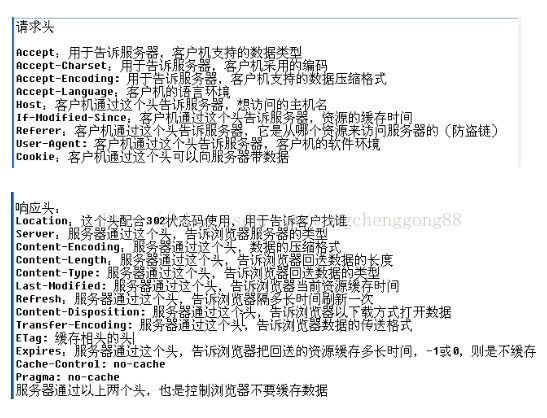转码项目小结
最近在忙新华社转码项目,中间出现了一些问题,通过耐心地探索,都一步步地解决了。现梳理和总结一下,供自己日后查阅:
1.根据XML字符串创建XML文件(需要jar包:dom4j)
XMLWriter writer = null;
// 设置XML文件的编码格式
OutputFormat format = OutputFormat.createPrettyPrint();
format.setEncoding("UTF-8");
//要创建的XML文件的绝对路径
File file = new File(completeXmlFilePath);
//创建writer
writer = new XMLWriter(new FileOutputStream(file), format);
Document document = DocumentHelper.parseText(sb.toString());
writer.write(document);
writer.close();
对XML文件中某个节点值的解析
Node node = vedioDataDoc.getRootElement();
Node audioSampleRate = node.selectSingleNode("AudioSampleRate");
String audioSamplingFrequencyStr = audioSampleRate.getText();
2.对json字符串的建和解析
所需jar包:
commons-beanutils-1.8.3.jar
commons-collections-3.2.1.jar
commons-httpclient.jar
commons-lang-2.6.jar
commons-logging.jar
ezmorph-1.0.6.jar
json-lib-2.4-jdk15.jar
创建代码示例:
/**
* 根据要转码的视频标识文件名和相应用的系统配置信息,获取转码任务json对象
* @param completePath 要转码的视频标识文件的绝对路径
* @param flagVideoFileName 要转码的视频标识文件的文件名(含格式)
* @param tmpConfigId 该视频所对应的配置项Id
* @param tmpPriority 该视频所对应的配置项所采用的优先级
* @param tmpTcTemplateId 该视频所对应的配置项所采用的转码模版Id
* @param tmpImgTemplateId 该视频所对应的配置项所采用的截图模版Id
* @return 转码任务json对象
*/
private JSONObject getTaskJsonObjByConfigAndFileName(String completePath,
String flagVideoFileName, int tmpConfigId, int tmpPriority,
String tmpTcTemplateId, String tmpImgTemplateId) {
/**
* 要拼成的json字符串格式
* {
'callback': 'http://192.168.2.30/back.php',
'key': 426918,
'type': 'transcode',
'priority':100,
"QualityDetect": "1",
'ShotDetect': "1",
'AudioDetect': '1',
'outputs': [
{'profileId': '3', 'type': 'video'},
{'profileId': '3', 'type': 'image'}
],
'inputs': [
{'type': 'video', 'file': 'aa90d80a8a376237ee75986a2018aaea.flv'}
]
}
* 在此基础上增加以下3项,供调度使用
* title----任务名称
* configId----任务所采用的配置项Id
* completePath----源视频标识文件的绝对路径
*/
JSONObject json =null;//最终要发送的json字符串
JSONArray inputJsonArray = null;//用于存放inputs属性值,即视频文件数据的数组(转码只支持一个视频文件)
JSONArray outputJsonArray = null;//用于存放outputs属性值,即视频模版和截图模版的数据组成的数组
json = new JSONObject();
//提供的回调地址
String callBackUrl = ReadConfig.CallBackUrl;
json.put("callback", callBackUrl);
//任务Id采用UUID
UUID uid = UUID.randomUUID();
String key = uid.toString();
json.put("key", key);
//任务类型
json.put("type",ReadConfig.Type);
//任务优先级采用它所在的输入标识目录对应的优先级
json.put("priority",tmpPriority);
//对源视频进行视频质量检测
json.put("QualityDetect", 1);//视频质量检测
json.put("ShotDetect", 1);//转场检测
json.put("AudioDetect", 1);//静音/削顶检测
//对outputs属性值进行填写
outputJsonArray = new JSONArray();
//输出视频项
if(tmpTcTemplateId != null && !"".equals(tmpTcTemplateId)){
JSONObject outputVideoItem = new JSONObject();
outputVideoItem.put("profileId", tmpTcTemplateId);
outputVideoItem.put("type", "video");
outputJsonArray.add(outputVideoItem);
}
//输出图片项
if(tmpImgTemplateId != null && !"".equals(tmpImgTemplateId)){
JSONObject outputImgItem = new JSONObject();
outputImgItem.put("profileId", tmpImgTemplateId);
outputImgItem.put("type", "image");
outputJsonArray.add(outputImgItem);
}
json.put("outputs", outputJsonArray);
//对inputs属性值进行填写
inputJsonArray = new JSONArray();
JSONObject inputVideoItem = new JSONObject();
inputVideoItem.put("type", "video");
inputVideoItem.put("file", flagVideoFileName);
inputJsonArray.add(inputVideoItem);
json.put("inputs", inputJsonArray);
//在此基础上增加以下3项,供转码的调度系统使用
json.put("title", DataTool.getFileNameWithoutFormat(flagVideoFileName));
json.put("configId", tmpConfigId);
json.put("completePath", completePath);
return json;
}
解析代码示例:
//1.将转码后回调的json字符串解析为json对象
JSONObject callBackJsonObj = JSONObject.fromObject(callBackText);
String status = callBackJsonObj.getString("status");
String taskId = callBackJsonObj.getString("key");
//从json对象中解析出输出文件的格式和名称
JSONArray fileArray = callBackJsonObj.getJSONArray("files");
Map<String,String> outputFileMap = getOutputFileMapFromFiles(fileArray);
/**
* 转码完成后回调时发送的json字符串中的file数组
* @param fileArray
* @return 文件类型与文件名称的键值对(文件名称不含"/")
*/
private Map<String, String> getOutputFileMapFromFiles(JSONArray fileArray) {
Map<String, String> fileMap = new HashMap<String, String>();
JSONObject tmpObj = null;
String fileType = "";
String fileName = "";
for(int i=0; i<fileArray.size(); i++){
tmpObj = fileArray.getJSONObject(i);
fileType = tmpObj.getString("type");
fileName = tmpObj.getString("name").substring(1);//去掉"/"
fileMap.put(fileType, fileName);
}
return fileMap;
}
3.对http client的使用
首先需要请求头和响应头进行了解:
http client代码示例:
/**
* 向转码服务器发送http请求时的通用方法
* @param interfaceUrl http请求的接口地址
* @param requestType http请求方式 get/post
* @param obj 请求时要附加的参数,json对象,如果不需要参数,该项可为null
* @param hasResponseText 是否需要返回字符串
* @return 请求接口时返回的json字符串,如果不需要,则返回null
*/
public String getResponseTextByHttpRequest(String interfaceUrl, String requestType, JSONObject obj, boolean hasResponseText){
String text = null;//响应的字符串
String useIp = null;
if(tmpIpList.isEmpty()){
text = "[]";
System.out.println("http请求超时,反复切换ip,对接口"+interfaceUrl+"均不能访问,请检查转码服务器的工作状态");
log.error("http请求超时,反复切换ip,对接口"+interfaceUrl+"均不能访问,请检查转码服务器的工作状态");
}else{
//采用ipList中存放的第一个ip地址
useIp = tmpIpList.get(0);
interfaceUrl = replaceIpForInterfaceUrl(interfaceUrl,useIp);
try{
HttpResponse response = null;
// 1.在创建httpclient时设置编码为UTF-8,并设置超时时间为5秒钟
HttpParams httpParams = new BasicHttpParams();
httpParams.setParameter("charset", "UTF-8");
HttpConnectionParams.setConnectionTimeout(httpParams,5000);
HttpClient httpclient = new DefaultHttpClient(httpParams);
//2.创建请求时需要的参数,一个json对象
StringEntity reqEntity = null;
if(obj != null){
reqEntity = new StringEntity(obj.toString(),"UTF-8");
reqEntity.setContentType("application/json");
System.out.println("请求"+interfaceUrl+"时的附加参数----------------"+obj.toString()+"----------------");
log.info("请求"+interfaceUrl+"时的附加参数-----------------"+obj.toString()+"----------------");
}
//3.根据请求方式创建get请求或post请求对象,如果有参数的话就附加上参数,然后发送http请求
log.info("准备进行http "+requestType+"请求:"+interfaceUrl);
if("get".equals(requestType)){
HttpGet httpget = new HttpGet(interfaceUrl);
response = httpclient.execute(httpget);
}else{
HttpPost httppost = new HttpPost(interfaceUrl);
if(reqEntity != null){
httppost.setEntity(reqEntity);
}
response = httpclient.execute(httppost);
}
log.info("向"+interfaceUrl+"发送http请求的结果:"+response.getStatusLine());
int state = response.getStatusLine().getStatusCode();
if(state==200){
//根据请求是否需要返回字符串,进行不同的处理:如果需要,则返回字符串,如果不需要,则返回null
if(hasResponseText){
HttpEntity entity = response.getEntity();
text = readInputStreamToText(entity.getContent());
log.info("向"+interfaceUrl+"发送http请求的响应结束,返回的字符串为"+text);
}else{
text = null;
log.info("向"+interfaceUrl+"发送http请求的响应结束,没有返回字符串");
}
}else{
throw new Exception();
}
}catch(Exception ex){
System.out.println("转码"+useIp+"发生异常,请求时不能正常响应"+ex.getMessage());
log.error("转码"+useIp+"发生异常,请求时不能正常响应", ex);
//表示ipList中存放的第一个ip地址无效,因此将其移除
tmpIpList.remove(0);
text = getResponseTextByHttpRequest(interfaceUrl,requestType, obj, hasResponseText);
}
}
return text;
}
4. 对文件的相关操作:
从项目的src下加载properties的例子:
InputStream is = ReadConfig.class.getResourceAsStream("/config.properties");
Properties prop = new Properties();
try {
prop.load(is);
//将转码服务器的ip依次读到内存中
TranscodeIps=prop.getProperty("TranscodeIps");
对文件的复制操作:
//复制文件
public void copyFile(String sourceFile, String targetFile) throws IOException{
log.info("[文件复制]准备复制文件:"+sourceFile+"----->"+targetFile);
BufferedInputStream inBuff = null;
BufferedOutputStream outBuff = null;
try {
// 新建文件输入流并对它进行缓冲
inBuff = new BufferedInputStream(new FileInputStream(sourceFile));
// 新建文件输出流并对它进行缓冲
outBuff = new BufferedOutputStream(new FileOutputStream(targetFile));
// 缓冲数组
byte[] b = new byte[1024*1024*20];
int len;
while ((len = inBuff.read(b)) != -1) {
outBuff.write(b, 0, len);
}
// 刷新此缓冲的输出流
outBuff.flush();
b = null;
log.info("文件复制成功"+sourceFile+"----->"+targetFile);
}catch(IOException e){
log.error("文件复制报错"+sourceFile+"----->"+targetFile, e);
} finally {
// 关闭流
if (inBuff != null){
inBuff.close();
}
if (outBuff != null){
outBuff.close();
}
}
}
对文本文件的读取:
//读取文件,返回字符串
public String readFileToText(String sourceFile) throws IOException{
log.info("读取文件"+sourceFile);
String data = "";
FileReader fileReader = new FileReader(new File(sourceFile));
BufferedReader reader = new BufferedReader(fileReader);
String line = null;
while ((line = reader.readLine()) != null) {
// System.out.println(line);
line = new String(line.getBytes(),"UTF-8");
data += (line+"\r\n");
}
reader.close();
fileReader.close();
return data;
}
5.对log4j的使用
已总结过:http://blog.csdn.net/wangchenggong88/article/details/9626949
# File output by days...
log4j.appender.file=org.apache.log4j.DailyRollingFileAppender
log4j.appender.file.Threshold=ERROR
log4j.appender.file.file=${catalina.base}/logs/psp_error.log
log4j.appender.file.MaxFileSize=2000KB
log4j.appender.file.DatePattern="."yyyy-MM-dd
log4j.appender.file.layout=org.apache.log4j.PatternLayout
log4j.appender.file.layout.ConversionPattern=%d %p [%c] - %m%n
6.对jqGrid的使用
在使用过程中,出现的主要问题就是复选框,参考了jqGrid的API之后找到了问题所在。其实复选框的值在展示时与其value是一致的,这与一般的表单有所不同。
个人感觉主要就是使用index.html和WebRoot\js\user\function.js两个文件。其中js文件中设定了从后台加载数据时的地址,是通过Ajax的方式。
//查询“新建任务”
function searchTransCoderTaskForNew(){
document.getElementById('control').style.display="none";
jQuery("#gridTable").GridUnload();
jQuery("#gridTable").jqGrid({
url:"SearchTransCoderTask",
mtype:'post',
datatype: "json",
postData:{state:'New'},
height: '100%',
width: document.body.clientWidth-80,
colNames:['序号','任务ID','任务名称','输入文件','优先级', '创建时间','剩余时间','任务进度'],
colModel:[
{name:'NO',index:'NO', align:'center',sorttype:"int"},
{name:'Id',index:'Id', align:'center',sorttype:"int"},
{name:'TaskName',index:'NO',align:'center', sorttype:"string"},
{name:'InputFile',index:'NO',align:'center', sorttype:"string"},
{name:'Priority',index:'Priority',align:'center'},
{name:'CreateTime',align:'center',index:'CreateTime'},
{name:'RemainTime',align:'center',sorttype:"string"},
{name:'State',index:'State',align:'center', sorttype:"string"}
],
sortable:true,
sortname:'CreateTime',
sortorder:'asc',
viewrecords:true,
rowNum:50,
rowList:[50,200,500],
pager:"#gridPager",
caption: '转码新建任务列表'
});
jQuery("#gridTable").jqGrid('navGrid','#gridPager',{edit:false,add:false,del:false});
}