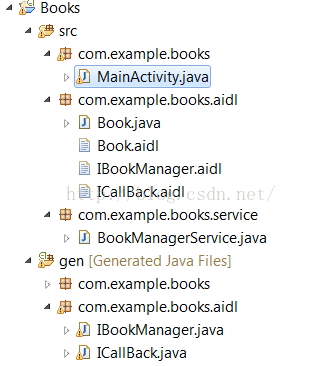android中Service使用详解
service有2种基本的启动方式:
startService():使用这种方式,来进行单一的任务,不需要返回结果给调用者
bindService():与上面的相反。
一个简单的单一模式启动的服务图示:
当然除了上面的,也可以混合着使用,图示:
下面是一些关于服务的重要说明,非常值得详细了解的:
继承service,实现自己的service;
在manifest中声明service,服务位于主线程,并不会创建自己的子线程。
下面是一些重写的方法:
onCreate();当服务被创建时调用,只调用一次。
onStartCommand();它与startService()对应,当服务启动后调用。如果你重写了该方法,你就有责任自己去
当任务结束以后,调用stopSelf()或者stopService()来停止服务。如果你是绑定的服务,就不需重新该方法了。
onBind();它与bindService()对应,通过返回IBinder,来与service交流。如果你并不像绑定它,就直接返回null
onDestroy();当服务不再被使用时需要销毁时调用,你应该在这里用来停止线程,注销监听器,广播。
如果一个组件如activity使用的是 startService()来启动服务的话,就会触发 onStartCommand(),然后服务就会一直运行,直到任务结束;服务的停止需要
手动控制:在启动服务的组件中调用 stopService()或者在服务本类中调用stopSelf()
如果一个组件使用的是bindService()来启动服务的话,该服务就会运行,直到组件不约束它。
在系统内存很低的情况下,系统会强制停止服务,来恢复用于运行activity;但是下面这些情况下的服务不易被系统停止:服务与activity绑定或者
服务位于前台。但是如果服务最后还是被停止了,我们要重新启用服务。
service的创建和使用,
也可以使用IntentService,它是service子类,在处理后台任务时,不需要你自己开线程,可以直接在 onHandleIntent()中进行任务。
<span style="font-size:14px;">1.<manifest ... >
...
<application ... >
<service android:name=".ExampleService"
android:exported="false"
/>
...
</application>
</manifest>
public class HelloIntentService extends IntentService {
A constructor is required, and must call the super IntentService(String)
constructor with a name for the worker thread.
public HelloIntentService() {
super("HelloIntentService");
}
* The IntentService calls this method from the default worker thread with
* the intent that started the service. When this method returns, IntentService
* stops the service, as appropriate.
@Override
protected void onHandleIntent(Intent intent) {
// Normally we would do some work here, like download a file.
// For our sample, we just sleep for 5 seconds.
try {
Thread.sleep(5000);
} catch (InterruptedException e) {
// Restore interrupt status.
Thread.currentThread().interrupt();
}
}
}</span>
<span style="font-size:14px;"> </span>
使用intentservice,在任务结束后会自动关闭服务。
2.使用startService()来启动服务,一般在不需要交互的情况下使用这种方式,
在onStartCommand()中接受Intent ;Intent intent = new Intent(this, HelloService.class);
startService(intent);
如果你的服务没有经过绑定,那么startService(intent)中的intent就是唯一的向service交互的方式;service中通过广播来向外发布回调。如果多次启动服务,会导致onStartCommand()被多次调用。
onStartCommand()必须返回一个整形值,描述这当系统杀掉服务时,系统该如何继续service
START_NOT_STICKY,杀掉后,不再重建
START_STICKY,杀掉后,自动重启,然后接收的intent=null
START_REDELIVER_INTENT,杀掉后,自动重启,然后接收的intent不为空;像文件下载
3.使用bindService()启动;这种方式使用更加复杂,但也更加灵活。
当你需要与服务交互的时候,可以采用这种方式;必须重写 onBind()方法返回IBinder,来与其他组件交流。在其他组件中获取该IBinder对象
有一种client-server的感觉,可以有多个客户端与server交流
客户端组件,必须创建ServiceConnection,用来监听与service的连接;
可以有多个客户端连接service,但是service的onBind只会执行一次,所以分发给其他客户端的都是同一个IBinder对象
只有在多个客户端都解绑了服务之后,服务才会被销毁。
使用这种服务有个最重要的地方就是定义IBinder;
有3种方式:
a.直接继承Binder,这也是一般app常用的一种方式,适用于你的服务与你的app是处于同一个进程中的。你的服务仅仅是为了
处理后台任务。
b.使用Messenger,适用于需要跨进程通讯且线程安全且非并发,同一个时间只能接受到一个请求,你可以使用Messenger和Handler这2个 类来进行service和client的交互。
服务端建立信使对象,通过通过onbind将服务端信使对象放在IBind中回调给客户端,这样子客户端就可以拿到服务端信使对象,使用服务端信使对象给服务端发信息了。
在客户端连接上服务端后,可以建立客户端信使对象,将客户端信使对象以消息的形式,发送给服务端,服务端拿到客户端信使对象后可以给客户端发消息。
这个是线程安全的。因为都是在同一个队列里,在同一个线程里进行的。它本身是基于AIDL构建的。
c.使用AIDL,适用于需要跨进程,且非线程安全,能够同一时间处理多个请求的场合。
它的使用是创建一个.aidl file文件,里面定义接口,然后android sdk tool使用它来生成一个抽象类,抽象类里实现各种接口方法。
注意:对于大多数应用,我们都不应该使用AIDL来bindservice.因为这会使得结果更复杂。
首先我们看第一种方式;直接继承Binder,
例如一个场景一个app是用来音乐播放,它关联了一个activity。activity启用服务来后台播放音乐。服务端:
<span style="font-size:14px;">public class LocalService extends Service {
// Binder given to clients
private final IBinder mBinder = new LocalBinder();
// Random number generator
private final Random mGenerator = new Random();
//Class used for the client Binder. Because we know this service always
//runs in the same process as its clients, we don't need to deal with IPC.
public class LocalBinder extends Binder {
LocalService getService() {
// Return this instance of LocalService so clients can call public methods
return LocalService.this;
}
}
@Override
public IBinder onBind(Intent intent) {
return mBinder;
}
//method for clients
public int getRandomNumber() {
return mGenerator.nextInt(100);
}
}</span>
客户端:
<span style="font-size:14px;">public class BindingActivity extends Activity {
LocalService mService;
boolean mBound = false;
@Override
protected void onCreate(Bundle savedInstanceState) {
super.onCreate(savedInstanceState);
setContentView(R.layout.main);
}
@Override
protected void onStart() {
super.onStart();
// Bind to LocalService
Intent intent = new Intent(this, LocalService.class);
bindService(intent, mConnection, Context.BIND_AUTO_CREATE);
}
@Override
protected void onStop() {
super.onStop();
// Unbind from the service
if (mBound) {
unbindService(mConnection);
mBound = false;
}
}
//** Called when a button is clicked (the button in the layout file attaches to
// * this method with the android:onClick attribute)
public void onButtonClick(View v) {
if (mBound) {
// Call a method from the LocalService.
// However, if this call were something that might hang, then this request should
// occur in a separate thread to avoid slowing down the activity performance.
int num = mService.getRandomNumber();
Toast.makeText(this, "number: " + num, Toast.LENGTH_SHORT).show();
}
}
// Defines callbacks for service binding, passed to bindService()
private ServiceConnection mConnection = new ServiceConnection() {
@Override
public void onServiceConnected(ComponentName className,
IBinder service) {
// We've bound to LocalService, cast the IBinder and get LocalService instance
LocalBinder binder = (LocalBinder) service;
mService = binder.getService();
mBound = true;
}
@Override
public void onServiceDisconnected(ComponentName arg0) {
mBound = false;
}
};
}</span>
接下来我们看第二种方式;使用Messenger,
如果您只需要在 Activity 可见时与服务交互,则应在 onStart() 期间绑定,在 onStop() 期间取消绑定。
如果您希望 Activity 在后台停止运行状态下仍可接收响应,则可在 onCreate() 期间绑定,在 onDestroy() 期间取消绑定。请注意,这意味着您的 Activity 在其整个运行过程中(甚至包括后台运行期间)都需要使用服务,因此如果服务位于其他进程内,那么当您提高该进程的权重时,系统终止该进程的可能性会增加
下面是个完整的例子;客户端和服务端使用Messenger来通讯。
服务端:Server_Service
<span style="font-size:14px;">package com.example.administrator.service_messenger;
import android.app.Service;
import android.content.Intent;
import android.content.ServiceConnection;
import android.os.Handler;
import android.os.IBinder;
import android.os.Message;
import android.os.Messenger;
import android.os.RemoteException;
import android.widget.Toast;
/**
* 在manifest清单文件中声明service为另起新的进程。
*/
public class Server_Service extends Service {
private Messenger clientMessenger;
/**
* 服务端的handler
*/
class ServerHandler extends Handler {
@Override
public void handleMessage(Message msg) {
switch (msg.what) {
case Client.MSG_FROM_CLIENT:
String fromClient = msg.getData().getString("msgFromClient");
//收到来自客户端的信息
Toast.makeText(getApplicationContext(), fromClient, Toast.LENGTH_SHORT).show();
//回复一下客户端
Message msgFromServer = Message.obtain(null, Client.MSG_FROM_SERVER);
msgFromServer.arg1 =200;
try {
clientMessenger.send(msgFromServer);
} catch (RemoteException e) {
e.printStackTrace();
}
break;
case Client.MSG_FROM_CLIENT_MESSE: //得到客户端的信使对象
clientMessenger = msg.replyTo;
break;
}
}
}
/**
* 服务端的Messenger,使用服务端的handler做参数构造。
*/
final Messenger serverMessenger = new Messenger(new ServerHandler());
/**
* 我们在这里使用服务端的信使对象serverMessenger的IBinder,将其返回给客户端中的
* serviceConntected
*/
@Override
public IBinder onBind(Intent intent) {
Toast.makeText(getApplicationContext(), "客户端绑定服务端成功", Toast.LENGTH_SHORT).show();
return serverMessenger.getBinder();
}
@Override
public void unbindService(ServiceConnection conn) {
super.unbindService(conn);
Toast.makeText(getApplicationContext(), "客户端取消了服务绑定", Toast.LENGTH_SHORT).show();
}
}
</span>
在manifest下配置:
<span style="font-size:14px;"><service android:name=".Server_Service"
android:process=":v1"/></span>
客户端:Client
<span style="font-size:14px;">package com.example.administrator.service_messenger;
import android.content.ComponentName;
import android.content.Context;
import android.content.Intent;
import android.content.ServiceConnection;
import android.os.Bundle;
import android.os.Handler;
import android.os.IBinder;
import android.os.Message;
import android.os.Messenger;
import android.os.RemoteException;
import android.support.v7.app.AppCompatActivity;
import android.view.View;
import android.widget.Toast;
import java.io.UnsupportedEncodingException;
import java.util.Calendar;
public class Client extends AppCompatActivity {
public static final int MSG_FROM_CLIENT = 1;
public static final int MSG_FROM_CLIENT_MESSE = 2;
public static final int MSG_FROM_SERVER = 3;
//在客户端里拿到了服务端的信使对象
Messenger serverMessenger = null;
//标记是否已经连上了服务端
boolean mBound;
@Override
protected void onCreate(Bundle savedInstanceState) {
super.onCreate(savedInstanceState);
setContentView(R.layout.activity_client);
//绑定服务
findViewById(R.id.bt_bind).setOnClickListener(new View.OnClickListener() {
@Override
public void onClick(View v) {
bindService();
}
});
//通过服务端的信使来发信息给服务端
findViewById(R.id.bt_send).setOnClickListener(new View.OnClickListener() {
@Override
public void onClick(View v) {
try {
sendInfoToServer();
} catch (UnsupportedEncodingException e) {
e.printStackTrace();
}
}
});
//手动解绑服务
findViewById(R.id.bt_unbind).setOnClickListener(new View.OnClickListener() {
@Override
public void onClick(View v) {
unBindService();
}
});
}
@Override
protected void onDestroy() {
super.onDestroy();
//在activity销毁时,可以选择取消绑定服务
unBindService();
}
//客户端的handler
private Handler clientHandler = new Handler() {
@Override
public void handleMessage(Message msg) {
switch (msg.what) {
case MSG_FROM_SERVER:
Toast.makeText(getApplicationContext(), "server received :"+msg.arg1+"", Toast.LENGTH_SHORT).show();
break;
}
}
};
/**
* 客户端的Messenger,使用客户的handler做参数构造。
*/
final Messenger clientMessenger = new Messenger(clientHandler);
private ServiceConnection mConnection = new ServiceConnection() {
public void onServiceConnected(ComponentName className, IBinder service) {
//当我们连接上服务端后,会调用该方法。在方法里会回调给我们IBinder对象,
//由于bindservice绑定服务后,服务端返回给客户端的IBinder是同一个。
//所以这里我们可以利用IBinder来构建服务端里的信使对象。
//之后有了服务端的信使对象,就可以随便网服务端发送信息了。
//构建服务端信使对象
serverMessenger = new Messenger(service);
mBound = true;
//并将客户端的messenger发给服务端,让服务端也可以给客户端发送消息
Message msg = Message.obtain(null, MSG_FROM_CLIENT_MESSE);
msg.replyTo = clientMessenger;
try {
serverMessenger.send(msg);
} catch (RemoteException e) {
e.printStackTrace();
}
}
public void onServiceDisconnected(ComponentName className) {
// 当连接服务端异常时调用
serverMessenger = null;
mBound = false;
}
};
private void sendInfoToServer() throws UnsupportedEncodingException {
if (!mBound) return;
Message msg = Message.obtain(null, MSG_FROM_CLIENT, 0, 0);
String strMsg = "server received:" + Calendar.getInstance().getTime();
Bundle data = new Bundle();
data.putString("msgFromClient", strMsg);
msg.setData(data);
try {
serverMessenger.send(msg);
} catch (RemoteException e) {
e.printStackTrace();
}
}
@Override
protected void onStart() {
super.onStart();
// 在界面可见时,可以选择去绑定服务
}
@Override
protected void onStop() {
super.onStop();
// 在界面不可见时,可以选择去解绑服务
}
private void bindService() {
bindService(new Intent(this, Server_Service.class), mConnection,
Context.BIND_AUTO_CREATE);
}
private void unBindService() {
if (mBound) {
unbindService(mConnection);
mBound = false;
}
}
}
</span>
最后我们来看第三种方式使用AIDL:
package com.example.books.aidl;
import android.os.Parcel;
import android.os.Parcelable;
//Book要实现跨进程,需要实现parcelable接口;还要定义该类的aidl文件
public class Book implements Parcelable {
public int bk_id;
public String name;
public double price;
public Book(int bk_id, String name, double price) {
super();
this.bk_id = bk_id;
this.name = name;
this.price = price;
}
public Book() {
super();
}
@Override
public String toString() {
return "Book [bk_id=" + bk_id + ", name=" + name + ", price=" + price
+ "]"+"\n";
}
@Override
public int describeContents() {
return 0;
}
@Override
public void writeToParcel(Parcel dest, int flags) {
dest.writeInt(bk_id);
dest.writeString(name);
dest.writeDouble(price);
}
public static final Creator<Book> CREATOR = new Creator<Book>() {
@Override
public Book createFromParcel(Parcel source) {
int bk_id = source.readInt();
String name = source.readString();
double price = source.readDouble();
return new Book(bk_id, name, price);
}
@Override
public Book[] newArray(int size) {
return new Book[size];
}
};
}
Book.aidl
package com.example.books.aidl; parcelable Book;
ICallBack.aidl
package com.example.books.aidl;
import com.example.books.aidl.Book;
//用于服务端回调给客户端使用;在客户端中定义,由服务端调用
interface ICallBack {
void success_GetBookList(in List<Book> allBook);
void success_AddBook(in Book book);
}
package com.example.books.aidl;
import com.example.books.aidl.Book;
import com.example.books.aidl.ICallBack;
//服务端返回给客户端远程接口
interface IBookManager {
//客户端调用
void requestGetBookList(); // 返回书籍列表
void requestAddBook(in Book book); // 添加书籍
//监听客户端行为,在连接服务成功后,注册客户端监听
void registerListener(ICallBack listener); // 注册接口
void unregisterListener(ICallBack listener); // 注册接口
}
package com.example.books.service;
import java.util.concurrent.CopyOnWriteArrayList;
import java.util.concurrent.ExecutorService;
import java.util.concurrent.Executors;
import android.app.Service;
import android.content.Intent;
import android.os.Binder;
import android.os.IBinder;
import android.os.RemoteCallbackList;
import android.os.RemoteException;
import android.support.annotation.Nullable;
import android.util.Log;
import com.example.books.aidl.Book;
import com.example.books.aidl.IBookManager;
import com.example.books.aidl.ICallBack;
public class BookManagerService extends Service {
protected static final String TAG = "book";
// 支持并发读写
private CopyOnWriteArrayList<Book> mBookList = new CopyOnWriteArrayList<>();
// 客户端数量
private RemoteCallbackList<ICallBack> mListenerList = new RemoteCallbackList<>();
private ExecutorService cacheExecutorService = Executors
.newCachedThreadPool();
// 返回给客户端的接口对象;客户端调用
private Binder mBinder = new IBookManager.Stub() {
@Override
public void registerListener(ICallBack listener) throws RemoteException {
mListenerList.register(listener);
int num = mListenerList.beginBroadcast();
mListenerList.finishBroadcast();
Log.e(TAG, "添加完成, 注册接口数: " + num);
}
@Override
public void unregisterListener(ICallBack listener)
throws RemoteException {
mListenerList.unregister(listener);
int num = mListenerList.beginBroadcast();
mListenerList.finishBroadcast();
Log.e(TAG, "删除完成, 注册接口数: " + num);
}
//多线程处理,可以在同一时间同时进行多个请求。
@Override
public void requestGetBookList() throws RemoteException {
cacheExecutorService.submit(new Runnable() {
@Override
public void run() {
try {
Thread.sleep(4000);
} catch (InterruptedException e) {
e.printStackTrace();
}
mListenerList.beginBroadcast();
ICallBack listener = mListenerList.getBroadcastItem(0);
Log.e(TAG, "发送通知: " + listener.toString());
try {
listener.success_GetBookList(mBookList);
} catch (RemoteException e) {
e.printStackTrace();
}
mListenerList.finishBroadcast();
}
});
}
//多线程处理
@Override
public void requestAddBook(final Book book) throws RemoteException {
cacheExecutorService.submit(new Runnable() {
@Override
public void run() {
try {
Thread.sleep(2000);
} catch (InterruptedException e) {
e.printStackTrace();
}
mBookList.add(book);
mListenerList.beginBroadcast();
ICallBack listener = mListenerList.getBroadcastItem(0);
Log.e(TAG, "发送通知: " + listener.toString());
try {
listener.success_AddBook(book);
} catch (RemoteException e) {
e.printStackTrace();
}
mListenerList.finishBroadcast();
}
});
}
};
@Nullable
@Override
public IBinder onBind(Intent intent) {
return mBinder;
}
}
package com.example.books;
import java.util.List;
import android.app.Activity;
import android.content.ComponentName;
import android.content.Context;
import android.content.Intent;
import android.content.ServiceConnection;
import android.os.Bundle;
import android.os.IBinder;
import android.os.RemoteException;
import android.view.View;
import android.view.View.OnClickListener;
import android.widget.EditText;
import android.widget.TextView;
import android.widget.Toast;
import com.example.books.aidl.Book;
import com.example.books.aidl.IBookManager;
import com.example.books.aidl.ICallBack;
import com.example.books.service.BookManagerService;
public class MainActivity extends Activity implements OnClickListener {
private TextView tv_list;
private IBookManager mRemoteBookManager;
// 服务端给客户端的回调
private ICallBack callBack = new ICallBack.Stub() {
@Override
public void success_GetBookList(final List<Book> allBook)
throws RemoteException {
runOnUiThread(new Runnable() {
public void run() {
tv_list.setText(allBook.toString());
}
});
}
@Override
public void success_AddBook(final Book book) throws RemoteException {
runOnUiThread(new Runnable() {
public void run() {
toast("成功添加书本:" + book);
}
});
}
};
private ServiceConnection mConnection = new ServiceConnection() {
@Override
public void onServiceConnected(ComponentName name, IBinder service) {
isConnected = true;
mRemoteBookManager = IBookManager.Stub.asInterface(service);
toast("connected success");
// 监听将数据回调给客户端
try {
mRemoteBookManager.registerListener(callBack);
} catch (RemoteException e) {
e.printStackTrace();
}
}
@Override
public void onServiceDisconnected(ComponentName name) {
mRemoteBookManager = null;
isConnected = false;
}
};
private EditText et_id;
private EditText et_name;
private EditText et_price;
@Override
protected void onCreate(Bundle savedInstanceState) {
super.onCreate(savedInstanceState);
setContentView(R.layout.activity_main);
tv_list = (TextView) findViewById(R.id.tv_list);
findViewById(R.id.bt_bind).setOnClickListener(this);
findViewById(R.id.bt_getAll).setOnClickListener(this);
findViewById(R.id.bt_add).setOnClickListener(this);
et_id = (EditText) findViewById(R.id.et_id);
et_name = (EditText) findViewById(R.id.et_name);
et_price = (EditText) findViewById(R.id.et_price);
}
@Override
protected void onDestroy() {
if (isConnected == true) {
isConnected = false;
try {
mRemoteBookManager.unregisterListener(callBack);
unbindService(mConnection);
} catch (Exception e) {
e.printStackTrace();
}
}
super.onDestroy();
}
@Override
public void onClick(View v) {
switch (v.getId()) {
case R.id.bt_bind:
startBindService();
break;
case R.id.bt_add:
if (isConnected == false) {
return;
}
String id = et_id.getText().toString();
String name = et_name.getText().toString();
String price = et_price.getText().toString();
Book book = new Book(Integer.valueOf(id), name,
Double.valueOf(price));
try {
mRemoteBookManager.requestAddBook(book);
} catch (RemoteException e) {
e.printStackTrace();
}
break;
case R.id.bt_getAll:
if (isConnected == false) {
return;
}
try {
mRemoteBookManager.requestGetBookList();
} catch (RemoteException e) {
e.printStackTrace();
}
break;
}
}
private boolean isConnected = false;
private void startBindService() {
if (isConnected == false) {
Intent intent = new Intent(this, BookManagerService.class);
bindService(intent, mConnection, Context.BIND_AUTO_CREATE);
} else {
toast("has Connected");
}
}
private void toast(String msg) {
Toast.makeText(getApplicationContext(), msg, 0).show();
}
}
activity_main.xml
<?xml version="1.0" encoding="utf-8"?>
<LinearLayout xmlns:android="http://schemas.android.com/apk/res/android"
xmlns:tools="http://schemas.android.com/tools"
android:layout_width="match_parent"
android:layout_height="match_parent"
android:orientation="vertical" >
<Button
android:id="@+id/bt_bind"
android:layout_width="match_parent"
android:layout_height="wrap_content"
android:onClick="bindService"
android:text="绑定服务" />
<LinearLayout
android:layout_width="match_parent"
android:layout_height="wrap_content"
android:orientation="horizontal" >
<EditText
android:id="@+id/et_id"
android:layout_width="0dp"
android:layout_height="wrap_content"
android:layout_margin="5dp"
android:layout_weight="1"
android:text="1" />
<EditText
android:id="@+id/et_name"
android:layout_width="0dp"
android:layout_height="wrap_content"
android:layout_margin="5dp"
android:layout_weight="1"
android:text="红马" />
<EditText
android:id="@+id/et_price"
android:layout_width="0dp"
android:layout_height="wrap_content"
android:layout_margin="5dp"
android:layout_weight="1"
android:inputType="number"
android:text="32" />
</LinearLayout>
<Button
android:id="@+id/bt_add"
android:layout_width="match_parent"
android:layout_height="wrap_content"
android:text="添加一本图书" />
<Button
android:id="@+id/bt_getAll"
android:layout_width="match_parent"
android:layout_height="wrap_content"
android:text="获取所有图书" />
<TextView
android:id="@+id/tv_list"
android:layout_width="match_parent"
android:layout_height="wrap_content"
android:onClick="getBookList"
android:text="显示图书列表" />
</LinearLayout>
AndroidManifest.xml
<?xml version="1.0" encoding="utf-8"?>
<manifest xmlns:android="http://schemas.android.com/apk/res/android"
package="com.example.books"
android:versionCode="1"
android:versionName="1.0" >
<uses-sdk
android:minSdkVersion="14"
android:targetSdkVersion="22" />
<application
android:allowBackup="true"
android:icon="@drawable/ic_launcher"
android:label="@string/app_name"
android:theme="@style/AppTheme" >
<activity
android:name=".MainActivity"
android:label="@string/app_name" >
<intent-filter>
<action android:name="android.intent.action.MAIN" />
<category android:name="android.intent.category.LAUNCHER" />
</intent-filter>
</activity>
<service
android:name="com.example.books.service.BookManagerService"
android:process=":remote_v1" >
</service>
</application>
</manifest>
效果图: