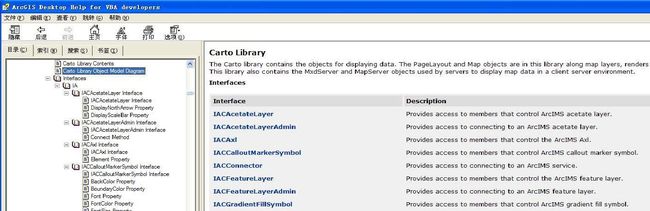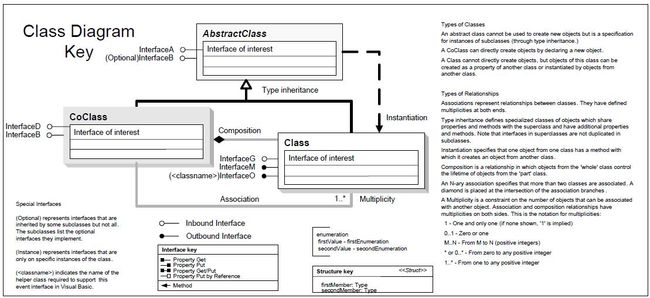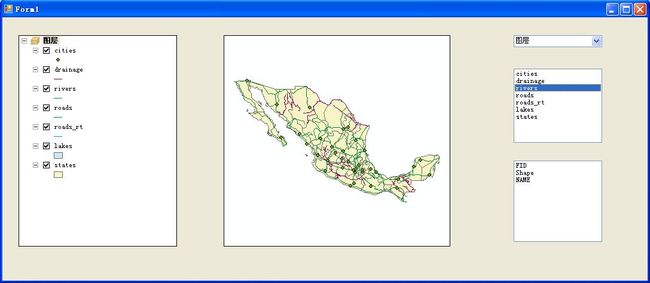Arcgis Engine 开发初步
学习Arcgis Engine有一段时间了,总结一下做过的实验,不能让自己白学,毕竟好记性不如烂笔头。
Arcgis Engine二次开发在VS平台上通过操作控件、接口来编写程序,以此达到我们想要的效果和目的。在编写程序的过程中,不可避免的要使用帮助文档,通过阅读以及查看Library Object Model Diagram PDF文档,了解不同类、方法、属性、接口的关系,这样技能是极其重要的。
实验一
加载shape文件(嗯,就是”hello world”级的初级问题)
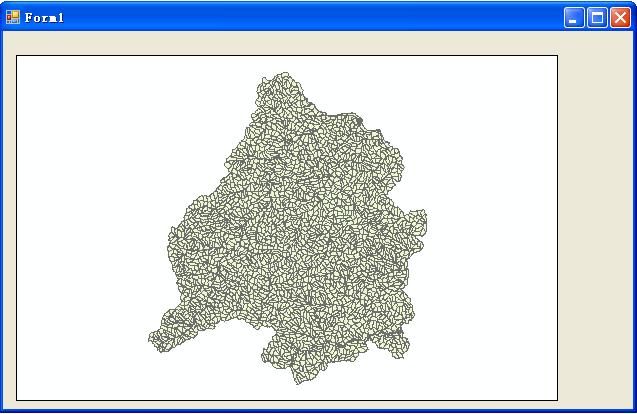
private void Form1_Load(object sender, EventArgs e)
{
IWorkspaceFactory pWorkspaceFactory;
pWorkspaceFactory = new ShapefileWorkspaceFactoryClass();
IWorkspace pWorkSpace;
pWorkSpace = pWorkspaceFactory.OpenFromFile(Application.StartupPath + "\\实验1",0);
IFeatureWorkspace pFeatureWorksapce;
pFeatureWorksapce = pWorkSpace as IFeatureWorkspace;
IFeatureClass pFeatureClass;
pFeatureClass = pFeatureWorksapce.OpenFeatureClass("林班分布图");
IFeatureLayer pFeatureLayer = new FeatureLayerClass();
pFeatureLayer.FeatureClass = pFeatureClass;
axMapControl1.AddLayer(pFeatureLayer as ILayer);
}
实验二
用C#+ArcGIS Engine加载shapefile文件,实现放大、缩小、全图、移动等基本功能。
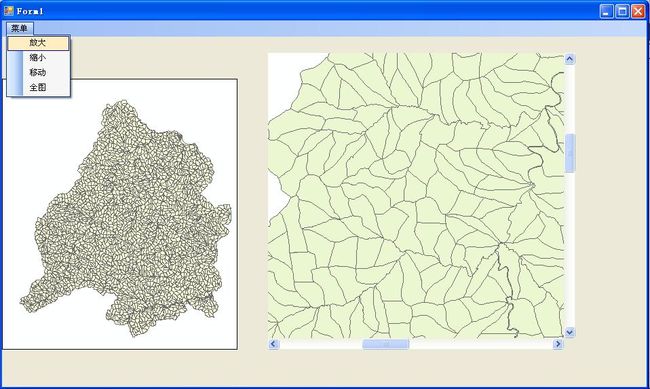
using System;
using System.Collections.Generic;
using System.ComponentModel;
using System.Data;
using System.Drawing;
using System.Text;
using System.Windows.Forms;
using ESRI.ArcGIS.Controls;
using ESRI.ArcGIS.Geometry;
using ESRI.ArcGIS.Carto;
using ESRI.ArcGIS.Display;
namespace my_pro
{
public partial class Form1 : Form
{
public Form1()
{
InitializeComponent();
}
int flag = 0;
private void Form1_Load(object sender, EventArgs e)
{
axMapControl2.AddShapeFile(Application.StartupPath + "\\pro", "林班分布图");
axMapControl1.AddShapeFile(Application.StartupPath + "\\pro", "林班分布图");
}
private void 放大ToolStripMenuItem_Click(object sender, EventArgs e)
{
axMapControl2.MousePointer = esriControlsMousePointer.esriPointerZoomIn;
flag = 1;
}
private void 缩小ToolStripMenuItem_Click(object sender, EventArgs e)
{
axMapControl2.MousePointer = esriControlsMousePointer.esriPointerZoomOut;
flag = 2;
}
private void 移动ToolStripMenuItem_Click(object sender, EventArgs e)
{
axMapControl2.MousePointer = esriControlsMousePointer.esriPointerPan;
flag = 3;
}
private void 全图ToolStripMenuItem_Click(object sender, EventArgs e)
{
axMapControl2.Extent = axMapControl1.FullExtent;
}
private void axMapControl2_OnMouseDown(object sender, IMapControlEvents2_OnMouseDownEvent e)
{
if (flag == 1) axMapControl2.Extent = axMapControl2.TrackRectangle();
else if (flag == 2)
{
IEnvelope pEnvelope = axMapControl2.Extent;
pEnvelope.Expand(2, 2, true);
axMapControl2.Extent = pEnvelope;
}
else if (flag == 3) axMapControl2.Pan();
IPoint point = new PointClass();
point.PutCoords(e.mapX, e.mapY);
axMapControl1.CenterAt(point);
}
private void axMapControl1_OnExtentUpdated(object sender, IMapControlEvents2_OnExtentUpdatedEvent e)
{
IEnvelope envelope = (IEnvelope)e.newEnvelope;
IGraphicsContainer graphicsContainer = axMapControl2.Map as IGraphicsContainer;
IActiveView activeView = graphicsContainer as IActiveView;
//在绘图前,清除axMapControl2中的任何图形元素
graphicsContainer.DeleteAllElements();
IElement element = new RectangleElementClass();
element.Geometry = envelope;
//设置鹰眼图中的红线
//产生一个线符号对象
ILineSymbol outLineSymbol = new SimpleLineSymbolClass();
outLineSymbol.Width = 2;
outLineSymbol.Color = GetColor(255, 0, 0, 255);
//设置颜色属性
//设置填充符号的属性
IFillSymbol fillSymbol = new SimpleFillSymbolClass();
fillSymbol.Color = GetColor(9, 0, 0, 0);
fillSymbol.Outline = outLineSymbol;
IFillShapeElement fillShapeElement = element as IFillShapeElement;
fillShapeElement.Symbol = fillSymbol;
graphicsContainer.AddElement((IElement)fillShapeElement, 0);
activeView.PartialRefresh(esriViewDrawPhase.esriViewGraphics, null, null);
}
private IRgbColor GetColor(int r, int g, int b, int t)
{
IRgbColor rgbColor = new RgbColorClass();
rgbColor.Red = r;
rgbColor.Green = g;
rgbColor.Blue = b;
rgbColor.Transparency = (byte)t;
return rgbColor;
}
}
}
实验三
(1)通过调用地图文档的方法,调用地图,从而获得图层;
(2)通过点击不同的图层,获得图层的属性字段。
using System;
using System.Collections.Generic;
using System.ComponentModel;
using System.Data;
using System.Drawing;
using System.Text;
using System.Windows.Forms;
using ESRI.ArcGIS.Carto;
using ESRI.ArcGIS.Geodatabase;
namespace excel3
{
public partial class Form1 : Form
{
public Form1()
{
InitializeComponent();
}
IMap m_pMap; //获得AxMapControl1的地图
IEnumLayer m_pEnumLayers; //在一个地图中枚举层集
ILayer m_pLayer; //在一个地图中指向一个图层
private void Form1_Load(object sender, EventArgs e)
{
//axMapControl1.AddShapeFile(Application.StartupPath+"实验三数据","
string str = Application.StartupPath + "\\实验三数据\\实验三数据.mxd";
if (axMapControl1.CheckMxFile(str))
{
axMapControl1.LoadMxFile(str);
}
axTOCControl1.SetBuddyControl(axMapControl1);
cboMaps.Items.Add(axMapControl1.Map.Name);
}
private void cboMaps_SelectedIndexChanged(object sender, EventArgs e)
{
m_pMap = axMapControl1.Map;
m_pEnumLayers = m_pMap.Layers;
m_pLayer = m_pEnumLayers.Next();
/*while (m_pLayer != null) { lboMapLayers.Items.Add(m_pLayer); m_pLayer = m_pEnumLayers.Next(); }*/
while(m_pLayer != null)
{
lboMapLayers.Items.Add(m_pLayer.Name);
m_pLayer = m_pEnumLayers.Next();
}
}
private void lboMapLayers_Click(object sender, EventArgs e)
{
lboFields.Items.Clear();
m_pEnumLayers.Reset(); //将枚举指针移到最开始
m_pLayer = m_pEnumLayers.Next(); //获得枚举指针的第一个图层
while(m_pLayer!= null)
{
if (m_pLayer.Name == lboMapLayers.Text)//检验看是否是这个图层
{
break;
}
m_pLayer = m_pEnumLayers.Next(); //获取下一个图层
}
IFeatureLayer pFLayer;
pFLayer = m_pLayer as IFeatureLayer;
IFeatureClass pFClass;
IFields pFields;
pFClass =pFLayer.FeatureClass;
pFields = pFClass.Fields;
//pFields = pFClass.Fields;
int i;
for (i = 0; i < pFields.FieldCount - 1; i++)
{
lboFields.Items.Add(pFields.get_Field(i).Name);
}
}
}
}总结:我觉得学会了使用VBA帮助文档理清各种接口、方法、属性的关系,以此编程开发就是一个质的飞跃。
最后,一首音乐谢谢你的阅读
你本来就很美 try