使用Maven构建和部署J2EE应用程序的EAR文件
这篇文章,主要是技术上的整理,用来mark一下,用的时候参考。
一、新建项目
新建一个空的Maven Project项目
二、放入依赖
注:ear部署时如果里面有entity,会发生错误,所以不要把entity放到依赖项中,部署的时候先部实体,然后再部ear。
将需要打入EAR中的jar、war以dependencies-dependency的形式写到pom.xml文件中,如:
三、配置加载顺序
现在打出来的ear包中的application中只有war的配置信息,而没有jar的配置信息,而我们如果想控制这些jar的配置信息,就必须把jar的信息配置到application.xml中,而application.xml是可以通过此插件生成的,所以在pom.xml文件中配置即可,配置方式如下:
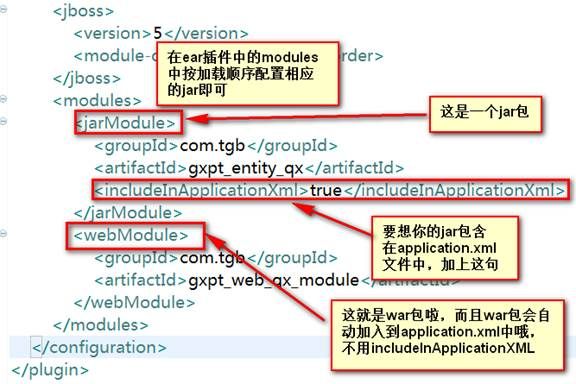
四、运行
如果现在打包,会报一个没有发现application.xml的错误,这个文件需要我们自己创建么?答案是不需要:
1. 运行ear: generate-application-xml,会生成相应的application.xml文件,下面是我的pom生成的application.xml文件(格式有改动):

2. 同时,此命令还生成一个jboss-app.xml的文件,里面简单一一句话,是说要JBoss按照application.xml里面的声明顺序加载
3. 现在可以执行生成ear的命令了:ear:ear,坐等成功吧~~
五、 更改pom的packaging
现在如果你直接Install的话,会发现并不是打成的ear,而是打了jar,需要将packaging改为ear即可。
但改后会发现pom上面报错,你在eclipse应用广场搜一下m2e-wtp,然后安装即可。
注:我的完整pom.xml
- <project xmlns="http://maven.apache.org/POM/4.0.0" xmlns:xsi="http://www.w3.org/2001/XMLSchema-instance"
- xsi:schemaLocation="http://maven.apache.org/POM/4.0.0 http://maven.apache.org/xsd/maven-4.0.0.xsd">
- <modelVersion>4.0.0</modelVersion>
- <parent>
- <groupId>com.tgb</groupId>
- <artifactId>gxpt</artifactId>
- <version>0.0.1-SNAPSHOT</version>
- <relativePath>../gxpt/pom.xml</relativePath>
- </parent>
- <artifactId>gxpt_a_ear</artifactId>
- <packaging>ear</packaging>
- <dependencies>
- <dependency>
- <groupId>com.tgb</groupId>
- <artifactId>gxpt_entity_qx</artifactId>
- <version>0.0.1-SNAPSHOT</version>
- <type>jar</type>
- </dependency>
- <dependency>
- <groupId>com.tgb</groupId>
- <artifactId>gxpt_common_tool</artifactId>
- <version>0.0.1-SNAPSHOT</version>
- <type>jar</type>
- </dependency>
- <dependency>
- <groupId>com.tgb</groupId>
- <artifactId>gxpt_common_eao</artifactId>
- <version>0.0.1-SNAPSHOT</version>
- <type>jar</type>
- </dependency>
- <dependency>
- <groupId>com.tgb</groupId>
- <artifactId>gxpt_common_eao_impl</artifactId>
- <version>0.0.1-SNAPSHOT</version>
- <type>jar</type>
- </dependency>
- <dependency>
- <groupId>com.tgb</groupId>
- <artifactId>gxpt_mgr_qx_module</artifactId>
- <version>0.0.1-SNAPSHOT</version>
- <type>jar</type>
- </dependency>
- <dependency>
- <groupId>com.tgb</groupId>
- <artifactId>gxpt_mgr_qx_module_impl</artifactId>
- <version>0.0.1-SNAPSHOT</version>
- <type>jar</type>
- </dependency>
- <dependency>
- <groupId>com.tgb</groupId>
- <artifactId>gxpt_web_qx_module</artifactId>
- <version>0.0.1-SNAPSHOT</version>
- <type>war</type>
- </dependency>
- </dependencies>
- <build>
- <plugins>
- <plugin>
- <artifactId>maven-ear-plugin</artifactId>
- <version>2.9</version>
- <configuration>
- <packagingIncludes>META-INF/**,**/gxpt_*.jar,**/gxpt_*.war</packagingIncludes>
- <jboss>
- <version>5</version>
- <module-order>strict</module-order>
- </jboss>
- <modules>
- <jarModule>
- <groupId>com.tgb</groupId>
- <artifactId>gxpt_entity_qx</artifactId>
- <includeInApplicationXml>true</includeInApplicationXml>
- </jarModule>
- <jarModule>
- <groupId>com.tgb</groupId>
- <artifactId>gxpt_common_tool</artifactId>
- <includeInApplicationXml>true</includeInApplicationXml>
- </jarModule>
- <jarModule>
- <groupId>com.tgb</groupId>
- <artifactId>gxpt_common_eao</artifactId>
- <includeInApplicationXml>true</includeInApplicationXml>
- </jarModule>
- <jarModule>
- <groupId>com.tgb</groupId>
- <artifactId>gxpt_common_eao_impl</artifactId>
- <includeInApplicationXml>true</includeInApplicationXml>
- </jarModule>
- <jarModule>
- <groupId>com.tgb</groupId>
- <artifactId>gxpt_mgr_qx_module</artifactId>
- <includeInApplicationXml>true</includeInApplicationXml>
- </jarModule>
- <jarModule>
- <groupId>com.tgb</groupId>
- <artifactId>gxpt_mgr_qx_module_impl</artifactId>
- <includeInApplicationXml>true</includeInApplicationXml>
- </jarModule>
- <webModule>
- <groupId>com.tgb</groupId>
- <artifactId>gxpt_web_qx_module</artifactId>
- <includeInApplicationXml>true</includeInApplicationXml>
- </webModule>
- </modules>
- </configuration>
- </plugin>
- </plugins>
- </build>
- </project>
六、部署到JBoss
1、首先确认你连接的仓库,默认的中央仓库上面是没有JBoss的包的,需要配置一下开源中国的私服库。详细请查看:http://maven.oschina.net/help.html,官方给的配置很详细。
2、配置Cargo
- <plugin>
- <groupId>org.codehaus.cargo</groupId>
- <artifactId>cargo-maven2-plugin</artifactId>
- <version>1.4.5</version>
- <configuration>
- <container>
- <containerId>jboss51x</containerId>
- <type>remote</type>
- </container>
- <configuration>
- <type>runtime</type>
- <properties>
- <cargo.remote.username>admin</cargo.remote.username>
- <cargo.remote.password>admin</cargo.remote.password>
- <cargo.hostname>192.168.24.48</cargo.hostname>
- <cargo.rmi.port>1099</cargo.rmi.port>
- </properties>
- </configuration>
- </configuration>
- <dependencies>
- <dependency>
- <groupId>org.jboss.integration</groupId>
- <artifactId>jboss-profileservice-spi</artifactId>
- <version>5.1.0.GA</version>
- </dependency>
- <dependency>
- <groupId>org.jboss.jbossas</groupId>
- <artifactId>jboss-as-client</artifactId>
- <version>5.1.0.GA</version>
- <type>pom</type>
- </dependency>
- </dependencies>
- </plugin>
3、将此项目执行clean install后,然后就可以执行cargo:deploy了,通过此命令就可以将项目部署到远程JBoss中了。
需要注意的一点,如果用到了spring,通过jndi查找ejb,那么
由于EJB在EAR中被部署后,绑定的JNDI前面会加上EAR的包名,如:
之前的CommonEao部署之后的JNDI名字为:common_EaoBean/remote,而现在会变成:gxpt_a_ear/commonEaoBean/remote;
七、总结:
做j2ee企业级开发,构建EAR是一项基本功。EAR只是一种技术规范,根据不同的项目环境,会有不同的用法,在我们的项目中,适当的时候,会采用EAR作为作为组件的部署单位,让EAR包含一组EJB颗粒,起到分类的作用,同时也用于打包与组件相关联的辅助资源。配合Jenkins自动部署,使用maven cargo插件非常便利的就可以将项目部署到远程的jboss中。
这篇文章,主要是技术上的整理,用来mark一下,用的时候参考。
一、新建项目
新建一个空的Maven Project项目
二、放入依赖
注:ear部署时如果里面有entity,会发生错误,所以不要把entity放到依赖项中,部署的时候先部实体,然后再部ear。
将需要打入EAR中的jar、war以dependencies-dependency的形式写到pom.xml文件中,如:
三、配置加载顺序
现在打出来的ear包中的application中只有war的配置信息,而没有jar的配置信息,而我们如果想控制这些jar的配置信息,就必须把jar的信息配置到application.xml中,而application.xml是可以通过此插件生成的,所以在pom.xml文件中配置即可,配置方式如下:
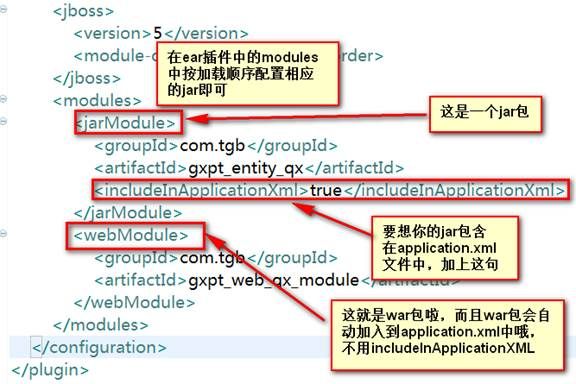
四、运行
如果现在打包,会报一个没有发现application.xml的错误,这个文件需要我们自己创建么?答案是不需要:
1. 运行ear: generate-application-xml,会生成相应的application.xml文件,下面是我的pom生成的application.xml文件(格式有改动):

2. 同时,此命令还生成一个jboss-app.xml的文件,里面简单一一句话,是说要JBoss按照application.xml里面的声明顺序加载
3. 现在可以执行生成ear的命令了:ear:ear,坐等成功吧~~
五、 更改pom的packaging
现在如果你直接Install的话,会发现并不是打成的ear,而是打了jar,需要将packaging改为ear即可。
但改后会发现pom上面报错,你在eclipse应用广场搜一下m2e-wtp,然后安装即可。
注:我的完整pom.xml
- <project xmlns="http://maven.apache.org/POM/4.0.0" xmlns:xsi="http://www.w3.org/2001/XMLSchema-instance"
- xsi:schemaLocation="http://maven.apache.org/POM/4.0.0 http://maven.apache.org/xsd/maven-4.0.0.xsd">
- <modelVersion>4.0.0</modelVersion>
- <parent>
- <groupId>com.tgb</groupId>
- <artifactId>gxpt</artifactId>
- <version>0.0.1-SNAPSHOT</version>
- <relativePath>../gxpt/pom.xml</relativePath>
- </parent>
- <artifactId>gxpt_a_ear</artifactId>
- <packaging>ear</packaging>
- <dependencies>
- <dependency>
- <groupId>com.tgb</groupId>
- <artifactId>gxpt_entity_qx</artifactId>
- <version>0.0.1-SNAPSHOT</version>
- <type>jar</type>
- </dependency>
- <dependency>
- <groupId>com.tgb</groupId>
- <artifactId>gxpt_common_tool</artifactId>
- <version>0.0.1-SNAPSHOT</version>
- <type>jar</type>
- </dependency>
- <dependency>
- <groupId>com.tgb</groupId>
- <artifactId>gxpt_common_eao</artifactId>
- <version>0.0.1-SNAPSHOT</version>
- <type>jar</type>
- </dependency>
- <dependency>
- <groupId>com.tgb</groupId>
- <artifactId>gxpt_common_eao_impl</artifactId>
- <version>0.0.1-SNAPSHOT</version>
- <type>jar</type>
- </dependency>
- <dependency>
- <groupId>com.tgb</groupId>
- <artifactId>gxpt_mgr_qx_module</artifactId>
- <version>0.0.1-SNAPSHOT</version>
- <type>jar</type>
- </dependency>
- <dependency>
- <groupId>com.tgb</groupId>
- <artifactId>gxpt_mgr_qx_module_impl</artifactId>
- <version>0.0.1-SNAPSHOT</version>
- <type>jar</type>
- </dependency>
- <dependency>
- <groupId>com.tgb</groupId>
- <artifactId>gxpt_web_qx_module</artifactId>
- <version>0.0.1-SNAPSHOT</version>
- <type>war</type>
- </dependency>
- </dependencies>
- <build>
- <plugins>
- <plugin>
- <artifactId>maven-ear-plugin</artifactId>
- <version>2.9</version>
- <configuration>
- <packagingIncludes>META-INF/**,**/gxpt_*.jar,**/gxpt_*.war</packagingIncludes>
- <jboss>
- <version>5</version>
- <module-order>strict</module-order>
- </jboss>
- <modules>
- <jarModule>
- <groupId>com.tgb</groupId>
- <artifactId>gxpt_entity_qx</artifactId>
- <includeInApplicationXml>true</includeInApplicationXml>
- </jarModule>
- <jarModule>
- <groupId>com.tgb</groupId>
- <artifactId>gxpt_common_tool</artifactId>
- <includeInApplicationXml>true</includeInApplicationXml>
- </jarModule>
- <jarModule>
- <groupId>com.tgb</groupId>
- <artifactId>gxpt_common_eao</artifactId>
- <includeInApplicationXml>true</includeInApplicationXml>
- </jarModule>
- <jarModule>
- <groupId>com.tgb</groupId>
- <artifactId>gxpt_common_eao_impl</artifactId>
- <includeInApplicationXml>true</includeInApplicationXml>
- </jarModule>
- <jarModule>
- <groupId>com.tgb</groupId>
- <artifactId>gxpt_mgr_qx_module</artifactId>
- <includeInApplicationXml>true</includeInApplicationXml>
- </jarModule>
- <jarModule>
- <groupId>com.tgb</groupId>
- <artifactId>gxpt_mgr_qx_module_impl</artifactId>
- <includeInApplicationXml>true</includeInApplicationXml>
- </jarModule>
- <webModule>
- <groupId>com.tgb</groupId>
- <artifactId>gxpt_web_qx_module</artifactId>
- <includeInApplicationXml>true</includeInApplicationXml>
- </webModule>
- </modules>
- </configuration>
- </plugin>
- </plugins>
- </build>
- </project>
六、部署到JBoss
1、首先确认你连接的仓库,默认的中央仓库上面是没有JBoss的包的,需要配置一下开源中国的私服库。详细请查看:http://maven.oschina.net/help.html,官方给的配置很详细。
2、配置Cargo
- <plugin>
- <groupId>org.codehaus.cargo</groupId>
- <artifactId>cargo-maven2-plugin</artifactId>
- <version>1.4.5</version>
- <configuration>
- <container>
- <containerId>jboss51x</containerId>
- <type>remote</type>
- </container>
- <configuration>
- <type>runtime</type>
- <properties>
- <cargo.remote.username>admin</cargo.remote.username>
- <cargo.remote.password>admin</cargo.remote.password>
- <cargo.hostname>192.168.24.48</cargo.hostname>
- <cargo.rmi.port>1099</cargo.rmi.port>
- </properties>
- </configuration>
- </configuration>
- <dependencies>
- <dependency>
- <groupId>org.jboss.integration</groupId>
- <artifactId>jboss-profileservice-spi</artifactId>
- <version>5.1.0.GA</version>
- </dependency>
- <dependency>
- <groupId>org.jboss.jbossas</groupId>
- <artifactId>jboss-as-client</artifactId>
- <version>5.1.0.GA</version>
- <type>pom</type>
- </dependency>
- </dependencies>
- </plugin>
3、将此项目执行clean install后,然后就可以执行cargo:deploy了,通过此命令就可以将项目部署到远程JBoss中了。
需要注意的一点,如果用到了spring,通过jndi查找ejb,那么
由于EJB在EAR中被部署后,绑定的JNDI前面会加上EAR的包名,如:
之前的CommonEao部署之后的JNDI名字为:common_EaoBean/remote,而现在会变成:gxpt_a_ear/commonEaoBean/remote;
七、总结:
做j2ee企业级开发,构建EAR是一项基本功。EAR只是一种技术规范,根据不同的项目环境,会有不同的用法,在我们的项目中,适当的时候,会采用EAR作为作为组件的部署单位,让EAR包含一组EJB颗粒,起到分类的作用,同时也用于打包与组件相关联的辅助资源。配合Jenkins自动部署,使用maven cargo插件非常便利的就可以将项目部署到远程的jboss中。

