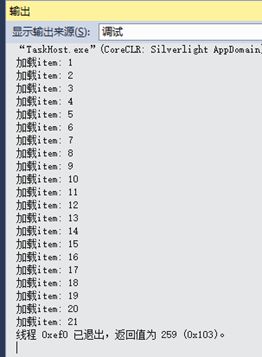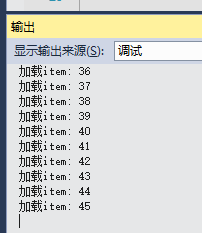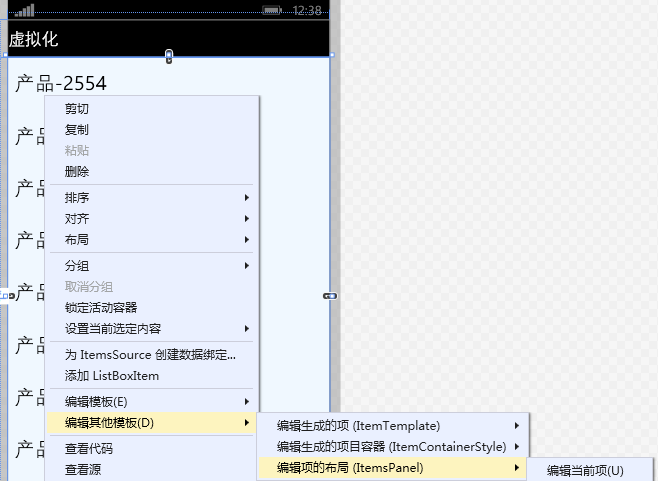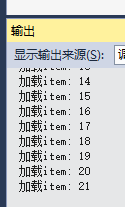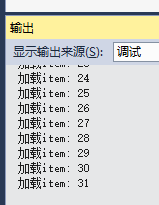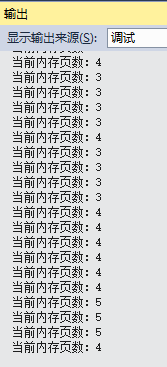Windows phone UI虚拟化和数据虚拟化
今天和大家分享一些关于windows phone ui虚拟化和数据虚拟化的一些知识。
也顺便回答我上一篇【LongListSelector 控件 在 wp7 和wp8中的不同之处】里,留下的那个问题,微软为什么推荐使用longlistselector.
如果不是新人,那么对于"虚拟化"这个词应该不陌生。
"虚拟化"简单来说,就是在数据量很大的时候,我们只加载与可视区域(如手机屏幕)相应的少量数据。
我们先来看一下UI虚拟化。
一:Windows phone UI虚拟化
对于wp的ui虚拟化,其实我们并不需要花太多心思,因为系统自带且用的最多的listbox 和longlistselector。
已经是帮我们实现了虚拟化。我们只需要注意别把美好的虚拟化破坏掉就好了。
1.首先,演示一下虚拟化。
MainPageViewMode.cs
public class MainPageViewModel
{
//省略
public MainPageViewModel()
{ //我们模拟1000条商品数据
listProduct = new List<Product>(1000);
for (int i = 0; i < 1000; i++)
{
listProduct.Add(new Product { Id = i, Name = "产品-" + rnd.Next(1000, 10000).ToString(), Category = "" });
} } }
Mainpage.xaml
<DataTemplate x:Key="LBDataTemplate">
<Grid Loaded="Grid_Loaded" d:DesignWidth="411.045" d:DesignHeight="78.209">
<TextBlock HorizontalAlignment="Left" Margin="10,17,0,25" TextWrapping="Wrap" Foreground="Black"
Text="{Binding Name}" Height="36" Width="197" FontSize="30"/>
</Grid>
</DataTemplate>
}" />
Loaded="Grid_Loaded" 此事件触发说明模板被加载。这里我们用的是ListBox控件
MainPage.cs
MainPageViewModel vm;
public MainPage()
{
InitializeComponent();
vm= new MainPageViewModel();
LayoutRoot.DataContext = vm;
}
private void Grid_Loaded(object sender, RoutedEventArgs e)
{
vm.LoadItemCounter++;//界面上item被渲染的数目
}
我们看到我们绑定的数据源有1000条数据,页面加载后item只渲染了21个。看似是有这样一个规律的 可视区域数目*2+3
随着我们滑动列表,Item也在不断被渲染。
嗯哪,这就是所谓的UI虚拟化了。
2.常见的破坏虚拟化的场景
很多时候,我们在编辑模板的时候,会破坏掉虚拟化。看下面
当我们编辑ListBox的ItemsPanel的时候,工具帮我们自动生成了下面的代码。
<ItemsPanelTemplate x:Key="ItemsPanelTemplate">
<StackPanel/>
</ItemsPanelTemplate>
这时候我们再次运行
WoW ! 这次页面一加载,ListBox就在不停地渲染Item.直至全部!
为什么会产生这种情况?
因为实现listbox的关键是默认的容器 VirtualizingStackPanel 通过工具编辑变成了StackPanel
改回VirtualizingStackPanel
<ItemsPanelTemplate x:Key="ItemsPanelTemplate">
<VirtualizingStackPanel/>
>
呼! 星星又亮了!
好,到这里们我己经掌握了,什么是UI虚拟化,如何避免常见的破坏UI虚拟化的场景。
以及如何判断我们对控件更改后,节操和虚拟化还在不在。
妈妈再也不用担心我们不小心破坏虚拟化了!
下面我们来看一下LonglistSelector
还是上面的例子。我们把<ListBox 换成 <phone:LongListSelector 去掉ItemsPanel="{StaticResource ItemsPanelTemplate}"
还是虚拟化,只不过默认生成的item数不一样了。
那么为什么微软官方推荐我们用longlistselector代替ListBox呢?
我们继续滑动。
看输出!
什么!!!还是31,没反应?!!!
是的,Longlistselector的 DataTemplate得到了复用。我们的item的datatemplate不会再渲染新的了。
打完,收功!
东西有点多,分两篇吧,下一篇是对性能提升更有用处的数据虚拟化。
附件Demo
蝗虫的大腿--windows phone 平台的坚定支持者!
书接上回的Windows phone UI虚拟化和数据虚拟化(一)我们学习了wp的ui虚拟化。
今天来和大家分享一下wp的数据虚拟化。
并同时感谢我的同事dgwutao在编写此文时给我的巨大帮助,3ks!
1.什么是数据虚拟化及其优点。
--弱水三千,只取一瓢饮。百万记录,只载十几条。
和ui虚拟化一样,尽管我们要显示的数据有成百上千条,但我们只在内存中,加载我们需要展示在屏幕上的
若干条。随着列表的滑动,我们添加将要显示在屏幕上的数据条目,删除已经不再展示区的条目。保证内存中
加载的数据条目只有很少的一部分(具体数目根据情况定制)。
虚拟化的优点也显而易见了,有效地节省内存。
2.怎么实现数据虚拟化
不知道各位看到这里,心里会不会说,通过上面的描述,这个,这个,不就是【点击】/【滑动】 加载更多吗?
话说滑动加载真心弱爆了。。。也不要纠结怎么判断触底没触底了。
来!开始我们的数据虚拟化!
接着用上一篇的Demo,我们来看一个基本的列表数据绑定。
【.xaml】
<phone:LongListSelector ItemsSource="{Binding ListProduct}"
【.cs】
这个是,我们通常的用法。没有任何问题。但是,我们要实现我们想要的只加载屏幕上显示的一页(9条)数据。
该如何着手呢?保持List只有9条很容易,但是当list只有9条恰好一页的时候,我们知道ListBox,LLS的滚动条。
根本就不会滚动。因为列表控件认为你的数据源不是1000条,而是9条。
那么列表控件是根据什么来判断数据源的总数呢?
开始思考。。。3 。。。 2。。。。。1。。。对,答案就是集合的【Count】属性。
所以我们第一步要做的就是,骗过这些列表控件。给他们一个"假的" 【Count】属性
下面我们定义一个泛型类,继承Ilist<T>等几个接口。
public class VirtualizingCollection<T>:IList<T>,IList, INotifyPropertyChanged, INotifyCollectionChanged
{
public VirtualizingCollection(int count)
{
this.count = count;
}
public int Count
{
get { return count; }
set
{
count = value;
RaisePropertyChanged("Count");
}
}
public T this[int index]
{
get
{
Return null;
}
set
{
throw new NotImplementedException();
}
}
//----省略-----
}
So Easy! 我们只要在VirtualizingCollection初始化的时候给Count付个1000,就轻松的骗过那些傻傻的列表控件,可以尽情的滚动了。
尽管能刷刷的滚动了,但是我们发现,界面上一片空白,没有任何数据。为啥呢?
控件在绑定后,遍历数据源时。我们的索引 public T this[int index]还没有实现!肯定是不会返回任何数据的。
这块索引的实现并不是固定的实现方式,要根据具体的场景来看。
好,现在我们来假设这样一个qq聊天的场景。
在进入qq会话页面的时候会从本地数据库里读取聊天的历史记录。共有1000条记录。每页显示9条。
这里我们可以按照传统的分页方式来加载。
在上面的类里,我们新建一个字典字段。
private readonly Dictionary<int, IList<T>> _pages = new Dictionary<int, IList<T>>();
这个字典就是我们所说的,对应屏幕上显示的若干条数据(此例中我们保持每个时刻,内存中只有3-5屏数据)
Dictionary<int, IList<T>> int就是pageindex 页码, IList<T> 就是这一页里的pagesize条数据(本例是9条)
下面是具体的代码
private readonly int _pageSize = 9;
public T this[int index]
{
get
{
int pageIndex = index / PageSize;//请求的item的索引(index)所在的页码
int pageOffset = index % PageSize;//滑动列表当前页产生的偏移
RequestPage(pageIndex);
//大于一屏的一半加载下一页
if (pageOffset > PageSize / 2 && pageIndex < Count / PageSize)
{
RequestPage(pageIndex + 1);
}
// 小于一屏的一半加载上一页
if (pageOffset < PageSize / 2 && pageIndex > 0)
{
RequestPage(pageIndex - 1);
}
//只保留,当前页和上下两页,删除多余的
if (_pages.Count >= 3 && _pages.ContainsKey(pageIndex - 2))
{
_pages.Remove(pageIndex - 2);
}
if (_pages.Count > 3 && _pages.ContainsKey(pageIndex + 2))
{
_pages.Remove(pageIndex + 2);
}
return _pages[pageIndex][pageOffset];
}
}
protected virtual void RequestPage(int pageIndex)
{
if (!_pages.ContainsKey(pageIndex))
{
_pages.Add(pageIndex, null);
LoadPage(pageIndex);
}
}
protected virtual void LoadPage(int pageIndex)
{
PopulatePage(pageIndex, FetchPage(pageIndex));
}
protected virtual void PopulatePage(int pageIndex, IList<T> page)
{
if (_pages.ContainsKey(pageIndex))
_pages[pageIndex] = page;
}
protected IList<T> FetchPage(int pageIndex)
{ //这里是从数据库里取,列表请求的页码对应的数据
return (IList<T>)LocalData.FetchRange(pageIndex * PageSize, PageSize);
}
LocalDatd.cs
public static class LocalData
{
private static Random rnd = new Random();
private static List<Product> listProduct;
static LocalData()
{ //假设这里是存在本地数据库里的聊天记录的信息有1000条
listProduct = new List<Product>(1000);
for (int i = 0; i < 1000; i++)
{
listProduct.Add(new Product { Id = i, Name = "聊天记录-" + rnd.Next(1000, 10000).ToString(), Category = "" });
}
}
//分页取库里的聊天记录(模拟)
public static IList<Product> FetchRange(int skip, int take)
{
return listProduct.Skip(skip).Take(take).ToList();
}
}
在viewmodel中初始化
private VirtualizingCollection<Product> vList;
public VirtualizingCollection<Product> VList
{
get { return vList; }
set { vList = value; }
}
private static Random rnd=new Random ();
public MainPageViewModel()
{
vList = new VirtualizingCollection<Product>(1000);
}
我们运行,上下滑动,看一下效果s
我们看到内存中加载的页数始终是3-5页。而且滚动条已经显示的是总数为1000时的高度。
这就是所谓的数据虚拟化了。
比起点击加载,滑动加载,以数据虚拟化的方式,内存占用更少。(滑动加载数据源是不断被add的并没有delete)
另一点在用户体验上,滚动条的变化也给了用户预期,列表到底有多少数据。
当然我这里只是演示性的demo。具体应用还有很多需要注意的地方。比如说如果数据来源于网络,从磁盘读取,较慢的时候。
就需要一些异步的的读取处理。在实现索引器的时候我们这里是根据固定的页数移除,还可以根据最近的加载时间判断哪些页面要移除等等。
最后我还要留个小小的问题。public class VirtualizingCollection<T>:IList<T>,IList在这里我实现了两个很相近的接口。
谁能告诉我这么做是为啥?请留言回答:) 回答正确的,月薪15k以下的,你们老板对不起你!