mysql将数据导入到excel中
先创建一张测试的数据表
create table users(
username varchar(40) not null,
password varchar(40) not null)charset=utf8;
插入数据
insertinto users values("admin","admin");
insertinto users values("理央silence","王培坤");
使用下面的语句将数据库中的数据写入test.xls文件中
mysql>select username,password from users into outfile "d:\\test.xls";
(注意,这里mysql对该文件的路径要有写入的权限)
(或者使用下面的语句导出到excel中select* into outfile "d:\\test1.xls" from test;)
因为office默认的是gb2312编码,而服务器使用的可能是utf-8编码,那么excel文件可能会出现乱码,如下:
我们可以给某个字段进行重新编码,如下:
mysql>select convert(username using gb2312),convert(password using gb2312) from
users into outfile "d:\\test.xls";
这是文件中的正常显示:
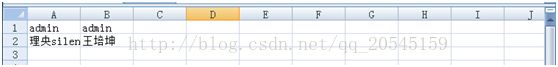
mysql> select convert(username using gb2312),convert(password using gb2312)from
users into outfile "d:\\test.xls";
