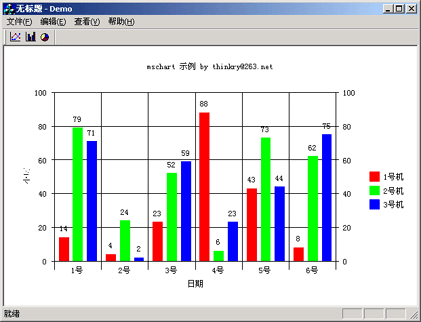VC6自带控件画坐标曲线
http://blog.csdn.net/youoran/article/details/8460875
说明:本文将网上一些MSChart的使用方法进行了一个总结,按下面的步骤可以实现一个产生三条曲线(每条曲线6个随机数点)的表。
1 在工程中加入 mschart
MSChart是VC++6.0中自带的一个特殊控件类,用于绘制坐标曲线图。首先建一个基于对话框的MFC程序,插入MsChart 控件,在工程中加入 mschart :
菜单->Project->AddToProject->ComponentsandControls->RegisteredActiveXControls>MicrosoftChartControl,version6.0(OLEDB)
2 添加头文件
在要使用的类的实现文件中包含如下头文件
第一部分:
- #include "VcPlot.h"
- #include "VcAxis.h"
- #include "VcValueScale.h"
- #include "VcSeriesCollection.h"
- #include "VcSeries.h"
- #include "VcPen.h"
- #include "VcCategoryScale.h"
- #include "VcColor.h"
- #include "VcDataGrid.h"
- #include "VcBackdrop.h"
- #include "VcFill.h"
- #include "VcBrush.h"
- #include "VcDataPoints.h"
- #include "VcDataPoint.h"
- #include "VcDataPointLabel.h"
- #include "VcAxisTitle.h"
- #include "math.h"
在要使用的类的头文件中包含:
- #include "mschart.h"
3 类中定义CMSChart 变量
- class CMsChartDlgDlg : public CDialog
- {
- // Construction
- … …
- private:
- CMSChart m_Chart; //对话框关联的类中定义CMSChart类
- … …
- };
4 创建m_Chart
CMsChartDlgDlg::OnInitDialog()函数中添加如下代码
- CRect rc;
- GetClientRect(&rc);
- rc.top += 30;
- rc.left += 50;
- rc.bottom -= 80;
- rc.right -= 50;
- m_Chart.Create("mschart", WS_CHILD| WS_VISIBLE, rc, this, 10);
- //控件资源初始化
- initmschart();
5 初始化m_Chart
在CMsChartDlgDlg中添加函数:
void CMsChartDlgDlg::initmschart(); //初始化
- //主要设置表的样式:表的XY轴长度色彩等等
- void CMsChartDlgDlg::initmschart()
- {
- // 设置标题
- m_Chart.SetTitleText("mschart 示例 by [email protected]");
- // 下面两句改变背景色
- m_Chart.GetBackdrop().GetFill().SetStyle(1);
- m_Chart.GetBackdrop().GetFill().GetBrush().GetFillColor().Set(255, 255, 255);
- // 显示图例
- m_Chart.SetShowLegend(TRUE);
- m_Chart.SetColumn(1);
- m_Chart.SetColumnLabel((LPCTSTR)"1号机");
- m_Chart.SetColumn(2);
- m_Chart.SetColumnLabel((LPCTSTR)"2号机");
- m_Chart.SetColumn(3);
- m_Chart.SetColumnLabel((LPCTSTR)"3号机");
- // 栈模式
- //m_Chart.SetStacking(TRUE);
- // Y轴设置
- VARIANT var;
- m_Chart.GetPlot().GetAxis(1,var).GetValueScale().SetAuto(FALSE); // 不自动标注Y轴刻度
- m_Chart.GetPlot().GetAxis(1,var).GetValueScale().SetMaximum(100); // Y轴最大刻度
- m_Chart.GetPlot().GetAxis(1,var).GetValueScale().SetMinimum(0); // Y轴最小刻度
- m_Chart.GetPlot().GetAxis(1,var).GetValueScale().SetMajorDivision(5); // Y轴刻度5等分
- m_Chart.GetPlot().GetAxis(1,var).GetValueScale().SetMinorDivision(1); // 每刻度一个刻度线
- m_Chart.GetPlot().GetAxis(1,var).GetAxisTitle().SetText("小时"); // Y轴名称
- // 3条曲线
- m_Chart.SetColumnCount(3);
- // 线色
- m_Chart.GetPlot().GetSeriesCollection().GetItem(1).GetPen().GetVtColor().Set(0, 0, 255);
- m_Chart.GetPlot().GetSeriesCollection().GetItem(2).GetPen().GetVtColor().Set(255, 0, 0);
- m_Chart.GetPlot().GetSeriesCollection().GetItem(3).GetPen().GetVtColor().Set(0, 255, 0);
- // 线宽(对点线图有效)
- m_Chart.GetPlot().GetSeriesCollection().GetItem(1).GetPen().SetWidth(50);
- m_Chart.GetPlot().GetSeriesCollection().GetItem(2).GetPen().SetWidth(100);
- m_Chart.GetPlot().GetSeriesCollection().GetItem(3).GetPen().SetWidth(2);
- // 数据点类型显示数据值的模式(对柱柱状图和点线图有效)
- // 0: 不显示 1: 显示在柱状图外
- // 2: 显示在柱状图内上方 3: 显示在柱状图内中间 4: 显示在柱状图内下方
- m_Chart.GetPlot().GetSeriesCollection().GetItem(1).GetDataPoints().GetItem(-1).GetDataPointLabel().SetLocationType(1);
- m_Chart.GetPlot().GetSeriesCollection().GetItem(2).GetDataPoints().GetItem(-1).GetDataPointLabel().SetLocationType(1);
- m_Chart.GetPlot().GetSeriesCollection().GetItem(3).GetDataPoints().GetItem(-1).GetDataPointLabel().SetLocationType(1);
- }
6 设置m_Chart数据
- //画曲线
- void CMsChartDlgDlg::DrawChart()
- {
- int nRowCount = 6;
- m_Chart.SetRowCount(nRowCount);
- VARIANT var;
- // 不自动标注X轴刻度
- m_Chart.GetPlot().GetAxis(0,var).GetCategoryScale().SetAuto(FALSE);
- // 每刻度一个标注
- m_Chart.GetPlot().GetAxis(0,var).GetCategoryScale().SetDivisionsPerLabel(1);
- // 每刻度一个刻度线
- m_Chart.GetPlot().GetAxis(0,var).GetCategoryScale().SetDivisionsPerTick(1);
- // X轴名称
- m_Chart.GetPlot().GetAxis(0,var).GetAxisTitle().SetText("日期");
- char buf[32];
- srand( (unsigned)time( NULL ) );
- //随机产生三条曲线的6个点
- for(int row = 1; row <= nRowCount; ++row)
- {
- m_Chart.SetRow(row);
- sprintf(buf, "%d号", row);
- m_Chart.SetRowLabel((LPCTSTR)buf);
- m_Chart.GetDataGrid().SetData(row, 1, rand() * 100 / RAND_MAX, 0);//设置第一条曲线的第row个点
- m_Chart.GetDataGrid().SetData(row, 2, rand() * 100 / RAND_MAX, 0);//设置第二条曲线的第row个点
- m_Chart.GetDataGrid().SetData(row, 3, rand() * 100 / RAND_MAX, 0);//设置第三条曲线的第row个点
- }
- m_Chart.Refresh();
- }
7 添ON_SIZE消息响应函数
在 CMsChartDlgDlg::OnSize 中调整 m_Chart 的大小,使之能随窗口大小变化而变化
- //添加ON_SIZE消息响应函数
- void CMsChartDlgDlg::OnSize(UINT nType, int cx, int cy)
- {
- CDialog::OnSize(nType, cx, cy);
- if( m_Chart.GetSafeHwnd() )
- m_Chart.MoveWindow( 0, 0, cx, cy );
- // TODO: Add your message handler code here
- }
8 改变显示类型
- // 折线图
- void CDemoView::OnChartLine()
- {
- m_Chart.SetChartType(3);
- DrawChart();
- }
- // 柱状图
- void CDemoView::OnChartCombi()
- {
- m_Chart.SetChartType(1);
- DrawChart();
- }
- // 饼状图
- void CDemoView::OnChartPie()
- {
- m_Chart.SetChartType(14);
- DrawChart();
- }
9 程序运行效果图
10 MsChart函数说明:
- 1. m_Chart.GetPlot().GetAxis(1,var)//获取纵轴
- 2. //设置是否支持自动标准;控件默认支持自动标准。
- 3. m_Chart.GetPlot().GetAxis().GetValuesScale().SetAuto(FALSE);
- 4. //设置最大刻度为M;
- 5. m_Chart.GetPlot().GetAxis().GetValuesScale().SetMaximum(M);
- 6. //设置最小刻度为m;
- 7. m_Chart.GetPlot().GetAxis().GetValuesScale().SetMinimum(m);
- 8. //设置轴的等分数D;
- 9. m_Chart.GetPlot().GetAxis().GetValuesScale().SetMajorDivision(D);
- 10. //设置每等分的刻度线数n;
- 11. m_Chart.GetPlot().GetAxis().GetValuesScale().SetMinorDivision(n);
- 12. //b)横轴初始化属性
- 13. VARIANT var;
- 14. m_Chart.GetPlot().GetAxis(0,var)//获取横轴
- 15. //其他属性设置跟纵轴相同。
- 16. //1.2 数据显示
- 17. //a)设置标题栏和标签
- 18. m_Chart.SetTitleText(“标题”);//设置标题栏
- 19. m_Chart.SetRowLabel((“第I行”);//设置第i行标签
- 20. m_Chart.SetColumnLabel((“第j列”);//设置第j列标签
- 21. //b)行列的显示布局
- 22. // MSChart的行列显示布局有其自身的特点:下面显示是一个行列4×3(矩形图),即(四行,三列)的布局示意图。
- 23. m_Chart.SetRowCount(4); //没条曲线三个四个点 (曲线图)
- 24. m_Chart.SetColumnCount(3); //设置曲线条数为三条(曲线图)
- 25. //c)行列操作
- 26. // 操作行列第i行、第j列
- 27. m_Chart.SetRow(i);// 第i行
- 28. m_Chart.SetColumn(j);//第j列
- 29. m_Chart.SetRowLabel((“第i行”);//设置第i行标签
- 30. CString str=”90.5”;
- 31. m_Chart.SetData((LPCTSTR(str)); //设置行列,j>的显示数据
- 32. m_Chart.Refresh();//刷新视图
- 33. //d)显示方式
- 34. //获取当前的显示方式:
- 35. long nType =m_Chart.GetChartType();
- 36. //设置显示方式:
- 37. m_Chart.SetChartType(0);//3D(三维) 显示
- 38. m_Chart.SetChartType(1);//2D(二维) 显示
- 39. m_Chart.Refresh();
- 40. //其它常用组合方式为:
- 41. m_Chart.SetChartType(1|0) //2D柱(条)形,
- 42. m_Chart.SetChartType(0|0) //3D柱(条)形
- 43. m_Chart.SetChartType(1|2) //2D线条型
- 44. m_Chart.SetChartType(0|2) //3D线条型
- 45. m_Chart.SetChartType(1|4) //2D区域型
- 46. m_Chart.SetChartType(0|4) //3D区域型
- 47. m_Chart.SetChartType(1|6) //2D阶梯型
- 48. m_Chart.SetChartType(0|6) //3D阶梯型
- 49. m_Chart.SetChartType(1|8) //2D复(混)合型
- 50. m_Chart.SetChartType(0|8) //3D复(混)合型
- 51. //另外,在2D方式中,还有两类:饼型和XY型
- 52. m_Chart.SetChartType(14) //2D 饼型
- 53. m_Chart.SetChartType(16) //2DXY型
- 54. //e)其他
- 55. //其他属性,比如设置字体,颜色,对齐方式等。
参考文章:http://blog.sina.com.cn/s/blog_75f4e17c0100qk44.html
http://www.vckbase.com/index.php/wv/711