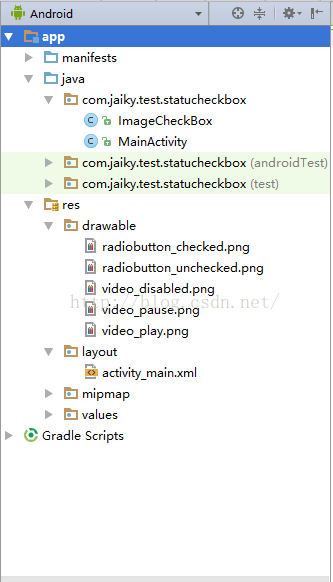Android实用视图动画及工具系列之四:多状态CheckBox,可设置大小尺寸和设置不可用的复选框
实现效果
功能说明
大家都知道在Android5.0以前,Android自带的checkbox不可以通过width和height设置宽高,只能通过切多张图和设置android:scaleX="0.5",android:scaleY="0.5"来实现大小的缩放,这就是一个非常苦恼的问题。
恰好公司需要,需要Checkbox有不可点击状态,在这里就编写了这个简单的图片ImageCheckBox,适用于各种复选框的需要,主要实现了图片的选中状态(checked),非选择状态(unchecked),和禁用状态(disable),适用于新手及新学习Android的码友们,老玩家当然也可以看看,这个还是挺简单挺实用的,在后面会简略介绍实现方法及源代码,同时博客的最后还提供源代码和图片等资源github下载地址。
其他系列文章推荐:
--------------------------------------------------------------------------------------------------------------------
Android实用视图动画及工具系列之一:简单的载入视图和载入动画:
http://blog.csdn.net/jaikydota163/article/details/52098833
Android实用视图动画及工具系列之二:Toast对话框和加载载入对话框:
http://blog.csdn.net/jaikydota163/article/details/52098841
Android实用视图动画及工具系列之三:表情加载动画和失败加载动画,人物加载动画:
http://blog.csdn.net/jaikydota163/article/details/52098851
--------------------------------------------------------------------------------------------------------------------
实现步骤
步骤二:自定义CheckBox类,ImageCheckBox
新建类ImageCheckBox,代码如下,此类主要继承自ImageView,实现了图片的三种状态
:
CHECK_STATE_DISABLED
状态,禁用
CHECK_STATE_UNCHECKED 状态,非选中
CHECK_STATE_UNCHECKED 状态,非选中
CHECK_STATE_CHECKED 状态,选中
package com.jaiky.test.statucheckbox; import android.content.Context; import android.content.res.TypedArray; import android.util.AttributeSet; import android.view.View; import android.widget.ImageView; /** * Author by Jaiky, Email [email protected], Date on 5/21/2015. * PS: Not easy to write code, please indicate. */ public class ImageCheckBox extends ImageView { //状态,不能使用 public static final int CHECK_STATE_DISABLED = 0; //为不选中状态 public static final int CHECK_STATE_UNCHECKED = 1; //选中状态 public static final int CHECK_STATE_CHECKED = 2; private int check_bkg_id; private int uncheck_bkg_id; private int disable_check_bkg_id; //当前状态 private int checkState; public ImageCheckBox(Context context) { this(context, null); } public ImageCheckBox(Context context, AttributeSet attrs) { this(context, attrs, 0); } public ImageCheckBox(Context context, AttributeSet attrs, int defStyleAttr) { super(context, attrs, defStyleAttr); init(attrs); } private void init(AttributeSet attrs) { TypedArray t = getContext().obtainStyledAttributes(attrs, R.styleable.ImageCheckBox); checkState = t.getInteger(R.styleable.ImageCheckBox_checked_state, CHECK_STATE_UNCHECKED); check_bkg_id = t.getResourceId( R.styleable.ImageCheckBox_checked, 0); uncheck_bkg_id = t.getResourceId( R.styleable.ImageCheckBox_unchecked, 0); disable_check_bkg_id = t.getResourceId( R.styleable.ImageCheckBox_checked_disabled, 0); setBkgByCheckState(); //如果可以点击 if (isClickable()) { setOnClickListener(new OnClickListener() { @Override public void onClick(View v) { changeState(); } }); } t.recycle(); } public boolean isCheck(){ if (checkState == CHECK_STATE_DISABLED) { return false; } if (checkState == CHECK_STATE_CHECKED) { return true; } else { return false; } } /** * 设置选中状态 * @param check */ public void setCheck(boolean check){ if (checkState == CHECK_STATE_DISABLED) { return; } if (check) { checkState = CHECK_STATE_CHECKED; } else { checkState = CHECK_STATE_UNCHECKED; } setBkgByCheckState(); notifyListner(); } /** * 改变Check状态 */ public void changeState() { if (checkState == CHECK_STATE_DISABLED) { return; } if (checkState == CHECK_STATE_UNCHECKED) { checkState = CHECK_STATE_CHECKED; } else if (checkState == CHECK_STATE_CHECKED) { checkState = CHECK_STATE_UNCHECKED; } setBkgByCheckState(); notifyListner(); } public void setCheckDisabled() { this.checkState = CHECK_STATE_DISABLED; setBkgByCheckState(); } private void setBkgByCheckState() { if (checkState == CHECK_STATE_UNCHECKED) { setImageResource(uncheck_bkg_id); } else if (checkState == CHECK_STATE_DISABLED) { setImageResource(disable_check_bkg_id); } else { setImageResource(check_bkg_id); } } public interface OnCheckStateChangedListener { public void onCheckStateChanged(boolean isChecked); } private OnCheckStateChangedListener listener; public void setOnCheckStateChangedListener(OnCheckStateChangedListener listener) { this.listener = listener; } private void notifyListner() { if (this.listener != null) { if (checkState == CHECK_STATE_UNCHECKED) { this.listener.onCheckStateChanged(false); } else if (checkState == CHECK_STATE_CHECKED) { this.listener.onCheckStateChanged(true); } } } }
步骤三:Demo测试修改布局和主类
修改activity_main.xml内容如下(注意自定义控件包名):
<?xml version="1.0" encoding="utf-8"?>
<RelativeLayout
xmlns:android="http://schemas.android.com/apk/res/android"
xmlns:tools="http://schemas.android.com/tools"
xmlns:custom="http://schemas.android.com/apk/res-auto"
android:id="@+id/activity_main"
android:layout_width="match_parent"
android:layout_height="match_parent"
android:background="#bb000000"
android:paddingBottom="@dimen/activity_vertical_margin"
android:paddingLeft="@dimen/activity_horizontal_margin"
android:paddingRight="@dimen/activity_horizontal_margin"
android:paddingTop="@dimen/activity_vertical_margin"
tools:context="com.jaiky.test.statucheckbox.MainActivity">
<com.jaiky.test.statucheckbox.ImageCheckBox
android:id="@+id/cbSelect1"
android:layout_width="25dp"
android:layout_height="25dp"
android:layout_gravity="center_vertical"
android:clickable="true"
custom:checked="@drawable/radiobutton_checked"
custom:checked_state="1"
custom:unchecked="@drawable/radiobutton_unchecked" />
<com.jaiky.test.statucheckbox.ImageCheckBox
android:id="@+id/cbSelect2"
android:layout_toRightOf="@id/cbSelect1"
android:layout_marginLeft="30dp"
android:layout_width="35dp"
android:layout_height="35dp"
android:layout_gravity="center_vertical"
android:clickable="true"
custom:checked="@drawable/radiobutton_checked"
custom:checked_state="1"
custom:unchecked="@drawable/radiobutton_unchecked" />
<LinearLayout
android:layout_width="match_parent"
android:layout_height="wrap_content"
android:orientation="horizontal"
android:layout_below="@+id/cbSelect2"
android:layout_marginTop="30dp">
<com.jaiky.test.statucheckbox.ImageCheckBox
android:id="@+id/cbSelect3"
android:layout_width="35dp"
android:layout_height="35dp"
android:layout_gravity="center_vertical"
android:clickable="true"
custom:checked_disabled="@drawable/video_disabled"
custom:checked="@drawable/video_play"
custom:checked_state="1"
custom:unchecked="@drawable/video_pause" />
<Button
android:id="@+id/btn1"
android:layout_width="wrap_content"
android:layout_height="wrap_content"
android:layout_gravity="center_vertical"
android:layout_marginLeft="30dp"
android:text="视频按钮不可用"
/>
</LinearLayout>
</RelativeLayout>
修改MainActiivty类内容如下(注意包名):
package com.jaiky.test.statucheckbox;
import android.os.Bundle;
import android.support.v7.app.AppCompatActivity;
import android.view.View;
import android.widget.Button;
public class MainActivity extends AppCompatActivity {
ImageCheckBox cbSelect1, cbSelect2, cbSelect3;
Button btn1;
@Override
protected void onCreate(Bundle savedInstanceState) {
super.onCreate(savedInstanceState);
setContentView(R.layout.activity_main);
cbSelect1 = (ImageCheckBox) findViewById(R.id.cbSelect1);
cbSelect2 = (ImageCheckBox) findViewById(R.id.cbSelect2);
cbSelect3 = (ImageCheckBox) findViewById(R.id.cbSelect3);
btn1 = (Button) findViewById(R.id.btn1);
btn1.setOnClickListener(new View.OnClickListener() {
@Override
public void onClick(View v) {
cbSelect3.setCheckDisabled();
}
});
}
}
--------------------------------------------------------------------------------------------------------------------
获取源代码及资源文件:
https://github.com/jaikydota/Android-StatuCheckBox
--------------------------------------------------------------------------------------------------------------------
声明
欢迎转载,但请保留文章原始出处
作者:Jaiky_杰哥
出处:http://blog.csdn.net/jaikydota163/article/details/52098865