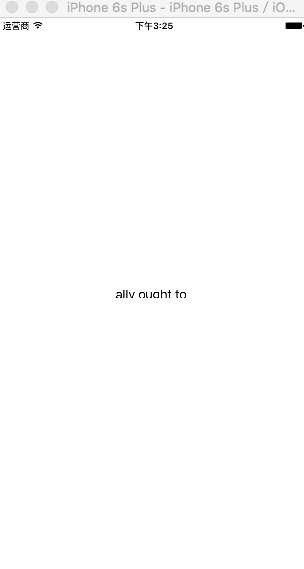iOS 实现UILabel的跑马灯效果
github地址:点击打开链接
项目新功能模块UILabel长度有限,想要完全看到字就需要有跑马灯效果。
于是众里寻他千百度·······此处使用的是自定义的UIScrollView···
点击进入原文
效果图
代码
AutoScrollLabel.h
#import <UIKit/UIKit.h>
#define NUM_LABELS 2
enum AutoScrollDirection {
AUTOSCROLL_SCROLL_RIGHT,
AUTOSCROLL_SCROLL_LEFT,
};
@interface AutoScrollLabel : UIScrollView <UIScrollViewDelegate>{
UILabel *label[NUM_LABELS];
enum AutoScrollDirection scrollDirection;
float scrollSpeed;
NSTimeInterval pauseInterval;
int bufferSpaceBetweenLabels;
bool isScrolling;
}
@property(nonatomic) enum AutoScrollDirection scrollDirection;
@property(nonatomic) float scrollSpeed;
@property(nonatomic) NSTimeInterval pauseInterval;
@property(nonatomic) int bufferSpaceBetweenLabels;
// normal UILabel properties
@property(nonatomic,retain) UIColor *textColor;
@property(nonatomic, retain) UIFont *font;
- (void) readjustLabels;
- (void) setText: (NSString *) text;
- (NSString *) text;
- (void) scroll;
@end
AutoScrollLabel.m
#import "AutoScrollLabel.h"
#define LABEL_BUFFER_SPACE 20 // pixel buffer space between scrolling label
#define DEFAULT_PIXELS_PER_SECOND 30
#define DEFAULT_PAUSE_TIME 0.5f
@implementation AutoScrollLabel
@synthesize pauseInterval;
@synthesize bufferSpaceBetweenLabels;
- (void) commonInit
{
for (int i=0; i< NUM_LABELS; ++i){
label[i] = [[UILabel alloc] init];
label[i].textColor = [UIColor whiteColor];
label[i].backgroundColor = [UIColor clearColor];
[self addSubview:label[i]];
}
scrollDirection = AUTOSCROLL_SCROLL_LEFT;
scrollSpeed = DEFAULT_PIXELS_PER_SECOND;
pauseInterval = DEFAULT_PAUSE_TIME;
bufferSpaceBetweenLabels = LABEL_BUFFER_SPACE;
self.showsVerticalScrollIndicator = NO;
self.showsHorizontalScrollIndicator = NO;
self.userInteractionEnabled = NO;
}
-(id) init
{
if (self = [super init]){
// Initialization code
[self commonInit];
}
return self;
}
- (id)initWithCoder:(NSCoder *)aDecoder
{
if (self = [super initWithCoder:aDecoder]) {
// Initialization code
[self commonInit];
}
return self;
}
- (id)initWithFrame:(CGRect)frame {
if (self = [super initWithFrame:frame]) {
// Initialization code
[self commonInit];
}
return self;
}
#if 0
- (void)animationDidStop:(NSString *)animationID finished:(NSNumber *)finished context:(void *)context
{
[NSThread sleepForTimeInterval:pauseInterval];
isScrolling = NO;
if ([finished intValue] == 1 && label[0].frame.size.width > self.frame.size.width){
[self scroll];
}
}
#else
- (void)animationDidStop:(NSString *)animationID finished:(NSNumber *)finished context:(void *)context
{
isScrolling = NO;
if ([finished intValue] == 1 && label[0].frame.size.width > self.frame.size.width){
[NSTimer scheduledTimerWithTimeInterval:pauseInterval target:self selector:@selector(scroll) userInfo:nil repeats:NO];
}
}
#endif
- (void) scroll
{
// Prevent multiple calls
if (isScrolling){
// return;
}
isScrolling = YES;
if (scrollDirection == AUTOSCROLL_SCROLL_LEFT){
self.contentOffset = CGPointMake(0,0);
}else{
self.contentOffset = CGPointMake(label[0].frame.size.width+LABEL_BUFFER_SPACE,0);
}
[UIView beginAnimations:@"scroll" context:nil];
[UIView setAnimationDelegate:self];
[UIView setAnimationCurve:UIViewAnimationCurveLinear];
[UIView setAnimationDidStopSelector:@selector(animationDidStop:finished:context:)];
[UIView setAnimationDuration:label[0].frame.size.width/(float)scrollSpeed];
if (scrollDirection == AUTOSCROLL_SCROLL_LEFT){
self.contentOffset = CGPointMake(label[0].frame.size.width+LABEL_BUFFER_SPACE,0);
}else{
self.contentOffset = CGPointMake(0,0);
}
[UIView commitAnimations];
}
- (void) readjustLabels
{
float offset = 0.0f;
for (int i = 0; i < NUM_LABELS; ++i){
[label[i] sizeToFit];
// Recenter label vertically within the scroll view
CGPoint center;
center = label[i].center;
center.y = self.center.y - self.frame.origin.y;
label[i].center = center;
CGRect frame;
frame = label[i].frame;
frame.origin.x = offset;
label[i].frame = frame;
offset += label[i].frame.size.width + LABEL_BUFFER_SPACE;
}
CGSize size;
size.width = label[0].frame.size.width + self.frame.size.width + LABEL_BUFFER_SPACE;
size.height = self.frame.size.height;
self.contentSize = size;
[self setContentOffset:CGPointMake(0,0) animated:NO];
// If the label is bigger than the space allocated, then it should scroll
if (label[0].frame.size.width > self.frame.size.width){
for (int i = 1; i < NUM_LABELS; ++i){
label[i].hidden = NO;
}
[self scroll];
}else{
// Hide the other labels out of view
for (int i = 1; i < NUM_LABELS; ++i){
label[i].hidden = YES;
}
// Center this label
CGPoint center;
center = label[0].center;
center.x = self.center.x - self.frame.origin.x;
label[0].center = center;
}
}
- (void) setText: (NSString *) text
{
// If the text is identical, don't reset it, otherwise it causes scrolling jitter
if ([text isEqualToString:label[0].text]){
// But if it isn't scrolling, make it scroll
// If the label is bigger than the space allocated, then it should scroll
if (label[0].frame.size.width > self.frame.size.width){
[self scroll];
}
return;
}
for (int i=0; i<NUM_LABELS; ++i){
label[i].text = text;
}
[self readjustLabels];
}
- (NSString *) text
{
return label[0].text;
}
- (void) setTextColor:(UIColor *)color
{
for (int i=0; i<NUM_LABELS; ++i){
label[i].textColor = color;
}
}
- (UIColor *) textColor
{
return label[0].textColor;
}
- (void) setFont:(UIFont *)font
{
for (int i=0; i<NUM_LABELS; ++i){
label[i].font = font;
}
[self readjustLabels];
}
- (UIFont *) font
{
return label[0].font;
}
- (void) setScrollSpeed: (float)speed
{
scrollSpeed = speed;
[self readjustLabels];
}
- (float) scrollSpeed
{
return scrollSpeed;
}
- (void) setScrollDirection: (enum AutoScrollDirection)direction
{
scrollDirection = direction;
[self readjustLabels];
}
- (enum AutoScrollDirection) scrollDirection
{
return scrollDirection;
}
@end
使用方法
代码篇:
autoScrollLabel.text = @"Hi Mom! How are you? I really ought to write more often."; autoScrollLabel.textColor = [UIColor blackColor];//默认白色
如果使用XIB,那么你要创建一个UIScrollView,然后更改它的Class类别为AutoScrollLabel。
当文字不超过ScrollView的大小时不会滚动!
关于一些配置:
scrollDirection: 文字滚动方向(默认为水平滚动).
scrollSpeed: 设置每秒钟移动的像素. (默认30)
pauseInterval: 设置当文字到达后暂停时间. (默认0.5)
bufferSpaceBetweenLabels:设置文字结束和下一次文字出现的间隔.