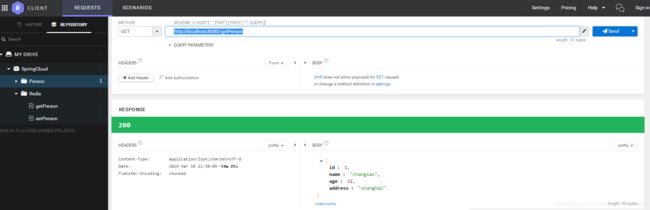SpringCloud集成Spring Data Redis
文章目录
- Spring Data Redis
- 源码
- springcloud-parent2父Maven模块
- spring-redis子Maven模块
- 结果
- 分析
Spring Data Redis
如同使用SpringData进行关系型数据库访问一样,使用Spring Data Redis的第一步就是连接到Redis服务器。要想实现连接,就需要获取RedisConnection,而获取RedisConnection的手段是使用RedisConnectionFactory接口。Spring Data Redis对Redis操作做了封装,提供了一个工具类RedisTemplate,通过注入RedisConnectionFactory到RedisTemplate中,该RedisTemplate就能获取RedisConnection。
RedisTemplate提供了丰富的接口来操作Redis的特定数据类型,这些接口包括ValueOperations、ListOperations、SetOperations、ZSetOperations和HashOperations等,分别对应Redis中的String、List、Set、ZSet和Hash 5种常见的数据结构。
SpringCloud在集成Spring Data Redis时,需要引入spring-boot-starter-data-redis依赖。
源码
springcloud-parent2父Maven模块
pom.xml
4.0.0
pom
spring-data
spring-redis
org.springframework.boot
spring-boot-starter-parent
1.5.4.RELEASE
com.lyc
springcloud-parent2
1.0-SNAPSHOT
springcloud-parent2
org.springframework.cloud
spring-cloud-dependencies
Dalston.SR3
pom
import
org.springframework.boot
spring-boot-starter-web
org.projectlombok
lombok
1.18.4
spring-redis子Maven模块
pom.xml
springcloud-parent2
com.lyc
1.0-SNAPSHOT
4.0.0
spring-redis
spring-redis
org.springframework.boot
spring-boot-starter-data-redis
SpringRedisApplication启动类
package com.lyc.pringRedis;
import com.fasterxml.jackson.annotation.JsonAutoDetect;
import com.fasterxml.jackson.annotation.PropertyAccessor;
import com.fasterxml.jackson.databind.ObjectMapper;
import org.springframework.boot.SpringApplication;
import org.springframework.boot.autoconfigure.SpringBootApplication;
import org.springframework.context.annotation.Bean;
import org.springframework.data.redis.connection.RedisConnectionFactory;
import org.springframework.data.redis.core.RedisTemplate;
import org.springframework.data.redis.serializer.Jackson2JsonRedisSerializer;
import org.springframework.data.redis.serializer.StringRedisSerializer;
/** * @author: zhangzhenyi * @date: 2019/3/10 14:34 * @description: SpringRedis启动类 **/
@SpringBootApplication
public class SpringRedisApplication {
public static void main(String[] args) {
SpringApplication.run(SpringRedisApplication.class,args);
}
@Bean
public RedisTemplate<Object,Object> redisTemplate(RedisConnectionFactory redisConnectionFactory){
RedisTemplate<Object,Object> template = new RedisTemplate<>();
template.setConnectionFactory(redisConnectionFactory);
@SuppressWarnings("unchecked")
Jackson2JsonRedisSerializer jackson2JsonRedisSerializer = new Jackson2JsonRedisSerializer(Object.class);
ObjectMapper om = new ObjectMapper();
om.setVisibility(PropertyAccessor.ALL,JsonAutoDetect.Visibility.ANY);
om.enableDefaultTyping(ObjectMapper.DefaultTyping.NON_FINAL);
jackson2JsonRedisSerializer.setObjectMapper(om);
template.setValueSerializer(jackson2JsonRedisSerializer);
template.setKeySerializer(new StringRedisSerializer());
return template;
}
}
PersonRedisController类
package com.lyc.pringRedis.controller;
import com.lyc.pringRedis.entity.Person;
import com.lyc.pringRedis.server.PersonRedisRepository;
import org.springframework.beans.factory.annotation.Autowired;
import org.springframework.web.bind.annotation.RequestMapping;
import org.springframework.web.bind.annotation.RestController;
/** * @author: zhangzhenyi * @date: 2019/3/10 14:41 * @description: PersonRedis Controller **/
@RestController
public class PersonRedisController {
@SuppressWarnings("SpringJavaAutowiredFieldsWarningInspection")
@Autowired
PersonRedisRepository personRedisRepository;
/** * 在Redis中存值 */
@RequestMapping("/setPerson")
public void setPerson(){
Person person = Person.builder()
.id(1L)
.name("zhangsan")
.age(32)
.address("shanghai")
.build();
personRedisRepository.save(person);
}
/** * 读取存入Redis中的值 * @return */
@RequestMapping("/getPerson")
public Person getPerson(){
return personRedisRepository.getPerson();
}
}
PersonRedisRepository类
package com.lyc.pringRedis.server;
import com.lyc.pringRedis.entity.Person;
import org.springframework.beans.factory.annotation.Autowired;
import org.springframework.data.redis.core.RedisTemplate;
import org.springframework.data.redis.core.ValueOperations;
import org.springframework.stereotype.Repository;
import javax.annotation.Resource;
/** * @author: zhangzhenyi * @date: 2019/3/10 14:29 * @description: PersonRedis Repository **/
@Repository
public class PersonRedisRepository {
@Autowired
RedisTemplate<Object,Object> redisTemplate;
@SuppressWarnings({"SpringJavaInjectionPointsAutowiringInspection", "WeakerAccess"})
@Resource(name = "redisTemplate")
ValueOperations<Object,Object> valueOperations;
public void save(Person person){
valueOperations.set(person.getId().toString(),person);
}
public Person getPerson(){
return (Person) valueOperations.get("1");
}
}
Person类
package com.lyc.pringRedis.entity;
import lombok.*;
/** * @author: zhangzhenyi * @date: 2019/3/10 11:02 * @description: Person实体类 **/
@Getter
@Setter
@Builder
@NoArgsConstructor
@AllArgsConstructor
public class Person {
private Long id; //主键id
private String name; //姓名
private Integer age; //年龄
private String address; //地址
}
结果
先访问:
http://localhost:8080/setPerson
再访问:
http://localhost:8080/getPerson
得到的结果如下:
该结果在Redis客户端中的访问结果如下:
分析
在Spring Data Redis中的Repository类需要注入Redis Template,并提供ValueOperations进行具体的操作,如在PersonRedisRepository类中的情况就是如此。
这里的ValueOperation依赖于RedisTemplate,而在RedisTemplate中可以对RedisConnectionFactory和序列化方式进行设置。在Spring Boot中,用于构建RedisTemplate的代码一般会放到Bootstrap类中,如上面的SpringRedisApplication就是如此。
在这里,由于我们在使用Redis时是采用的默认配置,所以说此处就没必要配置application.yml文件了。而在默认的配置信息中,Redis服务器是以6378为端口号进行启动。