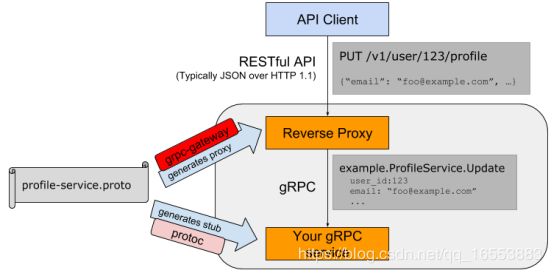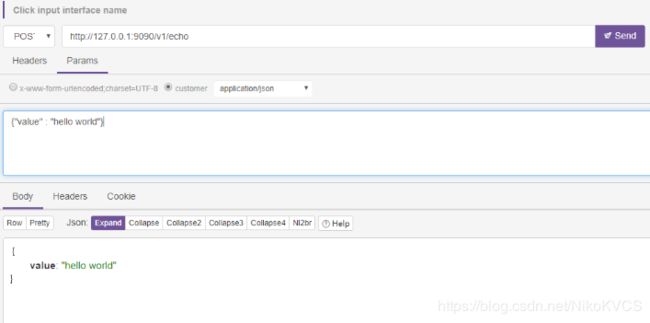GRpc Gateway完整配置文档
GRPC+Gateway配置与使用
前提需求:
可执行文件:
需要包括的可执行文件有:
protoc.exe
protoc-gen-go.exe
protoc-gen-grpc-gateway.exe
protoc-gen-swagger.exe
为方便使用,已经将四个exe文件打包为压缩包,并上传百度网盘
链接: https://pan.baidu.com/s/1F9updJQfuqSgvghrcODRbQ 提取码: ti5h
压缩包名字为 : GRPC_GATEWAY_所需的相关文件.zip
请将以上四个 exe 文件解压并放入 $PATH 目录下.
如果链接已经失效,或者想知道如何 自己手动build产生以上可执行文件, 请跳转至本文档的最后一章节.
依赖文件:
需要的依赖文件:
包括但不限于
annotations.proto
http.proto
descriptor.proto
...
为方便使用,已经将所需的依赖库文件打包为压缩包,并上传百度网盘
链接: https://pan.baidu.com/s/1F9updJQfuqSgvghrcODRbQ 提取码: ti5h
压缩包名字为 : GRPC_GATEWAY_所需的相关文件.zip
请将以上依赖库文件解压并放入C:/grpcgateway 目录下.
如果链接已经失效,或者想知道以上依赖文件的来源, 请跳转至本文档的最后一章节.
代码依赖库
go get -u google.golang.org/grpc
go get -u github.com/golang/protobuf/proto
go get -u github.com/grpc-ecosystem/grpc-gateway
编写一个*.proto接口文件
一个简单的同时支持GRPC和Gateway的例子:
syntax = "proto3";
package echo;
import "google/api/annotations.proto";
message StringMessage {
string value = 1;
}
service EchoService {
rpc Echo(StringMessage) returns (StringMessage) {
option (google.api.http) = {
post: "/v1/echo"
body: "*"
};
}
}
解读:
例子中,
1.package echo 是包名, 根据proto产生出来的代码文件,会以echo这个名字命名函数.
2.通过 message StringMessage {} 定义了一个数据类型(相当于结构体)
3.rpc Echo(StringMessage) returns (StringMessage) 定义了一个函数,其request格式和response格式都是StringMessage . 其中,需要在函数体内部, 规定 http方法,以及路由.
option (google.api.http) = {
post: “/v1/echo”
body: “*”
};规定了 http 方法是 post, 路由是 /v1/echo 要post的数据是 StringMessage
编译 *.proto 接口文件
首先打开 Powershell,或者 MINGW64 或者 Bash(Linux)
进入*.proto文件所在的文件夹
第一步,产生 grpc 对应的代码文件
在命令行输入
protoc -IC:/grpcgateway -I. \
--go_out=plugins=grpc:. \
./*.proto
命令行的解读:
第一行:规定了依赖库文件的目录地址,这里规定的目录地址是 C:/grpcgateway
第二行:规定了编译插件是grpc,输出的代码是golang
第三行:规定了*.proto文件的所在路径, 此命令表示在当前目录下寻找任意 *.proto文件
通过该命令即可产生 grpc 的 stub代码
第二步,产生 grpc gateway 对应的代码文件
在命令行输入
protoc -IC:/grpcgateway -I. \
--grpc-gateway_out=logtostderr=true:. \
./*.proto
命令行的解读:
第一行:规定了依赖库文件的目录地址,这里规定的目录地址是 C:/grpcgateway
第二行:规定了编译插件是grpc-gateway_out,输出的代码是golang
第三行:规定了*.proto文件的所在路径, 此命令表示在当前目录下寻找任意 *.proto文件
编译成功后,会产生的代码文件是:
编写GRPC的服务:
这里介绍的是最Basic的方式,可能有现有的框架以更优的方式来实现.
最朴素的,使用echo.pb.go 文件(GRPC的stub代码文件)的方式是:
对于服务端:
一个最朴素的代码
package main
import (
"log"
"net"
"golang.org/x/net/context"
"google.golang.org/grpc"
pb "test_grpc/gw/pb"
)
const (
port = ":51001"
)
type server struct {
}
func (s *server) Echo(c context.Context, v *pb.StringMessage) (*pb.StringMessage, error) {
result := &pb.StringMessage{Value: v.Value}
return result, nil
}
func main() {
lis, err := net.Listen("tcp", port)
if err != nil {
log.Fatalf("failed to listen: %v", err)
}
// Creates a new gRPC server
s := grpc.NewServer()
pb.RegisterEchoServiceServer(s, &server{})
s.Serve(lis)
}
代码解读:
- 在import中,通过 import pb “test_grpc/gw/pb” 将stub代码引入进来
- 使用 s := grpc.NewServer() 和 s.Serve(lis) 建立服务器
- 使用stub中的代码, pb.RegisterEchoServiceServer(s, &server{}) 其中 server 是我们定义的结构体,用来实例化GRPC的 interface
- func (s *server) Echo(context.Context, *pb.StringMessage) 这个函数就是实例化接口后的函数
对于客户端:
一个最朴素的代码
package main
import (
"fmt"
"log"
"golang.org/x/net/context"
"google.golang.org/grpc"
pb "test_grpc/gw/pb"
)
const (
address = "localhost:51001"
)
func main() {
// Set up a connection to the gRPC server.
conn, err := grpc.Dial(address, grpc.WithInsecure())
if err != nil {
log.Fatalf("did not connect: %v", err)
}
defer conn.Close()
client := pb.NewEchoServiceClient(conn)
msg := &pb.StringMessage{Value: "hello"}
result, err := client.Echo(context.Background(), msg)
if err == nil {
fmt.Print(result.Value)
} else {
fmt.Print(err.Error())
}
}
代码解读:
- address配置了GRPC服务端的地址
- 通过 conn, err := grpc.Dial(address, grpc.WithInsecure()) 获得一个连接
- client := pb.NewEchoServiceClient(conn) 使用stub代码中的NewEchoServiceClient函数, 通过conn连接创建对象实例
- client.Echo(context.Background(), msg)调用对象方法
编写GRPC Gateway服务:
如下图:
GRPC Gateway 是一个反向代理服务. 它接受客户端的请求,并转化为 GRPC 的请求方法, 从GRPC服务器上获取数据, 然后解析成json文本返回给客户端.
而产生的代码文件 echo.pb.gw.go 就是Gateway反向代理的支持代码.
最朴素的使用 echo.pb.gw.go 的代码是:
package main
import (
"flag"
"fmt"
"net/http"
gw "test/gw/pb"
"github.com/grpc-ecosystem/grpc-gateway/runtime"
"golang.org/x/net/context"
"google.golang.org/grpc"
)
var (
echoEndpoint = flag.String("echo_endpoint", "localhost:51001", "endpoint of YourService")
)
func run() error {
ctx := context.Background()
ctx, cancel := context.WithCancel(ctx)
defer cancel()
mux := runtime.NewServeMux()
opts := []grpc.DialOption{grpc.WithInsecure()}
err := gw.RegisterEchoServiceHandlerFromEndpoint(ctx, mux, *echoEndpoint, opts)
if err != nil {
return err
}
return http.ListenAndServe(":9090", mux)
}
func main() {
if err := run(); err != nil {
fmt.Print(err.Error())
}
}
代码解释:
- echoEndpoint 定义了GRPC服务器的相关信息,包括ip地址和端口
- gw.RegisterEchoServiceHandlerFromEndpoint 通过gateway支持代码中的函数注册服务
测试服务
首先运行GRPC 服务器: localhost:51001
其次运行Gateway服务器: http://localhost:9090
根据 *.proto 的编写, 我们知道该api的 http 方法是 post, 路由是 /v1/echo 要post的数据是 StringMessage
使用postman进行测试
选择post方法,
url 为 http://127.0.0.1:9090/v1/echo
发送的数据是一个json : {“value” : “hello world”}
压力测试
对照组的代码(纯http):
package main
import (
"encoding/json"
"fmt"
"io/ioutil"
"net/http"
)
type StringMessage struct {
Value string
}
func Echo(w http.ResponseWriter, r *http.Request) {
buff, _ := ioutil.ReadAll(r.Body)
request := &StringMessage{}
json.Unmarshal(buff, request)
result := &StringMessage{}
result.Value = request.Value
byte, _ := json.Marshal(result)
fmt.Fprintf(w, string(byte))
}
func main() {
http.HandleFunc("/v1/echo", Echo)
if err := http.ListenAndServe(":9000", nil); err != nil {
fmt.Println("ListenAndServe err", err)
}
}
实验组1:本解决方案的GRpc Gateway
Ubuntu 内对照实验
使用wrk进行测试
Lua 脚本为
wrk.method = "POST"
wrk.body = '{"value" : "hello world"}'
wrk命令为
./wrk -c1000 -t5 http://127.0.0.1:9000 --script=post.lua --latency --timeout 1s
低数据量压测(返回1B数据):
对照实验组测试结果(为确保可靠性,采取3次重复实验)
Begin to test Naive group
Running 10s test @ http://127.0.0.1:9000/v1/echo
5 threads and 1000 connections
Thread Stats Avg Stdev Max +/- Stdev
Latency 460.33us 14.74ms 999.83ms 99.86%
Req/Sec 19.96k 11.42k 33.01k 66.92%
Latency Distribution
50% 27.00us
75% 28.00us
90% 35.00us
99% 120.00us
287578 requests in 10.07s, 38.40MB read
Socket errors: connect 0, read 0, write 0, timeout 154
Requests/sec: 28555.77
Transfer/sec: 3.81MB
Running 10s test @ http://127.0.0.1:9000/v1/echo
5 threads and 1000 connections
Thread Stats Avg Stdev Max +/- Stdev
Latency 186.71us 7.54ms 919.75ms 99.82%
Req/Sec 23.07k 11.79k 33.30k 74.22%
Latency Distribution
50% 27.00us
75% 28.00us
90% 32.00us
99% 104.00us
311186 requests in 10.05s, 41.55MB read
Socket errors: connect 0, read 0, write 0, timeout 162
Requests/sec: 30968.61
Transfer/sec: 4.13MB
Running 10s test @ http://127.0.0.1:9000/v1/echo
5 threads and 1000 connections
Thread Stats Avg Stdev Max +/- Stdev
Latency 367.30us 12.44ms 974.46ms 99.82%
Req/Sec 19.49k 12.02k 31.50k 74.48%
Latency Distribution
50% 28.00us
75% 29.00us
90% 34.00us
99% 108.00us
303441 requests in 10.04s, 40.51MB read
Socket errors: connect 0, read 0, write 0, timeout 244
Requests/sec: 30209.99
Transfer/sec: 4.03MB
实验组1(GRPC Gateway)
Begin to test GRPC Gateway group
Running 10s test @ http://127.0.0.1:9090/v1/echo
5 threads and 1000 connections
Thread Stats Avg Stdev Max +/- Stdev
Latency 116.98ms 78.26ms 975.40ms 82.53%
Req/Sec 1.65k 549.93 4.60k 84.10%
Latency Distribution
50% 114.01ms
75% 160.12ms
90% 173.03ms
99% 400.55ms
78999 requests in 10.05s, 13.34MB read
Socket errors: connect 0, read 0, write 0, timeout 162
Requests/sec: 7861.09
Transfer/sec: 1.33MB
Running 10s test @ http://127.0.0.1:9090/v1/echo
5 threads and 1000 connections
Thread Stats Avg Stdev Max +/- Stdev
Latency 113.84ms 75.99ms 969.75ms 82.80%
Req/Sec 1.78k 1.06k 8.87k 95.36%
Latency Distribution
50% 112.80ms
75% 160.30ms
90% 170.48ms
99% 361.25ms
80821 requests in 10.05s, 13.64MB read
Socket errors: connect 0, read 0, write 0, timeout 118
Requests/sec: 8043.14
Transfer/sec: 1.36MB
Running 10s test @ http://127.0.0.1:9090/v1/echo
5 threads and 1000 connections
Thread Stats Avg Stdev Max +/- Stdev
Latency 112.56ms 69.62ms 996.74ms 81.22%
Req/Sec 1.78k 1.05k 8.70k 94.70%
Latency Distribution
50% 112.83ms
75% 160.00ms
90% 168.90ms
99% 322.07ms
80517 requests in 10.04s, 13.59MB read
Socket errors: connect 0, read 0, write 0, timeout 183
Requests/sec: 8015.85
Transfer/sec: 1.35MB
中数据量压测(返回1KB数据):
对照实验组测试结果(为确保可靠性,采取3次重复实验)
Begin to test Naive group
Running 10s test @ http://127.0.0.1:9000/v1/echo
5 threads and 1000 connections
Thread Stats Avg Stdev Max +/- Stdev
Latency 393.88us 13.11ms 971.95ms 99.87%
Req/Sec 10.92k 7.30k 22.43k 54.80%
Latency Distribution
50% 37.00us
75% 39.00us
90% 50.00us
99% 252.00us
206044 requests in 10.08s, 338.76MB read
Socket errors: connect 0, read 0, write 0, timeout 174
Requests/sec: 20446.49
Transfer/sec: 33.62MB
Running 10s test @ http://127.0.0.1:9000/v1/echo
5 threads and 1000 connections
Thread Stats Avg Stdev Max +/- Stdev
Latency 377.99us 12.26ms 980.44ms 99.85%
Req/Sec 11.20k 6.61k 21.97k 58.38%
Latency Distribution
50% 37.00us
75% 39.00us
90% 49.00us
99% 240.00us
214487 requests in 10.04s, 352.65MB read
Socket errors: connect 0, read 0, write 0, timeout 161
Requests/sec: 21352.97
Transfer/sec: 35.11MB
Running 10s test @ http://127.0.0.1:9000/v1/echo
5 threads and 1000 connections
Thread Stats Avg Stdev Max +/- Stdev
Latency 452.24us 14.48ms 988.18ms 99.83%
Req/Sec 18.70k 6.44k 22.49k 85.09%
Latency Distribution
50% 37.00us
75% 39.00us
90% 49.00us
99% 230.00us
215774 requests in 10.05s, 354.76MB read
Socket errors: connect 0, read 0, write 0, timeout 133
Requests/sec: 21465.42
Transfer/sec: 35.29MB
实验组1(GRPC Gateway)
Running 10s test @ http://127.0.0.1:9090/v1/echo
5 threads and 1000 connections
Thread Stats Avg Stdev Max +/- Stdev
Latency 137.69ms 77.44ms 969.58ms 71.17%
Req/Sec 1.33k 488.89 3.62k 85.26%
Latency Distribution
50% 135.99ms
75% 198.51ms
90% 215.25ms
99% 273.30ms
63275 requests in 10.06s, 106.27MB read
Socket errors: connect 0, read 0, write 0, timeout 308
Requests/sec: 6292.18
Transfer/sec: 10.57MB
Running 10s test @ http://127.0.0.1:9090/v1/echo
5 threads and 1000 connections
Thread Stats Avg Stdev Max +/- Stdev
Latency 122.03ms 69.62ms 979.16ms 63.50%
Req/Sec 1.34k 696.89 5.67k 87.82%
Latency Distribution
50% 118.44ms
75% 174.87ms
90% 205.86ms
99% 226.60ms
63008 requests in 10.05s, 105.82MB read
Socket errors: connect 0, read 0, write 0, timeout 473
Requests/sec: 6270.56
Transfer/sec: 10.53MB
Running 10s test @ http://127.0.0.1:9090/v1/echo
5 threads and 1000 connections
Thread Stats Avg Stdev Max +/- Stdev
Latency 134.67ms 86.14ms 992.38ms 77.67%
Req/Sec 1.41k 0.88k 6.86k 91.63%
Latency Distribution
50% 128.12ms
75% 194.81ms
90% 214.88ms
99% 344.52ms
62149 requests in 10.05s, 104.37MB read
Socket errors: connect 0, read 0, write 0, timeout 300
Requests/sec: 6184.34
Transfer/sec: 10.39MB
高数据量压测(返回70KB数据):
wrk命令为
./wrk -c10 -t5 http://127.0.0.1:9000 --script=post.lua --latency --timeout 1s
对照实验组测试结果(为确保可靠性,采取3次重复实验)
Begin to test Naive group
Running 10s test @ http://127.0.0.1:9000/v1/echo
5 threads and 10 connections
Thread Stats Avg Stdev Max +/- Stdev
Latency 7.07ms 56.39ms 832.75ms 98.29%
Req/Sec 1.48k 0.90k 2.21k 71.09%
Latency Distribution
50% 437.00us
75% 522.00us
90% 605.00us
99% 305.60ms
21444 requests in 10.03s, 1.66GB read
Socket errors: connect 0, read 0, write 0, timeout 36
Requests/sec: 2138.94
Transfer/sec: 169.08MB
Running 10s test @ http://127.0.0.1:9000/v1/echo
5 threads and 10 connections
Thread Stats Avg Stdev Max +/- Stdev
Latency 466.18us 137.83us 8.69ms 91.64%
Req/Sec 1.31k 0.92k 2.21k 70.29%
Latency Distribution
50% 435.00us
75% 512.00us
90% 595.00us
99% 741.00us
21452 requests in 10.03s, 1.66GB read
Socket errors: connect 0, read 0, write 0, timeout 44
Requests/sec: 2139.46
Transfer/sec: 169.12MB
Running 10s test @ http://127.0.0.1:9000/v1/echo
5 threads and 10 connections
Thread Stats Avg Stdev Max +/- Stdev
Latency 1.59ms 17.30ms 438.85ms 99.42%
Req/Sec 1.79k 694.50 2.22k 83.93%
Latency Distribution
50% 439.00us
75% 528.00us
90% 612.00us
99% 1.01ms
21102 requests in 10.03s, 1.63GB read
Socket errors: connect 0, read 0, write 0, timeout 19
Requests/sec: 2104.79
Transfer/sec: 166.37MB
实验组1(GRPC Gateway)
Begin to test GRPC Gateway group
Running 10s test @ http://127.0.0.1:9090/v1/echo
5 threads and 10 connections
Thread Stats Avg Stdev Max +/- Stdev
Latency 10.36ms 3.02ms 34.10ms 78.13%
Req/Sec 194.40 30.53 250.00 74.40%
Latency Distribution
50% 10.00ms
75% 11.41ms
90% 13.70ms
99% 22.00ms
9730 requests in 10.05s, 769.46MB read
Requests/sec: 968.53
Transfer/sec: 76.59MB
Running 10s test @ http://127.0.0.1:9090/v1/echo
5 threads and 10 connections
Thread Stats Avg Stdev Max +/- Stdev
Latency 9.65ms 2.10ms 25.27ms 74.37%
Req/Sec 207.73 15.80 260.00 70.60%
Latency Distribution
50% 9.76ms
75% 10.75ms
90% 12.02ms
99% 14.62ms
10400 requests in 10.05s, 822.44MB read
Requests/sec: 1034.92
Transfer/sec: 81.84MB
Running 10s test @ http://127.0.0.1:9090/v1/echo
5 threads and 10 connections
Thread Stats Avg Stdev Max +/- Stdev
Latency 9.39ms 1.85ms 21.56ms 78.20%
Req/Sec 213.51 13.07 250.00 66.20%
Latency Distribution
50% 9.57ms
75% 10.40ms
90% 11.21ms
99% 13.62ms
10687 requests in 10.05s, 845.21MB read
Requests/sec: 1063.91
Transfer/sec: 84.14MB
环境配置与build
对于 protoc-gen-go.exe 文件:
go get -u github.com/golang/protobuf/protoc-gen-go
对于 protoc-gen-swagger.exe 文件:
go get -u github.com/grpc-ecosystem/grpc-gateway/protoc-gen-swagger
protoc-gen-grpc-gateway.exe
go get -u github.com/grpc-ecosystem/grpc-gateway/protoc-gen-grpc-gateway
对于 protoc.exe 文件:
go get -u github.com/protocolbuffers/protobuf
由于 protoc.exe 需要使用 make 进行编译,这里不多详述,具体可看 protobuf 文件夹内的 readme.md 进行编译
压缩包文件的依赖文件的来源:
- $GOPATH\src\github.com\grpc-ecosystem\grpc-gateway\third_party\googleapis 内的 google文件夹
- $GOPATH\src\github.com\protocolbuffers\protobuf\src 内的 google文件夹
protoc命令应包含以上两个来源,比如
protoc -I$GOPATH/src/github.com/protocolbuffers/protobuf/src -I. \
-I$GOPATH/src/github.com/grpc-ecosystem/grpc-gateway/third_party/googleapis \
--go_out=plugins=grpc:. \
./pb/*.proto