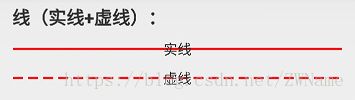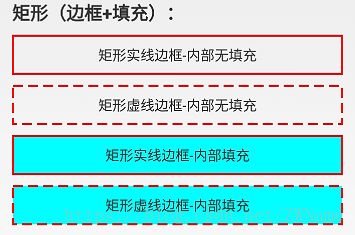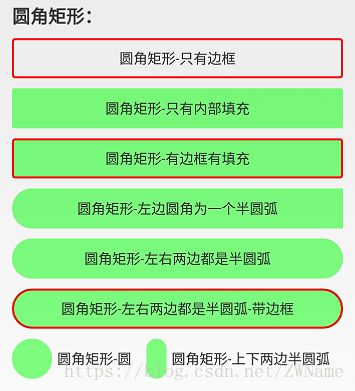Android XML shape 标签使用详解
1.线
1.1.实线
line_solid.xml
<shape xmlns:android="http://schemas.android.com/apk/res/android"
android:shape="line"
android:useLevel="true">
<stroke
android:width="2dp"
android:color="#ffff0000" />
shape>
1.1.虚线
line_dashed.xml
<shape xmlns:android="http://schemas.android.com/apk/res/android"
android:shape="line"
android:useLevel="true">
<stroke
android:width="2dp"
android:dashGap="5dp"
android:dashWidth="10dp"
android:color="#ffff0000" />
shape>
2.矩形
2.1. 矩形实线边框-内部无填充
rect_solid_border.xml
<shape xmlns:android="http://schemas.android.com/apk/res/android"
android:shape="rectangle"
android:useLevel="true">
<stroke
android:width="2dp"
android:color="#ffff0000" />
shape>
2.2.矩形虚线边框-内部无填充
rect_dashed_border.xml
<shape xmlns:android="http://schemas.android.com/apk/res/android"
android:shape="rectangle"
android:useLevel="true">
<stroke
android:width="2dp"
android:color="#ffff0000"
android:dashGap="5dp"
android:dashWidth="10dp" />
shape>
2.3.矩形实线边框-内部填充
rect_solid_border_and_fill.xml
<shape xmlns:android="http://schemas.android.com/apk/res/android"
android:shape="rectangle"
android:useLevel="true">
<stroke
android:width="2dp"
android:color="#ffff0000" />
<solid android:color="#ff00ffff" />
shape>
2.4.矩形虚线边框-内部填充
rect_dashed_border_and_fill.xml
<shape xmlns:android="http://schemas.android.com/apk/res/android"
android:shape="rectangle"
android:useLevel="true">
<stroke
android:width="2dp"
android:color="#ffff0000"
android:dashGap="5dp"
android:dashWidth="10dp" />
<solid android:color="#ff00ffff" />
shape>
3.圆角矩形
3.1.圆角矩形-只有边框
rect_rounded_border.xml
<shape xmlns:android="http://schemas.android.com/apk/res/android"
android:shape="rectangle"
android:useLevel="true">
<size android:height="100dp"
android:width="100dp"/>
<stroke
android:width="2dp"
android:color="#ffff0000" />
<corners android:bottomLeftRadius="2dp"
android:bottomRightRadius="2dp"
android:topLeftRadius="2dp"
android:topRightRadius="2dp" />
shape>
3.2.圆角矩形-只有内部填充
rect_rounded_fill.xml
<shape xmlns:android="http://schemas.android.com/apk/res/android"
android:shape="rectangle"
android:useLevel="true">
<size android:height="100dp"
android:width="100dp"/>
<solid android:color="#8000ff00" />
<corners android:bottomLeftRadius="2dp"
android:bottomRightRadius="2dp"
android:topLeftRadius="2dp"
android:topRightRadius="2dp" />
shape>
3.3.圆角矩形-有边框有填充
rect_rounded_border_and_fill.xml
<shape xmlns:android="http://schemas.android.com/apk/res/android"
android:shape="rectangle"
android:useLevel="true">
<size android:height="100dp"
android:width="100dp"/>
<stroke
android:width="2dp"
android:color="#ffff0000" />
<solid android:color="#8000ff00" />
<corners android:bottomLeftRadius="2dp"
android:bottomRightRadius="2dp"
android:topLeftRadius="2dp"
android:topRightRadius="2dp" />
shape>
3.4.圆角矩形-左边圆角为一个半圆弧
rect_rounded_left_arc.xml
<shape xmlns:android="http://schemas.android.com/apk/res/android"
android:shape="rectangle"
android:useLevel="true">
<size
android:width="50dp"
android:height="10dp" />
<solid android:color="#8000ff00" />
<corners
android:bottomLeftRadius="20dp"
android:topLeftRadius="20dp" />
shape>
3.5.圆角矩形-左右两边都是半圆弧
rect_rounded_left_right_arc.xml
<shape xmlns:android="http://schemas.android.com/apk/res/android"
android:shape="rectangle"
android:useLevel="true">
<size
android:width="50dp"
android:height="10dp" />
<solid android:color="#8000ff00" />
<corners android:radius="20dp" />
shape>
3.6.圆角矩形-左右两边都是半圆弧-带边框
rect_rounded_left_right_arc_border.xml
<shape xmlns:android="http://schemas.android.com/apk/res/android"
android:shape="rectangle"
android:useLevel="true">
<size
android:width="50dp"
android:height="10dp" />
<stroke android:color="#ffff0000"
android:width="2dp"/>
<solid android:color="#8000ff00" />
<corners android:radius="20dp" />
shape>
3.7.圆角矩形-圆
rect_rounded_arc.xml
<shape xmlns:android="http://schemas.android.com/apk/res/android"
android:shape="rectangle"
android:useLevel="true">
<size android:height="10dp"
android:width="10dp"/>
<solid android:color="#8000ff00" />
<corners android:radius="20dp" />
shape>
3.8.圆角矩形-上下两边半圆弧
rect_rounded_top_bottom_arc.xml
<shape xmlns:android="http://schemas.android.com/apk/res/android"
android:shape="rectangle"
android:useLevel="true">
<size
android:width="10dp"
android:height="60dp" />
<solid android:color="#8000ff00" />
<corners android:radius="10dp" />
shape>
4.渐变效果(以矩形为例)
4.1.垂直线性渐变
rect_gradient_linear_vertical.xml
<shape xmlns:android="http://schemas.android.com/apk/res/android"
android:shape="rectangle"
android:useLevel="true">
<size
android:width="@dimen/shape_size"
android:height="@dimen/shape_size" />
<stroke
android:width="1px"
android:color="#ffff00ff" />
<gradient
android:angle="-45"
android:centerX="0.5"
android:centerY="0.4"
android:centerColor="#8000ff00"
android:endColor="#1000ff00"
android:startColor="#ff00ff00"
android:type="linear" />
shape>
4.2.水平线性渐变
rect_gradient_linear_horizon.xml
<shape xmlns:android="http://schemas.android.com/apk/res/android"
android:shape="rectangle"
android:useLevel="true">
<size
android:width="@dimen/shape_size"
android:height="@dimen/shape_size" />
<stroke
android:width="1px"
android:color="#ffff00ff" />
<gradient
android:angle="0"
android:centerX="0.5"
android:centerY="0.5"
android:centerColor="#8000ff00"
android:endColor="#ff00ff00"
android:startColor="#1000ff00"
android:type="linear" />
shape>
4.3.对角线线性渐变
rect_gradient_linear_diagonal.xml
4.4.径向渐变
rect_gradient_radial.xml
<shape xmlns:android="http://schemas.android.com/apk/res/android"
android:shape="rectangle"
android:useLevel="true">
<size
android:width="@dimen/shape_size"
android:height="@dimen/shape_size" />
<stroke
android:width="1px"
android:color="#ffff00ff" />
<gradient
android:angle="0"
android:centerX="0.5"
android:centerY="0.5"
android:startColor="#0000ff00"
android:endColor="#ff00ff00"
android:gradientRadius="40dp"
android:type="radial" />
shape>
4.5.扫描渐变
rect_gradient_sweep.xml
<shape xmlns:android="http://schemas.android.com/apk/res/android"
android:shape="rectangle"
android:useLevel="true">
<size
android:width="20dp"
android:height="20dp" />
<stroke
android:width="1px"
android:color="#ffff00ff" />
<gradient
android:angle="0"
android:centerX="0.5"
android:centerY="0.5"
android:startColor="#ff00ff00"
android:gradientRadius="20dp"
android:type="sweep" />
shape>
5.圆(边框+填充+渐变)
5.1.圆-边框
circle_border.xml
<shape xmlns:android="http://schemas.android.com/apk/res/android"
android:shape="oval"
android:useLevel="true">
<size
android:width="80dp"
android:height="80dp" />
<stroke
android:width="2dp"
android:color="#ffff0000" />
shape>
5.2.圆-填充
circle_fill.xml
<shape xmlns:android="http://schemas.android.com/apk/res/android"
android:shape="oval"
android:useLevel="true">
<size
android:width="80dp"
android:height="80dp" />
<solid android:color="#800000ff" />
shape>
5.3.圆-边框填充
circle_border_and_fill.xml
<shape xmlns:android="http://schemas.android.com/apk/res/android"
android:shape="oval"
android:useLevel="true">
<size
android:width="80dp"
android:height="80dp" />
<stroke
android:width="2dp"
android:color="#ffff0000" />
<solid android:color="#800000ff" />
shape>
5.4.线性渐变
circle_gradient_linear.xml
<shape xmlns:android="http://schemas.android.com/apk/res/android"
android:shape="oval"
android:useLevel="true">
<size
android:width="@dimen/shape_size"
android:height="@dimen/shape_size" />
<gradient
android:angle="-90"
android:centerX="0.5"
android:centerY="0.8"
android:centerColor="#80ff0000"
android:endColor="#ffff0000"
android:startColor="#00ff0000"
android:type="linear" />
shape>
5.5.径向渐变
circle_gradient_radial.xml
<shape xmlns:android="http://schemas.android.com/apk/res/android"
android:shape="oval"
android:useLevel="true">
<size
android:width="40dp"
android:height="40dp" />
<gradient
android:centerX="0.5"
android:centerY="0.5"
android:startColor="#ffff0000"
android:centerColor="#80ff0000"
android:endColor="#10ff0000"
android:gradientRadius="30dp"
android:type="radial" />
shape>
5.6.扫描渐变
circle_gradient_sweep.xml
<shape xmlns:android="http://schemas.android.com/apk/res/android"
android:shape="oval"
android:useLevel="true">
<size
android:width="@dimen/shape_size"
android:height="@dimen/shape_size" />
<gradient
android:centerX="0.5"
android:centerY="0.6"
android:startColor="#ffff0000"
android:centerColor="#80ff0000"
android:endColor="#20ff0000"
android:gradientRadius="20dp"
android:type="sweep" />
shape>
6.椭圆(边框+填充+渐变)
6.1.边框
oval_border.xml
<shape xmlns:android="http://schemas.android.com/apk/res/android"
android:shape="oval"
android:useLevel="true">
<stroke
android:width="2dp"
android:color="#ffff0000" />
shape>
6.2.填充
oval_fill.xml
<shape xmlns:android="http://schemas.android.com/apk/res/android"
android:shape="oval"
android:useLevel="true">
<solid android:color="#800000ff" />
shape>
6.3.边框+填充
oval_border_and_fill.xml
<shape xmlns:android="http://schemas.android.com/apk/res/android"
android:shape="oval"
android:useLevel="true">
<stroke
android:width="2dp"
android:color="#ffff0000" />
<solid android:color="#800000ff" />
shape>
6.4.线性渐变
oval_gradient_linear.xml
<shape xmlns:android="http://schemas.android.com/apk/res/android"
android:shape="oval"
android:useLevel="true" >
<size
android:width="80dp"
android:height="60dp" />
<gradient
android:angle="45"
android:centerX="0.5"
android:centerY="0.7"
android:centerColor="#80ff0000"
android:endColor="#ffff0000"
android:startColor="#00ff0000"
android:type="linear" />
shape>
6.5.径向渐变
oval_gradient_radial.xml
<shape xmlns:android="http://schemas.android.com/apk/res/android"
android:shape="oval"
android:useLevel="true" >
<size
android:width="80dp"
android:height="60dp" />
<gradient
android:centerX="0.5"
android:centerY="0.5"
android:centerColor="#80ff0000"
android:endColor="#00ff0000"
android:startColor="#ffff0000"
android:gradientRadius="40dp"
android:type="radial" />
shape>
6.6.扫描渐变
oval_gradient_sweep.xml
<shape xmlns:android="http://schemas.android.com/apk/res/android"
android:shape="oval"
android:useLevel="true" >
<size
android:width="80dp"
android:height="60dp" />
<gradient
android:centerX="0.5"
android:centerY="0.5"
android:centerColor="#80ff0000"
android:endColor="#ffff0000"
android:startColor="#00ff0000"
android:type="sweep" />
shape>
7.圆环(边框+填充+渐变)
7.1.环内填充
ring_fill.xml
<shape xmlns:android="http://schemas.android.com/apk/res/android"
android:innerRadiusRatio="4"
android:shape="ring"
android:thicknessRatio="4"
android:useLevel="false">
<size
android:width="80dp"
android:height="80dp" />
<solid android:color="#80ff0000" />
shape>
7.2.圆环边框
ring_border.xml
<shape xmlns:android="http://schemas.android.com/apk/res/android"
android:innerRadius="20dp"
android:shape="ring"
android:thickness="16dp"
android:useLevel="false">
<size
android:width="80dp"
android:height="80dp" />
<stroke
android:width="2dp"
android:color="#ffff00ff" />
shape>
7.3.边框+填充
ring_border_and_fill.xml
<shape xmlns:android="http://schemas.android.com/apk/res/android"
android:innerRadius="20dp"
android:shape="ring"
android:thickness="16dp"
android:useLevel="false">
<size
android:width="80dp"
android:height="80dp" />
<solid android:color="#80ff0000" />
<stroke
android:width="2dp"
android:color="#ffff00ff" />
shape>
7.4.线性渐变
ring_gradient_linear.xml
<shape xmlns:android="http://schemas.android.com/apk/res/android"
android:shape="ring"
android:innerRadius="10dp"
android:thickness="30dp"
android:useLevel="false">
<size
android:width="80dp"
android:height="80dp" />
<gradient
android:angle="45"
android:centerColor="#80ff0000"
android:endColor="#ffff0000"
android:startColor="#00ff0000"
android:type="linear" />
shape>
7.5.径向渐变
ring_gradient_radial.xml
<shape xmlns:android="http://schemas.android.com/apk/res/android"
android:shape="ring"
android:innerRadius="10dp"
android:thickness="30dp"
android:useLevel="false">
<size
android:width="80dp"
android:height="80dp" />
<gradient
android:centerX="0.5"
android:centerY="0.5"
android:centerColor="#80ff0000"
android:endColor="#00ff0000"
android:startColor="#ffff0000"
android:gradientRadius="40dp"
android:type="radial" />
shape>
7.6.扫描渐变
ring_gradient_sweep.xml
<shape xmlns:android="http://schemas.android.com/apk/res/android"
android:shape="ring"
android:innerRadius="10dp"
android:thickness="30dp"
android:useLevel="false">
<size
android:width="80dp"
android:height="80dp" />
<gradient
android:centerColor="#80ff0000"
android:endColor="#ffff0000"
android:startColor="#00ff0000"
android:type="sweep" />
shape>