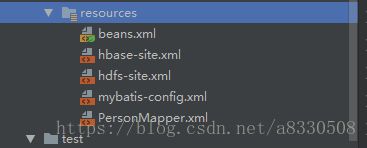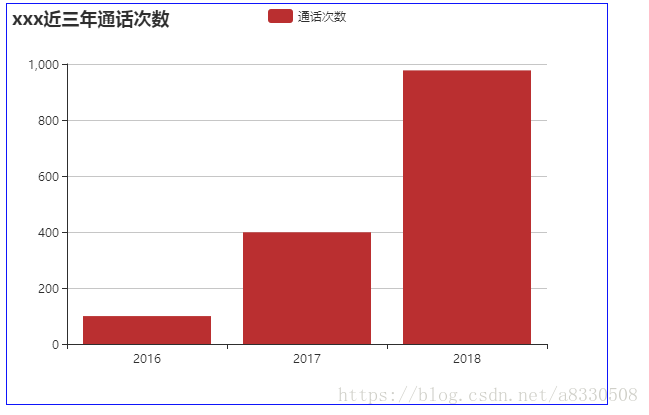05 ssm框架访问操作hbase
web端采用ssm框架进行对hbase操作。
配置文件:
beans.xml:
mybatis-config.xml:
PersonMapper.xml:
insert into persons(name , phone) values(#{name},#{phone})
dispatcher-servlet.xml:
web.xml:
contextConfigLocation
classpath*:beans.xml
org.springframework.web.context.ContextLoaderListener
characterEncodingFilter
org.springframework.web.filter.CharacterEncodingFilter
encoding
UTF-8
forceEncoding
true
characterEncodingFilter
/*
dispatcher
org.springframework.web.servlet.DispatcherServlet
dispatcher
/
创建PersonService:
*/
public interface PersonService extends BaseService {
public String selectNameByPhone(String phone);
} 创建PersonServiceImpl:
@Service("personService")
public class PersonServiceImpl extends BaseServiceImpl implements PersonService{
@Resource(name="userDao")
public void setDao(BaseDao dao) {
super.setDao(dao);
}
public String selectNameByPhone(String phone){
return ((PersonDaoImpl)getDao()).selectNameByPhone(phone) ;
}
} 创建PersonDaoImpl:
@Repository("personDao")
public class PersonDaoImpl extends SqlSessionDaoSupport implements BaseDao {
public void insert(Person person) {
getSqlSession().insert("persons.insert",person) ;
}
public void update(Person person) {
}
public void delete(Integer id) {
}
public Person selectOne(Integer id) {
return null;
}
public List selectAll() {
return getSqlSession().selectList("persons.selectAll");
}
public List selectPage(int offset, int len) {
return null;
}
public int selectCount() {
return 0;
}
//按照号码查询用户
public String selectNameByPhone(String phone){
return getSqlSession().selectOne("persons.selectNameByPhone",phone);
}
} 创建CallLogService:
public interface CallLogService {
public List findAll();
/**
* 按照范围查询通话记录
*/
public List findCallogs(String call,List list);
} 创建CallLogServiceImpl:
**
* 呼叫日志
*/
@Service("callLogService")
public class CallLogServiceImpl implements CallLogService{
@Resource(name="personServiceCache")
private PersonService ps ;
private Table table ;
public CallLogServiceImpl(){
try {
Configuration conf = HBaseConfiguration.create();
Connection conn = ConnectionFactory.createConnection(conf);
TableName name = TableName.valueOf("ns1:calllogs");
table = conn.getTable(name);
} catch (Exception e) {
e.printStackTrace();
}
}
/**
*查询所有log
*/
public List findAll() {
List list = new ArrayList();
try {
Scan scan = new Scan();
ResultScanner rs = table.getScanner(scan);
Iterator it = rs.iterator();
byte[] f = Bytes.toBytes("f1");
byte[] caller = Bytes.toBytes("caller");
byte[] callee = Bytes.toBytes("callee");
byte[] callTime = Bytes.toBytes("callTime");
byte[] callDuration = Bytes.toBytes("callDuration");
CallLog log = null ;
while(it.hasNext()){
log = new CallLog();
Result r = it.next();
//TODO 设置用户名
String callerStr = Bytes.toString(r.getValue(f, caller)) ;
log.setCaller(callerStr);
log.setCallerName(ps.selectNameByPhone(callerStr));
System.out.println(ps.selectNameByPhone(callerStr));
//TODO 设置用户名
String calleeStr = Bytes.toString(r.getValue(f, callee)) ;
log.setCallee(calleeStr);
log.setCalleeName(ps.selectNameByPhone(calleeStr));
System.out.println(ps.selectNameByPhone(calleeStr));
log.setCallTime(Bytes.toString(r.getValue(f, callTime)));
log.setCallDuration(Bytes.toString(r.getValue(f, callDuration)));
list.add(log);
}
return list ;
} catch (Exception e) {
e.printStackTrace();
}
return null;
}
/**
* 按照范围查询通话记录
*/
public List findCallogs(String call , List ranges){
List logs = new ArrayList();
try {
for(CallLogRange range : ranges){
Scan scan = new Scan();
//设置扫描起始行
scan.setStartRow(Bytes.toBytes(CallLogUtil.getStartRowkey(call, range.getStartPoint(),100)));
//设置扫描结束行
scan.setStopRow(Bytes.toBytes(CallLogUtil.getStopRowkey(call, range.getStartPoint(), range.getEndPoint(),100)));
ResultScanner rs = table.getScanner(scan);
Iterator it = rs.iterator();
byte[] f = Bytes.toBytes("f1");
byte[] caller = Bytes.toBytes("caller");
byte[] callee = Bytes.toBytes("callee");
byte[] callTime = Bytes.toBytes("callTime");
byte[] callDuration = Bytes.toBytes("callDuration");
CallLog log = null;
while (it.hasNext()) {
log = new CallLog();
Result r = it.next();
//rowkey
String rowkey = Bytes.toString(r.getRow());
String flag = rowkey.split(",")[3] ;
log.setFlag(flag.equals("0")?true:false);
//caller
log.setCaller(Bytes.toString(r.getValue(f, caller)));
//callee
log.setCallee(Bytes.toString(r.getValue(f, callee)));
//callTime
log.setCallTime(Bytes.toString(r.getValue(f, callTime)));
//callDuration
log.setCallDuration(Bytes.toString(r.getValue(f, callDuration)));
logs.add(log);
}
}
return logs;
} catch (Exception e) {
e.printStackTrace();
}
return null;
}
}
创建CallLogController:
/**
* Created by Administrator on 2017/4/11.
*/
@Controller
public class CallLogController {
@Resource(name="personService")
private PersonService ps ;
//注入hiveservice
@Resource(name="hiveCallLogService")
private HiveCallLogService hcs ;
@Resource(name="callLogService")
private CallLogService cs ;
@RequestMapping("/callLog/findAll")
public String findAll(Model m){
List list = cs.findAll();
m.addAttribute("callLogs",list);
return "callLog/callLogList" ;
}
@RequestMapping("/callLog/json/findAll")
public String findAllJson(HttpServletResponse response) {
List list = cs.findAll();
String json = JSON.toJSONString(list);
//内容类型
response.setContentType("application/json");
try {
OutputStream out = response.getOutputStream();
out.write(json.getBytes());
out.flush();
out.close();
} catch (IOException e) {
e.printStackTrace();
}
return null;
}
/**
* 进入查询通话记录的页面,form
*/
@RequestMapping("/callLog/toFindCallLogPage")
public String toFindCallLogPage(){
return "callLog/findCallLog" ;
}
@RequestMapping(value = "/callLog/findCallLog",method = RequestMethod.POST)
public String findCallLog(Model m , @RequestParam("caller") String caller, @RequestParam("startTime") String startTime, @RequestParam("endTime") String endTime){
List list = CallLogUtil.getCallLogRanges(startTime, endTime);
List logs = cs.findCallogs(caller,list);
m.addAttribute("callLogs", logs);
return "callLog/callLogList" ;
}
/**
* 查询最近通话记录
*/
@RequestMapping(value = "/callLog/findLatestCallLog",method = RequestMethod.POST)
public String findLatestCallLog(Model m , @RequestParam("caller") String caller){
CallLog log = hcs.findLatestCallLog(caller);
if(log != null){
m.addAttribute("log", log);
}
return "callLog/latestCallLog" ;
}
/**
* 查询最近通话记录
*/
@RequestMapping(value = "/callLog/toFindLatestCallLog")
public String toFindLatestCallLog(){
return "callLog/findLatestCallLog" ;
}
}
相关前端:
进入后既可以打开浏览器访问,通过查询会进行与hbase交互
另外使用hive也一样过程,只不过只要hive查询会生成对应MR作业,另外需要开启hiveserver2.
可视化数据展示挺简单,以下是使用echarts中的条形图(使用之前要导入echarts.js):
bar.html
这里的数据是写死的,查询出来的数据传入data中即可: