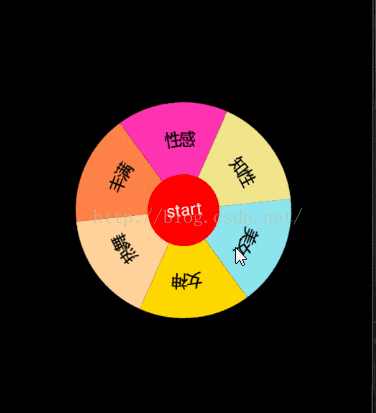android 自定义view实现类似圆盘抽奖的效果
今天没事本来在学习动画,突然想到了鸿洋大神的抽奖的效果,于是就自己写了个,但是没他的全面,现在把我写的先看下效果:
这其中哪些文字是关键,如果你想到是通过canvas的drawText()函数绘制上去就要类似你了,而且这些椭圆也许不是一个定值,所以这个方法最好别用,哪到底用了什么方法把这些文字绘制上去的呢?请看代码
package com.load.anim; import android.content.Context; import android.graphics.Canvas; import android.graphics.Color; import android.graphics.Paint; import android.graphics.Path; import android.graphics.Rect; import android.graphics.RectF; import android.util.AttributeSet; import android.view.View; import android.view.animation.Animation; import android.view.animation.LinearInterpolator; import android.view.animation.RotateAnimation; /** * Created by admin on 2016/11/2. */ public class DiscView extends View implements View.OnClickListener { private RotateAnimation rotateAnimation; private Paint mPaint; private Paint strPaint; private int mWidth; private int mPadding; private boolean isStart = false; private RectF rectF; private String str="start"; private String[] contents = new String[]{"美 女","女 神","热 舞","丰 满","性 感","知 性"}; public DiscView(Context context) { this(context,null); } public DiscView(Context context, AttributeSet attrs) { this(context, attrs,0); } public DiscView(Context context, AttributeSet attrs, int defStyleAttr) { super(context, attrs, defStyleAttr); initPaint(); initAnim(); setOnClickListener(this); } private void initAnim() { //以view的中心点为旋转参考点 rotateAnimation = new RotateAnimation(0f, 360f, Animation.RELATIVE_TO_SELF, 0.5f, Animation.RELATIVE_TO_SELF, 0.5f); rotateAnimation.setRepeatCount(-1); rotateAnimation.setFillAfter(true); } private void initPaint() { strPaint = new Paint(); strPaint.setStyle(Paint.Style.STROKE); strPaint.setAntiAlias(true); strPaint.setColor(Color.WHITE); strPaint.setStrokeWidth(5); mPaint = new Paint(); mPaint.setStyle(Paint.Style.STROKE); mPaint.setAntiAlias(true); mPaint.setColor(Color.WHITE); mPaint.setStrokeWidth(3); } @Override protected void onMeasure(int widthMeasureSpec, int heightMeasureSpec) { setMeasuredDimension(300,300); mWidth = getMeasuredWidth(); mPadding = 5; initRect(); } private void initRect() { rectF = new RectF(0,0,mWidth,mWidth); } @Override protected void onDraw(Canvas canvas) { super.onDraw(canvas); //绘制圆 mPaint.setStyle(Paint.Style.STROKE); canvas.drawCircle(mWidth/2,mWidth/2,mWidth/2-mPadding,mPaint); //绘制 6个椭圆 mPaint.setStyle(Paint.Style.FILL); initArc(canvas); //绘制里面的小圆 mPaint.setColor(Color.RED); mPaint.setStyle(Paint.Style.FILL); canvas.drawCircle(mWidth/2,mWidth/2,50,mPaint); mPaint.setColor(Color.WHITE); mPaint.setTextSize(24); Rect rect = new Rect(); mPaint.getTextBounds(str, 0, str.length(), rect); int strWidth = rect.width();//文本的宽度 int textHeight = rect.height();//文本的高度 canvas.drawText(str,mWidth/2-25+25-strWidth/2,mWidth/2+textHeight/2,mPaint); } /** * 绘制6个弧 和对应的文字 */ private void initArc(Canvas canvas) { for(int i=0;i<6;i++){ mPaint.setColor(colors[i]); canvas.drawArc(rectF,(i-1)*60+60,60,true,mPaint); } for(int i=0;i<6;i++){ mPaint.setColor(Color.BLACK); Path path = new Path(); path.addArc(rectF,(i-1)*60+60,60); canvas.drawTextOnPath(contents[i],path,60,60,mPaint); } } public int[] colors = new int[]{Color.parseColor("#8EE5EE"),Color.parseColor("#FFD700"),Color.parseColor("#FFD39B"),Color.parseColor("#FF8247"),Color.parseColor("#FF34B3"),Color.parseColor("#F0E68C")}; @Override public void onClick(View view) { if(!isStart){ isStart = true; rotateAnimation.setDuration(1000); rotateAnimation.setInterpolator(new LinearInterpolator());//不停顿 startAnimation(rotateAnimation); }else{ isStart = false; stopAnim(); } } /** * 停止动画 */ public void stopAnim() { clearAnimation(); } }效果:
ok,基本效果已出来!