总结几种访问webservice接口的方式
使用axis2
- 下载axis2-1.6.4 axis2-1.6.4
- 解压在bin目录下运行:wsdl2java -uri http://fy.webxml.com.cn/webservices/EnglishChinese.asmx?wsdl -p com.xing.tif.axis2.cient -o H:\axis
- 将生成的资源文件(java)拷贝到项目中
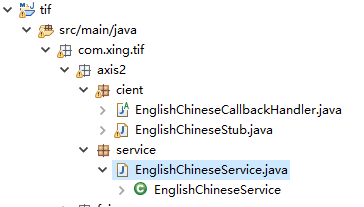
使用开源的webservice地址:http://fy.webxml.com.cn/webservices/EnglishChinese.asmx
调用客户端代码:
public static final String URL = "http://fy.webxml.com.cn/webservices/EnglishChinese.asmx";
public String englishToChinese(String word) {
try {
EnglishChineseStub stub = new EnglishChineseStub(URL);
EnglishChineseStub.TranslatorString translator = new EnglishChineseStub.TranslatorString();
translator.setWordKey(word);
TranslatorStringResponse translatorString = stub.translatorString(translator);
ArrayOfString stringResult = translatorString.getTranslatorStringResult();
String[] strings = stringResult.getString();
Arrays.asList(strings).forEach(t->System.out.println(t));
} catch (AxisFault e) {
e.printStackTrace();
}catch(Exception e) {
e.printStackTrace();
}
return null;
}
使用httpclient
- 引入jar文件
开发客户单代码
public class HttpclientForWebService {
private static final Logger LOGGER = LoggerFactory.getLogger(HttpclientForWebService.class);
private static final String UTF_8 = "utf-8";
private static final String CONTENT_TYPE = "text/xml; charset=utf-8";
public static final String SUCCESS = "success";
public static final String MSG = "msg";
public static final String RESULTCODE = "resultCode";
private String methodName;
private String wsdlLocation;
public HttpclientForWebService() {
super();
}
public HttpclientForWebService(String wsdlLocation) {
this.wsdlLocation = wsdlLocation;
}
public HttpclientForWebService(String methodName, String wsdlLocation) {
this.methodName = methodName;
this.wsdlLocation = wsdlLocation;
}
// 执行请求方法
public Map<String, Object> invoke(Map<String, String> patameterMap) {
PostMethod postMethod = new PostMethod(wsdlLocation);
String soapRequestData = buildRequestData(patameterMap);
LOGGER.info("请求报文数据:wsdlLocation:{},data:{}", wsdlLocation, soapRequestData);
Map<String, Object> result = new HashMap<>();
try {
byte[] bytes = soapRequestData.getBytes(UTF_8);
InputStream inputStream = new ByteArrayInputStream(bytes, 0, bytes.length);
RequestEntity requestEntity = new InputStreamRequestEntity(inputStream, bytes.length,
CONTENT_TYPE);
postMethod.setRequestEntity(requestEntity);
HttpClient httpClient = new HttpClient();
int statusCode = httpClient.executeMethod(postMethod);
if (statusCode == 200) {
String soapResponseData = postMethod.getResponseBodyAsString();
result.put(RESULTCODE, soapResponseData);
result.put(SUCCESS, true);
return result;
} else {
LOGGER.info("soapRequestData 调用失败!错误码:{}", statusCode);
}
result.put(MSG, "Call fails" + statusCode);
result.put(SUCCESS, false);
} catch (UnsupportedEncodingException e) {
result.put(MSG, "UnsupportedEncodingException");
result.put(SUCCESS, false);
LOGGER.error(e.getMessage());
} catch (HttpException e) {
result.put(MSG, "Http Request Exception");
result.put(SUCCESS, false);
LOGGER.error(e.getMessage());
} catch(ConnectException e) {
result.put(MSG, "Connection refused");
result.put(SUCCESS, false);
LOGGER.error(e.getMessage());
}catch (Exception e) {
result.put(MSG, "Systematic analytic anomaly");
result.put(SUCCESS, false);
LOGGER.error(e.getMessage());
}
return result;
}
// 封装请求的body数据,每一个wsdl都不一样,可以使用soapui查看
private String buildRequestData(Map<String, String> patameterMap) {
StringBuilder soapRequestData = new StringBuilder();
soapRequestData.append("");
soapRequestData.append(
"" )
.append("" ).append("" );
Set<String> nameSet = patameterMap.keySet();
//可能会有多个参数
for (String name : nameSet) {
soapRequestData.append("<" + name + ">" + patameterMap.get(name) + " + name + ">");
}
soapRequestData.append("");
soapRequestData.append("");
soapRequestData.append("");
return soapRequestData.toString();
}
}
使用hutool工具
- 引入开源工具类
开发客户端代码
/**
* @author xpy
* hutool地址:http://hutool.mydoc.io/undefined#category_76217
*/
public class EnglishChineseClient {
public String englishChinese(String word,String url) {
String body = HttpRequest.post(url)
.header("Content-Type", "application/x-www-form-urlencoded")
.form("wordKey", word)
.timeout(2000)
.execute().body();
return body;
}
}
使用feign
- 引入jar包
public class FeignApi {
public String englishChinese(String word) {
RemoteService service = Feign.builder()
.encoder((o,type,template)->{
JSONObject json = JSONUtil.parseObj(o);
String data = buildRequestData(json);
template.body(data);
})
.decoder((response,type)->{
Decoder.Default d = new Decoder.Default();
return d.decode(response, type);
})
.target(RemoteService.class,"http://fy.webxml.com.cn");
return service.getChinese(word);
}
private String buildRequestData(JSONObject json) {
StringBuilder soapRequestData = new StringBuilder();
soapRequestData.append("");
soapRequestData.append(
"" )
.append("" ).append("" );
Set<String> nameSet = json.keySet();
//可能会有多个参数
for (String name : nameSet) {
soapRequestData.append("<" + name + ">" + json.get(name) + " + name + ">");
}
soapRequestData.append("");
soapRequestData.append("");
soapRequestData.append("");
return soapRequestData.toString();
}
}
接口
public interface RemoteService {
@RequestLine("POST /app/know/xxx")
@Headers("Content-Type: application/json")
String getCust(String params);
@RequestLine("POST /webservices/EnglishChinese.asmx")
@Headers("Content-Type: text/xml")
String getChinese(@Param(value = "web:wordKey") String wordKey);
}
源码文件:https://github.com/xingpeiyue/tif
总结:使用axis2生成的代码,冗余量大,当测试环境的action和现网的action不一样时,导致出错