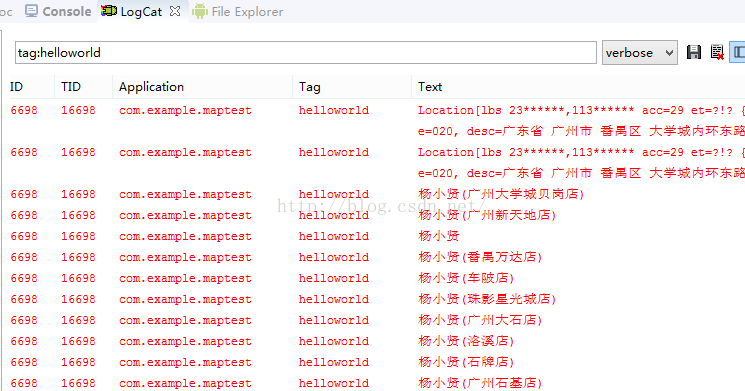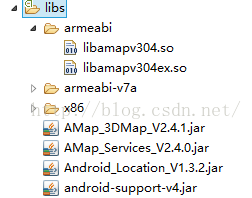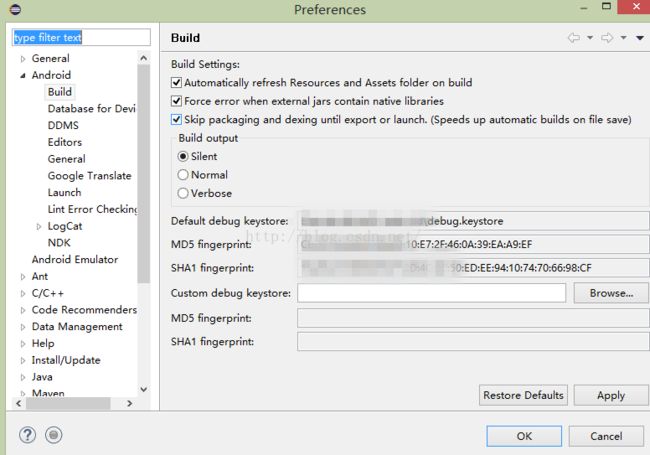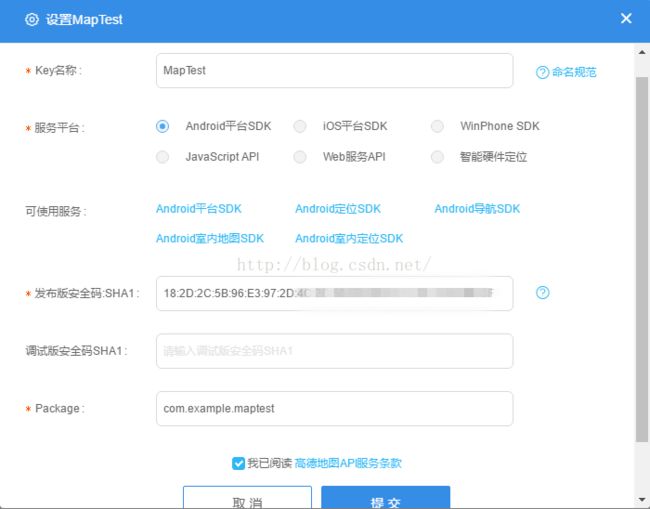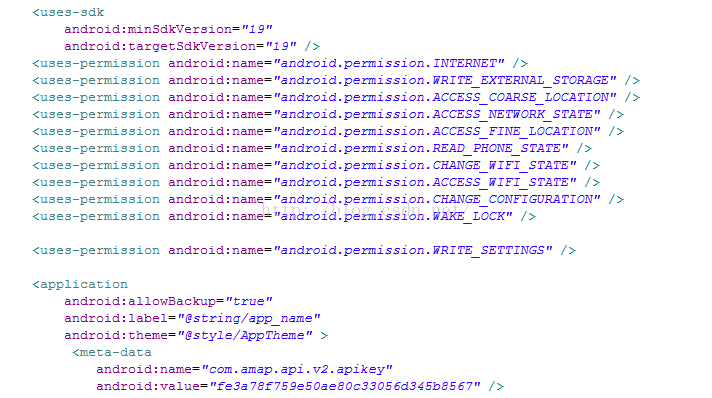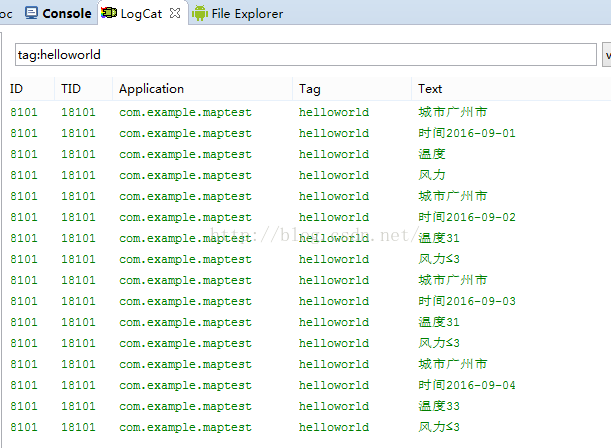安卓开发笔记①:利用高德地图API进行定位、开发电子围栏、天气预报、轨迹记录、搜索周边(位置)
△
高德地图开发时需要导入的包在下面的网盘链接中:(由于高德地图api更新得太快,官网上最新的包使用起来没有之前的方便,所以以下提供最全面的原始包)
链接:http://pan.baidu.com/s/1eR8Nchc 密码:be1v
其中armeabi这个文件夹和其他4个jar是必要导入的,另外两个文件夹确保兼容性。
①首先登陆高德lbs开放平台获取Key,下面是官方详细教程:
http://lbs.amap.com/dev/ticket#/faqcat/1
(本人使用的是eclipse,所以获取安全码SHA1的方法为Windows->preferences->android->build,如下图所示的SHA1 fingerprint)
然后你要设置你所开发的app的包,即在下面的Package中输入你的app包名(这点不能输错)
②申请到key之后,修改安卓项目的AndroidManifest.xml文件,即获取相关的权限和导入key(才能正常启动高德地图)
11个
还有加一个
下面的代码都是调试所用,所有信息都将在logcat栏目里面显示。
③进行定位:
package (你的包名);
import com.amap.api.location.AMapLocation;
import com.amap.api.location.AMapLocationListener;
import com.amap.api.location.LocationManagerProxy;
import com.amap.api.location.LocationProviderProxy;
import com.amap.api.maps.model.MyLocationStyle;
import android.app.Activity;
import android.location.Location;
import android.os.Bundle;
import android.util.Log;
import android.view.Menu;
import android.view.MenuItem;
public class MainActivity extends Activity implements AMapLocationListener {
LocationManagerProxy mLocationManagerProxy;
@Override
protected void onCreate(Bundle savedInstanceState) {
super.onCreate(savedInstanceState);
setContentView(R.layout.activity_main);
mLocationManagerProxy=LocationManagerProxy.getInstance(this);
mLocationManagerProxy.requestLocationData(LocationProviderProxy.AMapNetwork, 2000, 15, this);
}
@Override
public boolean onCreateOptionsMenu(Menu menu) {
// Inflate the menu; this adds items to the action bar if it is present.
getMenuInflater().inflate(R.menu.main, menu);
return true;
}
@Override
public boolean onOptionsItemSelected(MenuItem item) {
// Handle action bar item clicks here. The action bar will
// automatically handle clicks on the Home/Up button, so long
// as you specify a parent activity in AndroidManifest.xml.
int id = item.getItemId();
if (id == R.id.action_settings) {
return true;
}
return super.onOptionsItemSelected(item);
}
@Override
public void onLocationChanged(Location location) {
// TODO Auto-generated method stub
}
@Override
public void onStatusChanged(String provider, int status, Bundle extras) {
// TODO Auto-generated method stub
}
@Override
public void onProviderEnabled(String provider) {
// TODO Auto-generated method stub
}
@Override
public void onProviderDisabled(String provider) {
// TODO Auto-generated method stub
}
@Override
protected void onDestroy() {
// TODO Auto-generated method stub
super.onDestroy();
mLocationManagerProxy.destroy();
}
@Override
public void onLocationChanged(AMapLocation arg0) {
// TODO Auto-generated method stub
if(arg0!=null&&arg0.getAMapException().getErrorCode()==0){
Log.i("helloworld", arg0.toString());
}
} package (你的包名);
import com.amap.api.maps.AMap.OnMapClickListener;
import com.amap.api.location.AMapLocation;
import com.amap.api.location.AMapLocationListener;
import com.amap.api.location.LocationManagerProxy;
import com.amap.api.maps.MapView;
import com.amap.api.maps.model.CircleOptions;
import com.amap.api.maps.model.LatLng;
import android.app.Activity;
import android.app.PendingIntent;
import android.content.BroadcastReceiver;
import android.content.Context;
import android.content.Intent;
import android.content.IntentFilter;
import android.location.Location;
import android.location.LocationManager;
import android.os.Bundle;
import android.util.Log;
public class GeoFenceActivity extends Activity implements OnMapClickListener,AMapLocationListener{
LocationManagerProxy mLocationManagerProxy;
MapView mapView;
String GEOFENCE_BROADCAST_ACTION="com.example.helloworld";
PendingIntent mPendingIntent;
@Override
protected void onCreate(Bundle savedInstanceState) {
// TODO Auto-generated method stub
super.onCreate(savedInstanceState);
setContentView(R.layout.activity_main);
mLocationManagerProxy=LocationManagerProxy.getInstance(this);
mapView=(MapView)findViewById(R.id.main_mapView);
mapView.onCreate(savedInstanceState);
mapView.getMap().setOnMapClickListener(this);
Intent intent=new Intent(GEOFENCE_BROADCAST_ACTION);
mPendingIntent=PendingIntent.getBroadcast(getApplicationContext(), 0, intent, 0);
IntentFilter intentfilter=new IntentFilter();
intentfilter.addAction(GEOFENCE_BROADCAST_ACTION);
this.registerReceiver(mGeoFenceReceiver, intentfilter);
mLocationManagerProxy.requestLocationData(LocationManager.GPS_PROVIDER,2000,15, this);
}
private BroadcastReceiver mGeoFenceReceiver=new BroadcastReceiver(){
@Override
public void onReceive(Context context, Intent intent) {
// TODO Auto-generated method stub
Log.e("helloworld", "收到广播");
int i= intent.getIntExtra("status", -1);
if(i==1){
Log.e("helloworld", "在地理围栏内部");
}
if(i==0){
Log.e("helloworld", "在地理围栏外部");
}
}
};
@Override
protected void onResume() {
// TODO Auto-generated method stub
super.onResume();
mapView.onResume();
}
@Override
protected void onDestroy() {
// TODO Auto-generated method stub
super.onDestroy();
}
@Override
public void onMapClick(LatLng arg0) {
// TODO Auto-generated method stub
Log.e("helloworld", "lat ="+arg0.latitude);
Log.e("helloworld", "lon ="+arg0.longitude);
mapView.getMap().addCircle(new CircleOptions().center(arg0).radius(1000));
mLocationManagerProxy.addGeoFenceAlert(arg0.latitude, arg0.longitude, 1000, 1000*60*30, mPendingIntent);
}
@Override
public void onLocationChanged(Location location) {
// TODO Auto-generated method stub
}
@Override
public void onStatusChanged(String provider, int status, Bundle extras) {
// TODO Auto-generated method stub
}
@Override
public void onProviderEnabled(String provider) {
// TODO Auto-generated method stub
}
@Override
public void onProviderDisabled(String provider) {
// TODO Auto-generated method stub
}
@Override
public void onLocationChanged(AMapLocation arg0) {
// TODO Auto-generated method stub
}
}
⑤天气预报(现在或未来的):
package (你的包名);
import java.util.List;
import com.amap.api.location.AMapLocalDayWeatherForecast;
import com.amap.api.location.AMapLocalWeatherForecast;
import com.amap.api.location.AMapLocalWeatherListener;
import com.amap.api.location.AMapLocalWeatherLive;
import com.amap.api.location.LocationManagerProxy;
import android.app.Activity;
import android.os.Bundle;
import android.util.Log;
public class WeatherActivity extends Activity implements AMapLocalWeatherListener{
LocationManagerProxy mLocationManagerProxy;
@Override
protected void onCreate(Bundle savedInstanceState) {
// TODO Auto-generated method stub
super.onCreate(savedInstanceState);
setContentView(R.layout.activity_main);
mLocationManagerProxy=LocationManagerProxy.getInstance(this);
mLocationManagerProxy.requestWeatherUpdates(LocationManagerProxy.WEATHER_TYPE_FORECAST,this);
}
@Override
protected void onDestroy() {
// TODO Auto-generated method stub
super.onDestroy();
}
@Override
public void onWeatherForecaseSearched(AMapLocalWeatherForecast arg0) {
// TODO Auto-generated method stub
//未来天气
List list=arg0.getWeatherForecast();
for(int i=0;i package com.example.maptest;
import java.util.ArrayList;
import java.util.List;
import com.amap.api.location.AMapLocation;
import com.amap.api.location.AMapLocationListener;
import com.amap.api.maps.AMap.OnMapLoadedListener;
import com.amap.api.maps.MapView;
import com.amap.api.maps.model.LatLng;
import com.amap.api.maps.model.PolygonOptions;
import android.app.Activity;
import android.location.Location;
import android.os.Bundle;
import android.os.Trace;
public class TrackActivity extends Activity implements OnMapLoadedListener{
MapView mapview;
double Trace[]={
40.03833763826341,116.44161604271481,
40.038120,116.441789,
40.0378823754,116.441780,
40.037589,116.441768,
40.03744051,116.44175,
40.036884,116.441722,
40.03663242,116.441705466};
Listlist;
@Override
protected void onCreate(Bundle savedInstanceState) {
// TODO Auto-generated method stub
super.onCreate(savedInstanceState);
setContentView(R.layout.activity_main);
mapview=(MapView)findViewById(R.id.main_mapView);
mapview.onCreate(savedInstanceState);
mapview.getMap().setOnMapLoadedListener(this);
list=new ArrayList();
for(int i=0;i 
⑦搜索周边位置(以下例子是将搜索范围确定在“杨小贤”,“餐饮”,“广州市”)并且是以自己所在大学城位置为中心半径为200000m范围内搜索:
package (你的包名);
import java.util.List;
import com.amap.api.location.AMapLocation;
import com.amap.api.location.AMapLocationListener;
import com.amap.api.location.LocationManagerProxy;
import com.amap.api.location.LocationProviderProxy;
import com.amap.api.maps.MapView;
import com.amap.api.services.core.LatLonPoint;
import com.amap.api.services.core.PoiItem;
import com.amap.api.services.poisearch.PoiItemDetail;
import com.amap.api.services.poisearch.PoiResult;
import com.amap.api.services.poisearch.PoiSearch;
import com.amap.api.services.poisearch.PoiSearch.OnPoiSearchListener;
import com.amap.api.services.poisearch.PoiSearch.SearchBound;
import android.app.Activity;
import android.location.Location;
import android.os.Bundle;
import android.util.Log;
import android.view.View;
import android.view.View.OnClickListener;
import android.widget.Button;
public class SearchActivity extends Activity implements AMapLocationListener,OnPoiSearchListener,OnClickListener {
LocationManagerProxy mLocationManagerProxy;
MapView mapView;
@Override
protected void onCreate(Bundle savedInstanceState) {
// TODO Auto-generated method stub
super.onCreate(savedInstanceState);
setContentView(R.layout.activity_main);
mapView=(MapView)findViewById(R.id.main_mapView);
mapView.onCreate(savedInstanceState);
mLocationManagerProxy=LocationManagerProxy.getInstance(this);
mLocationManagerProxy.requestLocationData(LocationProviderProxy.AMapNetwork, 2000, 15, this);
Button button=(Button)findViewById(R.id.button);
button.setOnClickListener(this);
}
@Override
public void onLocationChanged(Location location) {
// TODO Auto-generated method stub
}
@Override
public void onStatusChanged(String provider, int status, Bundle extras) {
// TODO Auto-generated method stub
}
@Override
protected void onDestroy() {
// TODO Auto-generated method stub
super.onDestroy();
}
@Override
protected void onResume() {
// TODO Auto-generated method stub
super.onResume();
}
@Override
public void onProviderEnabled(String provider) {
// TODO Auto-generated method stub
}
@Override
public void onProviderDisabled(String provider) {
// TODO Auto-generated method stub
}
AMapLocation location;
@Override
public void onLocationChanged(AMapLocation arg0) {
// TODO Auto-generated method stub
location=arg0;
Log.e("helloworld", arg0.toString());
}
@Override
public void onPoiItemDetailSearched(PoiItemDetail arg0, int arg1) {
// TODO Auto-generated method stub
}
@Override
public void onPoiSearched(PoiResult arg0, int arg1) {
// TODO Auto-generated method stub
if(arg1==0){
Listlist=arg0.getPois();
for(int i=0;i