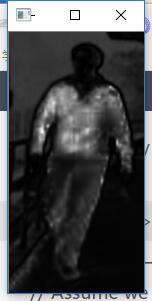【OpenCV】显著区域检测
写在前面
最近在做毕设,题目是行人再识别。目前只是用行人区域的颜色直方图进行匹配,效果比较不理想。老板推荐加入显著性检测,然后就搞了搞。
环境
- VS2015
- OpenCV3.2
代码
Saliency_h
// Saliency.h: interface for the Saliency class.
//
//////////////////////////////////////////////////////////////////////
//===========================================================================
// Copyright (c) 2009 Radhakrishna Achanta [EPFL]
//===========================================================================
#if !defined(_SALIENCY_H_INCLUDED_)
#define _SALIENCY_H_INCLUDED_
#include Saliency_cpp
// Saliency.cpp: implementation of the Saliency class.
//
//////////////////////////////////////////////////////////////////////
//===========================================================================
// Copyright (c) 2009 Radhakrishna Achanta [EPFL]
//===========================================================================
#include "stdafx.h"
#include "Saliency.h"
#include 以上两个代码不需要改动,直接加入工程文件即可。
Main_cpp
// Main.cpp : 定义控制台应用程序的入口点。
//
#include "stdafx.h"
#include "Saliency.h"
#include
using namespace std;
using namespace cv;
int main(int argc, char** argv)
{
Saliency sal;
Mat src = imread("./xr.jpg");
if (src.empty()) return -1;
vector<unsigned int >imgInput;
vector<double> imgSal;
//Mat to vector
int nr = src.rows; // number of rows
int nc = src.cols; // total number of elements per line
if (src.isContinuous()) {
// then no padded pixels
nc = nc*nr;
nr = 1; // it is now a 1D array
}
for (int j = 0; j(j);
for (int i = 0; iunsigned int t = 0;
t += *data++;
t <<= 8;
t += *data++;
t <<= 8;
t += *data++;
imgInput.push_back(t);
}
}
sal.GetSaliencyMap(imgInput, src.cols, src.rows, imgSal);
//vector to Mat
int index0 = 0;
Mat imgout(src.size(), CV_64FC1);
for (int h = 0; h < src.rows; h++) {
double* p = imgout.ptr<double>(h);
for (int w = 0; w < src.cols; w++) {
*p++ = imgSal[index0++];
}
}
normalize(imgout, imgout, 0, 1, NORM_MINMAX);
imshow("原图像", src);
imshow("显著性图像", imgout);
waitKey(0);
return 0;
}
说明
- 其中最重要的函数就是
GetSaliencyMap,其输入和输出都为vector,所以重点是要将Mat转为vector。 - 在原程序中有一段说明:
// Assume we already have an unsigned integer buffer inputImg of
// inputWidth and inputHeight (in row-major order).
// Each unsigned integer has 32 bits and contains pixel data in ARGB
// format. I.e. From left to right, the first 8 bits contain alpha
// channel value and are not used in our case. The next 8 bits
// contain R channel value; the next 8 bits contain G channel value;
// the last 8 bits contain the B channel value.
按照这段话,把Mat中的数据转成vector。 - 但是我有一点不理解的地方:在使用了
isContinuous()函数之后,注释说就变成了一维的数据??
结果
原图像
显著性区域
参考
- CSDN 国外的一个图像显著区域检测代码及其效果图 saliency region detection
- 我的程序是照着这个程序改的,非常感谢原作者。因为我不想用IplImage类,所以沿用了该程序的思想,改成了Mat类。
- CSDN 访问Mat中每个像素的值(新)
- 在由IplImage改为Mat的过程中,涉及很多基础知识,这个博主讲的非常详细。
- Github 我的工程代码
- 工程文件。