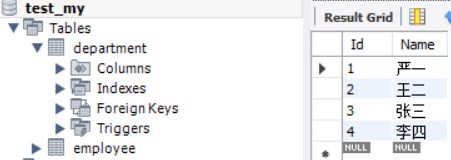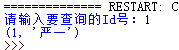MySQL与python交互
这里介绍两种连接方法,一种是使用安装的第三方库pymysql【针对python3】进行连接,另外一种是采用pandas里的模块进行连接,个人推荐后者。
一、使用pymsql 库进行连接
这里使用的【数据库名:test_my 表名:department 字段名为:Id 和 Name】
1. 简单连接的小例子
(1). 查找记录。
from pymysql import *
try:
# 连接包括六部分组成:主机、端口、数据库名、用户名、密码、编码
## 主机:本地使用"localhost"或127.0.0.1【其他使用ip地址即可】、 端口默认3306、 "test_my" 是数据库名
## 用户名默认root、密码为空【若有密码填入密码】、编码'utf8'
conn = connect(host='localhost',port=3306,database='test_my',user='root',passwd='',charset='utf8') # 1.创建连接
cur = conn.cursor() # 2.创建游标
id = input('请输入要查找的Id:')
sql = 'select * from department where Id=%s' # 3.编写SQL语句 %s 为占位符
cur.execute(sql,[id]) # 4. 游标执行sql语句【传入参数】
print(cur.fetchall()) # 5. 游标查找全部 【把fetchall 改为fetchone为查找一条数据】
cur.close() ## 6. 关闭游标
conn.close() ## 7. 关闭连接
except Exception:
print("错误")查找前的数据库内容:
程序运行结果
(2)增、删、改数据库(cud)
这里与上述查询有些差异、增删改数据库需要使用事物、需要对执行后的语句,再进行提交,即commit()操作。而查询使用的是游标再feachone()或feachall()。增删改则为在游标执行完sql语句后,再进行连接.commit()操作。例子如下
from pymysql import *
try:
# 连接包括六部分组成:主机、端口、数据库名、用户名、密码、编码
## 主机:本地使用"localhost"或127.0.0.1【其他使用ip地址即可】、 端口默认3306、 "test_my" 是数据库名
## 用户名默认root、密码为空【若有密码填入密码】、编码'utf8'
conn = connect(host='localhost',port=3306,database='test_my',user='root',passwd='',charset='utf8') # 1.创建连接
cur = conn.cursor() # 2.创建游标
############ 不同于上述 查询的 部分
name = input('请输入要插入的姓名:')
sql_s = 'insert into department(Name) values(%s)' # 3.编写sql 插入语句 Name是字段
cur.execute(sql_s,[name]) # 4. 游标执行sql语句【传入参数】
conn.commit() # 5. 连接提交事务
###########
cur.close() ## 6. 关闭游标
conn.close() ## 7. 关闭连接
print('ok')
except Exception:
print("错误")
2. 编写脚本【便于重复使用】
(1)mysql_help.py 【已经编写好的模块、用于增删改查】,具体代码如下
from pymysql import *
class MysqlHelper(object):
def __init__(self,host,port,database,user,passwd,charset='utf8'):
self.host = host
self.port = port
self.database = database
self.user = user
self.passwd = passwd
self.charset = charset
def open(self):
"""创建"""
self.conn = connect(host=self.host,port=self.port,\
database=self.database,passwd=self.passwd,charset=self.charset)
self.cur = self.conn.cursor()
def close(self):
"""关闭"""
self.cur.close()
self.conn.close()
def cud(self,sql,params):
"""增删改"""
self.open()
self.cur.execute(sql,params)
self.conn.commit()
self.close()
print('修改成功')
def r_s(self,sql,params):
"""查找"""
try:
self.open()
self.cur.execute(sql,params)
s_result = self.cur.fetchone()
self.close()
return s_result
except Exception:
print("错误")
(2)调用上述脚本,从而更加便捷的进行增删改查【更多精力放在SQL语句编写上】
再编写一个python文件叫sql_execute.py,让这个文件与上述的基本脚本文件mysql_help.py 放在同一目录下。
执行前的数据库内容如图:
1)当需要执行查询操作时,sql_execute.py文件调用的程序如下所示:
import mysql_help
## 1.查找
id_no = input('请输入要查询的Id号:')
sql_s = 'select * from department where Id = %s'
mysqlhelper = mysql_help.MysqlHelper('localhost',3306,'test_my','root','')
result = mysqlhelper.r_s(sql_s,[id_no])
print(result)结果如下所示:
2) 当执行修改操作【这里仅举例了更新操作、其余类似】时,程序如下所示:
import mysql_help
#### 2. 更新操作
id_no = input('请输入要变更的Id号:')
name = input('请输入要变更后的姓名:')
sql_u = 'update department set Name = %s where Id = %s'
mysqlhelper = mysql_help.MysqlHelper('localhost',3306,'test_my','root','')
mysqlhelper.cud(sql_u,[name,id_no])程序执行结果
执行前的数据库内容为:
所以以后直接可以使用脚本mysql_help.py 作为自己的基础脚本。直接调用即可,把精力放在SQL语句上。
二、使用pandas库进行数据库连接查询
使用pandas.read_sql()
注:这里只针对查询操作【需要安装的第三方库、mysql.connector、pandas、sqlalchemy】
查询使用如下:
import pandas as pd
from sqlalchemy import create_engine
def readsql(sql_lag,db='test_my'):
engine = create_engine('mysql+mysqlconnector://root:""@localhost:3306/{0}?charset-utf8'.format(db))
df = pd.read_sql(sql_lag,engine)
return df
sql_s = """
select * from department
"""
df1 = readsql(sql_s)
print(type(df1))
print(df1)
其中输出结果为DataFrame格式。即数据框格式。便于数据处理分析。
输出结果如下图所示: