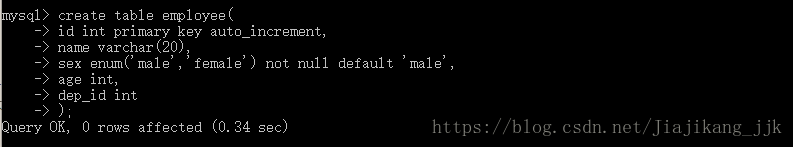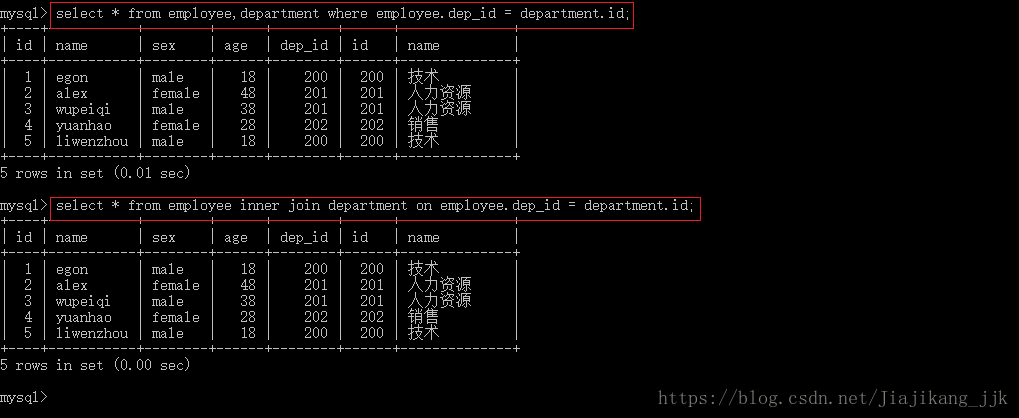【mysql】连表查询(内连接,左连接,右连接,全外连接)
-
- 连表查询(内查询,左查询,右查询,全外查询)
- 说明
- 正文
- 创建表单
- 1:创建部门表:department
- 2:创建员工表:employee
- 内连接
- 左连接
- 右连接
- 全外连接
- 创建表单
- 连表查询(内查询,左查询,右查询,全外查询)
连表查询(内查询,左查询,右查询,全外查询)
说明
mysql版本:Server version: 5.7.17 MySQL Community Server (GPL)
操作系统:windows10
正文
创建表单
1:创建部门表:department
1:创建部门表单:department
create table department(
id int,
name varchar(20)
);insert into department values
(200,'技术'),
(201,'人力资源'),
(202,'销售'),
(203,'运营');2:创建员工表:employee
1:创建员工表单:employee
1:创建员工表单:employee
create table employee(
id int primary key auto_increment,
name varchar(20),
sex enum('male','female') not null default 'male',
age int,
dep_id int
);insert into employee(name,sex,age,dep_id) values
('egon','male',18,200),
('alex','female',48,201),
('wupeiqi','male',38,201),
('yuanhao','female',28,202),
('liwenzhou','male',18,200),
('jingliyang','female',18,204)
;内连接
内连接:只取两张变的共同部分
select * from employee,department where employee.dep_id = department.id;
select * from employee inner join department on employee.dep_id = department.id;#内连接左连接
左连接:在内连接的基础上保留左表的记录
select * from employee left join department on employee.dep_id = department.id;右连接
右连接:在内连接的基础上保留右表的记录
select * from employee right join department on employee.dep_id = department.id;全外连接
全外链接:在内连接的基础上保留左右两表没有对应关系的记录
select * from employee left join department on employee.dep_id = department.id
union
select * from employee right join department on employee.dep_id = department.id;