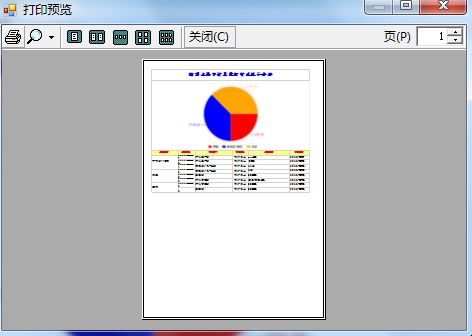在WEB系统中,打印的确是比较烦人的问题,如果我们能制作一个属于自己的自定义的打印插件,那么我们在后续自定义打印的时候能随心所欲的控制打印,这样的效果对于程序员来说是非常开心的一件事件,本文将自己开发编写的C# 制作的HTML打印插件分享出来,让有同样需求的朋友提供一个参考;此插件是基于Microsoft .NET Framework 2.0 开发的,缺点是每台客户端在安装插件时,必须要安装Microsoft .NET Framework 2.0 ;本插件能实现 页眉、页脚、表头、标题、表尾的分页打印;支持纸张类型、自动补充空行等功能;由于技术有限,肯定有很多不足的地方,请批评指正!
由于本打印插件是基于我们开发平台的报表基础来开发设计的,所以打印控件的原理:通过JS将页面表格数据生成固定格式的XML字符串(图片通过64base图片格式)传送给打印插件,有打印插件自主绘图生成打印页面。E_Print插件可以在WEB或WinForm中使用:
打印插件完整源码:E_Print.rar (包含插件源码、打包程序、winform调试DEMO)
下面贴出源码:(在源码中有详细的注释说明)
1、PrintControl 打印插件类
using System;
using System.Collections.Generic;
using System.ComponentModel;
using System.Drawing;
using System.Data;
using System.Text;
using System.Windows.Forms;
using System.Runtime.InteropServices;
using System.Drawing.Printing;
using System.Xml;
using System.Security;
using System.Drawing.DrawingD;
using System.Drawing.Text;
using System.Text.RegularExpressions;
namespace E_Print
{
///
/// 打印控件
/// 实现IObjectSafety接口
/// 网页上所有所使用到的GUID 通过Guid工具生成的唯一编码
/// DEDD-BA--A-FFBEEC 编码以后不允许修改
///
[Guid("DEDD-BA--A-FFBEEC"), ProgId("EReportPrint"), ComVisible(true)]
public partial class PrintControl : UserControl, IObjectSafety
{
#region 私有变量
#region 通用参数
///
/// 缩放比例
///
private float Zoom = ;
///
/// 网页高度 像素 px
///
private float HtmlHeight = ;
///
/// 网页宽度 像素 px
///
private float HtmlWidth = ;
///
/// 报表区域矩形
///
private RectangleF TableRect = new RectangleF();
///
/// 报表绘制实例
///
private ReportDraw RptDraw = new ReportDraw();
#endregion
#region 页边距
///
/// 左边距
/// 毫米 mm(一位小数)
///
private float _marginLeft = .f;
///
/// 右边距
///
private float _marginRight = .f;
///
/// 上边距
///
private float _marginTop = .f;
///
/// 下边距
///
private float _marginBottom = .f;
#endregion
#region 版型方向
///
/// 版型方向 Landscape: true 横向;false 纵向
///
private bool _landscape = false;
#endregion
#region 纸型大小
///
/// 纸张类型
///
private string _paperName = "A";
///
/// 纸张宽度
///
private int _paperWidth = ; // 毫米
///
/// 纸张高度
///
private int _paperHeight = ; // 毫米
#endregion
#region 打印参数
///
/// 自适应纸张大小方法
/// null: 无
/// row: 横向
/// col: 纵向
///
private string _zoomType = "null";
///
/// 是否每页打印标题
///
private bool _isTblTitleAllPage = false;
///
/// 是否每页打印表头
///
private bool _isTblHeadAllPage = false;
///
/// 是否每页打印表尾
///
private bool _isTblFootAllPage = false;
///
/// 最后一页自动补行
///
private bool _isAutoFillRow = false;
///
/// 字符溢出是否换行缩小处理方式
///
private bool _isOverFlow = false;
///
/// 打印数据
///
private string _dataXml = "";
#endregion
#region 页眉参数
///
/// 页眉--绘制页眉
///
private bool _headDraw = false;
///
/// 页眉--高度 毫米
/// 默认 刚好
///
private float _headHeight = .f;
///
/// 页眉--左侧文字
///
private string _headLeft = "";
///
/// 页眉--中间文字
///
private string _headCenter = "";
///
/// 页眉--右侧文字
///
private string _headRight = "";
///
/// 页眉--字体名称
///
private string _headFontName = "宋体";
///
/// 页眉--字体大小
///
private string _headFontSize = "pt";
///
/// 页眉--字体颜色
///
private string _headFontColor = "Black";
///
/// 页眉--字体--粗体
///
private bool _headFontBold = false;
///
/// 页眉--字体--斜体
///
private bool _headFontItalic = false;
///
/// 页眉--字体--删除线
///
private bool _headFontStrikeout = false;
///
/// 页眉--字体--下划线
///
private bool _headFontUnderline = false;
///
/// 页眉--绘制分隔线
///
private bool _headLineDraw = false;
///
/// 页眉--分隔线宽度
///
private float _headLineWidth = .f;
///
/// 页眉--分隔线线型
///
private string _headLineDash = "solid";
///
/// 页眉--分隔线颜色
///
private string _headLineColor = "Black";
#endregion
#region 页脚参数
///
/// 页脚--绘制页脚
///
private bool _footDraw = false;
///
/// 页脚--高度 毫米
///
private float _footHeight = .f;
///
/// 页脚--左侧文字
///
private string _footLeft = "";
///
/// 页脚--中间文字
///
private string _footCenter = "";
///
/// 页脚--右侧文字
///
private string _footRight = "";
///
/// 页脚--字体名称
///
private string _footFontName = "宋体";
///
/// 页脚--字体大小
///
private string _footFontSize = "pt";
///
/// 页脚--字体颜色
///
private string _footFontColor = "Black";
///
/// 页脚--字体--粗体
///
private bool _footFontBold = false;
///
/// 页脚--字体--斜体
///
private bool _footFontItalic = false;
///
/// 页脚--字体--删除线
///
private bool _footFontStrikeout = false;
///
/// 页脚--字体--下划线
///
private bool _footFontUnderline = false;
///
/// 页脚--绘制分隔线
///
private bool _footLineDraw = false;
///
/// 页脚--分隔线宽度
///
private float _footLineWidth = .f;
///
/// 页脚--分隔线线型
///
private string _footLineDash = "solid";
///
/// 页脚--分隔线颜色
///
private string _footLineColor = "Black";
#endregion
#endregion
#region 构造方法
///
/// 打印控件构造函数
///
public PrintControl()
{
InitializeComponent();
Init_PageSetting();
}
#endregion
#region 接口实现
private const string _IID_IDispatch = "{---C-}";
private const string _IID_IDispatchEx = "{aef-c-d--acdcaa}";
private const string _IID_IPersistStorage = "{A---C-}";
private const string _IID_IPersistStream = "{---C-}";
private const string _IID_IPersistPropertyBag = "{DF-CB-CE--AABB}";
private const int INTERFACESAFE_FOR_UNTRUSTED_CALLER = x;
private const int INTERFACESAFE_FOR_UNTRUSTED_DATA = x;
private const int S_OK = ;
private const int E_FAIL = unchecked((int)x);
private const int E_NOINTERFACE = unchecked((int)x);
private bool _fSafeForScripting = true;
private bool _fSafeForInitializing = true;
public int GetInterfaceSafetyOptions(ref Guid riid, ref int pdwSupportedOptions, ref int pdwEnabledOptions)
{
int Rslt = E_FAIL;
string strGUID = riid.ToString("B");
pdwSupportedOptions = INTERFACESAFE_FOR_UNTRUSTED_CALLER | INTERFACESAFE_FOR_UNTRUSTED_DATA;
switch (strGUID)
{
case _IID_IDispatch:
case _IID_IDispatchEx:
Rslt = S_OK;
pdwEnabledOptions = ;
if (_fSafeForScripting == true)
pdwEnabledOptions = INTERFACESAFE_FOR_UNTRUSTED_CALLER;
break;
case _IID_IPersistStorage:
case _IID_IPersistStream:
case _IID_IPersistPropertyBag:
Rslt = S_OK;
pdwEnabledOptions = ;
if (_fSafeForInitializing == true)
pdwEnabledOptions = INTERFACESAFE_FOR_UNTRUSTED_DATA;
break;
default:
Rslt = E_NOINTERFACE;
break;
}
return Rslt;
}
public int SetInterfaceSafetyOptions(ref Guid riid, int dwOptionSetMask, int dwEnabledOptions)
{
int Rslt = E_FAIL;
string strGUID = riid.ToString("B");
switch (strGUID)
{
case _IID_IDispatch:
case _IID_IDispatchEx:
if (((dwEnabledOptions & dwOptionSetMask) == INTERFACESAFE_FOR_UNTRUSTED_CALLER) && (_fSafeForScripting == true))
Rslt = S_OK;
break;
case _IID_IPersistStorage:
case _IID_IPersistStream:
case _IID_IPersistPropertyBag:
if (((dwEnabledOptions & dwOptionSetMask) == INTERFACESAFE_FOR_UNTRUSTED_DATA) && (_fSafeForInitializing == true))
Rslt = S_OK;
break;
default:
Rslt = E_NOINTERFACE;
break;
}
return Rslt;
}
#endregion
#region 属性方法
#region 页边距
///
/// 获取--设置--左边距
/// 计量单位 毫米(mm)
///
public float MARGINLEFT
{
get { return _marginLeft; }
set { _marginLeft = value; }
}
///
/// 获取--设置--右边距
/// 计量单位 毫米(mm)
///
public float MARGINRIGHT
{
get { return _marginRight; }
set { _marginRight = value; }
}
///
/// 获取--设置--上边距
/// 计量单位 毫米(mm)
///
public float MARGINTOP
{
get { return _marginTop; }
set { _marginTop = value; }
}
///
/// 获取--设置--下边距
/// 计量单位 毫米(mm)
///
public float MARGINBOTTOM
{
get { return _marginBottom; }
set { _marginBottom = value; }
}
#endregion
#region 版型方向
///
/// 获取--设置--版型方向
/// Landscape: true 横向; false 纵向
///
public bool LANDSCAPE
{
get { return _landscape; }
set { _landscape = value; }
}
#endregion
#region 纸张属性
///
/// 获取--设置--纸张类型
///
public string PAPERNAME
{
get { return _paperName; }
set { _paperName = value; }
}
///
/// 获取--设置--纸张高度
/// 计量单位 毫米(mm)
///
public int PAPERHEIGHT
{
get { return _paperHeight; }
set { _paperHeight = value; }
}
///
/// 获取--设置--纸张宽度
/// 计量单位 毫米(mm)
///
public int PAPERWIDTH
{
get { return _paperWidth; }
set { _paperWidth = value; }
}
#endregion
#region 页眉参数
///
/// 获取--设置--页眉是否绘制
///
public bool HEADDRAW
{
get { return _headDraw; }
set { _headDraw = value; }
}
///
/// 获取--设置--页眉高度
/// 单位:毫米整数类型
///
public float HEADHEIGHT
{
get { return _headHeight; }
set { _headHeight = value; }
}
///
/// 获取--设置--页眉左侧文字
///
public string HEADLEFT
{
get { return _headLeft; }
set { _headLeft = value; }
}
///
/// 获取--设置--页眉中间文字
///
public string HEADCENTER
{
get { return _headCenter; }
set { _headCenter = value; }
}
///
/// 获取--设置--页眉右侧文字
///
public string HEADRIGHT
{
get { return _headRight; }
set { _headRight = value; }
}
///
/// 获取--设置--页眉字体名称
///
public string HEADFONTNAME
{
get { return _headFontName; }
set { _headFontName = value; }
}
///
/// 获取--设置--页眉字体大小
///
public string HEADFONTSIZE
{
get { return _headFontSize; }
set { _headFontSize = value; }
}
///
/// 获取--设置--页眉字体颜色
///
public string HEADFONTCOLOR
{
get { return _headFontColor; }
set { _headFontColor = value; }
}
///
/// 获取--设置--页眉字体--粗体
///
public bool HEADFONTBOLD
{
get { return _headFontBold; }
set { _headFontBold = value; }
}
///
/// 获取--设置--页眉字体--斜体
///
public bool HEADFONTITALIC
{
get { return _headFontItalic; }
set { _headFontItalic = value; }
}
///
/// 获取--设置--页眉字体--删除线
///
public bool HEADFONTSTRIKEOUT
{
get { return _headFontStrikeout; }
set { _headFontStrikeout = value; }
}
///
/// 获取--设置--页眉字体--下划线
///
public bool HEADFONTUNDERLINE
{
get { return _headFontUnderline; }
set { _headFontUnderline = value; }
}
///
/// 获取--设置--是否绘制分割线
///
public bool HEADLINEDRAW
{
get { return _headLineDraw; }
set { _headLineDraw = value; }
}
///
/// 获取--设置--页眉分隔线宽度
///
public float HEADLINEWIDTH
{
get { return _headLineWidth; }
set { _headLineWidth = value; }
}
///
/// 获取--设置--页眉分隔线线型
///
public string HEADLINEDASH
{
get { return _headLineDash; }
set { _headLineDash = value; }
}
///
/// 获取--设置--页眉分隔线颜色
///
public string HEADLINECOLOR
{
get { return _headLineColor; }
set { _headLineColor = value; }
}
#endregion
#region 页脚参数
///
/// 获取--设置--页脚是否绘制
///
public bool FOOTDRAW
{
get { return _footDraw; }
set { _footDraw = value; }
}
///
/// 获取--设置--页脚高度
/// 单位:毫米整数类型
///
public float FOOTHEIGHT
{
get { return _footHeight; }
set { _footHeight = value; }
}
///
/// 获取--设置--页脚左侧文字
///
public string FOOTLEFT
{
get { return _footLeft; }
set { _footLeft = value; }
}
///
/// 获取--设置--页脚中间文字
///
public string FOOTCENTER
{
get { return _footCenter; }
set { _footCenter = value; }
}
///
/// 获取--设置--页脚右侧文字
///
public string FOOTRIGHT
{
get { return _footRight; }
set { _footRight = value; }
}
///
/// 获取--设置--页脚字体名称
///
public string FOOTFONTNAME
{
get { return _footFontName; }
set { _footFontName = value; }
}
///
/// 获取--设置--页脚字体大小
///
public string FOOTFONTSIZE
{
get { return _footFontSize; }
set { _footFontSize = value; }
}
///
/// 获取--设置--页脚字体颜色
///
public string FOOTFONTCOLOR
{
get { return _footFontColor; }
set { _footFontColor = value; }
}
///
/// 获取--设置--页脚字体--粗体
///
public bool FOOTFONTBOLD
{
get { return _footFontBold; }
set { _footFontBold = value; }
}
///
/// 获取--设置--页脚字体--斜体
///
public bool FOOTFONTITALIC
{
get { return _footFontItalic; }
set { _footFontItalic = value; }
}
///
/// 获取--设置--页脚字体--删除线
///
public bool FOOTFONTSTRIKEOUT
{
get { return _footFontStrikeout; }
set { _footFontStrikeout = value; }
}
///
/// 获取--设置--页脚字体--下划线
///
public bool FOOTFONTUNDERLINE
{
get { return _footFontUnderline; }
set { _footFontUnderline = value; }
}
///
/// 获取--设置--是否绘制分割线
///
public bool FOOTLINEDRAW
{
get { return _footLineDraw; }
set { _footLineDraw = value; }
}
///
/// 获取--设置--页脚分隔线宽度
///
public float FOOTLINEWIDTH
{
get { return _footLineWidth; }
set { _footLineWidth = value; }
}
///
/// 获取--设置--页脚分隔线线型
///
public string FOOTLINEDASH
{
get { return _footLineDash; }
set { _footLineDash = value; }
}
///
/// 获取--设置--页脚分隔线颜色
///
public string FOOTLINECOLOR
{
get { return _footLineColor; }
set { _footLineColor = value; }
}
#endregion
#region 打印参数
///
/// 获取--设置--打印数据
/// 前台传入的XML格式的打印数据
///
public string DATAXML
{
get { return _dataXml; }
set { _dataXml = value; }
}
///
/// 获取--设置--是否每页打印标题
///
public bool ISTBLTITLEALLPAGE
{
get { return _isTblTitleAllPage; }
set { _isTblTitleAllPage = value; }
}
///
/// 获取--设置--是否每页打印表头
///
public bool ISTBLHEADALLPAGE
{
get { return _isTblHeadAllPage; }
set { _isTblHeadAllPage = value; }
}
///
/// 获取--设置--是否每页打印表尾
///
public bool ISTBLFOOTALLPAGE
{
get { return _isTblFootAllPage; }
set { _isTblFootAllPage = value; }
}
///
/// 获取--设置--末页自动补行
///
public bool ISAUTOFILLROW
{
get { return _isAutoFillRow; }
set { _isAutoFillRow = value; }
}
///
/// 获取--设置--缩放方向
/// 参数:以下三种;默认null
/// null: 无
/// row: 横向
/// col: 纵向
///
public string ZOOMTYPE
{
get { return _zoomType; }
set { _zoomType = value; }
}
///
/// 获取--设置--字符溢出是否缩小换行处理方式
///
public bool ISOVERFLOW
{
get { return _isOverFlow; }
set { _isOverFlow = value; }
}
#endregion
#region 加载参数
///
/// 加载打印参数
///
public void INITPRINTPARAM()
{
Init_PageSetting();
}
#endregion
#endregion
#region 加载事件
///
/// 初始化--页面设置参数
///
private void Init_PageSetting()
{
this.E_PrintDocument.DefaultPageSettings.Margins.Left = (int)Math.Round(MARGINLEFT * ); // 左边距
this.E_PrintDocument.DefaultPageSettings.Margins.Right = (int)Math.Round(MARGINRIGHT * ); // 右边距
this.E_PrintDocument.DefaultPageSettings.Margins.Top = (int)Math.Round(MARGINTOP * ); // 上边距
this.E_PrintDocument.DefaultPageSettings.Margins.Bottom = (int)Math.Round(MARGINBOTTOM * ); // 下边距
this.E_PrintDocument.PrinterSettings.Copies = ; // 打印份数
this.E_PrintDocument.DefaultPageSettings.Landscape = this.LANDSCAPE; // 版型方向
PaperSize size = GetPaperSize(PAPERNAME); // 纸张类型
if (size != null)
this.E_PrintDocument.DefaultPageSettings.PaperSize = size;
else
this.E_PrintDocument.DefaultPageSettings.PaperSize = new PaperSize(this.PAPERNAME, (int)Math.Round(this.PAPERWIDTH / . * ), (int)Math.Round(this.PAPERHEIGHT / . * ));
}
///
/// 获取--纸张类型
///
/// 纸张类型名称
///
/// 直接打印
/// 此处加入了再次调用打印设置界面,因为用户可能需要选择那种打印机
///
///
/// 打印预览
/// 将打印的数据进行预览
///
public string PREVIEW()
{
try
{
this.Init_Printer();
this.E_PrintPreviewDialog.ShowDialog();
}
catch (Exception ex)
{
return ex.Message.ToString();
}
return "";
}
///
/// 页面设置
/// 设置打印的页面的纸张大小、纸型、页面边距
///
public void PAGESTE()
{
// 页面设置对话框中使用的是公制长度计量单位 (厘米)
// 在.net中采用的是英制的计量单位 (英寸)
// 英寸约等于.厘米,厘米=毫米
// 所以在下面中需要加入转换信息 将对话框中设置的页边距进行转换保存
// 设置传入的纸张信息
if (this.E_PageSetupDialog.ShowDialog() == DialogResult.OK) // 弹出页面设置对话框
{
if (System.Globalization.RegionInfo.CurrentRegion.IsMetric) // 转换页边距计量单位
this.E_PageSetupDialog.PageSettings.Margins = PrinterUnitConvert.Convert(this.E_PageSetupDialog.PageSettings.Margins, PrinterUnit.Display, PrinterUnit.TenthsOfAMillimeter);
this.E_PrintDocument.DefaultPageSettings = this.E_PageSetupDialog.PageSettings; // 更新页面设置参数值
// 更新参数
this.LANDSCAPE = this.E_PrintDocument.DefaultPageSettings.Landscape; // 版型方向
this.PAPERNAME = this.E_PrintDocument.DefaultPageSettings.PaperSize.PaperName; // 纸张类型
PaperSize tmPSize = this.E_PrintDocument.DefaultPageSettings.PaperSize; // 纸张尺寸
this.PAPERWIDTH = (int)Math.Round(tmPSize.Width * . / ); // 纸张宽度
this.PAPERHEIGHT = (int)Math.Round(tmPSize.Height * . / ); // 纸张高度
this.MARGINLEFT = (float)Math.Round(this.E_PrintDocument.DefaultPageSettings.Margins.Left / f, ); // 左边距
this.MARGINRIGHT = (float)Math.Round(this.E_PrintDocument.DefaultPageSettings.Margins.Right / f, ); // 右边距
this.MARGINTOP = (float)Math.Round(this.E_PrintDocument.DefaultPageSettings.Margins.Top / f, ); // 上边距
this.MARGINBOTTOM = (float)Math.Round(this.E_PrintDocument.DefaultPageSettings.Margins.Bottom / f, ); // 下边距
}
}
///
/// 打印设置
/// 设置打印机的信息(选择打印机、设置打印份数等信息)
///
public void PRINTSET()
{
this.E_PrintDialog.ShowDialog();
}
#endregion
#region 绘制对象
///
/// 打印及打印前初始化数据
///
private void Init_Printer()
{
HtmlHeight = ; // 网页报表高度
HtmlWidth = ; // 网页报表宽度
CalcTableRect(); // 计算区域矩形
RptDraw = new ReportDraw(); // 报表绘制实例
RptDraw.IsAllPrintTitle = this._isTblTitleAllPage; // 每页打印标题
RptDraw.IsAllPrintHead = this._isTblHeadAllPage; // 每页打印表头
RptDraw.IsAllPrintFoot = this._isTblFootAllPage; // 每页打印表尾
RptDraw.IsAutoFillRow = this._isAutoFillRow; // 末页自动补行
RptDraw.IsOverFlow = this._isOverFlow; // 字符溢出缩小
RptDraw.ReptRect = TableRect; // 赋值报表矩形
if (!ParseXML()) return; // 解析报表数据
CalcReportZoom(); // 计算缩小比例
CalcZoomAllSize(); // 按比计算尺寸
RptDraw.Zoom = this.Zoom; // 赋值缩小比例
RptDraw.CalcPaging(); // 计算打印分页
}
///
/// PrintDocument 对象打印绘制事件
///
///
///
private void E_PrintDoc_PrintPage(object sender, PrintPageEventArgs e)
{
Graphics g = e.Graphics;
g.Clear(Color.White);
DrawHeader(g);
DrawFooter(g);
if (RptDraw.DrawReport(g))
e.HasMorePages = true;
else
e.HasMorePages = false;
}
///
/// 绘制页眉
///
/// 绘图对象
private void DrawHeader(Graphics g)
{
// 是否绘制
if (_headDraw)
{
// 页眉实例
PageHeader pgHeader = new PageHeader();
// 页眉矩形
RectangleF pgHeaderRect = new RectangleF(TableRect.X, // X 坐标
TableRect.Y - mmToPixel(_headHeight), // Y 坐标
TableRect.Width, // W 宽度
mmToPixel(_headHeight) // H 高度
);
// 页眉赋值
pgHeader.HeadRect = pgHeaderRect;
pgHeader.StrLeft = ReplacePageNum(_headLeft); // 左侧文本
pgHeader.StrCenter = ReplacePageNum(_headCenter); // 中间文本
pgHeader.StrRight = ReplacePageNum(_headRight); // 右侧文本
FontStyle fontStyle = FontStyle.Regular; // 字体样式
if (_headFontBold) fontStyle |= FontStyle.Bold;
if (_headFontItalic) fontStyle |= FontStyle.Italic;
if (_headFontStrikeout) fontStyle |= FontStyle.Strikeout;
if (_headFontUnderline) fontStyle |= FontStyle.Underline;
pgHeader.StrFont = new Font(_headFontName, (float)Convert.ToDouble(_headFontSize.ToLower().Replace("px", "").Replace("pt", "")), fontStyle, GraphicsUnit.Point);
pgHeader.StrColor = (Color)PrintTool.StrToColor(_headFontColor);
if (_headLineDraw) // 绘制分割线
{
pgHeader.LineDraw = _headLineDraw;
pgHeader.LineWidth = _headLineWidth;
pgHeader.LineColor = (Color)PrintTool.StrToColor(_headLineColor);
pgHeader.LineDash = PrintTool.GetDashStyle(_headLineDash);
}
// 页眉绘制
pgHeader.Draw(g);
}
}
///
/// 绘制页脚
///
/// 绘图对象
private void DrawFooter(Graphics g)
{
// 是否绘制
if (_footDraw)
{
// 页脚实例
PageFooter pgFooter = new PageFooter();
// 页脚矩形
RectangleF pgFooterRect = new RectangleF(TableRect.X, // X 坐标
TableRect.Y + TableRect.Height, // Y 坐标
TableRect.Width, // W 宽度
mmToPixel(_footHeight) // H 高度
);
// 页脚赋值
pgFooter.FootRect = pgFooterRect;
pgFooter.StrLeft = ReplacePageNum(_footLeft); // 左侧文本
pgFooter.StrCenter = ReplacePageNum(_footCenter); // 中间文本
pgFooter.StrRight = ReplacePageNum(_footRight); // 右侧文本
FontStyle fontStyle = FontStyle.Regular; // 字体样式
if (_footFontBold) fontStyle |= FontStyle.Bold;
if (_footFontItalic) fontStyle |= FontStyle.Italic;
if (_footFontStrikeout) fontStyle |= FontStyle.Strikeout;
if (_footFontUnderline) fontStyle |= FontStyle.Underline;
pgFooter.StrFont = new Font(_footFontName, (float)Convert.ToDouble(_footFontSize.ToLower().Replace("px", "").Replace("pt", "")), fontStyle, GraphicsUnit.Point);
pgFooter.StrColor = (Color)PrintTool.StrToColor(_footFontColor);
if (_footLineDraw) // 绘制分割线
{
pgFooter.LineDraw = _footLineDraw;
pgFooter.LineWidth = _footLineWidth;
pgFooter.LineColor = (Color)PrintTool.StrToColor(_footLineColor);
pgFooter.LineDash = PrintTool.GetDashStyle(_footLineDash);
}
// 页脚绘制
pgFooter.Draw(g);
}
}
#endregion
#region 辅助方法
///
/// 毫米 TO 像素
///
/// 毫米值
///
/// 替换 当前页码、总共页数两个变量
///
///
///
/// 解析XML文件
///
/// 返回成功与否
private bool ParseXML()
{
if (this.DATAXML == null || this.DATAXML.Trim() == "") return false;
XmlDataDocument xmlDoc = new XmlDataDocument();
try
{
xmlDoc.LoadXml(this.DATAXML);
XmlNode rootNode = xmlDoc.DocumentElement;
if (rootNode.ChildNodes.Count == ) return false;
if (rootNode.ChildNodes[].Name.ToLower() != "table") return false;
XmlNode tableNode = rootNode.ChildNodes[]; // 表格节点
HtmlHeight = float.Parse(tableNode.Attributes["height"].Value);
HtmlWidth = float.Parse(tableNode.Attributes["width"].Value);
int tmRowIndex = ;
foreach (XmlNode trNode in tableNode.ChildNodes)
{
if (trNode.Name.ToLower() != "tr") continue;
// 解析表格行
Row tmRow = new Row();
tmRow.RowIndex = tmRowIndex;
tmRow.RowHeight = float.Parse(trNode.Attributes["height"].Value);
tmRow.RowType = trNode.Attributes["rowtype"].Value.ToLower();
// 解析单元格
foreach (XmlNode tdNode in trNode.ChildNodes)
{
Cell tmCell = new Cell();
#region 合并\坐标\矩形
tmCell.RowSpan = Convert.ToInt(tdNode.Attributes["rowspan"].Value);
tmCell.ColSpan = Convert.ToInt(tdNode.Attributes["colspan"].Value);
tmCell.RowIndex = Convert.ToInt(tdNode.Attributes["r"].Value);
tmCell.ColIndex = Convert.ToInt(tdNode.Attributes["c"].Value);
tmCell.RectX = float.Parse(tdNode.Attributes["x"].Value);
tmCell.RectY = float.Parse(tdNode.Attributes["y"].Value);
tmCell.RectW = float.Parse(tdNode.Attributes["w"].Value);
tmCell.RectH = float.Parse(tdNode.Attributes["h"].Value);
#endregion
#region 设置单元格字体
FontStyle tmStyle = new FontStyle();
tmStyle = FontStyle.Regular;
if (tdNode.Attributes["italic"].Value.ToString() == "") tmStyle |= FontStyle.Italic;
if (tdNode.Attributes["bold"].Value.ToString() == "") tmStyle |= FontStyle.Bold;
if (tdNode.Attributes["strikeout"].Value.ToString() == "") tmStyle |= FontStyle.Strikeout;
if (tdNode.Attributes["underline"].Value.ToString() == "") tmStyle |= FontStyle.Underline;
tmCell.CellFont = new Font(tdNode.Attributes["fontname"].Value, float.Parse(tdNode.Attributes["fontsize"].Value.Replace("pt", "").Replace("px", "")), tmStyle, GraphicsUnit.Point);
tmCell.FontColor = (Color)PrintTool.StrToColor(tdNode.Attributes["fontcolor"].Value);
tmCell.BackColor = (Color)PrintTool.StrToColor(tdNode.Attributes["backcolor"].Value);
StringFormat tmFormat = new StringFormat();
switch (tdNode.Attributes["align"].Value.ToLower()) // 水平对齐方式
{
case "center":
tmFormat.Alignment = StringAlignment.Center;
break;
case "right":
tmFormat.Alignment = StringAlignment.Far;
break;
default:
tmFormat.Alignment = StringAlignment.Near;
break;
}
switch (tdNode.Attributes["valign"].Value.ToLower()) // 垂直对齐方式
{
case "middle":
tmFormat.LineAlignment = StringAlignment.Center;
break;
case "bottom":
tmFormat.LineAlignment = StringAlignment.Far;
break;
default:
tmFormat.LineAlignment = StringAlignment.Near;
break;
}
tmCell.strFormat = tmFormat;
#endregion
#region 内嵌图片-属性
tmCell.IsImage = tdNode.Attributes["isimage"].Value.ToString() == "" ? true : false;
if (tmCell.IsImage)
tmCell.ImageUrl = tdNode.Attributes["imageurl"].Value;
#endregion
#region 单元格边框属性
// 左边框线
string tmVal = tdNode.Attributes["leftwidth"].Value;
if (tmVal.IndexOf("px") >= )
{
tmCell.LeftBorder = new BorderLine(
float.Parse(tmVal.Replace("px", "")),
(Color)PrintTool.StrToColor(tdNode.Attributes["leftcolor"].Value),
PrintTool.GetDashStyle(tdNode.Attributes["leftdash"].Value)
);
}
// 上边框线
tmVal = tdNode.Attributes["topwidth"].Value;
if (tmVal.IndexOf("px") >= )
{
tmCell.TopBorder = new BorderLine(
float.Parse(tmVal.Replace("px", "")),
(Color)PrintTool.StrToColor(tdNode.Attributes["topcolor"].Value),
PrintTool.GetDashStyle(tdNode.Attributes["topdash"].Value)
);
}
// 右边框线
tmVal = tdNode.Attributes["rightwidth"].Value;
if (tmVal.IndexOf("px") >= )
{
tmCell.RightBorder = new BorderLine(
float.Parse(tmVal.Replace("px", "")),
(Color)PrintTool.StrToColor(tdNode.Attributes["rightcolor"].Value),
PrintTool.GetDashStyle(tdNode.Attributes["rightdash"].Value)
);
}
// 下边框线
tmVal = tdNode.Attributes["bottomwidth"].Value;
if (tmVal.IndexOf("px") >= )
{
tmCell.BottomBorder = new BorderLine(
float.Parse(tmVal.Replace("px", "")),
(Color)PrintTool.StrToColor(tdNode.Attributes["bottomcolor"].Value),
PrintTool.GetDashStyle(tdNode.Attributes["bottomdash"].Value)
);
}
#endregion
#region 单据格数据数值
tmCell.Value = tdNode.InnerText;
#endregion
// 加入对应的行内
tmRow.RowCells.Add(tmCell);
}
RptDraw.RowsList.Add(tmRow);
tmRowIndex++;
}
}
catch
{
return false;
}
finally
{
xmlDoc = null;
}
return true;
}
///
/// 计算报表区域矩形
/// 真实的绘制报表的区域
///
private void CalcTableRect()
{
// 重新初始化实例
TableRect = new RectangleF();
// 左顶点 X坐标
TableRect.X = mmToPixel(_marginLeft);
// 左顶点 Y坐标
TableRect.Y = mmToPixel(_marginTop);
if (_headDraw) // 需要绘制页眉
TableRect.Y += mmToPixel(_headHeight);
// 报表矩形宽度高度
if (this.LANDSCAPE) // 版型方向 横向
{
// 颠倒 宽高
TableRect.Width = mmToPixel((float)_paperHeight - _marginLeft - _marginRight);
TableRect.Height = mmToPixel((float)_paperWidth - _marginTop - _marginBottom);
}
else // 版型方向 纵向
{
TableRect.Width = mmToPixel((float)_paperWidth - _marginLeft - _marginRight);
TableRect.Height = mmToPixel((float)_paperHeight - _marginTop - _marginBottom);
}
// 报表矩形高度缩减
if (_headDraw) // 需要绘制页眉
TableRect.Height -= mmToPixel(_headHeight);
if (_footDraw) // 需要绘制页脚
TableRect.Height -= mmToPixel(_footHeight);
}
///
/// 计算缩放比例
///
private void CalcReportZoom()
{
if (this.ZOOMTYPE.ToLower() == "row")
{
if (Convert.ToInt(TableRect.Width) >= HtmlWidth)
this.Zoom = ;
else
this.Zoom = TableRect.Width / HtmlWidth;
}
else if (this.ZOOMTYPE.ToLower() == "col")
{
if (Convert.ToInt(TableRect.Height) >= HtmlHeight)
this.Zoom = ;
else
this.Zoom = TableRect.Height / HtmlHeight;
}
else
{
this.Zoom = ;
}
}
///
/// 转换所有的尺寸
/// 根据缩放比例
///
private void CalcZoomAllSize()
{
if (this.Zoom != )
{
// 转换HTML 高度宽度
HtmlWidth = HtmlWidth * Zoom;
HtmlHeight = HtmlHeight * Zoom;
// 转换所有行号
foreach (Row zRow in this.RptDraw.RowsList)
{
// 行高缩小
zRow.RowHeight = zRow.RowHeight * Zoom;
// 转换所有单元格
foreach (Cell zCell in zRow.RowCells)
{
zCell.RectX = zCell.RectX * Zoom;
zCell.RectY = zCell.RectY * Zoom;
zCell.RectW = zCell.RectW * Zoom;
zCell.RectH = zCell.RectH * Zoom;
zCell.TopBorder.LineWidth = zCell.TopBorder.LineWidth * Zoom;
zCell.BottomBorder.LineWidth = zCell.BottomBorder.LineWidth * Zoom;
zCell.LeftBorder.LineWidth = zCell.LeftBorder.LineWidth * Zoom;
zCell.RightBorder.LineWidth = zCell.RightBorder.LineWidth * Zoom;
// 字体相应缩小
zCell.CellFont = new Font(zCell.CellFont.Name, zCell.CellFont.Size * Zoom, zCell.CellFont.Style, GraphicsUnit.Point);
}
}
}
}
#endregion
}
}
2、ReportDraw 打印绘制类
using System;
using System.Collections.Generic;
using System.Drawing;
using System.Drawing.DrawingD;
using System.IO;
namespace E_Print
{
///
/// 报表绘制
///
public class ReportDraw
{
#region 私有成员
///
/// 当前页码
///
private int _curPageNum;
///
/// 总共页数
///
private int _allPageNum;
///
/// 表格矩形
///
private RectangleF _reptRect;
///
/// 报表全部行集
///
private List _rowsList;
///
/// 分页页面数组
///
private List _pageList;
///
/// 是否每页打印标题
///
private bool _isAllPrintTitle;
///
/// 是否每页打印表头
///
private bool _isAllPrintHead;
///
/// 是否每页打印表尾
///
private bool _isAllPrintFoot;
///
/// 是否末页自动补行
///
private bool _isAutoFillRow;
///
/// 缩小比例
///
private float _zoom;
///
/// 字符溢出处理方式
///
private bool _isOverFlow;
///
/// 每页打印的标题+表头的高度
///
private float _headPix;
///
/// 每页打印的表尾高度
///
private float _footPix;
#endregion
#region 构造方法
///
/// 构造函数
///
public ReportDraw()
{
_curPageNum = ;
_allPageNum = ;
_reptRect = new RectangleF();
_rowsList = new List();
_pageList = new List();
_isAllPrintTitle = false;
_isAllPrintHead = false;
_isAllPrintFoot = false;
_isAutoFillRow = false;
_zoom = ;
_isOverFlow = false;
_headPix = ;
_footPix = ;
}
///
/// 构造函数
///
/// 每页打印标题
/// 每页打印表头
/// 每页打印表位
/// 自动补全空行
/// 报表尺寸矩形
/// 字符溢出处理
public ReportDraw(bool printTitle, bool printHead, bool printFoot, bool fillRows, RectangleF tableRect, bool overFlow)
{
_reptRect = tableRect;
_isAllPrintTitle = printTitle;
_isAllPrintHead = printHead;
_isAllPrintFoot = printFoot;
_isAutoFillRow = fillRows;
_isOverFlow = overFlow;
_curPageNum = ;
_allPageNum = ;
_zoom = ;
_rowsList = new List();
_pageList = new List();
_headPix = ;
_footPix = ;
}
#endregion
#region 属性方法
///
/// 获取--设置--当前页码
///
public int CurPageNum
{
get { return _curPageNum; }
set { _curPageNum = value; }
}
///
/// 获取--设置--总共页数
///
public int AllPageNum
{
get { return _allPageNum; }
set { _allPageNum = value; }
}
///
/// 获取--设置--表格矩形
///
public RectangleF ReptRect
{
get { return _reptRect; }
set { _reptRect = value; }
}
///
/// 获取--设置--报表全部行集
///
public List RowsList
{
get { return _rowsList; }
set { _rowsList = value; }
}
///
/// 获取--设置--分页页面数组
///
public List PageList
{
get { return _pageList; }
set { _pageList = value; }
}
///
/// 获取--设置--是否每页打印标题
///
public bool IsAllPrintTitle
{
get { return _isAllPrintTitle; }
set { _isAllPrintTitle = value; }
}
///
/// 获取--设置--是否每页打印表头
///
public bool IsAllPrintHead
{
get { return _isAllPrintHead; }
set { _isAllPrintHead = value; }
}
///
/// 获取--设置--是否每页打印表尾
///
public bool IsAllPrintFoot
{
get { return _isAllPrintFoot; }
set { _isAllPrintFoot = value; }
}
///
/// 获取--设置--末页是否自动补行
///
public bool IsAutoFillRow
{
get { return _isAutoFillRow; }
set { _isAutoFillRow = value; }
}
///
/// 获取--设置--缩小比例
///
public float Zoom
{
get { return _zoom; }
set { _zoom = value; }
}
///
/// 获取--设置--字符溢出处理方式
///
public bool IsOverFlow
{
get { return _isOverFlow; }
set { _isOverFlow = value; }
}
///
/// 获取--设置--每页打印的标题+表头高度
///
public float HeadPix
{
get { return _headPix; }
set { _headPix = value; }
}
///
/// 获取--设置--每页打印的表尾高度
///
public float FootPix
{
get { return _footPix; }
set { _footPix = value; }
}
#endregion
#region 计算分页
///
/// 计算分页
///
public void CalcPaging()
{
// 分页实例
PagingCalc insCalc = new PagingCalc();
insCalc.TableRect = this.ReptRect;
insCalc.RowsList = this.RowsList;
insCalc.IsAllPrintTitle = this.IsAllPrintTitle;
insCalc.IsAllPrintHead = this.IsAllPrintHead;
insCalc.IsAllPrintFoot = this.IsAllPrintFoot;
// 分页计算
_pageList = insCalc.CalcPages();
this._allPageNum = _pageList.Count;
this._curPageNum = ;
this._headPix = insCalc.MyHeadPix;
this._footPix = insCalc.MyFootPix;
}
#endregion
#region 绘制方法
///
/// 绘制报表
///
///
/// 返回是否结束
public bool DrawReport(Graphics g)
{
bool isMorePage = false;
float offsetX = _reptRect.X; // X 偏移量
float offsetY = _reptRect.Y; // Y 偏移量
bool isCanFillRow = false; // 是否需要补行
bool isFillFlag = false; // 是否已经补过
int isFillRowNum = ; // 需要补充几行
PagingItem nowPage = GetPageItem(CurPageNum); // 当前页
if (nowPage != null)
{
#region 判定高度不足是否自动补行
// 判定补行条件 报表设置了末页不足自动补行、同时 为最后一页
if (_isAutoFillRow == true && CurPageNum == AllPageNum)
{
// 判定页面高度 与 数据高度
float N_PageHeith = ReptRect.Height; // 当前页面高度
float N_DataHeith = GetThisPageDataRowsHeight(); // 当前数据高度
// 补行行高
while ((N_DataHeith + (isFillRowNum + ) * * Zoom) < N_PageHeith)
{
isFillRowNum++;
}
if (isFillRowNum > )
isCanFillRow = true;
}
#endregion
#region 首先绘制上一页补充单元格
if (CurPageNum > )
{
PagingItem prePage = GetPageItem(CurPageNum - ); // 上一页
if (prePage != null)
{
foreach (PagingMakeUp tmMk in prePage.MakeupList)
{
// 绘制补充单元格(上页中未绘制完成的单元格)
DrawTD(g, tmMk.MakeupCell, offsetX, offsetY, true, tmMk.MakeupHeight, false);
}
}
}
#endregion
#region 其次绘制当前页面的单元格
// 其次绘制当前页的单元格
for (int ii = ; ii < nowPage.IndexList.Count; ii++)
{
// 先绘制 TD CELL 单元格
Row rowTR = GetRow(nowPage.IndexList[ii]);
#region 执行补行
if (isCanFillRow == true && rowTR.RowType.ToLower().Trim() == "f") // 需要补行 行标志为F 表尾前进行补充空行
{
Row fillRow = new Row();
if (ii == )
fillRow = rowTR;
else
fillRow = GetRow(nowPage.IndexList[ii - ]);
if (fillRow != null) // 绘制自动补充的空行单元格
{
// 开始补充空行
for (int fi = ; fi <= isFillRowNum; fi++)
{
bool bcFlag = true;
// 绘制单元格
foreach (Cell fillTdCell in fillRow.RowCells)
{
if (bcFlag)
{
// 绘制边框线(合并单元格的情况才用到)
if (fillTdCell.RectX > )
{
DrawLine(g, offsetX, offsetY, offsetX, offsetY + .F * Zoom); // 最左边竖线
DrawLine(g, offsetX, offsetY + .F * Zoom, offsetX + fillTdCell.RectX, offsetY + .F * Zoom);
}
bcFlag = false;
}
DrawTD(g, fillTdCell, offsetX, offsetY, false, , true);
}
// 再将偏移量+行号 补充的行高全部为px
offsetY += * Zoom;
}
}
isFillFlag = true;
}
#endregion
#region 正常绘制
foreach (Cell td in rowTR.RowCells)
{
DrawTD(g, td, offsetX, offsetY, false, , false);
}
// 再将偏移量+行号
offsetY += rowTR.RowHeight;
#endregion
}
// 判定是否补过;没有补充过,则在最后进行补充空行
if ((isCanFillRow == true) && (isFillFlag == false) && (nowPage.IndexList.Count > ))
{
Row fillRow = GetRow(nowPage.IndexList[nowPage.IndexList.Count - ]);
if (fillRow != null) // 绘制自动补充的空行单元格
{
// 开始补充空行
for (int fi = ; fi <= isFillRowNum; fi++)
{
bool newFlag = true;
foreach (Cell fillTdCell in fillRow.RowCells)
{
if (newFlag)
{
// 绘制边框线(合并单元格的情况才用到)
if (fillTdCell.RectX > )
{
DrawLine(g, offsetX, offsetY, offsetX, offsetY + .F * Zoom); // 最左边竖线
DrawLine(g, offsetX, offsetY + .F * Zoom, offsetX + fillTdCell.RectX, offsetY + .F * Zoom);
}
newFlag = false;
}
DrawTD(g, fillTdCell, offsetX, offsetY, false, , true);
}
offsetY += * Zoom; // 再将偏移量+行号 补充的行高全部为px
}
}
}
#endregion
if (CurPageNum < AllPageNum)
{
isMorePage = true; // 还有下页
CurPageNum++; // 页码增加
}
}
return isMorePage;
}
///
/// 绘制单元格
///
/// 绘图对象
/// 单元格
/// X偏移量
/// Y坐标值
/// 是否补充单元格
/// 补充单元格高度
/// 自动补行的单元格
private void DrawTD(Graphics g, Cell tdCell, float setX, float setY, bool isMakeup, float mkH, bool fillCell)
{
#region 参数变量
Pen pen;
Brush brush;
// 获取单元格绘制坐标矩形信息
float tdX = tdCell.RectX + setX;
float tdY = setY;
float tdW = tdCell.RectW;
float tdH = ;
if (fillCell)
{
tdH = * Zoom; // 自动补行的单元格的高度固定为px
}
else
{
if (isMakeup) // 补充单元格
{
tdH = mkH;
tdY = tdY + HeadPix; // 如果是补充单元格,则此单元格的Y坐标:如果每页打印标题或表头,则Y坐标 需要下移 HeadPix
}
else // 实际单元格
{
tdH = tdCell.RectH;
}
if (tdCell.RowSpan > ) // 判定单元格高度是否超过底线
{
tdH = Calc_CellOverHeight(tdCell, tdY, tdH);
}
}
#endregion
#region 绘制背景
// 填充颜色
brush = new SolidBrush(tdCell.BackColor);
g.FillRectangle(brush, tdX + .f * Zoom, tdY + .f * Zoom, tdW - .f * Zoom, tdH - .f * Zoom);
#endregion
#region 绘制边框
// 左边框线
if (tdCell.LeftBorder.LineWidth > )
{
pen = new Pen(tdCell.LeftBorder.LineColor);
pen.DashStyle = tdCell.LeftBorder.LineDash;
pen.Width = tdCell.LeftBorder.LineWidth;
g.DrawLine(pen, tdX, tdY, tdX, tdY + tdH);
}
// 上边框线
if (tdCell.TopBorder.LineWidth > )
{
pen = new Pen(tdCell.TopBorder.LineColor);
pen.DashStyle = tdCell.TopBorder.LineDash;
pen.Width = tdCell.TopBorder.LineWidth;
g.DrawLine(pen, tdX, tdY, tdX + tdW, tdY);
}
// 右边框线
if (tdCell.RightBorder.LineWidth > )
{
pen = new Pen(tdCell.RightBorder.LineColor);
pen.DashStyle = tdCell.RightBorder.LineDash;
pen.Width = tdCell.RightBorder.LineWidth;
g.DrawLine(pen, tdX + tdW, tdY, tdX + tdW, tdY + tdH);
}
// 下边框线
if (tdCell.BottomBorder.LineWidth > )
{
pen = new Pen(tdCell.BottomBorder.LineColor);
pen.DashStyle = tdCell.BottomBorder.LineDash;
pen.Width = tdCell.BottomBorder.LineWidth;
g.DrawLine(pen, tdX, tdY + tdH, tdX + tdW, tdY + tdH);
}
#endregion
#region 绘制文字
if (!fillCell)
{
RectangleF rect = new RectangleF(tdX, tdY, tdW, tdH);
if (tdCell.IsImage)
{
this.DrawImg(g, rect, tdCell.ImageUrl);
}
else
{
brush = new SolidBrush(tdCell.FontColor);
this.DrawStr(g, rect, brush, tdCell.CellFont, tdCell.strFormat, tdCell.Value);
}
}
#endregion
}
///
/// 绘制字符串
/// 溢出时,换行缩小字符
/// 字体缩小到的最小值不得小于
///
/// 绘图对象
/// 文本区域
/// 文本笔画
/// 文本字体
/// 文本格式
/// 文本字符
///
/// 绘制图片
/// 将Base图片流字符串转换成图片并进行绘制
///
///
///
///
private void DrawImg(Graphics g, RectangleF strRect, string baseImg)
{
if (baseImg.Trim() == "") return;
string imgStr = baseImg.Replace("data:image/gif;base,", "").Trim();
if (imgStr == "") return;
// 生成图片
try
{
MemoryStream stream = new MemoryStream(Convert.FromBaseString(imgStr));
Bitmap picImg = new Bitmap(stream);
RectangleF imgRectF = new RectangleF(f, f, (float)picImg.Width, (float)picImg.Height); // 原始图片矩形
RectangleF newRectF = new RectangleF(strRect.X + f, strRect.Y + f, (float)strRect.Width - f, (float)strRect.Height - f); // 绘制图片矩形
g.DrawImage(picImg, newRectF, imgRectF, GraphicsUnit.Pixel); // 绘制缩放图片
stream.Close();
}
catch
{
return;
}
}
///
/// 绘制线条
///
/// 绘图对象
/// 开始X
/// 开始Y
/// 结束X
/// 结束Y
private void DrawLine(Graphics g, float start_X, float start_Y, float end_X, float end_Y)
{
Pen linePen = new Pen(Color.Black, .f);
linePen.DashStyle = DashStyle.Solid;
g.DrawLine(linePen, start_X, start_Y, end_X, end_Y);
}
private float ChangeUnit(float vSize)
{
return (vSize * f / f * f / f);
}
///
/// 获取行对象
///
///
///
/// 获取分页页面
///
/// 页码
///
/// 计算绘制高度
/// 判定并且计算单元格高度是否超过当前页面所有行高度的底线
///
/// 单元格
/// Y 轴坐标值
/// H 当前高度
///
/// 获取本页内所有数据行的高度
///
///
/// 获取页内某一项所属行的高度
///
/// 页面对象
/// 本页行数组中的某一项的序号
///
/// 分页计算
///
public class PagingCalc
{
#region 私有变量
///
/// 表格区域
///
private RectangleF _tableRect;
///
/// 报表行集
///
private List _rowsList;
///
/// 是否每页打印标题
///
private bool _isAllPrintTitle;
///
/// 是否每页打印表头
///
private bool _isAllPrintHead;
///
/// 是否每页打印表尾
///
private bool _isAllPrintFoot;
///
/// 标题行集
///
private List TitleList;
///
/// 表头前行集
///
private List HForeList;
///
/// 表头行集
///
private List HeadList;
///
/// 数据行集
///
private List DataList;
///
/// 表尾行集
///
private List FootList;
///
/// 每页打印标题+表头高度
///
private float _myHeadPix;
///
/// 每页打印表尾高度
///
private float _myFootPix;
#endregion
#region 构造方法
///
/// 构造函数
///
public PagingCalc()
{
_tableRect = new RectangleF();
_rowsList = new List();
_isAllPrintTitle = false;
_isAllPrintHead = false;
_isAllPrintFoot = false;
TitleList = new List();
HForeList = new List();
HeadList = new List();
DataList = new List();
FootList = new List();
_myHeadPix = ;
_myFootPix = ;
}
#endregion
#region 属性方法
///
/// 获取--设置--表格区域
///
public RectangleF TableRect
{
get { return _tableRect; }
set { _tableRect = value; }
}
///
/// 获取--设置--表格行集
///
public List RowsList
{
get { return _rowsList; }
set { _rowsList = value; }
}
///
/// 获取--设置--是否每页打印标题
///
public bool IsAllPrintTitle
{
get { return _isAllPrintTitle; }
set { _isAllPrintTitle = value; }
}
///
/// 获取--设置--是否每页打印表头
///
public bool IsAllPrintHead
{
get { return _isAllPrintHead; }
set { _isAllPrintHead = value; }
}
///
/// 获取--设置--是否每页打印表尾
///
public bool IsAllPrintFoot
{
get { return _isAllPrintFoot; }
set { _isAllPrintFoot = value; }
}
///
/// 获取--设置--每页打印标题+表头高度
///
public float MyHeadPix
{
get { return _myHeadPix; }
set { _myHeadPix = value; }
}
///
/// 获取--设置--每页打印表尾巴高度
///
public float MyFootPix
{
get { return _myFootPix; }
set { _myFootPix = value; }
}
#endregion
#region 计算方法
///
/// 分页计算
///
/// CalcPages()
{
List retPages = new List();
// 无需分页
if (Get_TableAllHeight() <= TableRect.Height)
{
PagingItem tmItem = new PagingItem();
tmItem.PageNum = ;
for (int y = ; y < RowsList.Count; y++)
{
tmItem.IndexList.Add(y);
}
retPages.Add(tmItem);
}
else // 需要分页
{
// 有设置了 每页打印标题、表头、表位 其中的任意一个
if (Get_IsCusSet_THDF()) // 则执行每页相对分页
{
Paging_Relative(, ref retPages);
// 计算每页打印头尾高度
MyHeadPix = ;
if (IsAllPrintTitle)
{
MyHeadPix += Get_TableTileHeight();
}
if (IsAllPrintHead)
{
MyHeadPix += Get_TableHeadHeight();
}
if (IsAllPrintFoot)
{
MyFootPix = Get_TableFootHeight();
}
}
else // 执行直接数据分页
{
Paging_Direct(, ref retPages);
}
}
return retPages;
}
///
/// 直接分页
///
/// 开始行号
/// 页面数组
private void Paging_Direct(int startR, ref List pages)
{
float p_Height = TableRect.Height;
PagingItem p_Item = new PagingItem();
p_Item.PageNum = pages.Count + ;
for (int t = startR; t < RowsList.Count; t++)
{
// 检查行内单元格是否不允许分页两种情况:条形码,图片
if (Paging_CheckCell(RowsList[t], p_Height))
{
startR = t;
pages.Add(p_Item);
Paging_Direct(startR, ref pages);
break;
}
else
{
p_Height -= RowsList[t].RowHeight;
if (p_Height <= )
{
startR = t;
pages.Add(p_Item);
Paging_Direct(startR, ref pages);
break;
}
else
{
p_Item.IndexList.Add(t);
if (t == RowsList.Count - )
{
pages.Add(p_Item);
}
}
}
}
}
///
/// 相对分页
///
/// 开始序号
/// 页面数组
private void Paging_Relative(int startR, ref List pages)
{
SplitReportArea(); // 拆分表行
float p_Height = TableRect.Height; // 页面总高
PagingItem p_Item = new PagingItem(); // 分页页面
p_Item.PageNum = pages.Count + ; // 分页页码
bool runNext = false; // 继续分页
#region 每页打印标题
// 每页打印标题
if (IsAllPrintTitle)
{
p_Height -= Get_TableTileHeight();
foreach (Row p_Row in TitleList)
p_Item.IndexList.Add(p_Row.RowIndex);
}
else
{
if (p_Item.PageNum == ) // 第一页特殊处理
{
p_Height -= Get_TableTileHeight();
foreach (Row p_Row in TitleList)
p_Item.IndexList.Add(p_Row.RowIndex);
}
}
#endregion
#region 每页打印表头
// 每页打印表头
if (IsAllPrintHead)
{
if (p_Item.PageNum == ) // 第一页特殊处理
{
// 计算表头前的行高
p_Height -= Get_TableHForHeight();
foreach (Row p_Row in HForeList)
p_Item.IndexList.Add(p_Row.RowIndex);
}
// 计算表头行的高度
p_Height -= Get_TableHeadHeight();
foreach (Row p_Row in HeadList)
p_Item.IndexList.Add(p_Row.RowIndex);
}
else
{
if (p_Item.PageNum == ) // 第一页特殊处理
{
// 计算表头前的行高
p_Height -= Get_TableHForHeight();
foreach (Row p_Row in HForeList)
p_Item.IndexList.Add(p_Row.RowIndex);
// 计算表头行的高度
p_Height -= Get_TableHeadHeight();
foreach (Row p_Row in HeadList)
p_Item.IndexList.Add(p_Row.RowIndex);
}
}
#endregion
#region 每页数据区域
// 每页数据划分
if (IsAllPrintFoot)
{
p_Height -= Get_TableFootHeight(); // 表格高度 先减去表尾的高度
}
for (int t = startR; t < DataList.Count; t++)
{
// 检查行内单元格是否不允许分页两种情况:条形码,图片
if (Paging_CheckCell(DataList[t], p_Height)) // 此情况下,单元格不能分割,并且高度超过页面剩余高度,所以要启动新的一页
{
startR = t;
runNext = true;
break;
}
else
{
p_Height -= DataList[t].RowHeight;
if (p_Height <= )
{
startR = t;
runNext = true;
break;
}
else
{
p_Item.IndexList.Add(DataList[t].RowIndex);
}
}
}
#endregion
#region 每页打印表尾
// 每页打印表尾
if (IsAllPrintFoot)
{
foreach (Row p_Row in FootList)
p_Item.IndexList.Add(p_Row.RowIndex);
}
#endregion
#region 添加分页页面
pages.Add(p_Item);
if (runNext)
{
Paging_Relative(startR, ref pages);
}
#endregion
}
///
/// 检查行内单元格如果是图片
/// 并且合并行数大于
///
///
///
///
/// 获取--报表全部高度
///
///
/// 获取是否设置了标题、表头、表尾 中的任意一个
///
///
/// 获取--报表标题高度
///
///
/// 获取--报表表头前高度
///
///
/// 获取--报表表头高度
///
///
/// 获取--报表表尾高度
///
///
/// 拆分报表区域
///
public void SplitReportArea()
{
TitleList = new List();
HForeList = new List();
HeadList = new List();
DataList = new List();
FootList = new List();
for (int m = ; m < RowsList.Count; m++)
{
Row mmRow = RowsList[m];
switch (mmRow.RowType.ToLower())
{
case "t": // 标题
TitleList.Add(mmRow);
break;
case "h": // 表头
HeadList.Add(mmRow);
break;
case "f": // 表尾
FootList.Add(mmRow);
break;
case "d": // 数据
default:
DataList.Add(mmRow);
break;
}
}
// 设置表头前行集
if (TitleList.Count == && HeadList.Count > )
{
List tmpList = new List();
for (int n = ; n < DataList.Count; n++)
{
if (DataList[n].RowIndex < HeadList[].RowIndex)
{
HForeList.Add(DataList[n]);
tmpList.Add(DataList[n]);
}
}
for (int n = ; n < tmpList.Count; n++)
{
DataList.Remove(tmpList[n]);
}
tmpList.Clear();
}
// 重设表尾 不是每页打印表尾情况下,那么表位就去掉
if (!IsAllPrintFoot)
{
foreach (Row tRow in FootList)
DataList.Add(tRow);
FootList.Clear();
}
}
#endregion
}
}
4、PagingMakeUp 分页补充绘制类
using System;
using System.Collections.Generic;
using System.Text;
namespace E_Print
{
///
/// 下页需要补充绘制
///
public class PagingMakeUp
{
///
/// 补充单元格
///
private Cell _makeupCell;
///
/// 补充高度
///
private float _makeupHeight;
///
/// 构造函数
///
public PagingMakeUp()
{
_makeupCell = new Cell();
_makeupHeight = ;
}
///
/// 获取--设置--补充单元格
///
public Cell MakeupCell
{
get { return _makeupCell; }
set { _makeupCell = value; }
}
///
/// 获取--设置--补充高度
///
public float MakeupHeight
{
get { return _makeupHeight; }
set { _makeupHeight = value; }
}
}
}
5、IObjectSafety 抽象接口类
using System;
using System.Collections.Generic;
using System.Text;
using System.Runtime.InteropServices;
namespace E_Print
{
///
/// 接口抽象基类
///
[ComImport, GuidAttribute("CBBDC-C-CF-F-FCD")]
[InterfaceTypeAttribute(ComInterfaceType.InterfaceIsIUnknown)]
public interface IObjectSafety
{
[PreserveSig]
int GetInterfaceSafetyOptions(ref Guid riid, [MarshalAs(UnmanagedType.U)] ref int pdwSupportedOptions, [MarshalAs(UnmanagedType.U)] ref int pdwEnabledOptions);
[PreserveSig()]
int SetInterfaceSafetyOptions(ref Guid riid, [MarshalAs(UnmanagedType.U)] int dwOptionSetMask, [MarshalAs(UnmanagedType.U)] int dwEnabledOptions);
}
}
6、预览效果
7、我们可以通过源码中的 EPrintTest.exe 打印Winform 实例 ,来执行示范,
通过WEB前端js 生成打印的TABLE的 RptData.xml格式 数据,在WINForm中直接使用
如果在网页中,通过JS 直接传给打印控件就OK