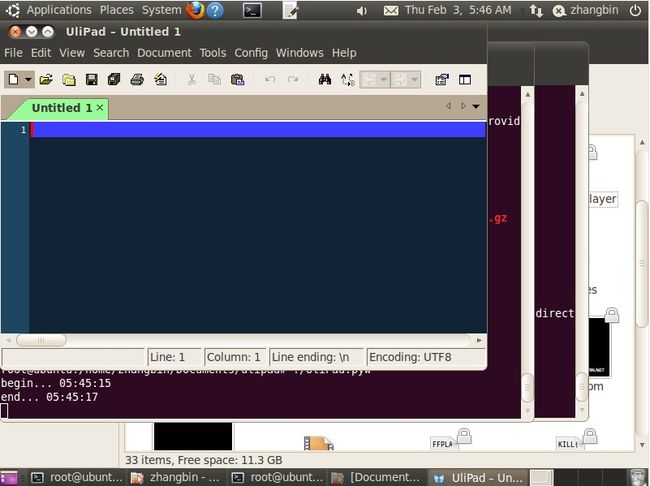python的IDE,很多人都说ulipad很轻便。果然。
按照readme.txt所说的运行。
出现错误:
root@ubuntu:/home/zhangbin/Documents/ulipad# python UliPad.pyw
Traceback (most recent call last):
File "UliPad.pyw", line 25, in
import UliPad
File "/home/zhangbin/Documents/ulipad/UliPad.py", line 30, in
import wx
ImportError: No module named wx
root@ubuntu:/home/zhangbin/Documents/ulipad# python UliPad.py
Traceback (most recent call last):
File "UliPad.py", line 30, in
import wx
ImportError: No module named wx
应该是没有安装wxPython库。
============================================================
安装过程,参看
http://wiki.wxpython.org/InstallingOnUbuntuOrDebian
我的windows xp上是2.8.11的wxpython,附带2.7的python。
linux上也是。
安装过程如下:
1.import the key into your apt's list of trusted keys
root@ubuntu:/home/zhangbin/Documents#
curl http://apt.wxwidgets.org/key.asc | sudo apt-key add -
% Total % Received % Xferd Average Speed Time Time Time Current
Dload Upload Total Spent Left Speed
104 1678 104 1678 0 0 1090 0 0:00:01 0:00:01 --:--:-- 4122
OK
root@ubuntu:/home/zhangbin/Documents# curl http://apt.wxwidgets.org/key.asc | sudo apt-key add -
The program 'curl' is currently not installed. You can install it by typing:
apt-get install curl
gpg: no valid OpenPGP data found.
root@ubuntu:/home/zhangbin/Documents# apt-get install curl
Reading package lists... Done
Building dependency tree
Reading state information... Done
The following NEW packages will be installed:
curl
0 upgraded, 1 newly installed, 0 to remove and 98 not upgraded.
Need to get 208kB of archives.
After this operation, 328kB of additional disk space will be used.
Get:1 http://Ubuntu.srt.cn/ubuntu/ lucid/main curl 7.19.7-1ubuntu1 [208kB]
Fetched 208kB in 4s (45.1kB/s)
Selecting previously deselected package curl.
(Reading database ... 139202 files and directories currently installed.)
Unpacking curl (from .../curl_7.19.7-1ubuntu1_i386.deb) ...
Processing triggers for man-db ...
Setting up curl (7.19.7-1ubuntu1) ...
root@ubuntu:/home/zhangbin/Documents#
2.
/etc/apt/sources.list
Replace the "DIST" text with whatever is appropriate for your system.
# wxWidgets/wxPython repository at apt.wxwidgets.org
deb http://apt.wxwidgets.org/ DIST-wx main
deb-src http://apt.wxwidgets.org/ DIST-wx main
我使用lucid-wx
49 deb http://apt.wxwidgets.org/ lucid-wx main
50 deb-src http://apt.wxwidgets.org/ lucid-wx main
3.Run the this command to update your local copy of the package meta-data.
sudo apt-get update
4 You can now use your favorite package selection tool to install or upgrade the wxWidgets and wxPython packages. Here's how to do it with apt-get:
sudo apt-get install python-wxgtk2.8 python-wxtools wx2.8-i18n
The packages libwxgtk2.8-dev and libgtk2.0-dev may need to be installed if a 3rd party application requires wxWidgets when building from source.
sudo apt-get install python-wxgtk2.8 python-wxtools wx2.8-i18n libwxgtk2.8-dev libgtk2.0-dev
These packages (and their dependencies) will replace earlier versions of wxPython
and wxGTK in the same ReleaseSeries that may have been installed previously.
There are a few other wx packages as well, but those listed above and their dependencie
s are the core that are needed for use with wxPython.
root@ubuntu:/home/zhangbin/Documents# sudo apt-get install python-wxgtk2.8 python-wxtools wx2.8-i18n
Reading package lists... Done
Building dependency tree
Reading state information... Done
The following extra packages will be installed:
libwxbase2.8-0 libwxgtk2.8-0 python-wxversion
Suggested packages:
libgnomeprintui2.2-0 wx2.8-doc wx2.8-examples python-xml
The following NEW packages will be installed:
libwxbase2.8-0 libwxgtk2.8-0 python-wxgtk2.8 python-wxtools python-wxversion
wx2.8-i18n
0 upgraded, 6 newly installed, 0 to remove and 100 not upgraded.
Need to get 12.1MB of archives.
After this operation, 41.7MB of additional disk space will be used.
Do you want to continue [Y/n]? y
WARNING: The following packages cannot be authenticated!
libwxbase2.8-0 libwxgtk2.8-0 python-wxversion python-wxgtk2.8 python-wxtools
wx2.8-i18n
Install these packages without verification [y/N]? y
Get:1 http://apt.wxwidgets.org/ lucid-wx/main libwxbase2.8-0 2.8.11.0-0 [626kB]
Get:2 http://apt.wxwidgets.org/ lucid-wx/main libwxgtk2.8-0 2.8.11.0-0 [3,456kB]
Get:3 http://apt.wxwidgets.org/ lucid-wx/main python-wxversion 2.8.11.0-0 [25.9kB]
Get:4 http://apt.wxwidgets.org/ lucid-wx/main python-wxgtk2.8 2.8.11.0-0 [7,195kB]
Get:5 http://apt.wxwidgets.org/ lucid-wx/main python-wxtools 2.8.11.0-0 [56.3kB]
Get:6 http://apt.wxwidgets.org/ lucid-wx/main wx2.8-i18n 2.8.11.0-0 [787kB]
Fetched 12.1MB in 10min 30s (19.3kB/s)
Selecting previously deselected package libwxbase2.8-0.
(Reading database ... 139219 files and directories currently installed.)
Unpacking libwxbase2.8-0 (from .../libwxbase2.8-0_2.8.11.0-0_i386.deb) ...
Selecting previously deselected package libwxgtk2.8-0.
Unpacking libwxgtk2.8-0 (from .../libwxgtk2.8-0_2.8.11.0-0_i386.deb) ...
Selecting previously deselected package python-wxversion.
Unpacking python-wxversion (from .../python-wxversion_2.8.11.0-0_all.deb) ...
Selecting previously deselected package python-wxgtk2.8.
Unpacking python-wxgtk2.8 (from .../python-wxgtk2.8_2.8.11.0-0_i386.deb) ...
Selecting previously deselected package python-wxtools.
Unpacking python-wxtools (from .../python-wxtools_2.8.11.0-0_all.deb) ...
Selecting previously deselected package wx2.8-i18n.
Unpacking wx2.8-i18n (from .../wx2.8-i18n_2.8.11.0-0_all.deb) ...
Processing triggers for man-db ...
Processing triggers for desktop-file-utils ...
Processing triggers for python-gmenu ...
Rebuilding /usr/share/applications/desktop.en_US.utf8.cache...
Processing triggers for python-support ...
Setting up libwxbase2.8-0 (2.8.11.0-0) ...
Setting up libwxgtk2.8-0 (2.8.11.0-0) ...
Setting up python-wxversion (2.8.11.0-0) ...
Setting up wx2.8-i18n (2.8.11.0-0) ...
Processing triggers for python-central ...
Setting up python-wxgtk2.8 (2.8.11.0-0) ...
update-alternatives: using /usr/lib/wx/python2.6/wx2.8.pth to provide /usr/lib/python2.6/dist-packages/wx.pth (wx2.6.pth) in auto mode.
Processing triggers for python-central ...
Setting up python-wxtools (2.8.11.0-0) ...
Processing triggers for libc-bin ...
ldconfig deferred processing now taking place
root@ubuntu:/home/zhangbin/Documents# sudo apt-get install python-wxgtk2.8 python-wxtools wx2.8-i18n libwxgtk2.8-dev libgtk2.0-dev
Reading package lists... Done
Building dependency tree
Reading state information... Done
python-wxgtk2.8 is already the newest version.
python-wxtools is already the newest version.
wx2.8-i18n is already the newest version.
The following extra packages will be installed:
cvs debhelper gettext html2text intltool-debian libatk1.0-dev libcairo2-dev
libexpat1-dev libfontconfig1-dev libmail-sendmail-perl libpango1.0-dev
libpixman-1-dev libsys-hostname-long-perl libwxbase2.8-dev
libxcb-render-util0-dev libxcb-render0-dev libxcomposite-dev libxcursor-dev
libxdamage-dev libxfixes-dev libxft-dev libxi-dev libxinerama-dev
libxrandr-dev libxrender-dev po-debconf wx2.8-headers x11proto-composite-dev
x11proto-damage-dev x11proto-fixes-dev x11proto-randr-dev
x11proto-render-dev x11proto-xinerama-dev
Suggested packages:
dh-make gettext-doc libcairo2-doc libgtk2.0-doc libpango1.0-doc wx2.8-doc
wx-common libmail-box-perl
The following NEW packages will be installed:
cvs debhelper gettext html2text intltool-debian libatk1.0-dev libcairo2-dev
libexpat1-dev libfontconfig1-dev libgtk2.0-dev libmail-sendmail-perl
libpango1.0-dev libpixman-1-dev libsys-hostname-long-perl libwxbase2.8-dev
libwxgtk2.8-dev libxcb-render-util0-dev libxcb-render0-dev libxcomposite-dev
libxcursor-dev libxdamage-dev libxfixes-dev libxft-dev libxi-dev
libxinerama-dev libxrandr-dev libxrender-dev po-debconf wx2.8-headers
x11proto-composite-dev x11proto-damage-dev x11proto-fixes-dev
x11proto-randr-dev x11proto-render-dev x11proto-xinerama-dev
0 upgraded, 35 newly installed, 0 to remove and 100 not upgraded.
Need to get 12.5MB of archives.
After this operation, 47.4MB of additional disk space will be used.
Do you want to continue [Y/n]?
WARNING: The following packages cannot be authenticated!
wx2.8-headers libwxbase2.8-dev libwxgtk2.8-dev
Install these packages without verification [y/N]?
root@ubuntu:/home/zhangbin/Documents# cd ulipad
root@ubuntu:/home/zhangbin/Documents/ulipad# ls
acp doc modules setup_inno.py UliPad.pyw
AUTHORS.txt error.txt packages tools wizard
ChangeLog.txt images plugins UliPad.exe.manifest
conf INFO.txt README.txt ulipad.ico
contrib lang resources UliPad.py
COPYLEFT.txt mixins scripts UliPad.pyc
root@ubuntu:/home/zhangbin/Documents/ulipad# ./UliPad.pyw
begin... 05:45:15
end... 05:45:17
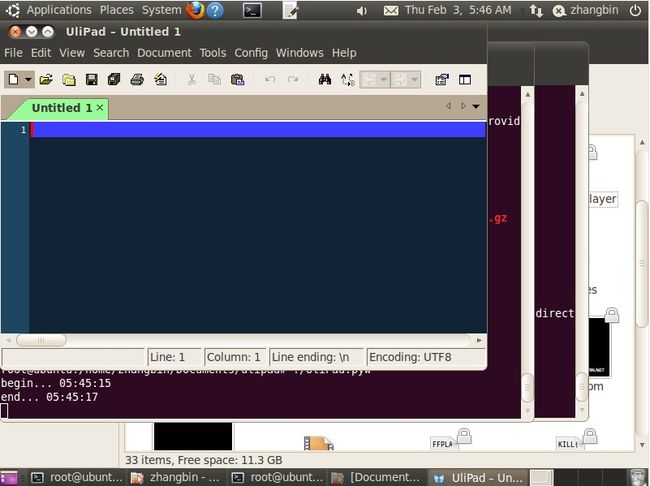
还是有对齐的问题,真是纠结啊。要是真按照前辈们说的,要两周才能摸索出来,人生能有几个两周啊!

语法检查的结果是:
需要两个空格线
,后面要有空白。