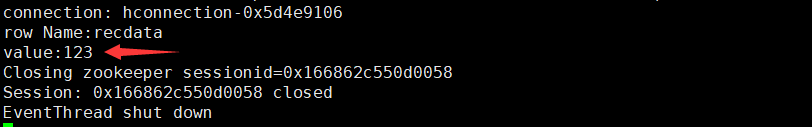Spring + Hbase整合
1、版本说明
(1)spring版本:4.3.9.RELEASE
(2)Hbase版本:1.1.2
(3)Hadoop版本:2.7.1
Hbase和hadoop的版本一定要与集群上的版本一致,不然程序会报方法不存在的各种异常!
2、Hbase和Hadoop的pom
org.apache.hbase
hbase-client
1.1.2
org.apache.hbase
hbase-server
1.1.2
org.apache.hbase
hbase-common
1.1.2
org.apache.hadoop
hadoop-hdfs
2.7.1
org.apache.hadoop
hadoop-client
2.7.1
org.apache.hadoop
hadoop-common
2.7.1
org.apache.hadoop
hadoop-auth
2.7.1
3、Hbase的使用(原生操作方式)
(1)HbaseClient:简单的连接管理
Hbase-site.xml从Hbase的安装目录下复制出来直接用。
public class HbaseClient {
//自动配置hbase-site.xml
//HBaseConfiguration会自动加载resources下的hbase-site.xml进行初始化
public static Configuration config = HBaseConfiguration.create();
/**
* 获取连接(长连接,已实现连接池管理)
* @return
* @throws IOException
*/
public static Connection getConnection() throws IOException {
//手动配置hbase-site.xml
//config.addResource("hbase-site.xml");
Connection conn = ConnectionFactory.createConnection(config);
return conn;
}
/**
* 关闭连接
* @param conn
* @throws IOException
*/
public static void close(Connection conn) throws IOException {
if(conn!=null && !conn.isClosed()) {
conn.close();
}
}
}(2)Hbase命令操作
建表:create 'app_rec' ,'cf';
存值:put 'app_rec','1','cf:recdata','123';
取值:get 'app_rec','1';
字段说明:
表名:app_rec
key:1
族:cf
列名:recdata
(3)Hbase原生API操作
1)controller下的get方法:
import com.utils.HbaseClient;
import org.apache.hadoop.hbase.Cell;
import org.apache.hadoop.hbase.CellUtil;
import org.apache.hadoop.hbase.TableName;
import org.apache.hadoop.hbase.client.Connection;
import org.apache.hadoop.hbase.client.Get;
import org.apache.hadoop.hbase.client.Result;
import org.apache.hadoop.hbase.client.Table;
import org.apache.hadoop.hbase.util.Bytes;
import org.springframework.stereotype.Controller;
import org.springframework.web.bind.annotation.RequestMapping;
import org.springframework.web.bind.annotation.ResponseBody;
------------------------------------------------------------
@RequestMapping( GET )
public void get(HttpServletRequest request, HttpServletResponse response) throws IOException {
Connection connection = HbaseClient.getConnection();
System.out.println("connection: "+ connection);
TableName tableName = TableName.valueOf("app_rec");
try {
Table table = connection.getTable(tableName);
Get get = new Get(Bytes.toBytes("1"));
get.addColumn(Bytes.toBytes("cf"),Bytes.toBytes("recdata"));
Result results = table.get(get);
showCell(results);
} catch(Exception e) {
} finally {
HbaseClient.close(connection);
}
}
public static void showCell(Result result) {
Cell[] cells = result.rawCells();
for (Cell cell : cells) {
System.out.println("row Name:" + new String(CellUtil.cloneQualifier(cell)) + " ");
System.out.println("value:" + new String(CellUtil.cloneValue(cell)) + " ");
}
}2)部署后请求的结果如下,至此整合成功!
本文只是做spring+hbase的搭建,搭建成功了后面就可以自由发挥了。
更多原生操作参见:
https://www.cnblogs.com/junrong624/p/7323483.html
https://blog.csdn.net/sinat_39409672/article/details/78403015
(4)扩展:Hbasetemplated操作Hbase
链接参见:https://blog.csdn.net/ludonqin/article/details/51509261
Hadoop与Hbase的版本对应:http://hbase.apache.org/book.html#basic.prerequisites
spring-data-hadoop:https://docs.spring.io/spring-hadoop/docs/2.3.0.RELEASE/reference/html/requirements.html
GitHub:https://github.com/spring-projects/spring-hadoop-samples/
提示:使用spring-data-hadoop会出现包冲突的问题,所以要自己控制版本!切记!