Hive从0.14开始,使用Zookeeper实现了HiveServer2的HA功能(ZooKeeper Service Discovery),Client端可以通过指定一个nameSpace来连接HiveServer2,而不是指定某一个host和port。本文描述了hive的metastore和HiveServer2的高可用配置。使用的Hive版本为2.3.2。
单实例的构成如下图: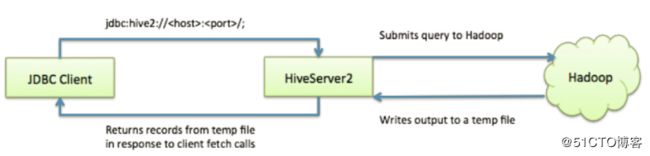
如果使用HiveServer2的Client并发比较少,可以使用一个HiveServer2实例,绝对没问题。
而都多实例的构成如下图:
如图,本文在hdp01和hdp04上分别启用两个HiveServer2的实例,并通过zookeeper完成HA的配置(ZooKeeper已安装并配置)。
一、Hive Metastore HA配置
1、编辑hive-site.xml文件
配置很简单,只需要指定 hive.metastore.uris的值即可。多个server之间以逗号隔开,如下图:![]()
完了之后,同步hive-site.xml到hdp04节点上:
[hadoop@hdp01 ~]$ scp /u01/hive/conf/hive-site.xml hdp04:/u01/hive/conf/2、重启各个节点的hive服务
[hadoop@hdp01 ~]$ hive --service metastore >/dev/null &
[hadoop@hdp01 ~]$ hive --service hiveserver2 >/dev/null &
[hadoop@hdp04 ~]$ hive --service metastore >/dev/null &
[hadoop@hdp04 ~]$ hive --service hiveserver2 >/dev/null &3、更新FS Roots
Hive的元数据信息是存放在关系型数据库中的,我们只要找到存放这些数据的Table,然后用SQL去修改就行了。但是这样比较麻烦,你还得去登录数据库,最重要的是这样还很容易出错,所以不推荐使用。
查看当前的FS Root信息:
[hadoop@hdp01 ~]$ hive --service metatool -listFSRoot
Listing FS Roots..
hdfs://hdp01:9000/user/hive/warehouse/hivedb.db
hdfs://hdp01:9000/user/hive/warehouse
[hadoop@hdp04 ~]$ hive --service metatool -listFSRoot
Listing FS Roots..
hdfs://hdp01:9000/user/hive/warehouse/hivedb.db
hdfs://hdp01:9000/user/hive/warehouse使用下面的命令进行模拟更新:
[hadoop@hdp01 ~]$ hive --service metatool -updateLocation hdfs://hdp04:9000 hdfs://hdp01:9000 -dryRun
Initializing HiveMetaTool..
Looking for LOCATION_URI field in DBS table to update..
Dry Run of updateLocation on table DBS..
old location: hdfs://hdp01:9000/user/hive/warehouse/hivedb.db new location: hdfs://hdp04:9000/user/hive/warehouse/hivedb.db
old location: hdfs://hdp01:9000/user/hive/warehouse new location: hdfs://hdp04:9000/user/hive/warehouse
Found 2 records in DBS table to update
Looking for LOCATION field in SDS table to update..
Dry Run of updateLocation on table SDS..
old location: hdfs://hdp01:9000/user/hive/warehouse/hivedb.db/exam_score new location: hdfs://hdp04:9000/user/hive/warehouse/hivedb.db/exam_score
old location: hdfs://hdp01:9000/user/hive/warehouse/hivedb.db/tbdelivermsg new location: hdfs://hdp04:9000/user/hive/warehouse/hivedb.db/tbdelivermsg
old location: hdfs://hdp01:9000/user/hive/warehouse/hivedb.db/hivedb__exam_score_exam_idx__ new location: hdfs://hdp04:9000/user/hive/warehouse/hivedb.db/hivedb__exam_score_exam_idx__
old location: hdfs://hdp01:9000/user/hive/warehouse/hivedb.db/hivedb__xj_student_xj_student_idx__ new location: hdfs://hdp04:9000/user/hive/warehouse/hivedb.db/hivedb__xj_student_xj_student_idx__
old location: hdfs://hdp01:9000/user/hive/warehouse/hivedb.db/xj_student new location: hdfs://hdp04:9000/user/hive/warehouse/hivedb.db/xj_student
Found 5 records in SDS table to update如果模拟更换成功,则使用不加-dryRun参数进行实际替换:
[hadoop@hdp01 ~]$ hive --service metatool -updateLocation hdfs://hdp04:9000 hdfs://hdp01:9000
Initializing HiveMetaTool..
Looking for LOCATION_URI field in DBS table to update..
Successfully updated the following locations..
old location: hdfs://hdp01:9000/user/hive/warehouse/hivedb.db new location: hdfs://hdp04:9000/user/hive/warehouse/hivedb.db
old location: hdfs://hdp01:9000/user/hive/warehouse new location: hdfs://hdp04:9000/user/hive/warehouse
Updated 2 records in DBS table
Looking for LOCATION field in SDS table to update..
Successfully updated the following locations..
old location: hdfs://hdp01:9000/user/hive/warehouse/hivedb.db/exam_score new location: hdfs://hdp04:9000/user/hive/warehouse/hivedb.db/exam_score
old location: hdfs://hdp01:9000/user/hive/warehouse/hivedb.db/tbdelivermsg new location: hdfs://hdp04:9000/user/hive/warehouse/hivedb.db/tbdelivermsg
old location: hdfs://hdp01:9000/user/hive/warehouse/hivedb.db/hivedb__exam_score_exam_idx__ new location: hdfs://hdp04:9000/user/hive/warehouse/hivedb.db/hivedb__exam_score_exam_idx__
old location: hdfs://hdp01:9000/user/hive/warehouse/hivedb.db/hivedb__xj_student_xj_student_idx__ new location: hdfs://hdp04:9000/user/hive/warehouse/hivedb.db/hivedb__xj_student_xj_student_idx__
old location: hdfs://hdp01:9000/user/hive/warehouse/hivedb.db/xj_student new location: hdfs://hdp04:9000/user/hive/warehouse/hivedb.db/xj_student
Updated 5 records in SDS table
[hadoop@hdp04 ~]$ hive --service metatool -listFSRoot
Initializing HiveMetaTool..
Listing FS Roots..
hdfs://hdp04:9000/user/hive/warehouse/hivedb.db
hdfs://hdp04:9000/user/hive/warehouse4、测试
将一个节点的metastore关闭,然后使用beeline命令进行测试,如下:
beeline> !connect jdbc:hive2://hdp04:10000 hadoop redhat org.apache.hive.jdbc.HiveDriver
Connecting to jdbc:hive2://hdp04:10000
Connected to: Apache Hive (version 2.3.2)
Driver: Hive JDBC (version 2.3.2)
Transaction isolation: TRANSACTION_REPEATABLE_READ
0: jdbc:hive2://hdp04:10000> use hivedb;
OK
No rows affected (0.069 seconds)
0: jdbc:hive2://hdp04:10000> show tables;
二、Hive HA配置
1、Hive配置
各个节点上编辑hive-site.xml文件,设置以下参数的值:
[hadoop@hdp01 ~]$ vi /u01/hive/conf/hive-site.xml
hive.server2.support.dynamic.service.discovery=true
hive.server2.zookeeper.namespace=hivesrv2
hive.zookeeper.quorum=hdp01:2181,hdp02:2181,hdp03:2181,hdp04:2181
hive.zookeeper.client.port=2181
hive.server2.thrift.bind.host=0.0.0.0
hive.server2.thrift.port=100002、启动第一个节点hive服务
启动服务:
[hadoop@hdp01 ~]$ hive --service metastore >/dev/null &
[hadoop@hdp01 ~]$ hive --service hiveserver2 >/dev/null &
[hadoop@hdp01 ~]$ zkCli.sh 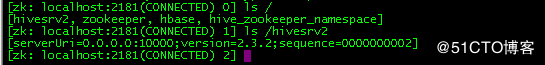
如图,hive服务已注册到ZooKeeper。
3、启动第二个节点的hive服务
[hadoop@hdp04 ~]$ hive --service hiveserver2 >/dev/null &
[hadoop@hdp04 ~]$ zkCli.sh 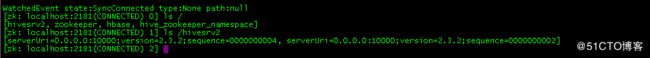
如图,第二个hive也注册成功。
4、连接测试
Beeline 是一个 Hive 客户端,包含在 HDInsight 群集的头节点上。 Beeline 使用 JDBC 连接到 HiveServer2,后者是 HDInsight 群集上托管的一项服务。 还可以使用 Beeline 通过 Internet 远程访问 Hive on HDInsight。
[hadoop@hdp01 ~]$ beeline -u "jdbc:hive2://hdp01:2181,hdp02:2181,hdp03:2181,hdp04:2181/;serviceDiscoveryMode=zooKeeper;zooKeeperNamespace=hivesrv2" -n hadoop -p
Connecting to jdbc:hive2://hdp01:2181,hdp02:2181,hdp03:2181,hdp04:2181/;serviceDiscoveryMode=zooKeeper;zooKeeperNamespace=hivesrv2;user=hadoop
Enter password for jdbc:hive2://hdp01:2181,hdp02:2181,hdp03:2181,hdp04:2181/: ******
17/12/13 15:48:16 [main]: INFO jdbc.HiveConnection: Connected to 0.0.0.0:10000
Connected to: Apache Hive (version 2.3.2)
Driver: Hive JDBC (version 2.3.2)
Transaction isolation: TRANSACTION_REPEATABLE_READ
Beeline version 2.3.2 by Apache Hive
0: jdbc:hive2://hdp01:2181,hdp02> show databases;
+----------------+
| database_name |
+----------------+
| default |
| hivedb |
+----------------+
2 rows selected (0.43 seconds)
0: jdbc:hive2://hdp01:2181,hdp02> use hivedb;
No rows affected (0.048 seconds)
0: jdbc:hive2://hdp01:2181,hdp02> show tables;
+--------------------------------------+
| tab_name |
+--------------------------------------+
| exam_score |
| hivedb__exam_score_exam_idx__ |
| hivedb__xj_student_xj_student_idx__ |
| tbdelivermsg |
| xj_student |
+--------------------------------------+
5 rows selected (0.143 seconds)参考文献:
1、将 Beeline 客户端与 Apache Hive 配合使用
2、HiveServer2的高可用-HA配置