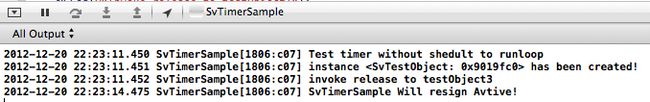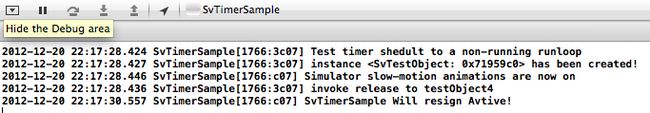iOS多线程——NSTimer
看到这个标题,你可能会想NSTimer不就是计时器吗,谁不会用,不就是一个能够定时的完成任务的东西吗?
我想说你知道NSTimer会retain你添加调用方法的对象吗?你知道NSTimer是要加到runloop中才会起作用吗?你知道NSTimer会并不是准确的按照你指定的时间触发的吗?你知道NSTimer就算添加到runloop了也不一定会按照你想象中的那样执行吗?
如果上面提出的哪些问题,你并不全部了解,那么请细心的看完下面的文章,上面的那几个问题我会一一说明,并给出详细的例子。
一、什么是NSTimer
官方给出解释是“A timer provides a way to perform a delayed action or a periodic action. The timer waits until a certain time interval has elapsed and then fires, sending a specified message to a specified object. ” 翻译过来就是timer就是一个能在从现在开始的后面的某一个时刻或者周期性的执行我们指定的方法的对象。
二、NSTimer和它调用的函数对象间到底发生了什么
从前面官方给出的解释可以看出timer会在未来的某个时刻执行一次或者多次我们指定的方法,这也就牵扯出一个问题,如何保证timer在未来的某个时刻触发指定事件的时候,我们指定的方法是有效的呢?
解决方法很简单,只要将指定给timer的方法的接收者retain一份就搞定了,实际上系统也是这样做的。不管是重复性的timer还是一次性的timer都会对它的方法的接收者进行retain,这两种timer的区别在于“一次性的timer在完成调用以后会自动将自己invalidate,而重复的timer则将永生,直到你显示的invalidate它为止”。
下面我们看个小例子:
// // SvTestObject.m // SvTimerSample // // Created by maple on 12/19/12. // Copyright (c) 2012 maple. All rights reserved. // #import "SvTestObject.h" @implementation SvTestObject - (id)init { self = [super init]; if (self) { NSLog(@"instance %@ has been created!", self); } return self; } - (void)dealloc { NSLog(@"instance %@ has been dealloced!", self); [super dealloc]; } - (void)timerAction:(NSTimer*)timer { NSLog(@"Hi, Timer Action for instance %@", self); } @end
// // SvTestObject.h // SvTimerSample // // Created by maple on 12/19/12. // Copyright (c) 2012 maple. All rights reserved. // #import@interface SvTestObject : NSObject /* * @brief timer响应函数,只是用来做测试 */ - (void)timerAction:(NSTimer*)timer; @end
- (void)applicationDidBecomeActive:(UIApplication *)application
{
// Restart any tasks that were paused (or not yet started) while the application was inactive. If the application was previously in the background, optionally refresh the user interface.
// test Timer retain target
[self testNonRepeatTimer];
// [self testRepeatTimer];
}
- (void)testNonRepeatTimer
{
NSLog(@"Test retatin target for non-repeat timer!");
SvTestObject *testObject = [[SvTestObject alloc] init];
[NSTimer scheduledTimerWithTimeInterval:5 target:testObject selector:@selector(timerAction:) userInfo:nil repeats:NO];
[testObject release];
NSLog(@"Invoke release to testObject!");
}
- (void)testRepeatTimer
{
NSLog(@"Test retain target for repeat Timer");
SvTestObject *testObject2 = [[SvTestObject alloc] init];
[NSTimer scheduledTimerWithTimeInterval:5 target:testObject2 selector:@selector(timerAction:) userInfo:nil repeats:YES];
[testObject2 release];
NSLog(@"Invoke release to testObject2!");
}
上面的简单例子中,我们自定义了一个继承自NSObject的类SvTestObject,在这个类的init,dealloc和它的timerAction三个方法中分别打印信息。然后在appDelegate中分别测试一个单次执行的timer和一个重复执行的timer对方法接受者是否做了retain操作,因此我们在两种情况下都是shedule完timer之后立马对该测试对象执行release操作。
测试单次执行的timer的结果如下:
观察输出,我们会发现53分58秒的时候我们就对测试对象执行了release操作,但是知道54分03秒的时候timer触发完方法以后,该对象才实际的执行了dealloc方法。这就证明一次性的timer也会retain它的方法接收者,直到自己失效为之。
测试重复性的timer的结果如下:
观察输出我们发现,这个重复性的timer一直都在周期性的调用我们为它指定的方法,而且测试的对象也一直没有真正的被释放。
通过以上小例子,我们可以发现在timer对它的接收者进行retain,从而保证了timer调用时的正确性,但是又引入了接收者的内存管理问题。特别是对于重复性的timer,它所引用的对象将一直存在,将会造成内存泄露。
有问题就有应对方法,NSTimer提供了一个方法invalidate,让我们可以解决这种问题。不管是一次性的还是重复性的timer,在执行完invalidate以后都会变成无效,因此对于重复性的timer我们一定要有对应的invalidate。
突然想起一种自欺欺人的写法,不知道你们有没有这么写过,我承认之前也有这样写过,哈哈,代码如下:
//
// SvCheatYourself.m
// SvTimerSample
//
// Created by maple on 12/19/12.
// Copyright (c) 2012 maple. All rights reserved.
//
// 以下这种timer的用法,企图在dealloc中对timer进行invalidate是一种自欺欺人的做法
// 因为你的timer对self进行了retain,如果timer一直有效,则self的引用计数永远不会等于0
#import "SvCheatYourself.h"
@interface SvCheatYourself () {
NSTimer *_timer;
}
@end
@implementation SvCheatYourself
- (id)init
{
self = [super init];
if (self) {
_timer = [NSTimer scheduledTimerWithTimeInterval:1 target:self selector:@selector(testTimer:) userInfo:nil repeats:YES];
}
return self;
}
- (void)dealloc
{
// 自欺欺人的写法,永远都不会执行到,除非你在外部手动invalidate这个timer
[_timer invalidate];
[super dealloc];
}
- (void)testTimer:(NSTimer*)timer
{
NSLog(@"haha!");
}
@end
综上: timer都会对它的target进行retain,我们需要小心对待这个target的生命周期问题,尤其是重复性的timer。(NSTimer初始化后,self的retainCount加1。 那么,我们需要在释放这个类之前,执行[timer invalidate];否则,不会执行该类的dealloc方法。)
三、NSTimer会是准时触发事件吗
答案是否定的,而且有时候你会发现实际的触发时间跟你想象的差距还比较大。NSTimer不是一个实时系统,因此不管是一次性的还是周期性的timer的实际触发事件的时间可能都会跟我们预想的会有出入。差距的大小跟当前我们程序的执行情况有关系,比如可能程序是多线程的,而你的timer只是添加在某一个线程的runloop的某一种指定的runloopmode中,由于多线程通常都是分时执行的,而且每次执行的mode也可能随着实际情况发生变化。
假设你添加了一个timer指定2秒后触发某一个事件,但是签好那个时候当前线程在执行一个连续运算(例如大数据块的处理等),这个时候timer就会延迟到该连续运算执行完以后才会执行。重复性的timer遇到这种情况,如果延迟超过了一个周期,则会和后面的触发进行合并,即在一个周期内只会触发一次。但是不管该timer的触发时间延迟的有多离谱,他后面的timer的触发时间总是倍数于第一次添加timer的间隙。
原文如下“A repeating timer reschedules itself based on the scheduled firing time, not the actual firing time. For example, if a timer is scheduled to fire at a particular time and every 5 seconds after that, the scheduled firing time will always fall on the original 5 second time intervals, even if the actual firing time gets delayed. If the firing time is delayed so far that it passes one or more of the scheduled firing times, the timer is fired only once for that time period; the timer is then rescheduled, after firing, for the next scheduled firing time in the future.”
下面请看一个简单的例子:
- (void)applicationDidBecomeActive:(UIApplication *)application
{
SvTestObject *testObject2 = [[SvTestObject alloc] init];
[NSTimer scheduledTimerWithTimeInterval:1 target:testObject2 selector:@selector(timerAction:) userInfo:nil repeats:YES];
[testObject2 release];
NSLog(@"Simulate busy");
[self performSelector:@selector(simulateBusy) withObject:nil afterDelay:3];
}
// 模拟当前线程正好繁忙的情况
- (void)simulateBusy
{
NSLog(@"start simulate busy!");
NSUInteger caculateCount = 0x0FFFFFFF;
CGFloat uselessValue = 0;
for (NSUInteger i = 0; i < caculateCount; ++i) {
uselessValue = i / 0.3333;
}
NSLog(@"finish simulate busy!");
}
例子中首先开启了一个timer,这个timer每隔1秒调用一次target的timerAction方法,紧接着我们在3秒后调用了一个模拟线程繁忙的方法(其实就是一个大的循环)。运行程序后输出结果如下:
观察结果我们可以发现,当线程空闲的时候timer的消息触发还是比较准确的,但是在36分12秒开始线程一直忙着做大量运算,知道36分14秒该运算才结束,这个时候timer才触发消息,这个线程繁忙的过程超过了一个周期,但是timer并没有连着触发两次消息,而只是触发了一次。等线程忙完以后后面的消息触发的时间仍然都是整数倍与开始我们指定的时间,这也从侧面证明,timer并不会因为触发延迟而导致后面的触发时间发生延迟。
综上: timer不是一种实时的机制,会存在延迟,而且延迟的程度跟当前线程的执行情况有关。
四、NSTimer为什么要添加到RunLoop中才会有作用
前面的例子中我们使用的是一种便利方法,它其实是做了两件事:首先创建一个timer,然后将该timer添加到当前runloop的default mode中。也就是这个便利方法给我们造成了只要创建了timer就可以生效的错觉,我们当然可以自己创建timer,然后手动的把它添加到指定runloop的指定mode中去。
NSTimer其实也是一种资源,如果看过多线程变成指引文档的话,我们会发现所有的source如果要起作用,就得加到runloop中去。同理timer这种资源要想起作用,那肯定也需要加到runloop中才会又效喽。如果一个runloop里面不包含任何资源的话,运行该runloop时会立马退出。你可能会说那我们APP的主线程的runloop我们没有往其中添加任何资源,为什么它还好好的运行。我们不添加,不代表框架没有添加,如果有兴趣的话你可以打印一下main thread的runloop,你会发现有很多资源。
下面我们看一个小例子:
- (void)applicationDidBecomeActive:(UIApplication *)application
{
[self testTimerWithOutShedule];
}
- (void)testTimerWithOutShedule
{
NSLog(@"Test timer without shedult to runloop");
SvTestObject *testObject3 = [[SvTestObject alloc] init];
NSTimer *timer = [[NSTimer alloc] initWithFireDate:[NSDate dateWithTimeIntervalSinceNow:1] interval:1 target:testObject3 selector:@selector(timerAction:) userInfo:nil repeats:NO];
[testObject3 release];
NSLog(@"invoke release to testObject3");
}
- (void)applicationWillResignActive:(UIApplication *)application
{
NSLog(@"SvTimerSample Will resign Avtive!");
}
这个小例子中我们新建了一个timer,为它指定了有效的target和selector,并指出了1秒后触发该消息,运行结果如下:
观察发现这个消息永远也不会触发,原因很简单,我们没有将timer添加到runloop中。
综上: 必须得把timer添加到runloop中,它才会生效。
五、NSTimer加到了RunLoop中但迟迟的不触发事件
为什么明明添加了,但是就是不按照预先的逻辑触发事件呢???原因主要有以下两个:
1、runloop是否运行
每一个线程都有它自己的runloop,程序的主线程会自动的使runloop生效,但对于我们自己新建的线程,它的runloop是不会自己运行起来,当我们需要使用它的runloop时,就得自己启动。
那么如果我们把一个timer添加到了非主线的runloop中,它还会按照预期按时触发吗?下面请看一段测试程序:
- (void)applicationDidBecomeActive:(UIApplication *)application
{
[NSThread detachNewThreadSelector:@selector(testTimerSheduleToRunloop1) toTarget:self withObject:nil];
}
// 测试把timer加到不运行的runloop上的情况
- (void)testTimerSheduleToRunloop1
{
NSAutoreleasePool *pool = [[NSAutoreleasePool alloc] init];
NSLog(@"Test timer shedult to a non-running runloop");
SvTestObject *testObject4 = [[SvTestObject alloc] init];
NSTimer *timer = [[NSTimer alloc] initWithFireDate:[NSDate dateWithTimeIntervalSinceNow:1] interval:1 target:testObject4 selector:@selector(timerAction:) userInfo:nil repeats:NO];
[[NSRunLoop currentRunLoop] addTimer:timer forMode:NSDefaultRunLoopMode];
// 打开下面一行输出runloop的内容就可以看出,timer却是已经被添加进去
//NSLog(@"the thread's runloop: %@", [NSRunLoop currentRunLoop]);
// 打开下面一行, 该线程的runloop就会运行起来,timer才会起作用
//[[NSRunLoop currentRunLoop] runUntilDate:[NSDate dateWithTimeIntervalSinceNow:3]];
[testObject4 release];
NSLog(@"invoke release to testObject4");
[pool release];
}
- (void)applicationWillResignActive:(UIApplication *)application
{
NSLog(@"SvTimerSample Will resign Avtive!");
}
上面的程序中,我们新创建了一个线程,然后创建一个timer,并把它添加当该线程的runloop当中,但是运行结果如下:
观察运行结果,我们发现这个timer知道执行退出也没有触发我们指定的方法,如果我们把上面测试程序中“//[[NSRunLoop currentRunLoop] runUntilDate:[NSDate dateWithTimeIntervalSinceNow:3]];”这一行的注释去掉,则timer将会正确的掉用我们指定的方法。
2、mode是否正确
我们前面自己动手添加runloop的时候,可以看到有一个参数runloopMode,这个参数是干嘛的呢?
前面提到了要想timer生效,我们就得把它添加到指定runloop的指定mode中去,通常是主线程的defalut mode。但有时我们这样做了,却仍然发现timer还是没有触发事件。这是为什么呢?
这是因为timer添加的时候,我们需要指定一个mode,因为同一线程的runloop在运行的时候,任意时刻只能处于一种mode。所以只能当程序处于这种mode的时候,timer才能得到触发事件的机会。
举个不恰当的例子,我们说兄弟几个分别代表runloop的mode,timer代表他们自己的才水桶,然后一群人去排队打水,只有一个水龙头,那么同一时刻,肯定只能有一个人处于接水的状态。也就是说你虽然给了老二一个桶,但是还没轮到它,那么你就得等,只有轮到他的时候你的水桶才能碰上用场。
最后一个例子我就不贴了,也很简单,需要的话,我qq发给你。
综上: 要让timer生效,必须保证该线程的runloop已启动,而且其运行的runloopmode也要匹配。
-------------------------------------------------------------------------------------------------------------
创建一个 Timer
- + scheduledTimerWithTimeInterval: invocation: repeats:
- + (NSTimer *)scheduledTimerWithTimeInterval:(NSTimeInterval)ti invocation:(NSInvocation *)invocation repeats:(BOOL)yesOrNo;
- + scheduledTimerWithTimeInterval: target: selector: userInfo: repeats:
- + (NSTimer *)scheduledTimerWithTimeInterval:(NSTimeInterval)ti target:(id)aTarget selector:(SEL)aSelector userInfo:(id)userInfo repeats:(BOOL)yesOrNo;
- 创建返回一个新的NSTimer对象和时间表,在当前的默认模式下循环调用一个实例方法。
- + timerWithTimeInterval: invocation: repeats:
- + (NSTimer *)timerWithTimeInterval:(NSTimeInterval)ti invocation:(NSInvocation *)invocation repeats:(BOOL)yesOrNo;
- + timerWithTimeInterval: target:selector: userInfo:repeats:
- + (NSTimer *)timerWithTimeInterval:(NSTimeInterval)ti target:(id)aTarget selector:(SEL)aSelector userInfo:(id)userInfo repeats:(BOOL)yesOrNo;
- – initWithFireDate: interval: target: selector: userInfo: repeats:
- - (id)initWithFireDate:(NSDate *)date interval:(NSTimeInterval)ti target:(id)t selector:(SEL)s userInfo:(id)ui repeats:(BOOL)rep;
scheduledTimerWithTimeInterval:(NSTimeInterval)seconds
预订一个Timer,设置一个时间间隔。
表示输入一个时间间隔对象,以秒为单位,一个>0的浮点类型的值,如果该值<0,系统会默认为0.1
target:(id)aTarget
表示发送的对象,如self
selector:(SEL)aSelector
方法选择器,在时间间隔内,选择调用一个实例方法
userInfo:(id)userInfo
此参数可以为nil,当定时器失效时,由你指定的对象保留和释放该定时器。
repeats:(BOOL)yesOrNo
当YES时,定时器会不断循环直至失效或被释放,当NO时,定时器会循环发送一次就失效。
invocation:(NSInvocation *)invocation
启动 Timer
- – fire
停止 Timer
- – invalidate
Timer设置
- – isValid
- – fireDate
- – setFireDate:
- – timeInterval
- – userInfo
NSTimeInterval类:是一个浮点数字,用来定义秒
PS:
NSTimer其实是将一个监听加入的系统的RunLoop中去,当系统runloop到如何timer条件的循环时,会调用timer一次,当timer执行完,也就是回调函数执行之后,timer会再一次的将自己加入到runloop中去继续监听。
CFRunLoopTimerRef 和 NSTimer这两个类型是可以互换的, 当我们在传参数的时候,看到CFRunLoopTimerRef可以传NSTimer的参数,增加强制转化来避免编译器的警告信息
指定(注册)一个timer到 RunLoops中, 一个timer对象只能够被注册到一个runloop中,在同一时间,在这个runloop中它能够被添加到多个runloop中模式中去。
有以下三种方法:
使用 scheduledTimerWithTimeInterval:invocation:repeats: 或者scheduledTimerWithTimeInterval:target:selector:userInfo:repeats: 这两个类方法创建一个timer并把它指定到一个默认的runloop模式中
使用 timerWithTimeInterval:invocation:repeats: 或者 timerWithTimeInterval:target:selector:userInfo:repeats:这两个类方法创建一个timer的对象,不把它知道那个到run loop. (当创建之后,你必须手动的调用NSRunLoop下对应的方法 addTimer:forMode: 去将它制定到一个runloop模式中.)
使用 initWithFireDate:interval:target:selector:userInfo:repeats: 方法分配并创建一个NSTimer的实例 (当创建之后,你必须手动的调用NSRunLoop下对应的方法 addTimer:forMode: 去将它制定到一个runloop模式中.)