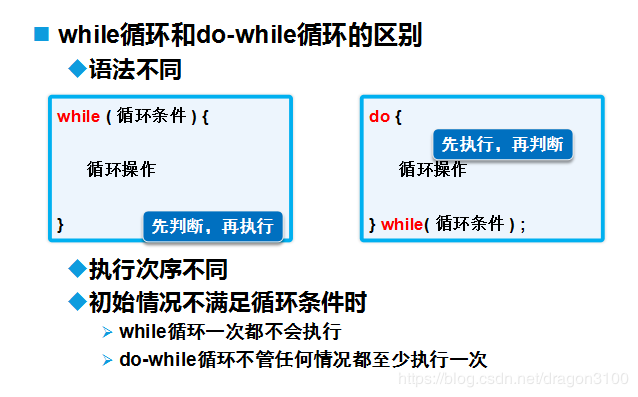java循环结构
Java循环结构
1, switch case
Switch case语法
switch(variable){
case value: //语句
break;
case value: //语句
break;
default: //可选
//语句
}
使用 switch case 语句也有以下几点需要注意。
- case 里面必须跟 break,不然程序会一个个 case 执行下去,直到最后一个 break 的 case 或者 default 出现。
- case 条件里面只能是常量或者字面常量。
- default 语句可有可无,最多只能有一个,如果有,必须在最后一句。
普通用法
public static void test(){
int i = 5;
switch (i){
case 5:
System.out.println("是个5");
break;
case 10:
System.out.println("是个10");
break;
case 4:
System.out.println("是个4");
break;
default:
System.out.println("默认值");
break;
}
}
多case用法
public static void test(){
int i = 11;
switch (i){
case 5:case 11:case 12:
System.out.println("是个5");
break;
case 10:
System.out.println("是个10");
break;
case 4:
System.out.println("是个4");
break;
default:
System.out.println("默认值");
break;
}
}
输出结果:
是个5
public static void test(){
int i = 11;
switch (i){
case 5:case 11:case 12:
System.out.println("是个5");
case 10:
System.out.println("是个10");
break;
case 4:
System.out.println("是个4");
break;
default:
System.out.println("默认值");
break;
}
}
输出结果:
是个5
是个10
public static void test(){
int i = 4;
switch (i){
case 5:
System.out.println("是个5");
break;
case 10:
System.out.println("是个10");
break;
case 4:
System.out.println("是个4");
default:
System.out.println("默认值");
break;
}
}
输出结果:
是个4
默认值
2, for语句
for 循环语法:
for(初始化; 布尔表达式; 更新) {
中间循环体
}
for(int i=0;i<10;i++){
system.out.println("i= "+i)
}
//100以内的所有质数
public class LoopFor {
public static void main(String[] args) {
int num=0;
for(int i=2;i<=100;i++) {
boolean flag=true;
for(int j=2;j<i;j++) {
if(i%j == 0) {
flag=false;
break;
}
}
if(flag) {
System.out.println("i= "+i);
num+=1;
}
}
}
3, while语句
while语法
while(布尔表达式){
//循环内容
}
只要表达式为true,循环内容就一直执行
public static void main(String args[]){
int i=5;
while(i>1){
System.out.println(i);
i--;
}
}
输出结果:
5
4
3
2
//while 9X9乘法表
int a=1;
while(a<10) {
int j=1;
while(j<=a) {
System.out.print(j+"X"+a+"="+a*j+"\t");
j++;
}
System.out.println("");
a++;
}
输出结果:
1X1=1
1X2=2 2X2=4
1X3=3 2X3=6 3X3=9
1X4=4 2X4=8 3X4=12 4X4=16
1X5=5 2X5=10 3X5=15 4X5=20 5X5=25
1X6=6 2X6=12 3X6=18 4X6=24 5X6=30 6X6=36
1X7=7 2X7=14 3X7=21 4X7=28 5X7=35 6X7=42 7X7=49
1X8=8 2X8=16 3X8=24 4X8=32 5X8=40 6X8=48 7X8=56 8X8=64
1X9=9 2X9=18 3X9=27 4X9=36 5X9=45 6X9=54 7X9=63 8X9=72 9X9=81
4, do while
do while 语法
do {
//循环内容
}while(布尔表达式);
eg:
public static void main(String args[]){
int a=5;
do {
System.out.println(a);
a--;
}while(a>6);
}
输出结果:
5
对于while语句而言, 如果不满足条件,则不能进入循环。但有时候我们需要即使不满足条件,也至少执行一次。
Do…while循环和while循环相似,不同的是,do…while循环至少会执行一次。
5, break 和 continue 关键字
break关键字
break主要用在循环语句或者switch语句中,用来跳出整个语句块。
break跳出最里层的循环,并且继续执行该循环下面的语句。
语法
break;
break的用法很简单,就是循环结构中的一条语句:
continue关键字
continue适用于任何循环控制结构中。作用是让程序立刻跳转到下一次循环的迭代。
在for循环中,continue语句使程序立即跳转到更新语句。
在while或者do…while循环中,程序立即跳转到布尔表达式的判断语句。
语法:
continue;
continue 就是循环体中的一条简单的语句: